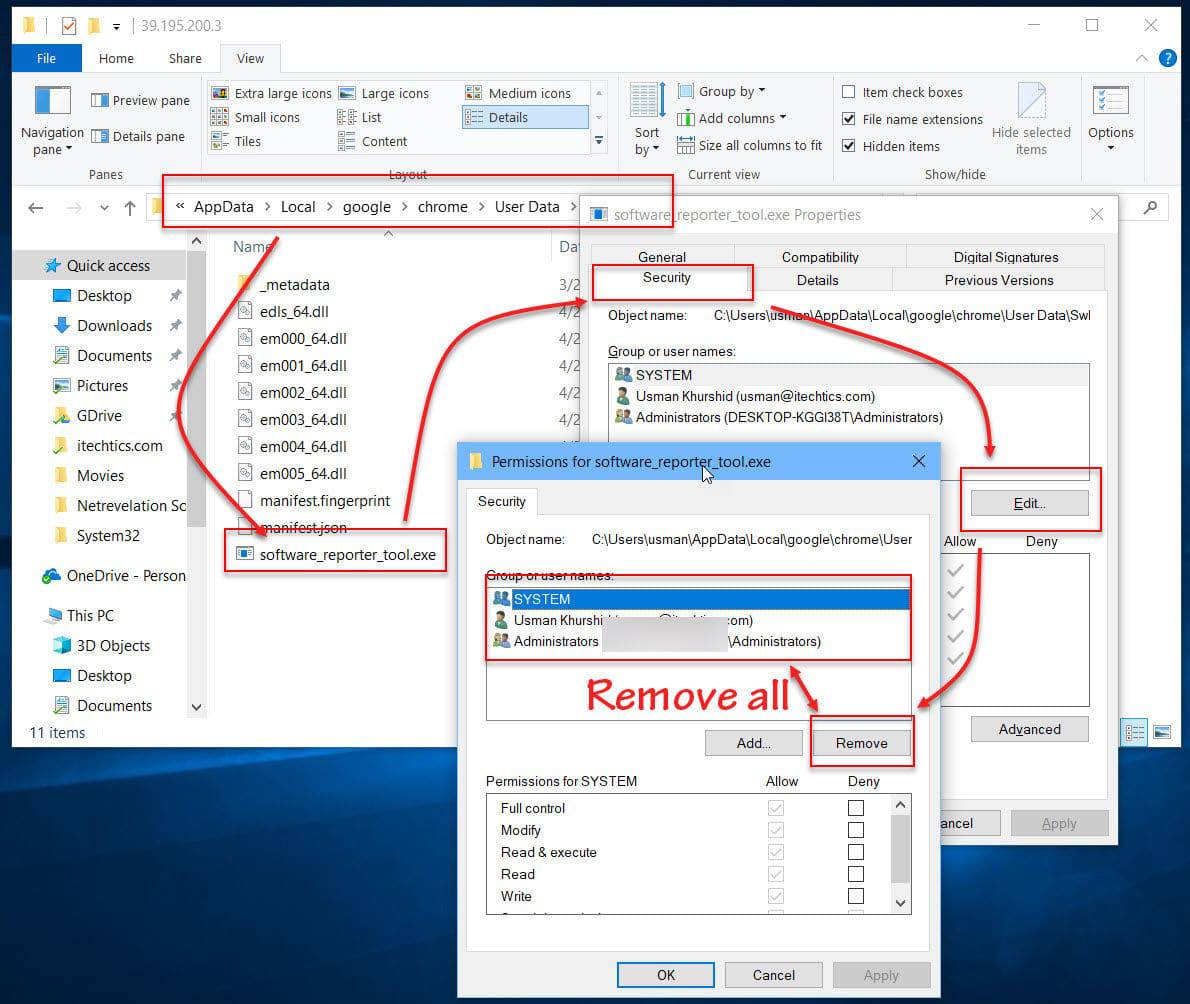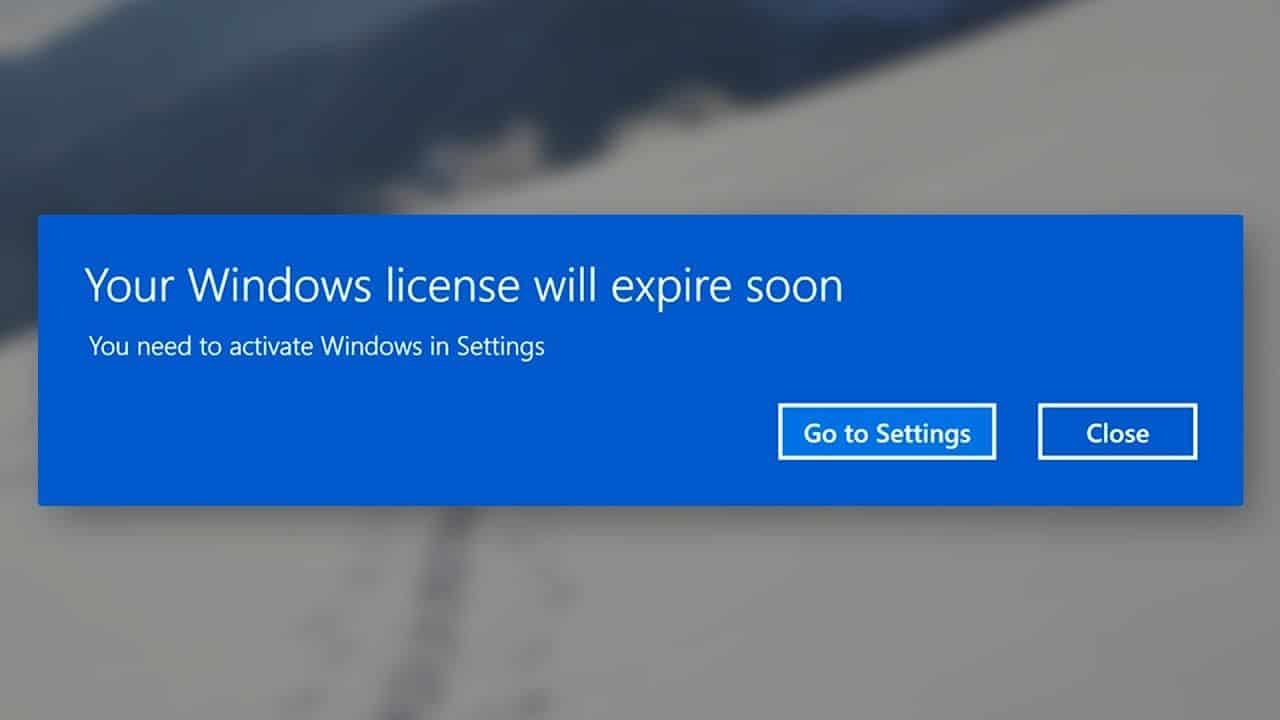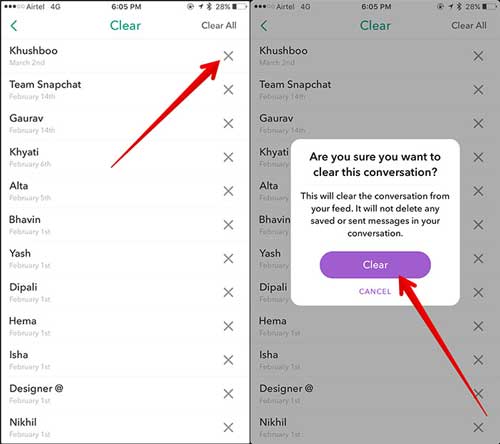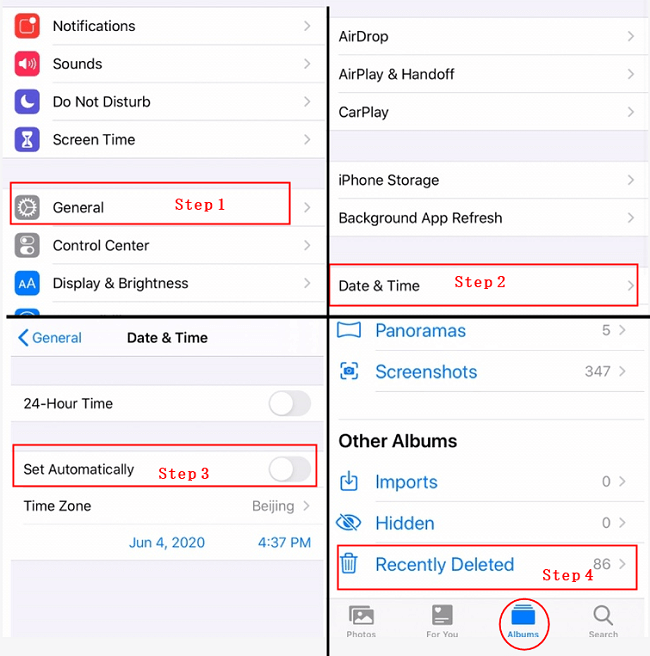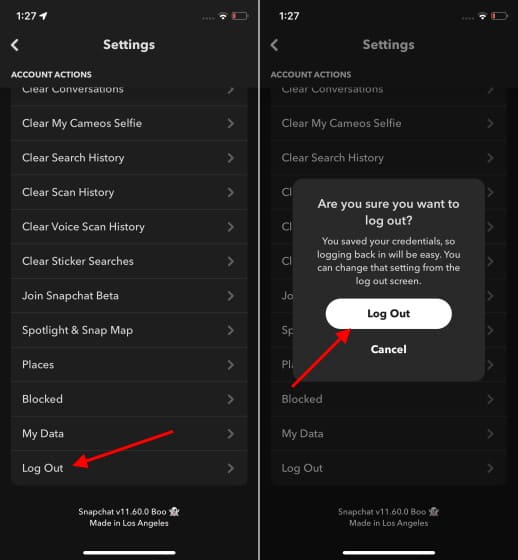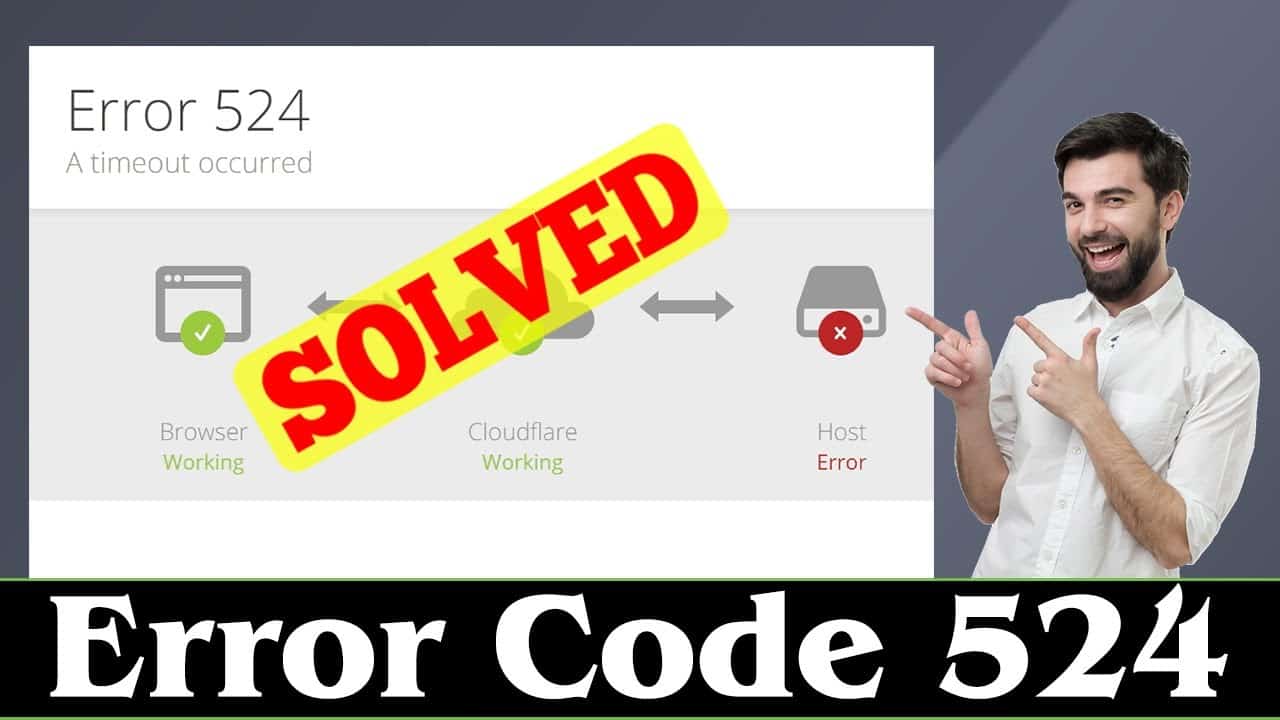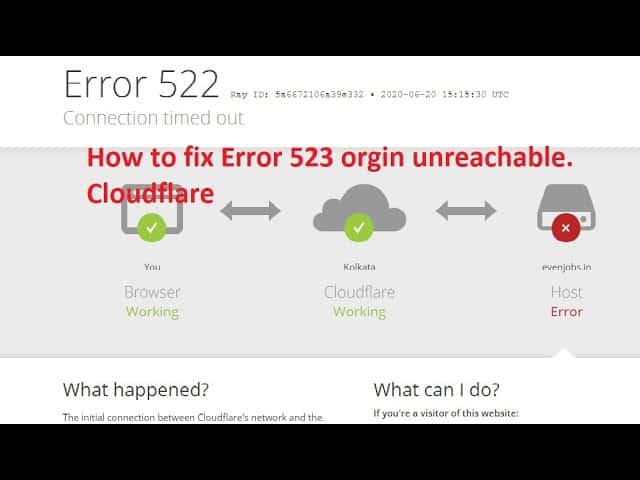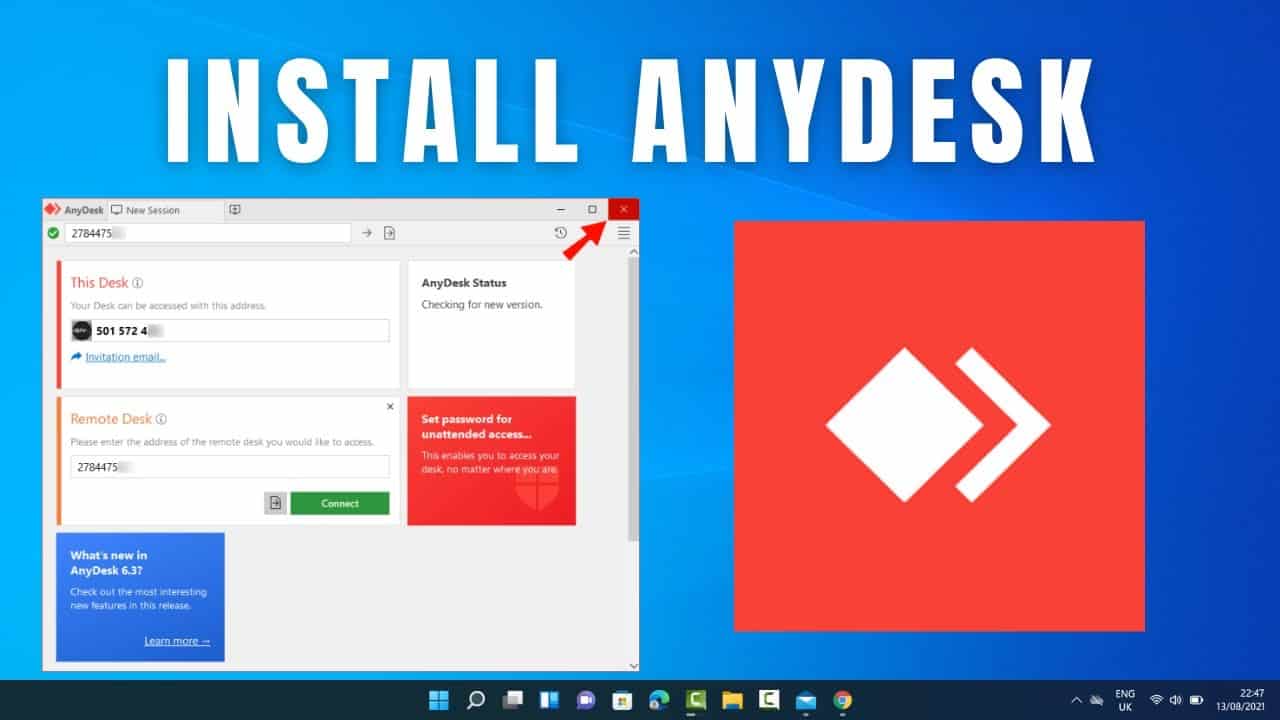Is software Reporter tool a virus?
Is Chrome’s Software Reporter Tool a Virus? No. Software Reporter Tool is a legitimate application part of Chrome’s Clean-up program. It is a lightweight app that collects data related to third-party programs or add-ons installed on your PC with the Chrome browser. Is software Reporter tool needed? It is certainly an important tool for the users who frequently use third …