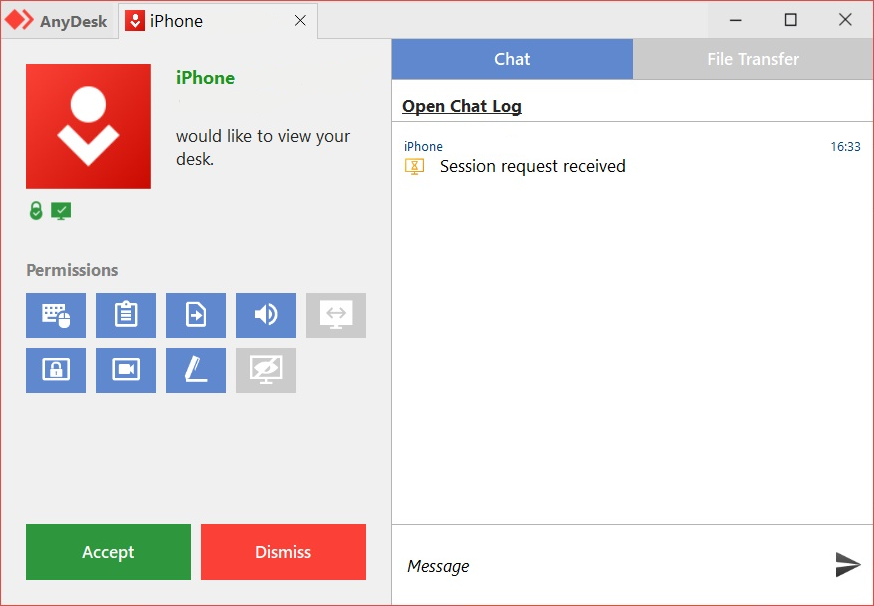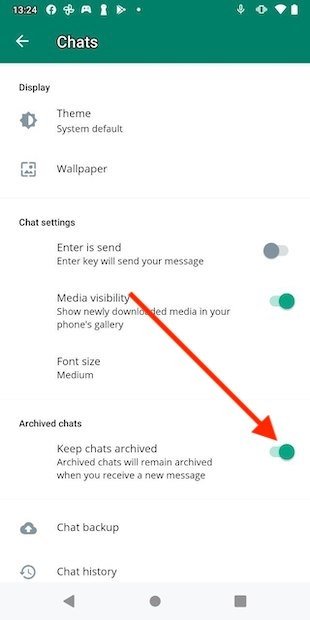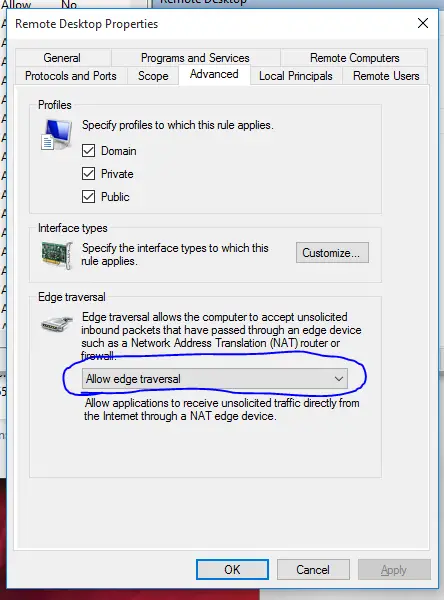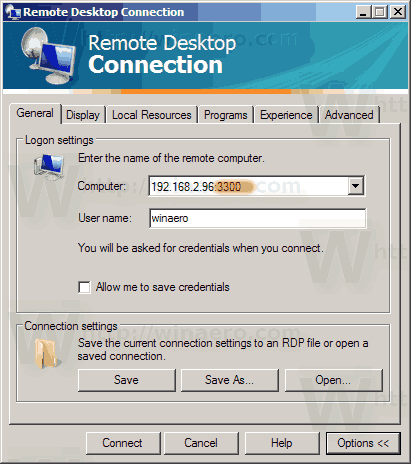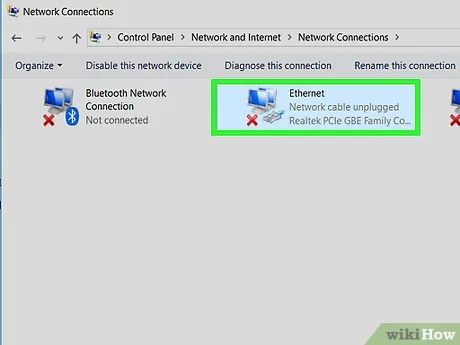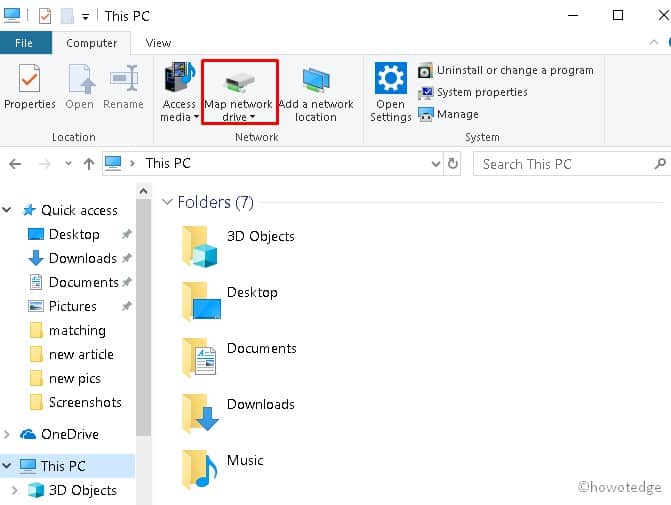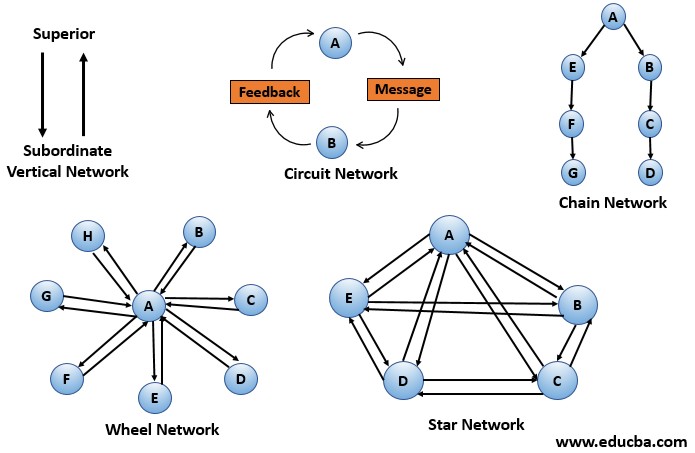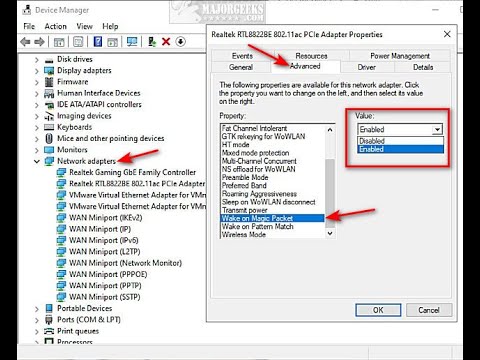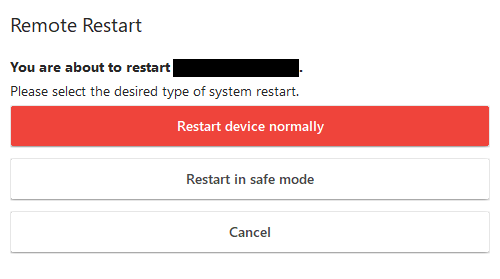Can I use AnyDesk on Windows 10 home?
Compatibility. AnyDesk is not only compatible with Windows 10 and older. You can also establish connections with many other operating systems and their various versions, including iOS, macOS, Linux and Android.You can use AnyDesk software to access your work computer from home or access your work files from vacation. It is a very easy-to-use application. If you want to share …