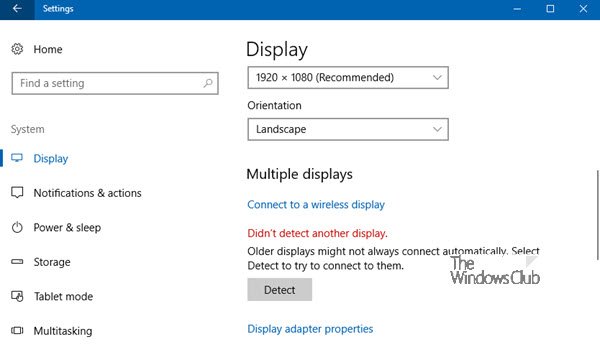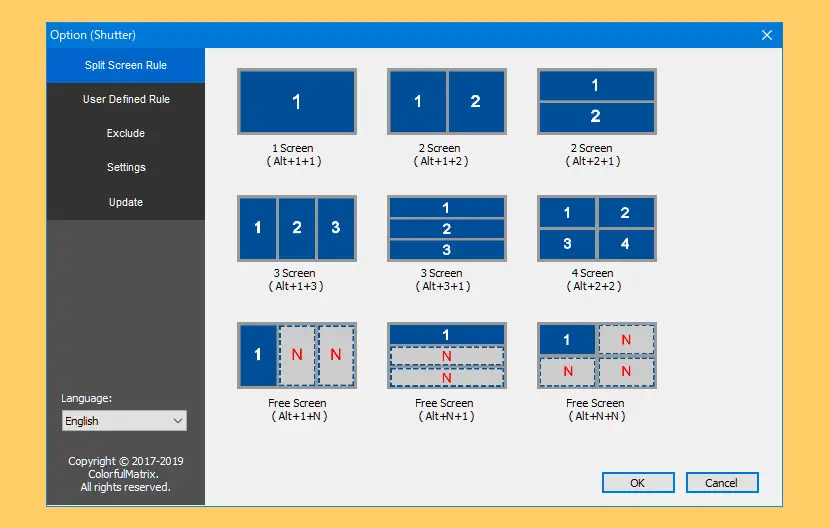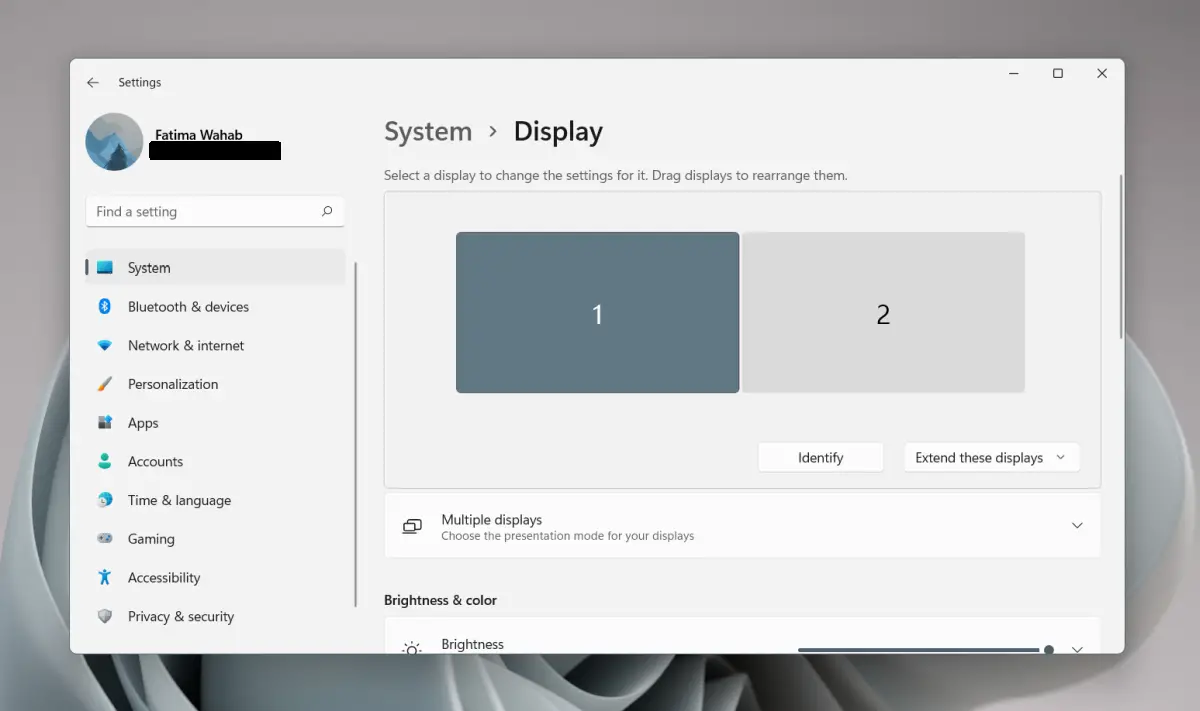Can Windows 10 handle 3 monitors?
Windows 10 has several features and settings to support one, two, three, four, and even more monitors without the need for third-party software for the best experience. How many screens can Windows 10 support? There is a limit of 10 displays, but this is only a limit of the Display Properties Applet in the Control Panel. If you attach more …