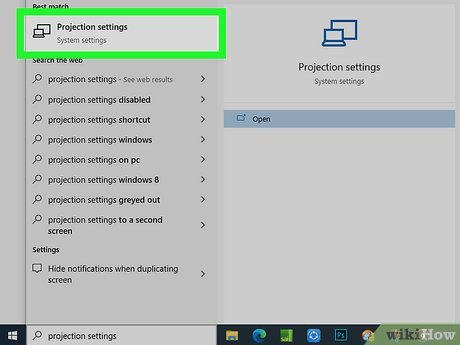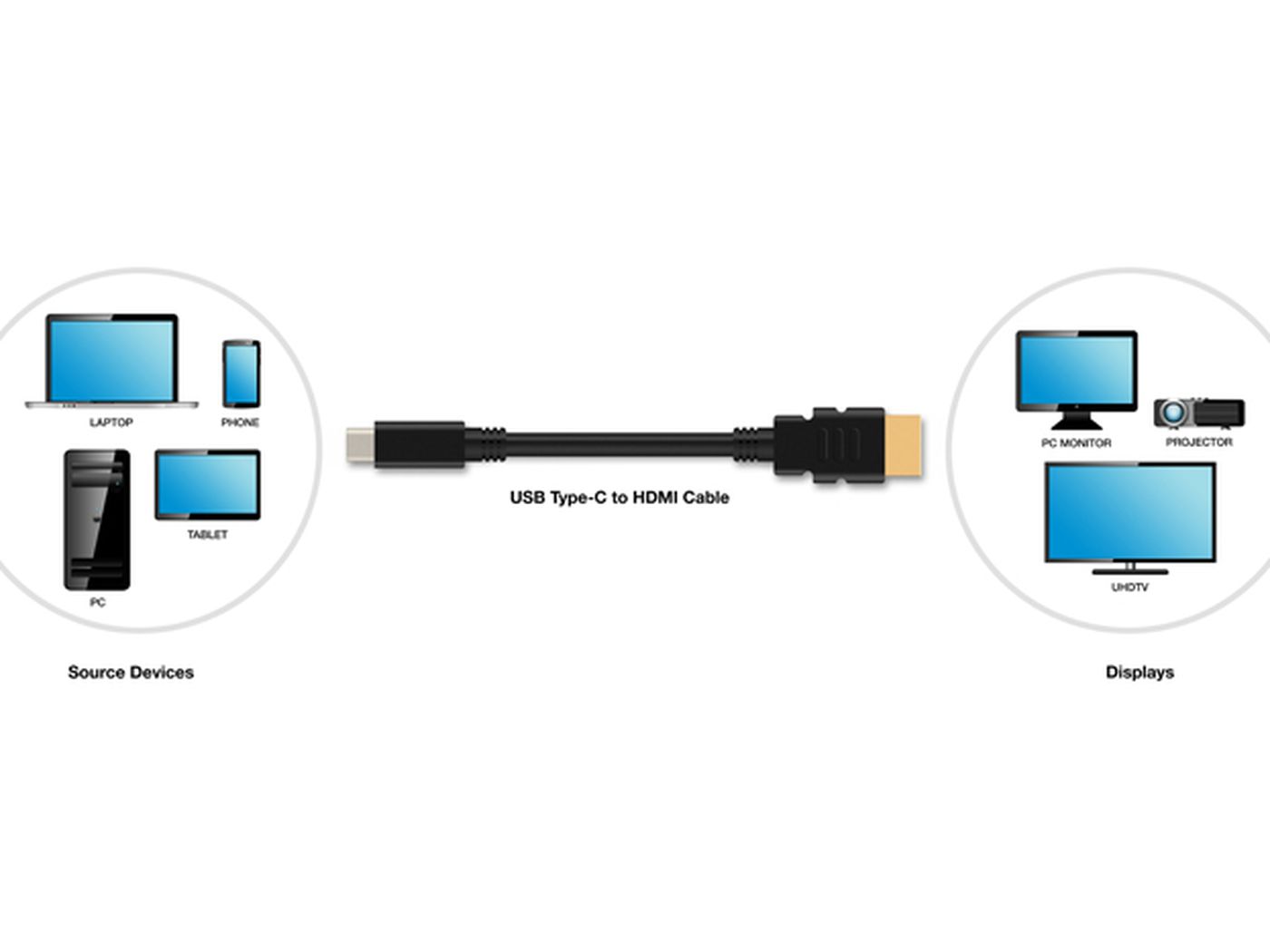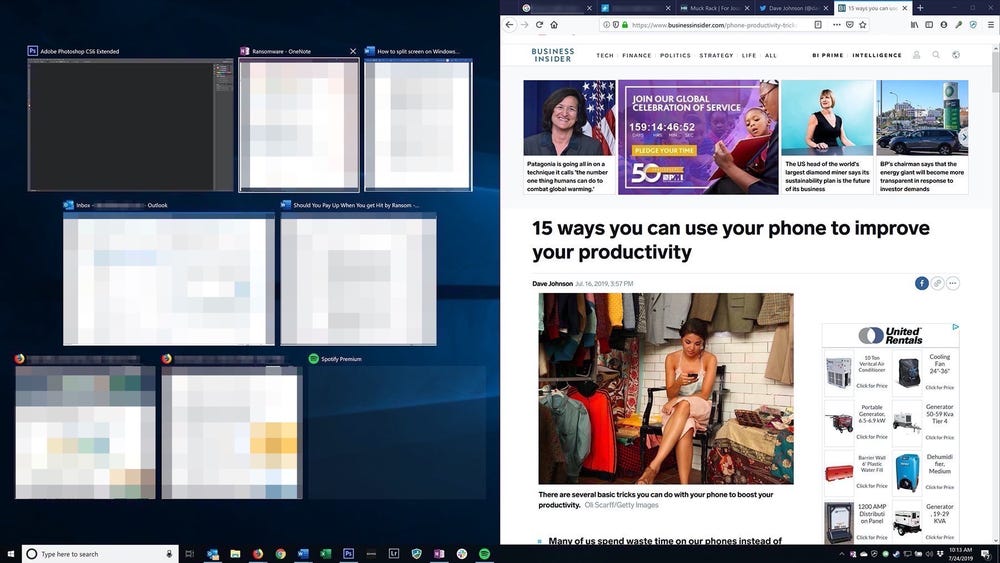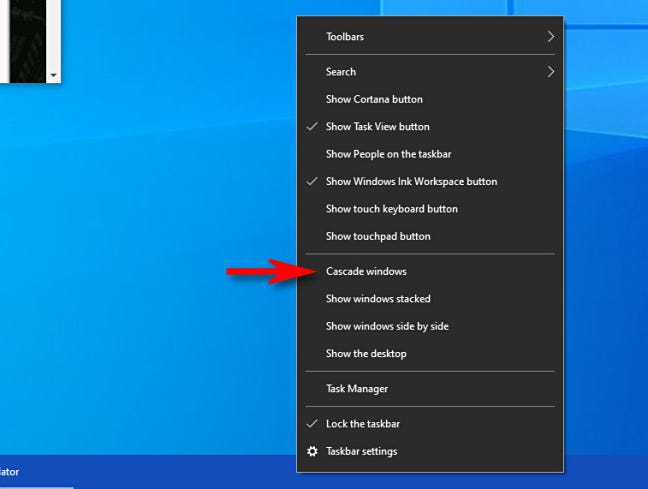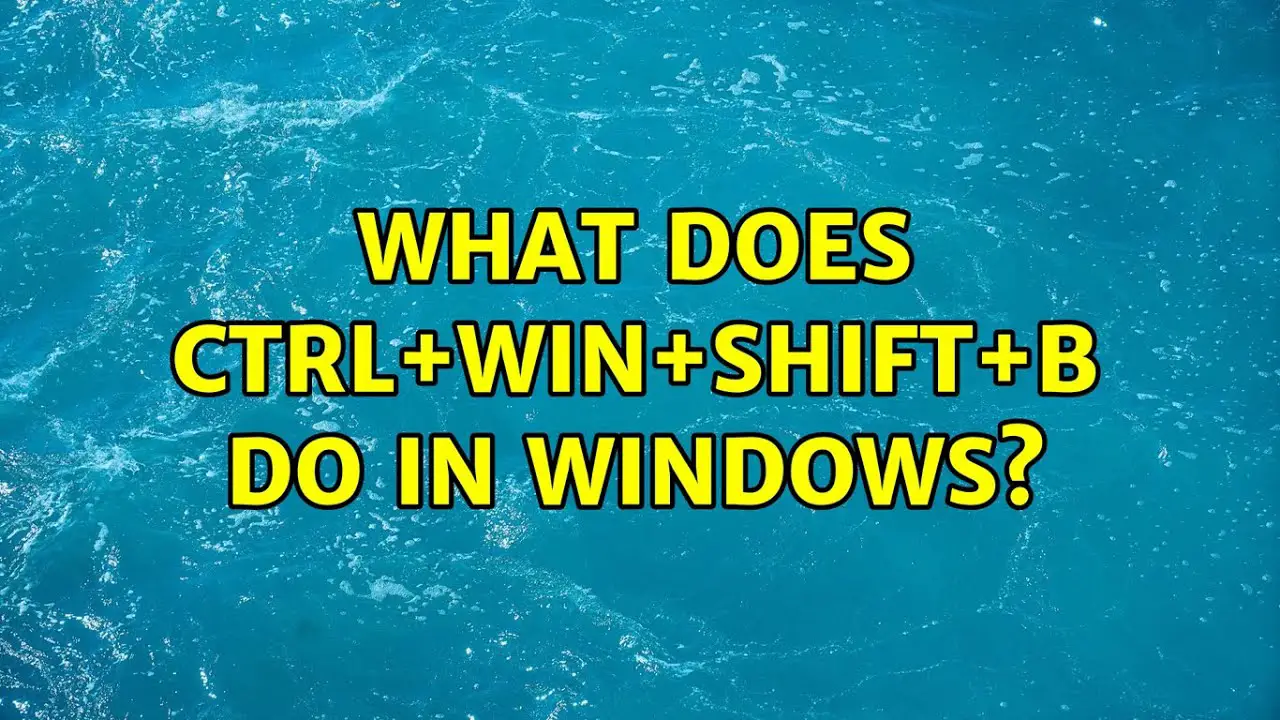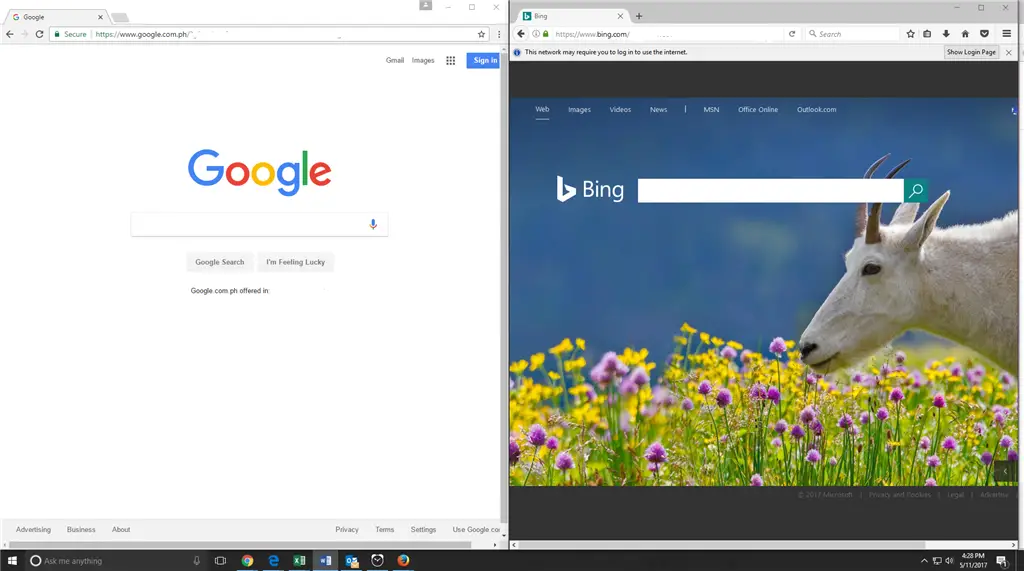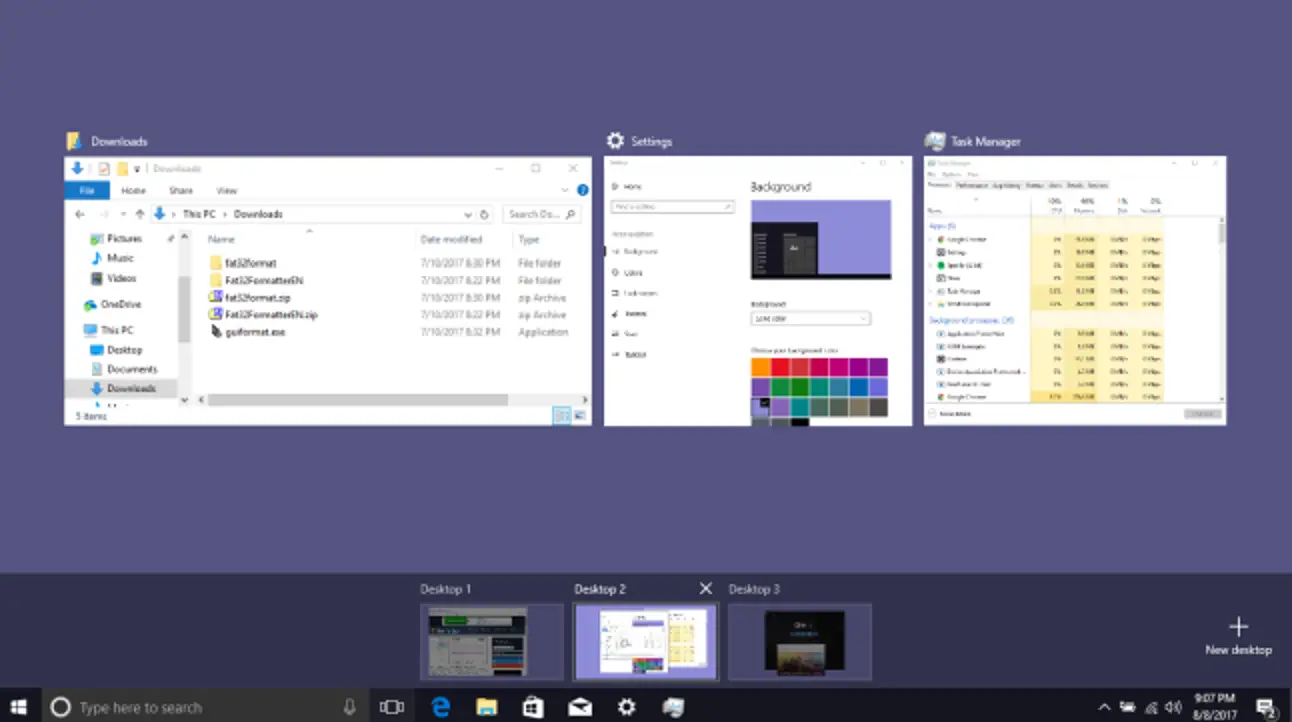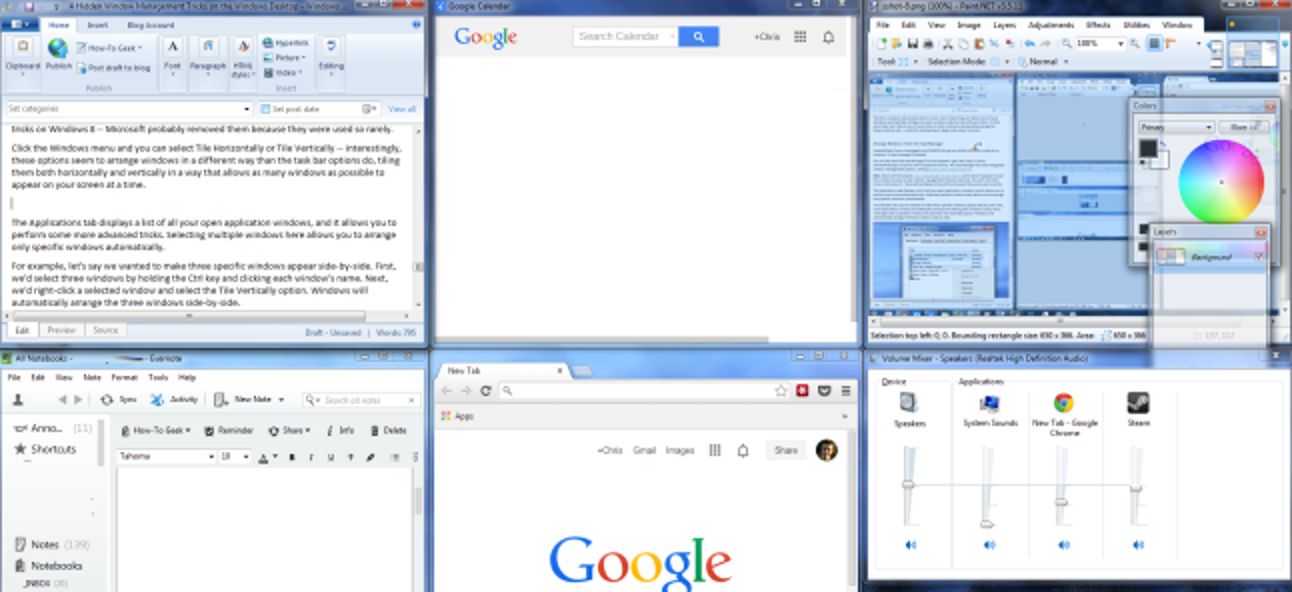How do I get my HP laptop to display on a monitor?
If your HP All-In-One has an HDMI-in port, simply plug one end of an HDMI cable into your source device, and the other end into the HDMI-In port on your All-In-One. How do I connect my HP laptop to an external monitor? If your HP All-In-One has an HDMI-in port, simply plug one end of an HDMI cable into your …