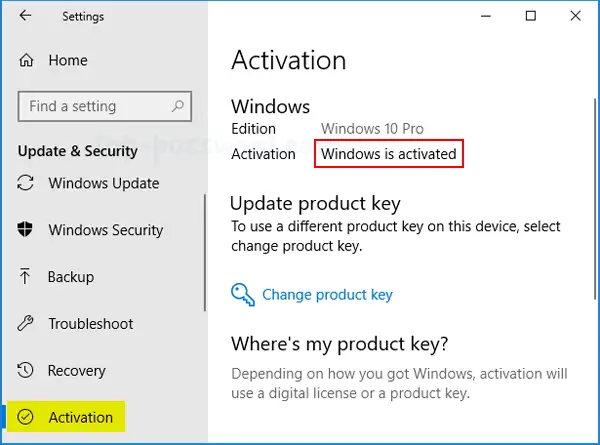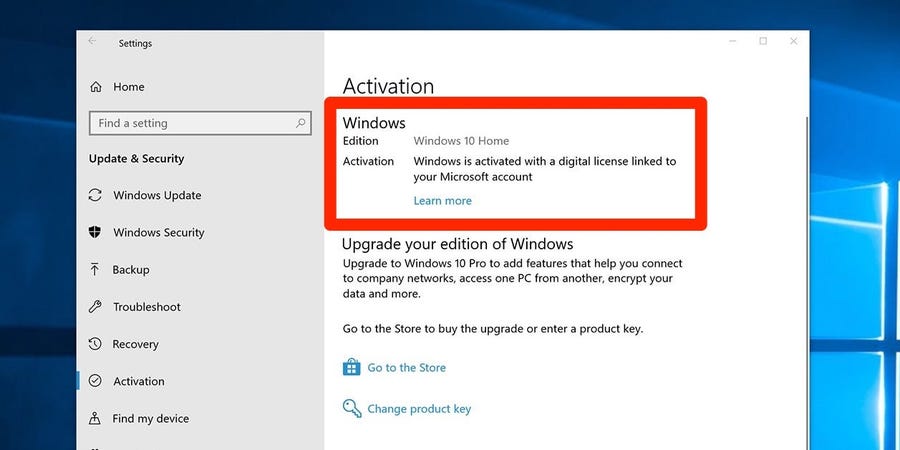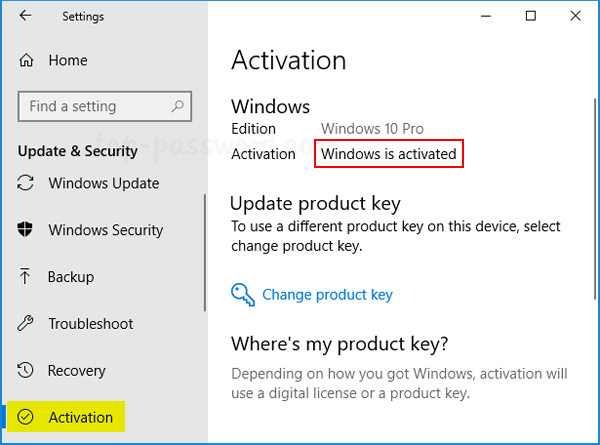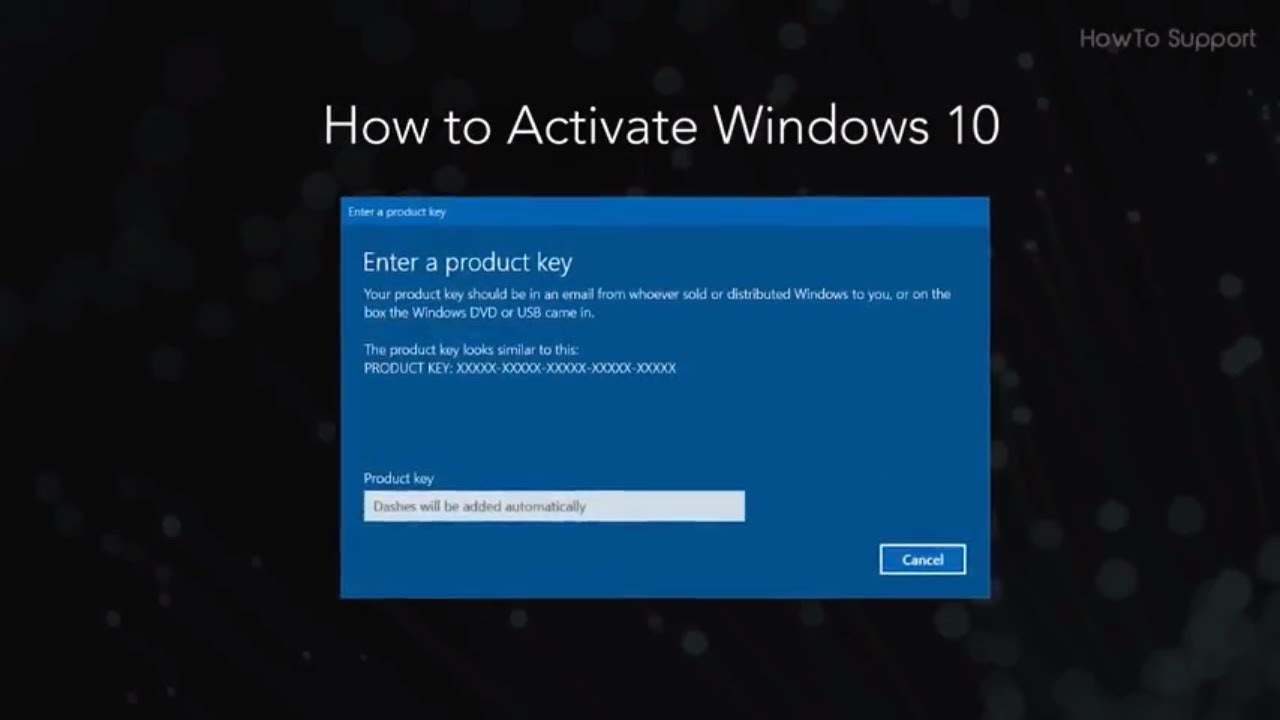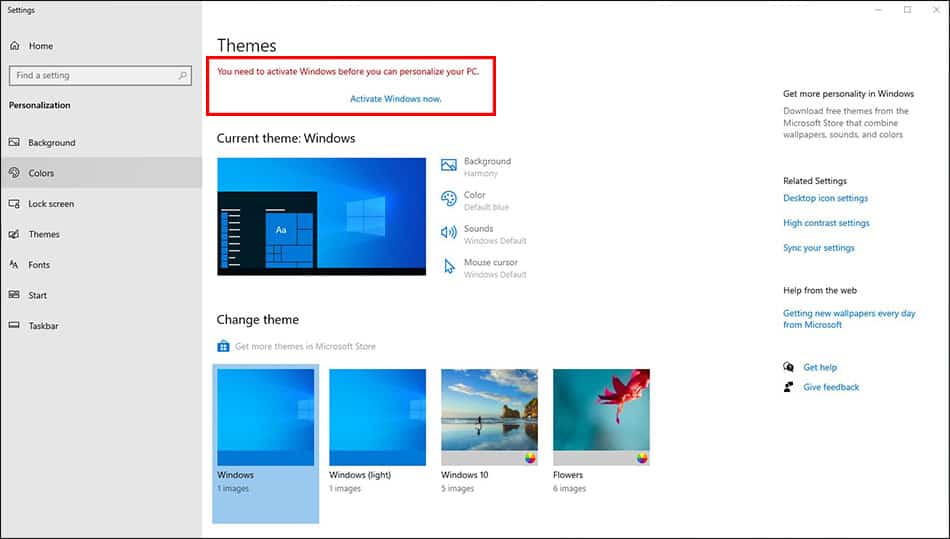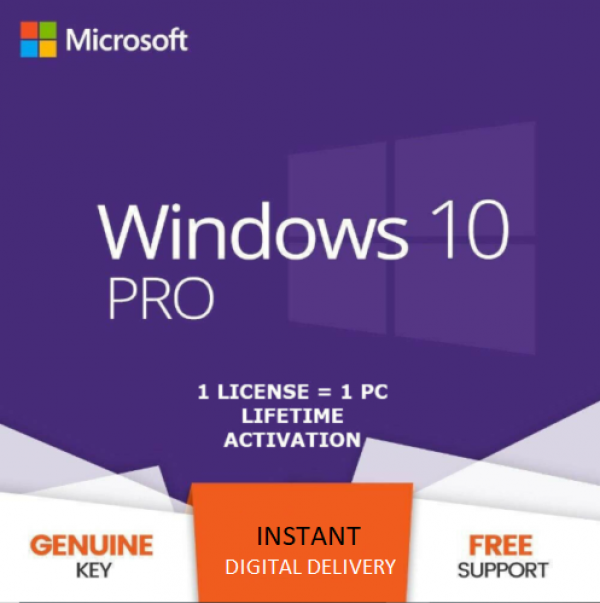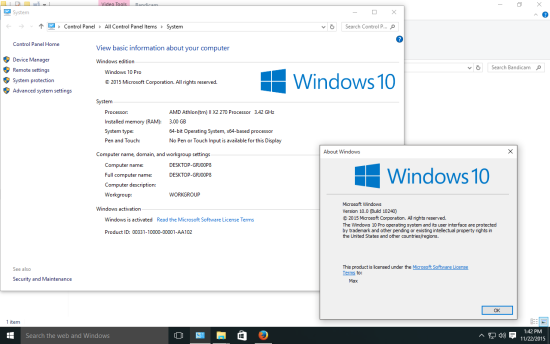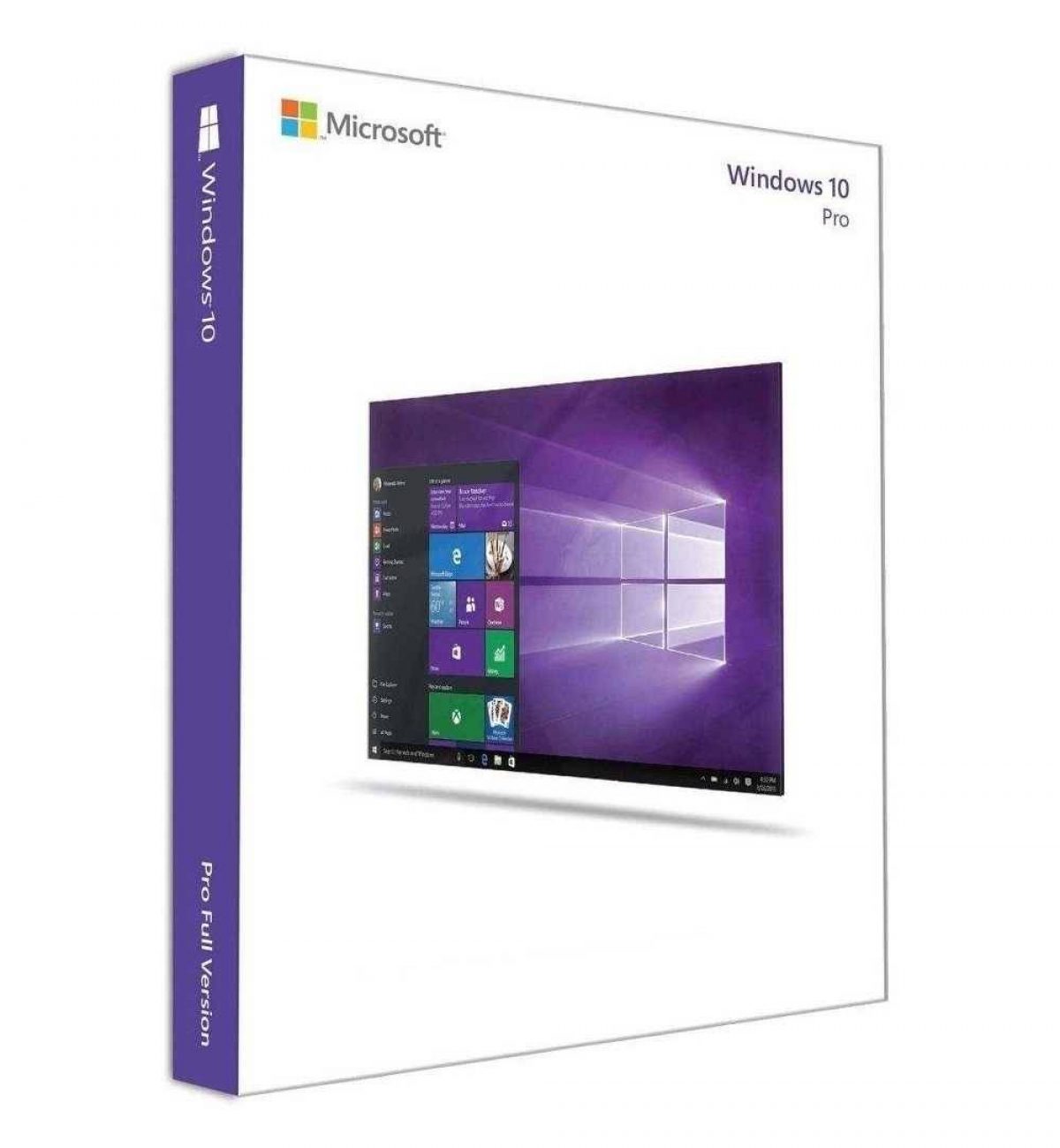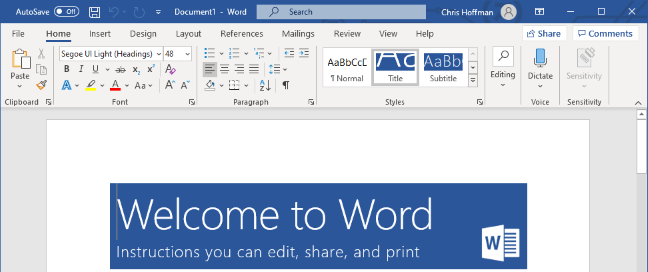How do you check Windows is activated or not?
Checking your activation status To check activation status in Windows 10, select the Start button, and then select Settings > Update & Security and then select Activation . Your activation status will be listed next to Activation. You are activated.