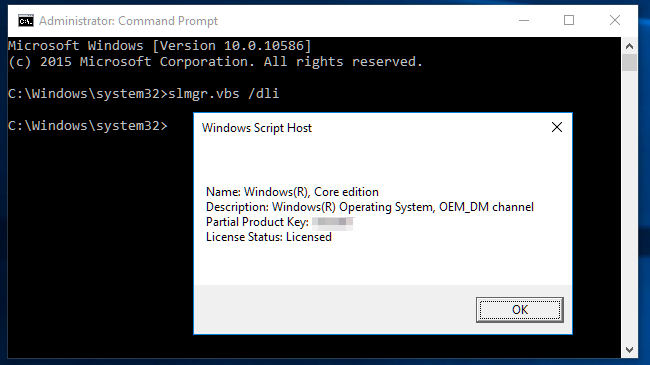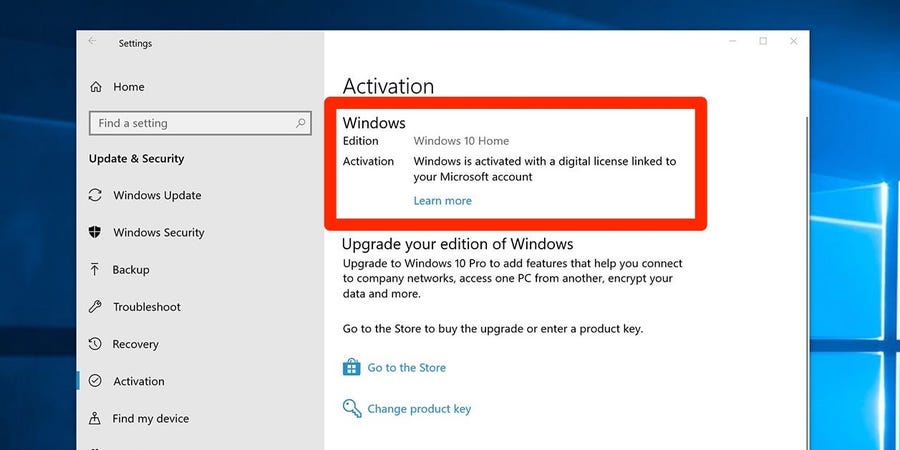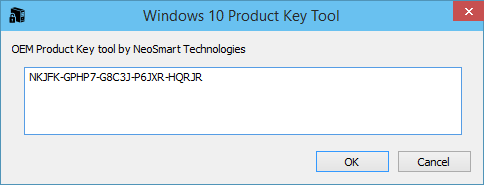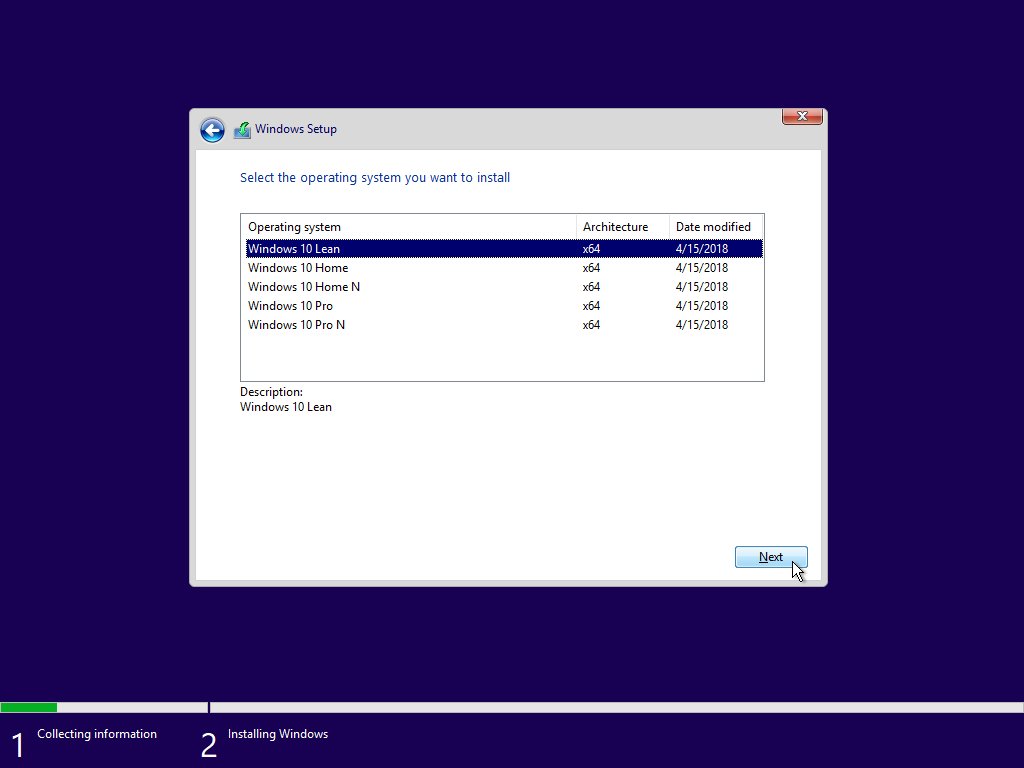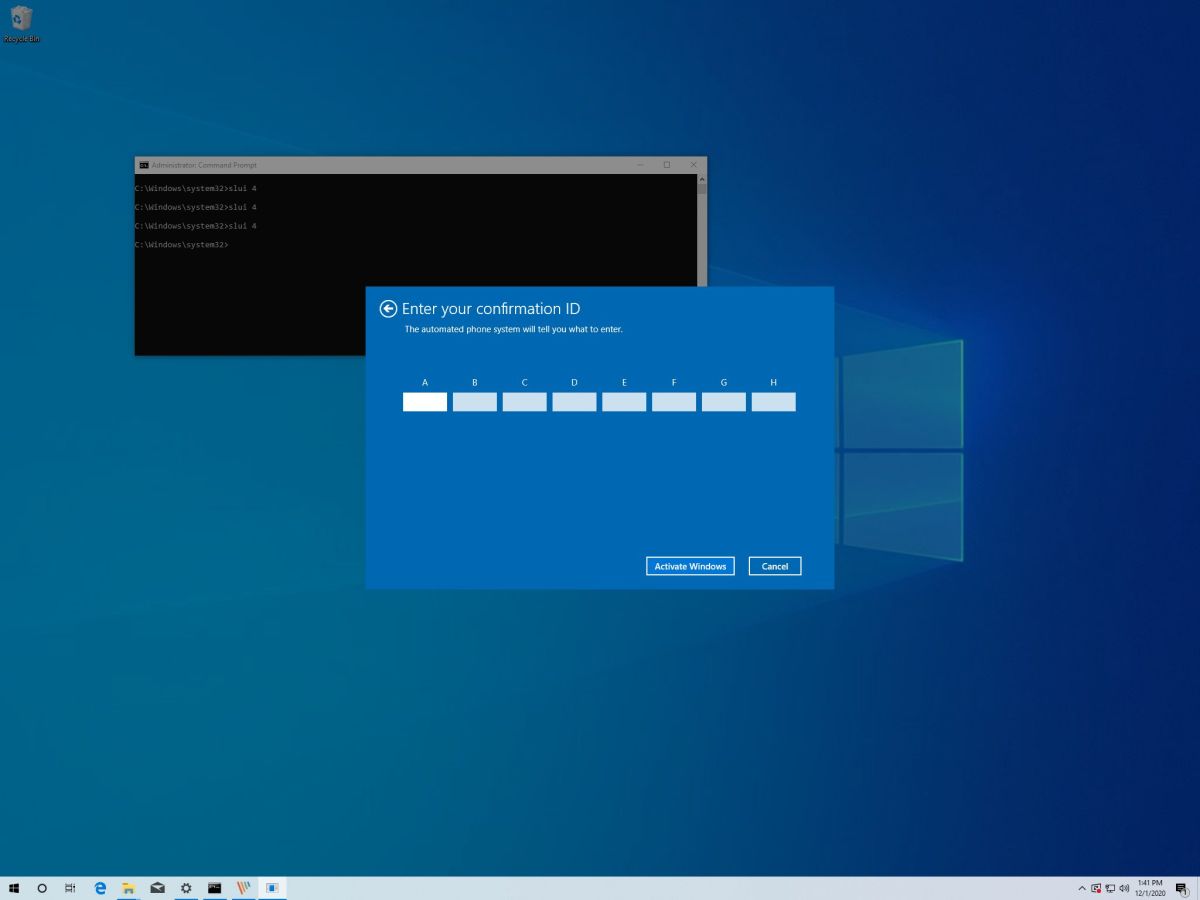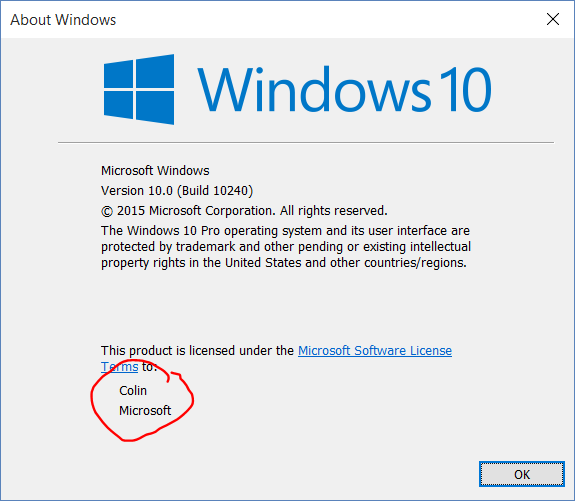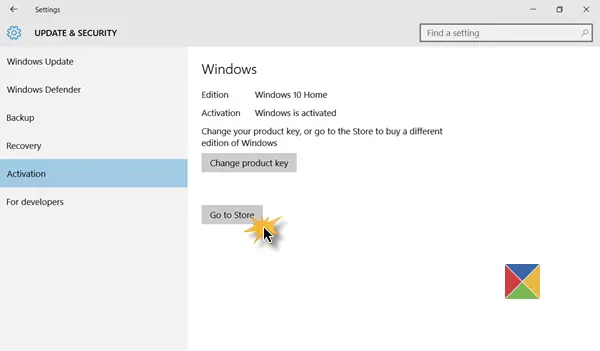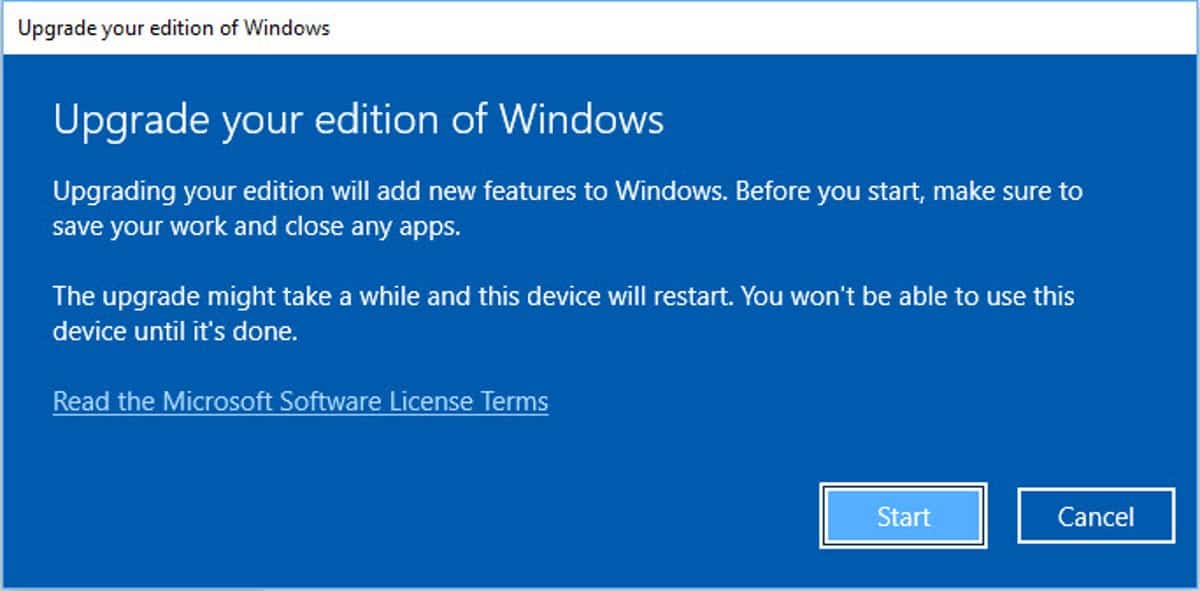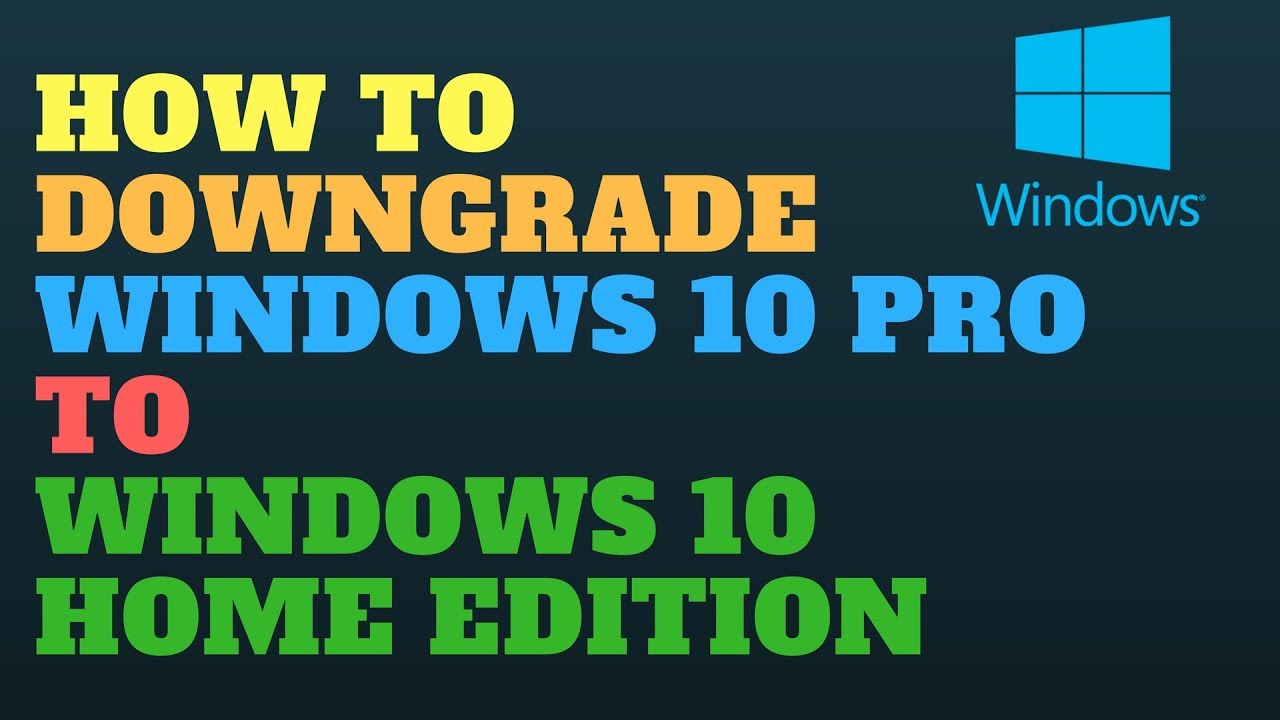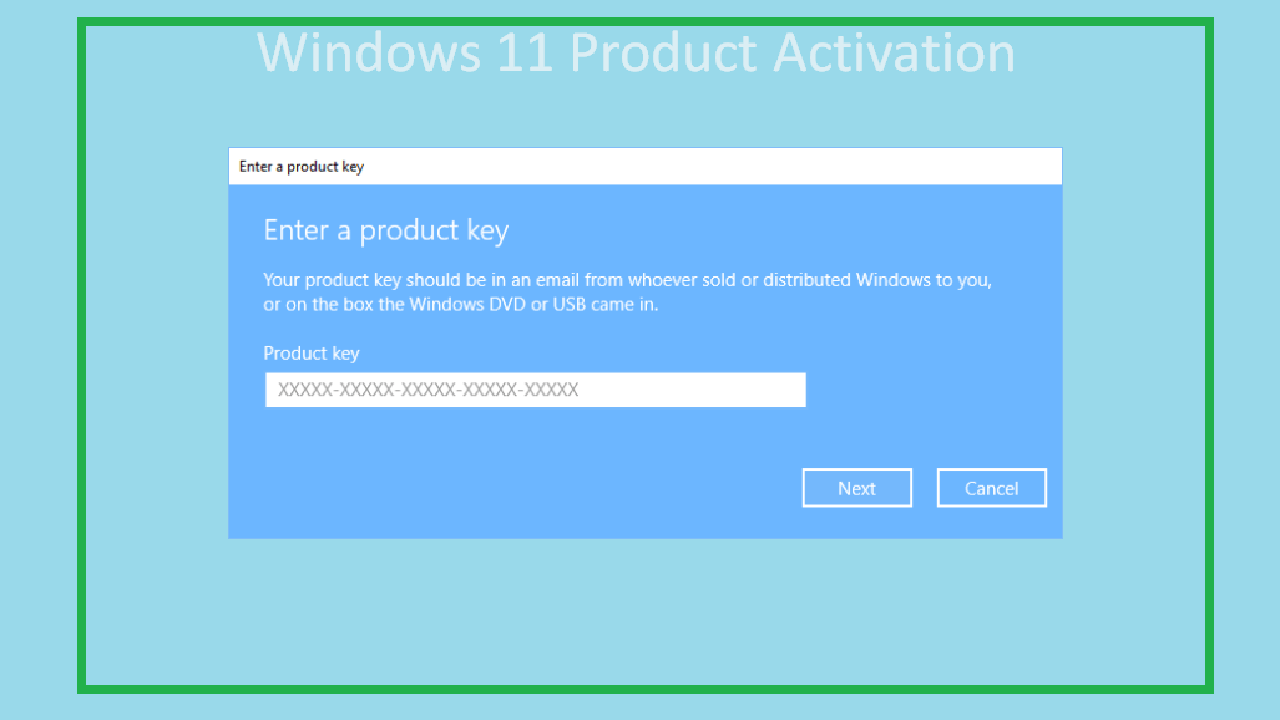How can I check my Windows license status?
Checking your activation status To check activation status in Windows 10, select the Start button, and then select Settings > Update & Security and then select Activation . Your activation status will be listed next to Activation. How can I check if my Windows license is valid? Use Command Prompt Launch the Command Prompt with the Administrator privileges. Type the …