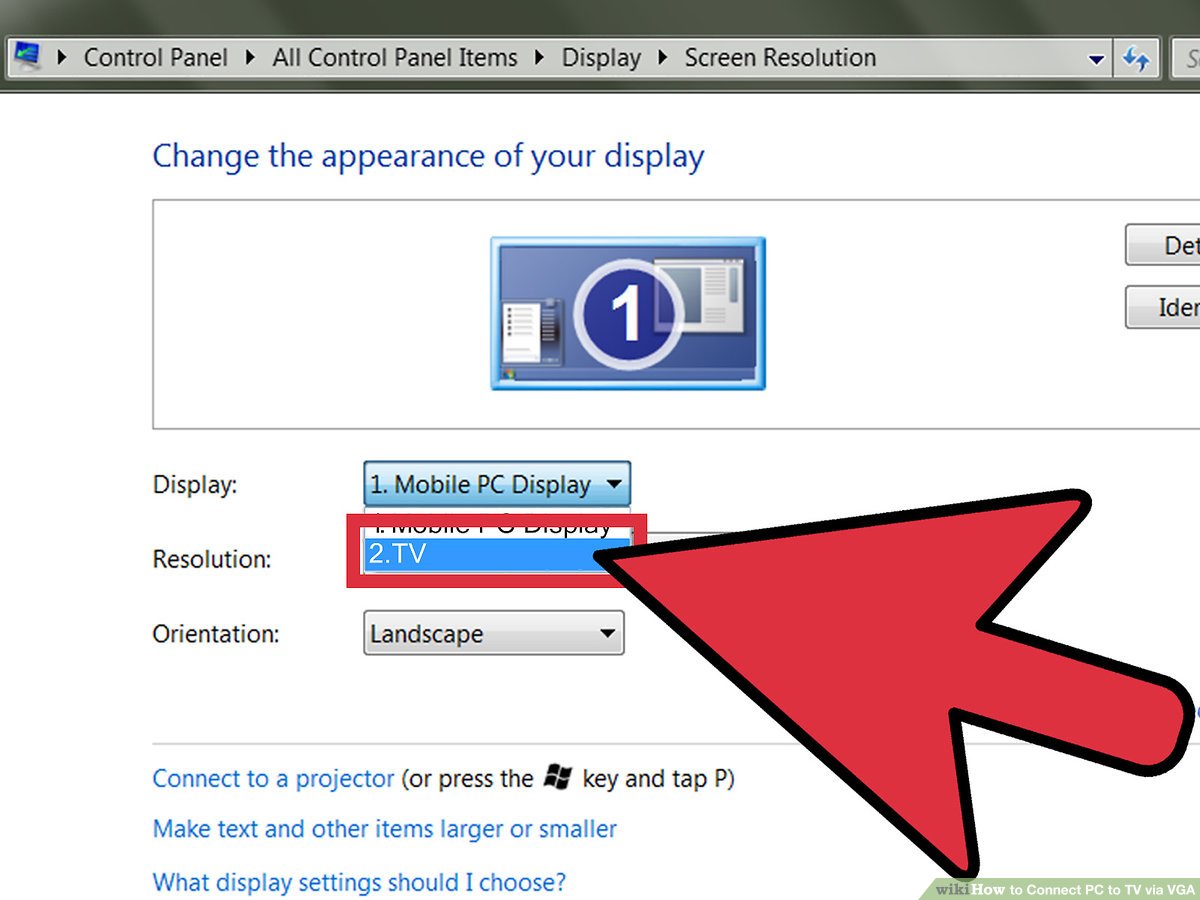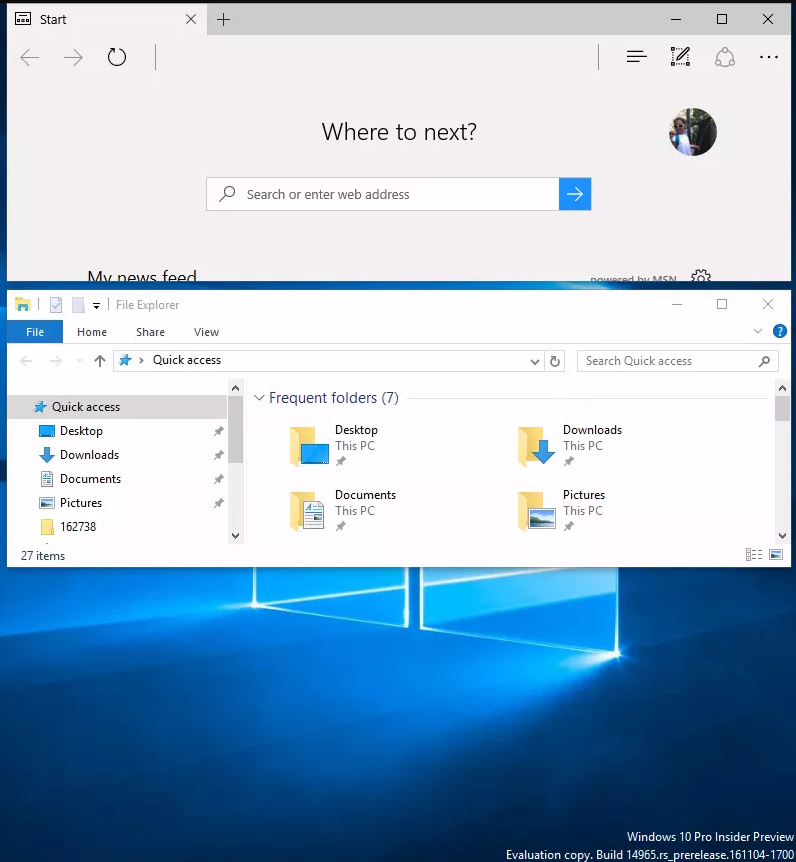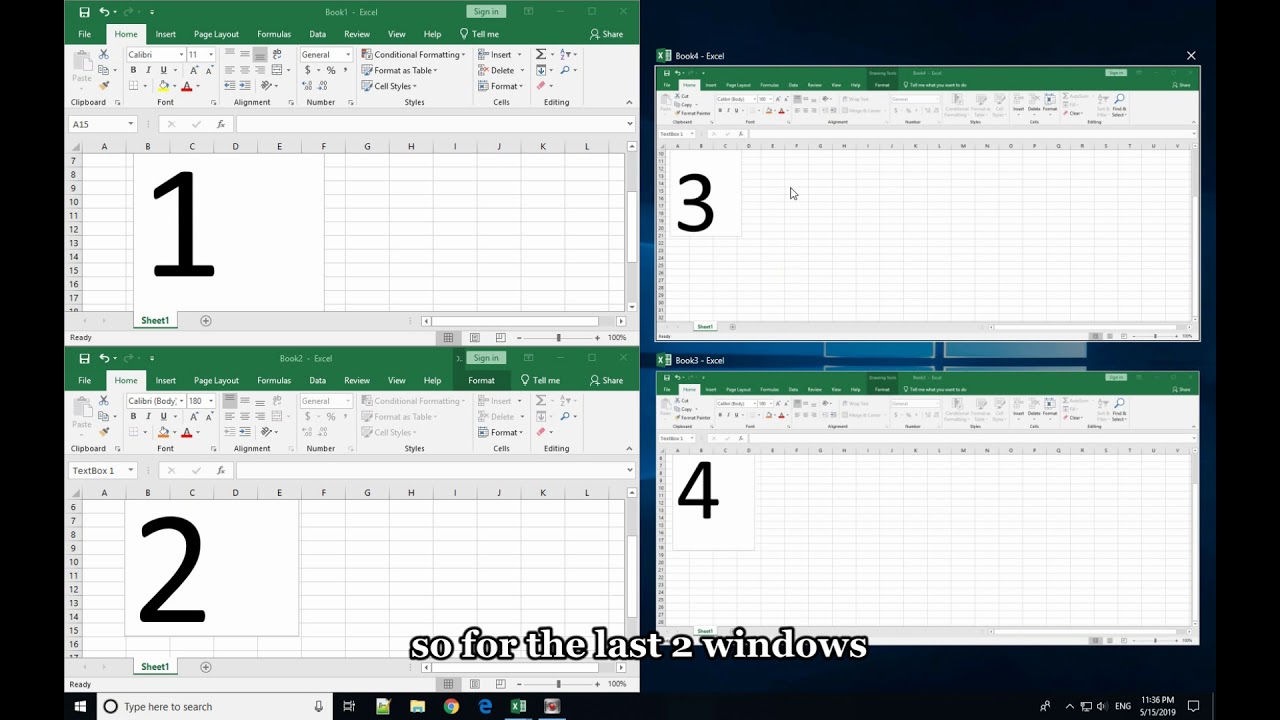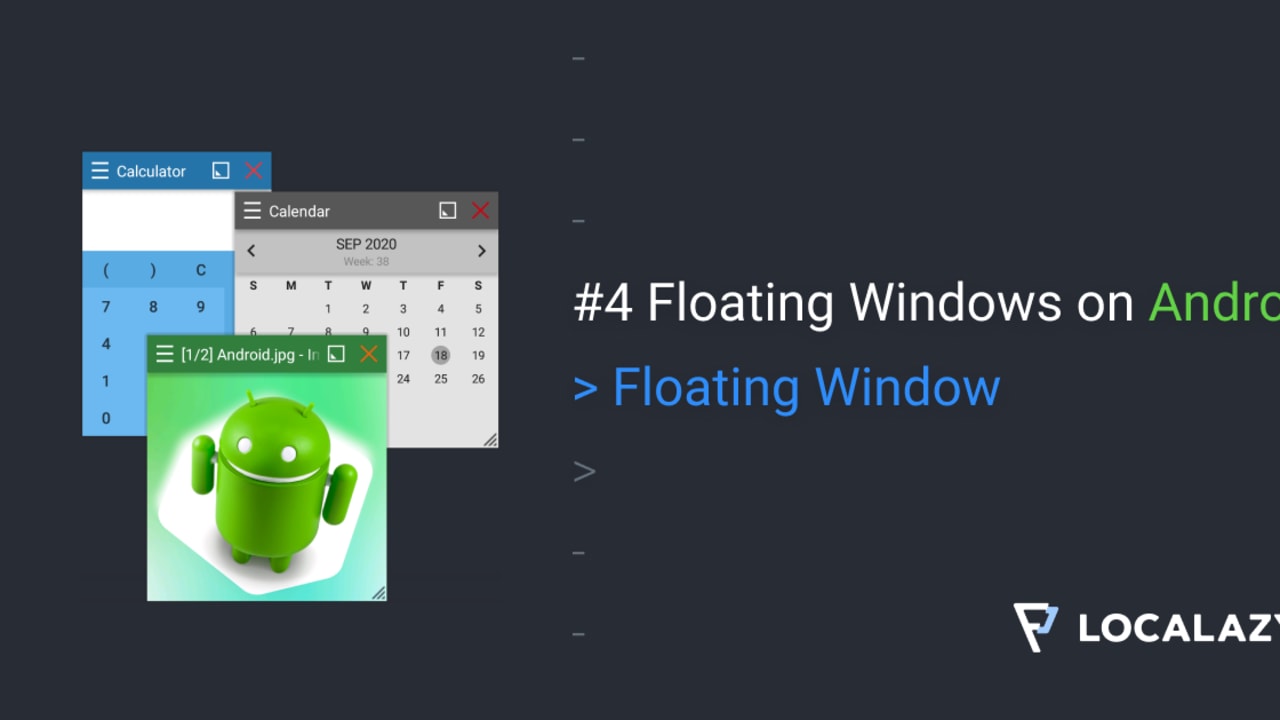How do I hard reboot my Samsung phone?
If your device is frozen and unresponsive, press and hold the Power button and the Volume down button down simultaneously for more than 7 seconds to restart it. Does a hard reboot erase everything Samsung? A factory reset deletes data; a hard reset just reboots hardware. The factory reset clears all the data from the phone so it’s just like …