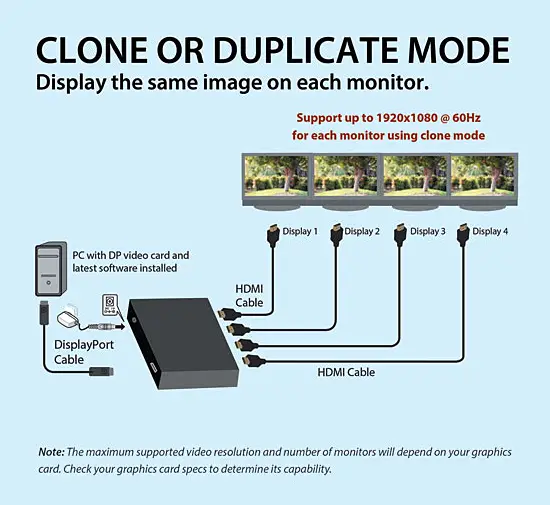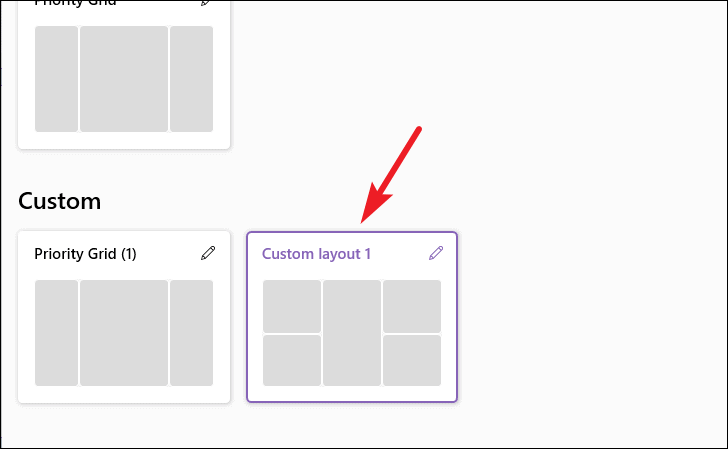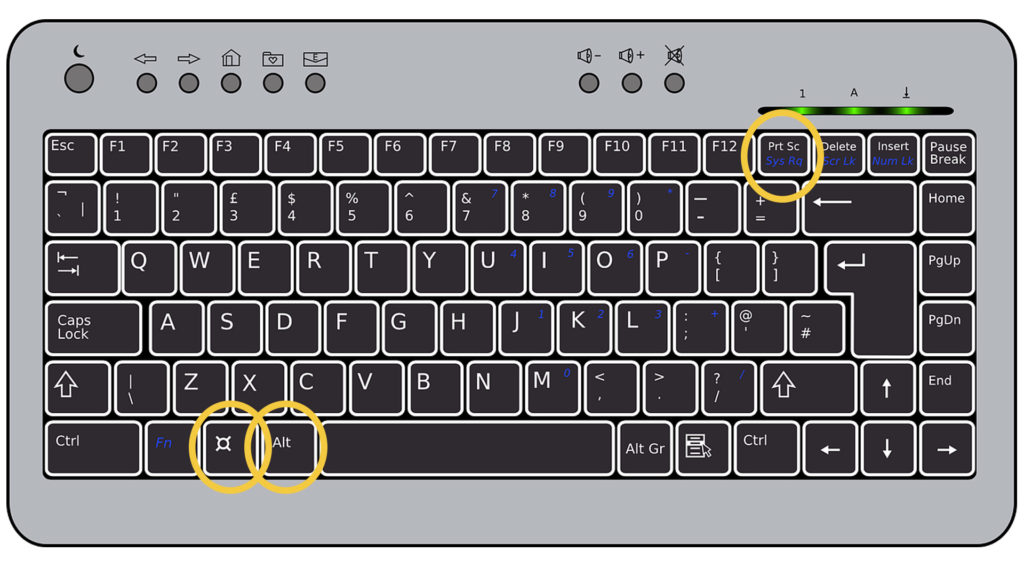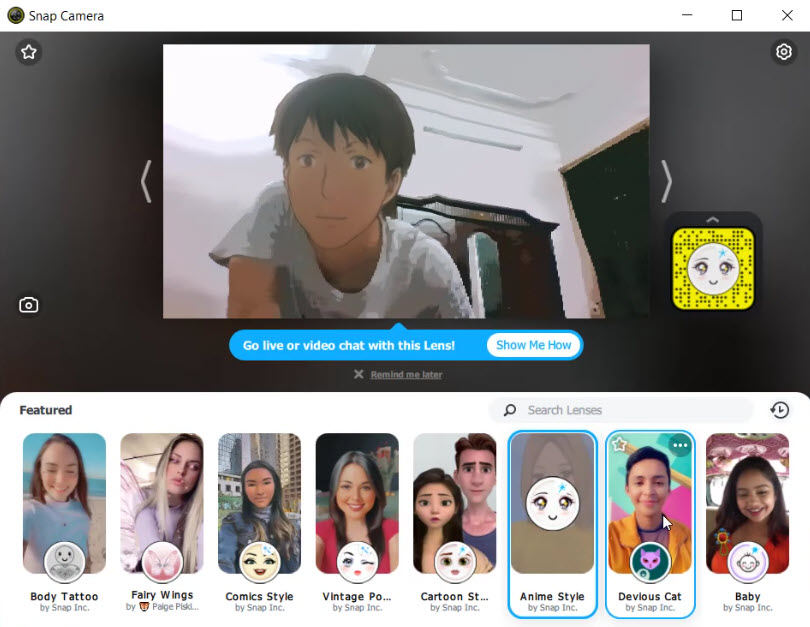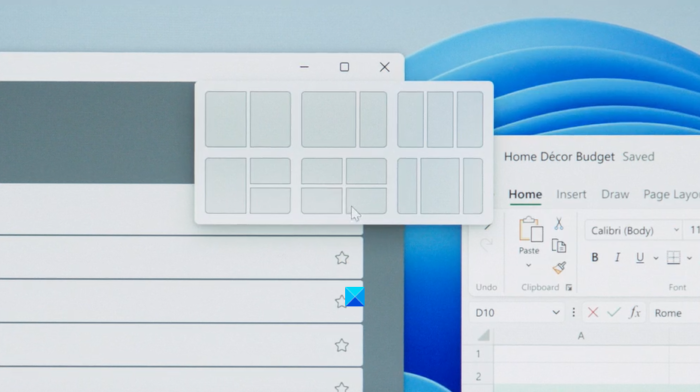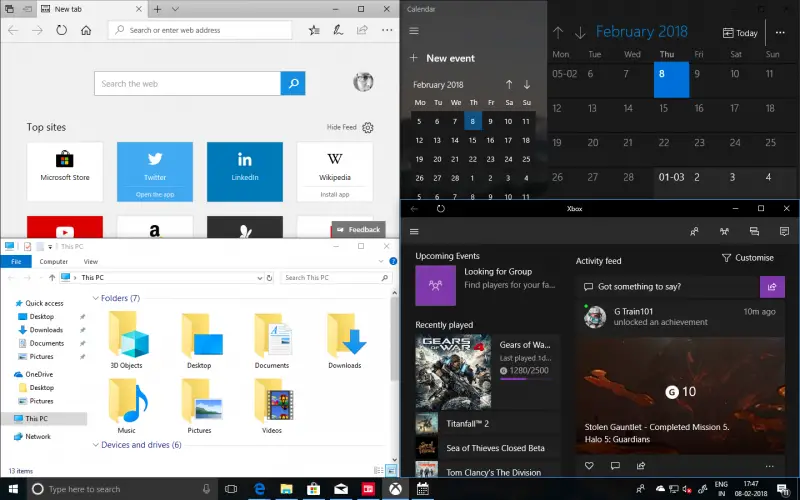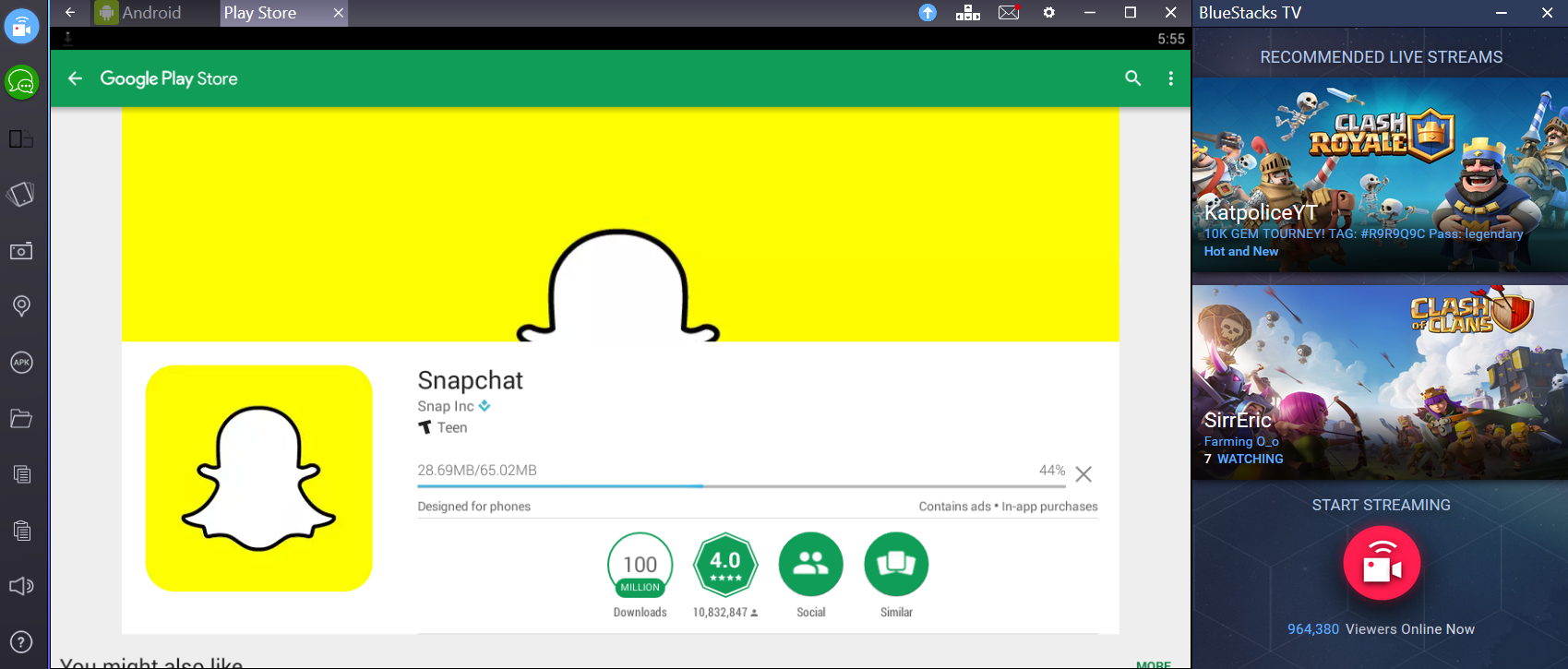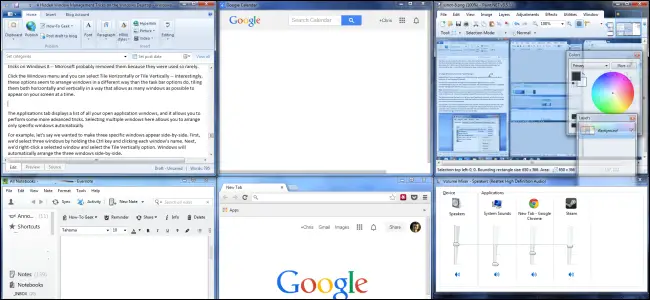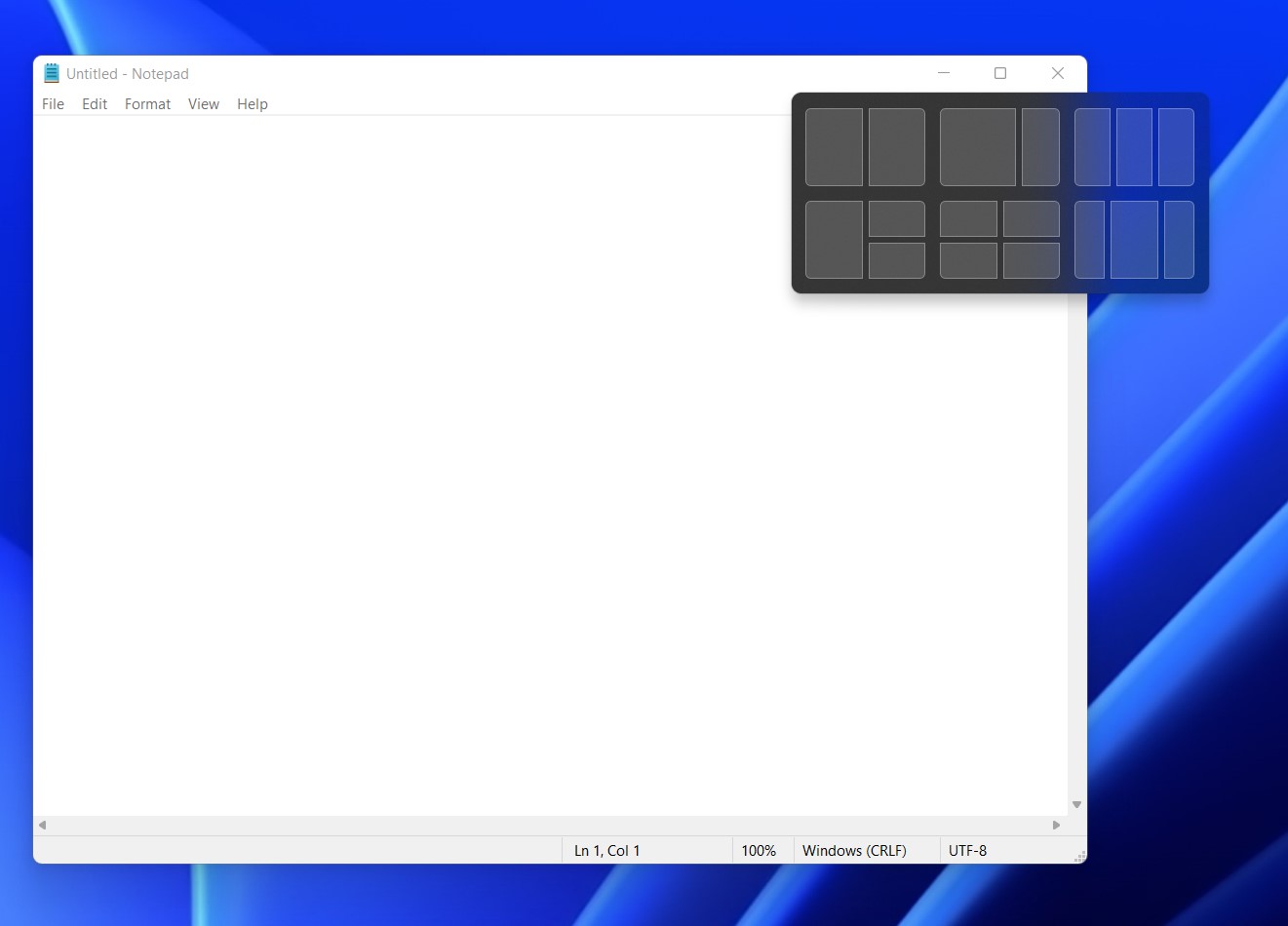Does DisplayPort support multiple monitors?
If you want to know how to connect two monitors together via DisplayPort, you need several monitors equipped with both a DisplayPort In and DisplayPort Out port. Many monitors only come with a single DisplayPort In port, but you also need a DisplayPort Out for the “middle of the chain” monitors. Can you run 2 monitors off 1 DisplayPort? What …