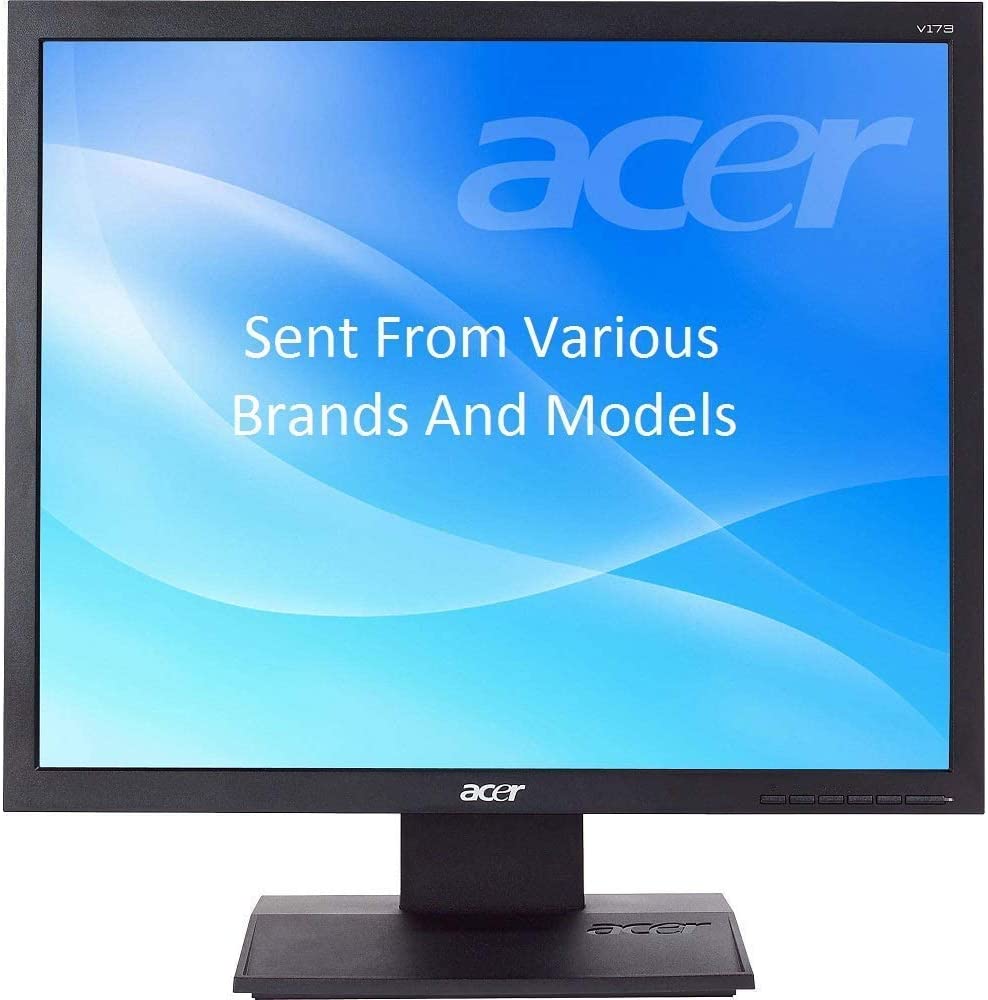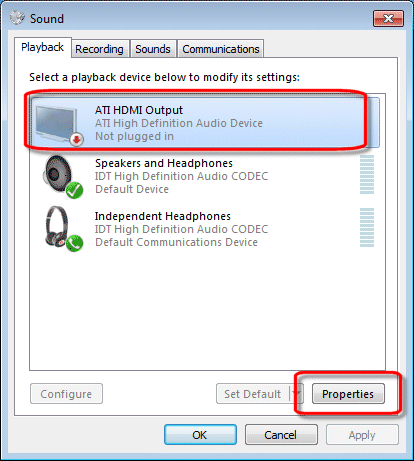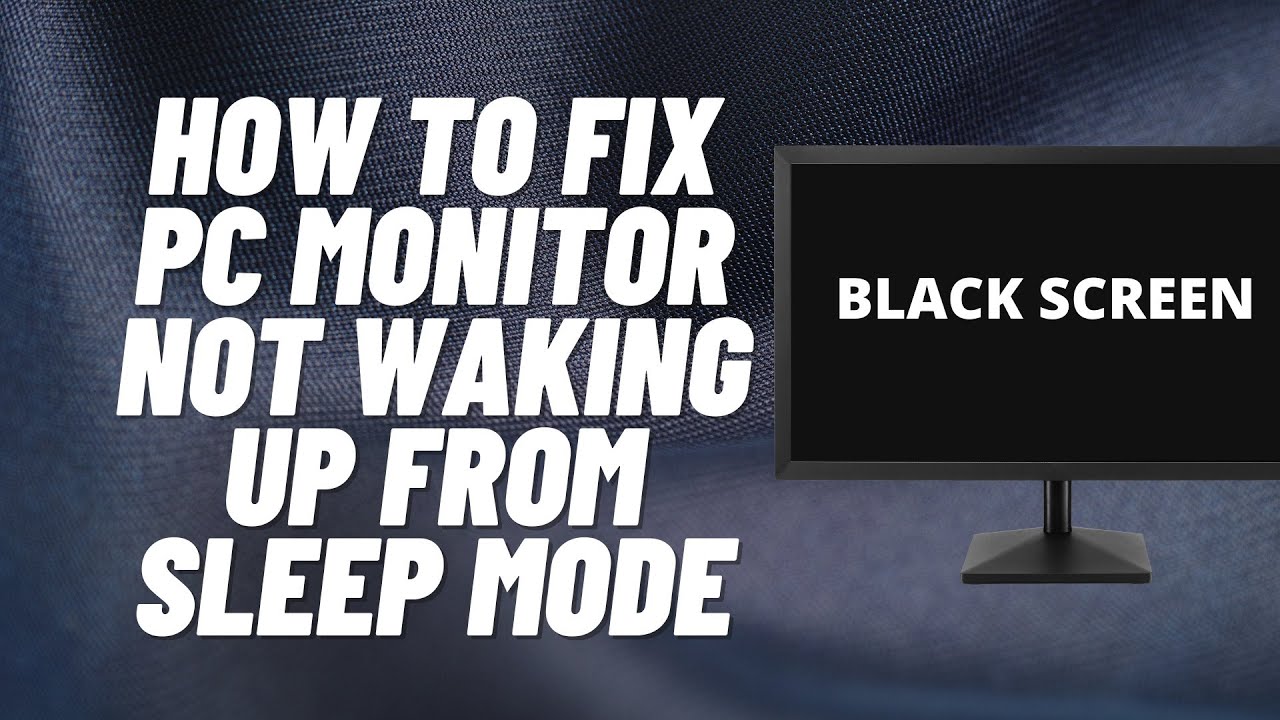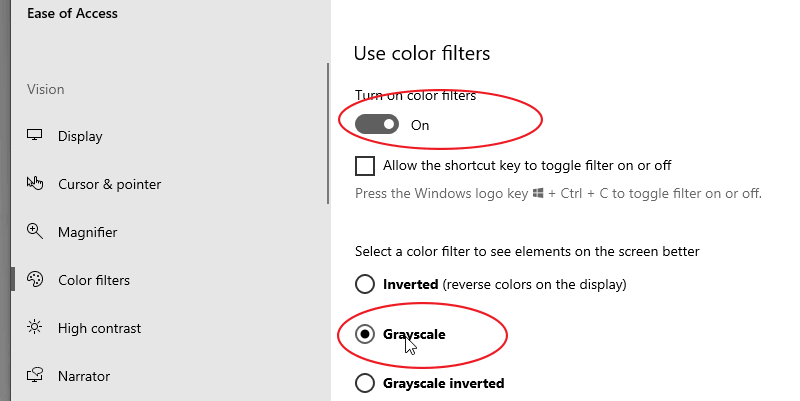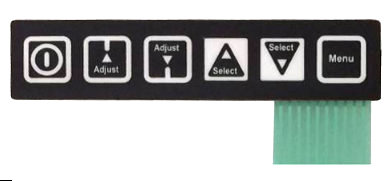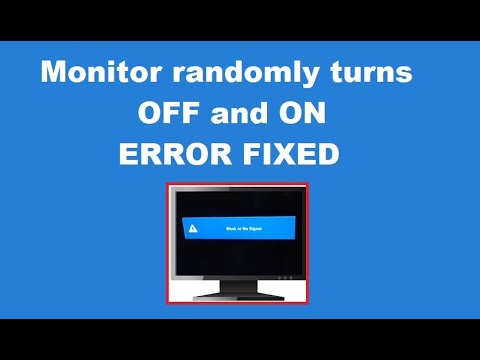Why do HDMI ports fail?
You may experience problems with your HDMI port if you’re using an incorrect graphics driver or it’s out of date. You should try updating or reinstalling your graphics driver and see if this helps you resolve your problem. Do HDMI ports fail? Connecting your devices through an HDMI cable might fail. Therefore, learning how to fix an HDMI port on …