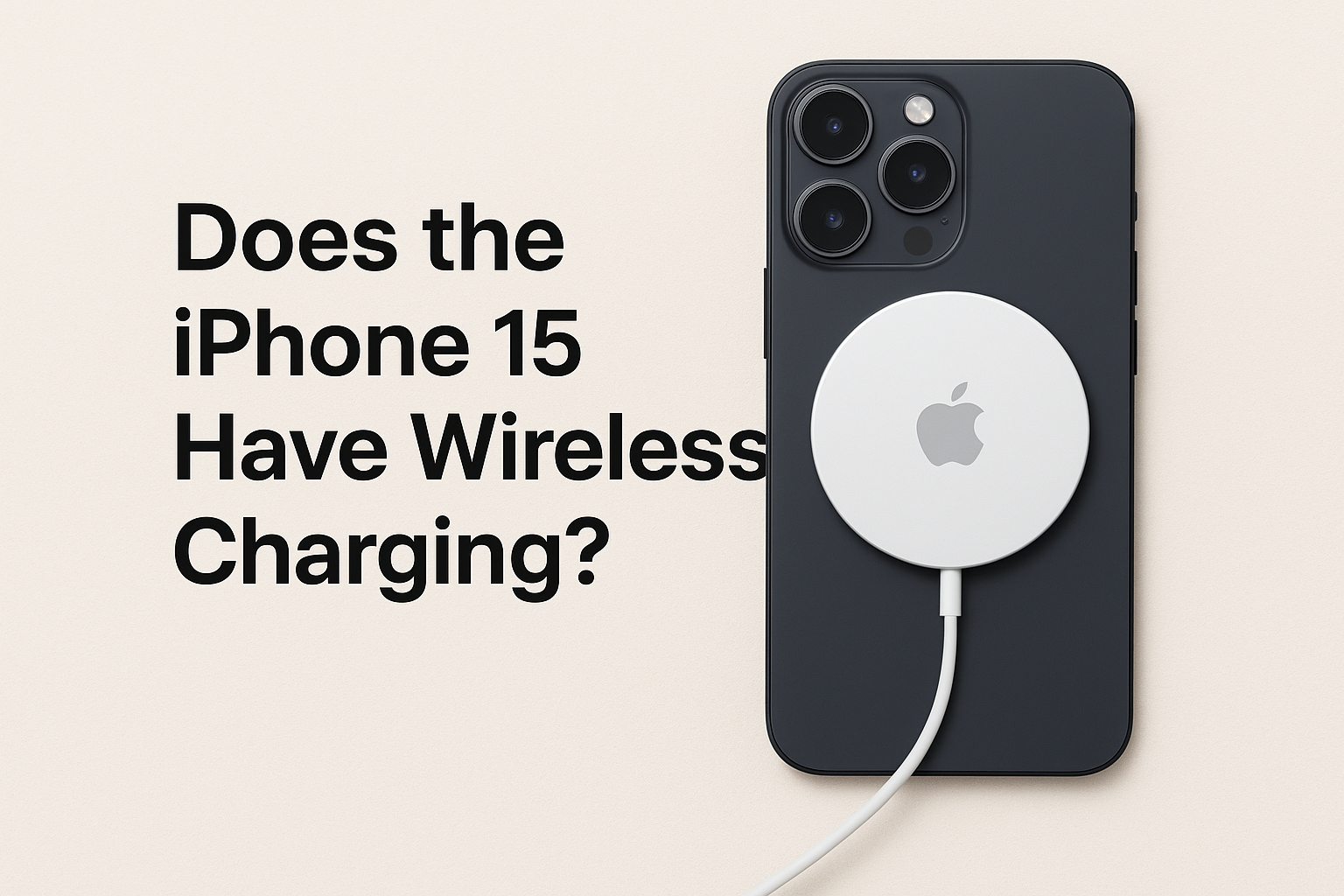You’ve just peeled the plastic off your brand-new iPhone 15, admiring that slick design and vibrant screen. You notice the new USB-C port at the bottom, but then you look around your desk at the collection of wireless charging pads you’ve gathered over the years. The big question hits: can you just drop your new prized possession on one and have it magically start charging?
Let’s get straight to it: Yes, the iPhone 15 absolutely has wireless charging. In fact, all the models in the lineup do. But there’s a little more to the story than just plopping it down on any old charger. To get the best speeds and experience, you need to know about the tech working behind the scenes. In this guide, we’ll break down exactly how it works, what you need for the fastest speeds, and the key differences between the types of chargers out there. No confusing tech talk, just the straight facts.
In a hurry? Here’s the 30-second summary of everything you need to know about iPhone 15 wireless charging.
| Feature | The Bottom Line |
|---|---|
| Wireless Charging? | ✅ Yes! All iPhone 15 models support wireless charging. |
| Main Technologies | It supports two main standards: MagSafe and the new Qi2. |
| Charging Speed | Up to 15W with a MagSafe or Qi2 charger. Up to 7.5W with a standard Qi charger. |
| Best Experience | For the fastest speeds and perfect alignment, MagSafe or Qi2 is the way to go. |
| Reverse Charging? | Nope. You can’t charge your AirPods from the back of your iPhone 15. |

What Even Is Wireless Charging?
Think of wireless charging like a tiny, invisible power cord. It’s a technology called inductive charging, but let’s skip the boring physics lesson. Here’s the simple version:
A coil of wire inside the charging pad creates a magnetic field when you plug it in. When you place your iPhone 15 on the pad, another coil inside the phone picks up energy from that field and uses it to charge your battery. It’s like a secret handshake between the pad and your phone. No plugs, no mess.
There are three key names you’ll hear when talking about wireless charging for the iPhone 15:
- Qi (pronounced “chee”): This has been the universal standard for years. Most wireless chargers you see in coffee shops, cars, or on Amazon are Qi chargers.
- MagSafe: This is Apple’s special trick. It’s basically a Qi charger with a ring of magnets around it. These magnets help your iPhone snap perfectly into place for the most efficient charge every single time.
- Qi2 (the newcomer): This is the brand-new universal standard, and the exciting part is that it basically copies Apple’s MagSafe. It includes a magnetic ring, which means non-Apple chargers can now offer that satisfying “snap” and the fastest charging speeds for your iPhone.
How Does the iPhone 15 Charge Wirelessly?
Great news! All four models in the iPhone 15 lineup—the iPhone 15, iPhone 15 Plus, iPhone 15 Pro, and iPhone 15 Pro Max—support wireless charging. But how fast it charges depends entirely on the type of charger you use. Think of it as having two different lanes on the charging highway.
The Fast Lane: 15W with MagSafe and Qi2
If you want to charge your iPhone 15 as fast as wirelessly possible, you need to use a charger that supports either MagSafe or the new Qi2 standard. These chargers deliver up to 15 watts (15W) of power. The magnetic ring ensures your phone is perfectly aligned, which prevents energy loss and keeps charging speeds high. This is the ideal setup for a quick power boost.
The Standard Lane: 7.5W with Older Qi Chargers
Your iPhone 15 is also backward-compatible with all those older, non-magnetic Qi chargers you might have lying around. However, when you use one of these, the charging speed is capped at 7.5 watts (7.5W)—exactly half the speed of MagSafe or Qi2. It’s perfectly fine for overnight charging on your nightstand or if you’re not in a rush, but it’s noticeably slower.
I ran into this myself a few months back. I was at a café and dropped my iPhone 15 Pro on their generic charging mat. I was glad it worked, but an hour later, I’d only gained about 20% battery. Later that day, snapping it onto my MagSafe charger at home felt like upgrading from a scooter to a sports car. The speed difference is real.
The Good and the Not-So-Good of Wireless Charging
Deciding whether to go wireless or stick with the cable? Here are the pros and cons to help you decide.
The Awesome Stuff 👍
- It’s Just Plain Easy. No more fumbling for a cable in the dark when you’re half-asleep. Just place your phone on the pad, and you’re done. The magnetic snap of MagSafe/Qi2 makes it even more satisfying.
- Less Wear on Your Port. Constantly plugging and unplugging a cable can cause wear and tear on the USB-C port over time. Wireless charging saves your port for when you really need it, like for data transfer or wired headphones.
- A Cleaner Setup. Let’s be honest, a sleek wireless charging stand on your desk or nightstand just looks tidier than a tangled mess of cables. ✨
The Downsides to Keep in Mind 👎
- It’s Slower Than a Cable. Even at its fastest 15W speed, wireless charging is slower than plugging your iPhone 15 into a 20W (or higher) USB-C wall adapter. If you need to go from 10% to 70% in 30 minutes, a cable is still your best friend.
- It Can Get a Little Warm. The process of transferring energy wirelessly isn’t 100% efficient, and some of that lost energy turns into heat. Your phone might get a little warm to the touch while charging. This is totally normal and your iPhone has safety features to manage it, but it’s something to be aware of.
- You Can’t Really Use Your Phone. It’s tough to doomscroll Instagram or play a game when your phone is stuck to a pad on your desk. While some charging stands hold the phone upright, you’re still tethered to that one spot.
Pro Tips for the Best iPhone 15 Wireless Charging Experience

Getting started with wireless charging is easy, but a few simple tricks can make the experience much better. To make sure you’re getting the fastest, most efficient charge every time, keep these tips in mind.
- Your Case Matters. A super thick, rugged phone case can be like trying to talk through a thick wall—the power just can’t get through effectively. For the best results, use a case that is specifically designed to be MagSafe compatible. These cases have their own built-in magnets that align perfectly with the charger. If you’re not using a MagSafe case, stick to one that is reasonably thin (usually under 3mm).
- Use the Right Power Brick. This is a big one! The wireless charging puck is only half the equation. To get the full 15W speed from a MagSafe or Qi2 charger, you need to plug it into a 20W or higher USB-C power adapter. If you use an old 5W or 12W brick, you’ll be bottlenecking the speed, and your phone will charge much more slowly.
- Alignment is Key (for non-magnetic chargers). If you’re using an older Qi pad without magnets, you have to find the “sweet spot” where the coil in the pad lines up with the coil in your phone. If it’s off-center, it might not charge at all or will charge extremely slowly. This is the single biggest reason why MagSafe and the new Qi2 chargers are so great—they make misalignment impossible. The magnets do the work for you.
- Keep it Cool. Heat is the enemy of battery health and charging speed. Your iPhone will automatically slow down charging if it gets too hot to protect the battery. To avoid this, don’t leave your phone to charge on a sunny windowsill, on top of a warm laptop, or in a stuffy, unventilated space.
MagSafe vs. Qi2: What’s the Difference? 🤔
You’ll see these two names everywhere, and they seem to do the same thing. So what’s the deal?
The easiest way to think about it is that the industry saw how good Apple’s MagSafe was and decided to make it a universal standard for everyone. That standard is Qi2. This is awesome for us because it means more choices, more competition, and likely better prices for chargers that give you the best performance.
Here’s a quick breakdown:
| Feature | MagSafe | Qi2 |
|---|---|---|
| Who Made It? | Apple | Wireless Power Consortium (WPC) |
| How it Works | Magnets for perfect alignment | Magnets for perfect alignment (based on MagSafe) |
| Speed on iPhone 15 | Up to 15W | Up to 15W |
| Best For | Apple users who want the official accessory. | Anyone (iPhone or Android) who wants the magnetic snap and fast charging. |
Frequently Asked Questions (FAQ)
Let’s clear up a few common questions you might still have.
Can the iPhone 15 reverse wireless charge other devices?
Answer: No. You can’t place your AirPods on the back of your iPhone 15 to charge them wirelessly. However, the iPhone 15 does support a form of wired reverse charging. You can plug a USB-C cable from your iPhone into your AirPods case or Apple Watch to give them some juice directly from your phone’s battery.
Do I have to buy Apple’s official MagSafe charger?
Answer: Nope, not anymore! Thanks to the introduction of the Qi2 standard, you can now buy any charger with the official “Qi2” logo on it from trusted brands like Anker, Belkin, or Mophie and get the exact same 15W fast-charging speeds and magnetic alignment as Apple’s own charger.
Will wireless charging hurt my battery’s long-term health?
Answer: In short: no, not if you use it correctly. Your iPhone has a sophisticated battery management system. A feature called “Optimized Battery Charging” learns your daily routine and will wait to finish charging past 80% until you need it, which reduces battery aging. The slight heat generated is normal and managed by the phone’s software. As long as you use certified chargers and keep the phone cool, you’re good to go.
Conclusion: To Charge or Not to Charge (Wirelessly)?
So there you have it. The iPhone 15 family fully embraces wireless charging, making it more convenient and faster than ever with the support of both MagSafe and the game-changing Qi2 standard. It gives you the ability to get top-tier 15W speeds from a wide range of accessories, all with that satisfying magnetic snap.
For everyday, convenient top-ups on your desk while you work or on your nightstand while you sleep, wireless charging is a fantastic, set-it-and-forget-it solution. But for those moments when you’re at 5% and need to leave the house in 20 minutes, that trusty USB-C cable is still the speed king.
The best part is, you have both options. Choose the one that fits your moment! 🚀