Ever opened your site on a phone and thought, “Why is this taking forever?” Same. In this FastPixel Review, I’ll walk through what this WordPress plugin actually does, how it plays with your existing stack, and where it shines vs where you might want more control—all in plain English with some real-world tips from running content sites and client projects.
If “wordpress cache” settings make your eyes glaze over, you’re in the right place. FastPixel aims to be an all‑in‑one “set it and forget it” speed layer: cache, image optimization, Critical CSS, and a built‑in CDN in one plugin.
| What you’ll learn | TL;DR |
|---|---|
| What FastPixel is | An all‑in‑one, cloud‑powered WordPress plugin that handles caching, image optimization, minification, Critical CSS, and CDN delivery. |
| Who it’s for | Site owners who want speed gains with minimal tinkering; great for blogs, portfolios, and WooCommerce flows when configured correctly. |
| Standout features | Session‑aware caching, automatic WebP, adaptive images, Critical CSS, CDN, and font loading optimization. |
| Pricing snapshot | Free tier available; paid plans scale by pageviews (commonly labeled Plan A/B/C) with CDN and image optimization included—verify current pricing before purchase. |
| Real‑world use | You can test FastPixel on a sandbox or clone of your site before installing, which is great for risk‑free benchmarking. |
What is FastPixel? A Quick, Human Explanation
FastPixel is a WordPress plugin that bundles performance jobs into one: it caches pages, compresses and serves optimized images (think WebP), minifies code (HTML/CSS/JS), generates Critical CSS, and delivers it via a built‑in CDN—most of it executed in the cloud so your server does less work.
In practice, that means fewer moving parts and fewer plugins to babysit. For anyone who’s juggled a cache plugin + image optimizer + CDN glue, this is a breath of fresh air.
FastPixel Features That Actually Matter Day‑to‑Day
1) Smart Caching That Respects Users and Sessions
- Standard page caching with automatic warm‑up for popular routes.
- Session‑aware caching to avoid breaking carts, checkouts, or logged‑in areas.
- Page‑level exclusions so critical dynamic pages aren’t cached.
If you’ve ever cached a WooCommerce checkout by accident… you know the horror.
2) Image Optimization Powered by ShortPixel
- Lossy, glossy, or lossless compression.
- Automatic WebP delivery.
- Adaptive resizing and lazy loading.
Why it matters: On most sites, images make up the bulk of page weight. If you run a photography blog or online store, adaptive resizing + WebP can make your mobile users very happy.
3) Critical CSS, Minification, and Font Loading Without the Headache
- HTML/CSS/JS minification.
- Automatic Critical CSS.
- Font loading optimization so only the used glyphs load.
- DNS prefetch/preload support.
4) Built‑In Global CDN
Assets are served closer to your visitors with lower latency, improving first load and Core Web Vitals. No extra CDN subscription needed.
Setup: So Easy, You’ll Think You Missed Something
- Install from the WordPress directory.
- Toggle main features: caching, image optimization, Critical CSS.
- Exclude dynamic pages like
/cartand/checkout. - Test on staging or FastPixel’s sandbox before deploying live.
Pro tip: Keep a “Performance Notes” doc listing excluded pages and special settings.
FastPixel vs WP Rocket: Different Philosophies
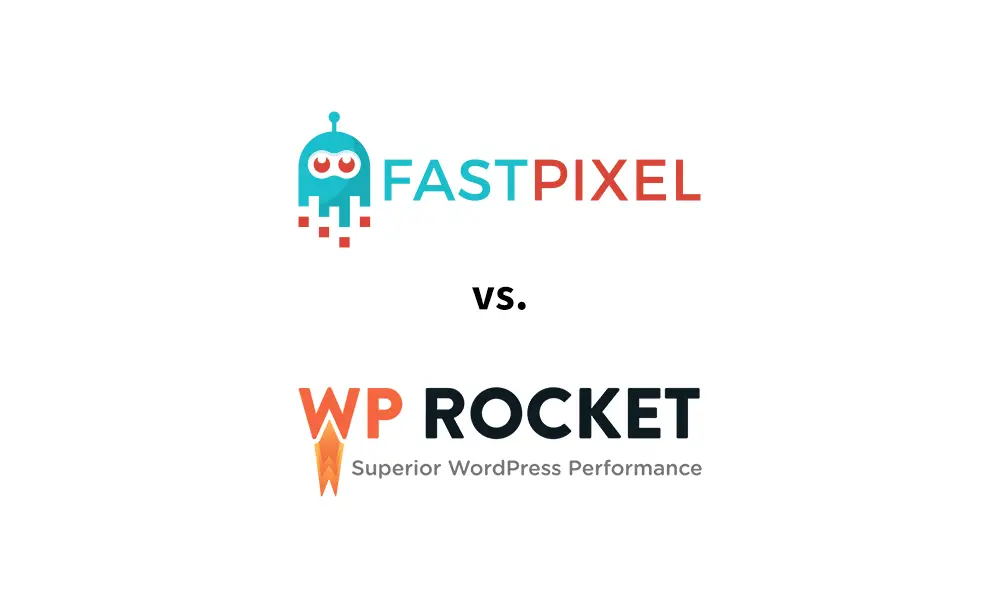
| Feature | FastPixel | WP Rocket |
|---|---|---|
| Image optimization | Included (ShortPixel) | Needs separate plugin (e.g., Imagify) |
| CDN | Included | Optional (RocketCDN) |
| Optimization type | Cloud-based | Local |
| Setup complexity | Minimal | More granular controls |
| Best for | Simplicity and fewer plugins | Power tuning and granular control |
Pricing: What to Expect
- Free Plan: Best for low‑traffic sites.
- Paid Plans: Scale by pageviews (Plan A/B/C); CDN + WebP included.
- Always check vendor pricing for caps and extras before purchase.
Hands‑On Tips from Real Projects
- Exclude the Largest Contentful Paint (LCP) image from lazy load for faster rendering.
- Test product pages on both desktop and mobile before launch.
- Avoid running two cache plugins at the same time.
Setup and Best Practices Checklist
- [ ] Start on staging or sandbox.
- [ ] Turn on caching, image optimization, Critical CSS.
- [ ] Exclude sensitive pages:
/cart,/checkout,/my-account,/wp-json. - [ ] Retest after each change.
Common Gotchas
- CSS/JS combining can break features—disable if things look weird.
- Large uncompressed hero images can kill LCP—compress and preload them.
- Watch out for caching admin or logged‑in pages—always exclude them.
Advanced Tips
- Preload only the necessary font weights (regular, bold).
- Use consistent aspect ratios for product grids to avoid CLS issues.
- Keep a “Do Not Cache” list and update it regularly.
Pros and Cons
Pros
- All‑in‑one stack: cache, image optimization, Critical CSS, CDN.
- Sane defaults and easy setup.
- Great for WooCommerce with page exclusions.
Cons
- Less granular than manual stacks like WP Rocket + add‑ons.
- Pricing/pageview limits vary by plan—verify before purchase.
FAQs
Q: Is FastPixel safe for WooCommerce?
A: Yes, just exclude cart/checkout/account pages and enable session‑aware caching.
Q: Does it replace an image optimizer?
A: For most sites, yes—handles compression, WebP, resizing, and lazy load.
Q: Can beginners use it?
A: Definitely—defaults are easy to enable without breaking your site.
Final Verdict
If the mission is speed without babysitting, FastPixel is a strong, practical pick for blogs, portfolios, and online stores. Start with the free plan, test on a sandbox, exclude sensitive pages, and check your Core Web Vitals improvements.
This FastPixel Review shows that if you value results over endless tweaking, it’s absolutely worth trying. 🚀









