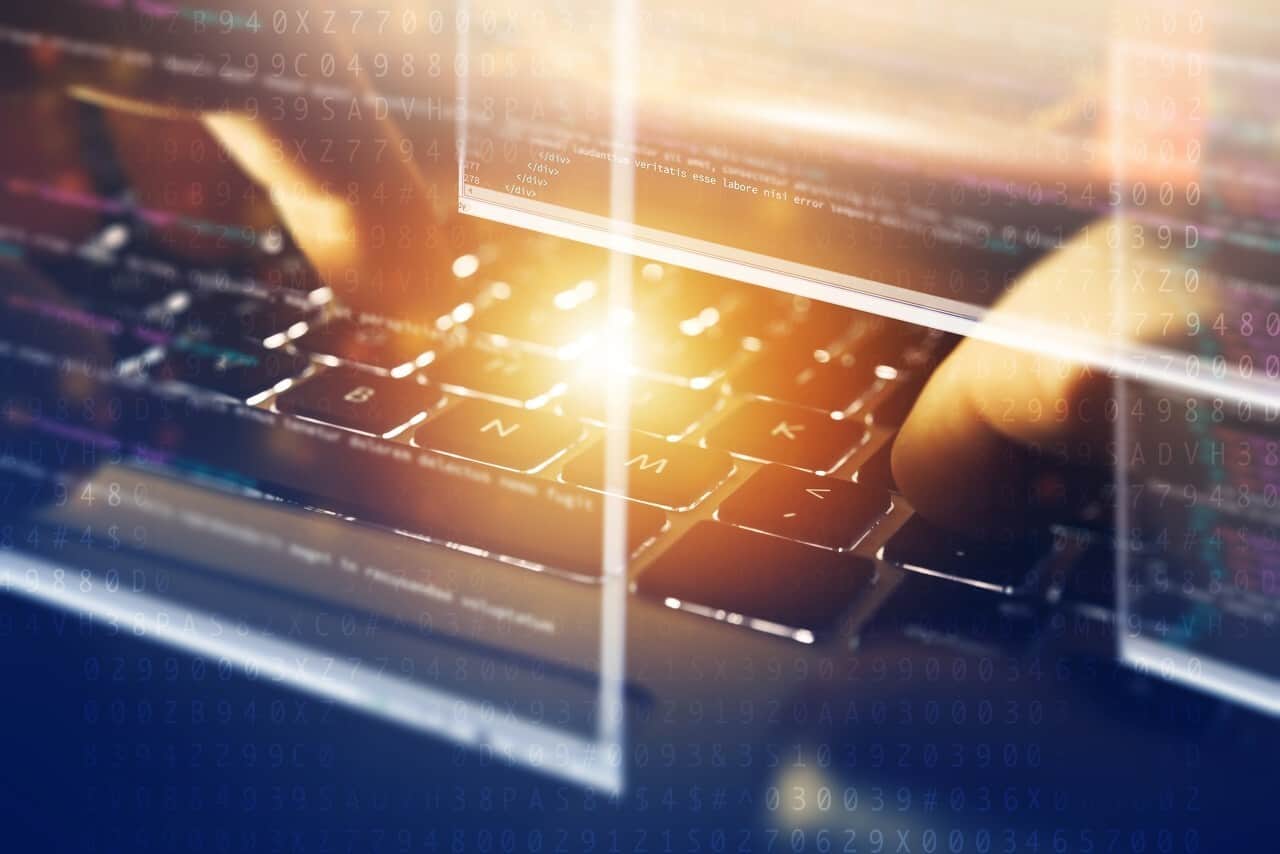A lack of subscriber response doesn’t always mean that your advertising campaign was not interesting. It so happens that the newsletters were simply not delivered. It means that you have not passed one of the antispam filters. The reason does not always lie on the surface. In this review, we will explain how these “guards” of order in the world of email work, and also tell how to avoid emails going to spam by applying a modern service Proofy email validation api.
Principles of operation antispam filters
As they say, you need to know the enemy by sight. Antispam filters are not enemies at all, but rather your friends. They were invented to create conditions for the use of mail to become as comfortable as possible for both senders and recipients, as well as to prevent cybercrime. Finding spammers is the main task of such systems. Besides, filters carry out another very important mission: they eliminate e-waste that is a potential competitor to your beautiful, targeted, and useful mailings.
However, each system also has weak points, due to which even high-quality content sent with the consent of the client is marked with the “Spam” label. Sounds familiar? You have to learn how to prevent email from going to spam. Don’t waste time. After several “red flags” of antispam filters, additional questions and suspicions from mail providers towards your person will begin to appear. Beware of not to end up on the blacklist! To prevent this from happening, we will consider the principles of work filters:
- Subject line – antispam filter will block false information in the subject line.
- Body of the letter – the filter system searches for words and their combinations, comparing them with spam.
- Blacklist – this criterion of work involves blocking known accounts belonging to spammers.
Also, the owners of email boxes themselves can set their limits.
These are not all the algorithms that govern the filters, so below we will tell you how to keep email from going to spam.
Recommendations which will help you get away from spam filters
We will give some practical tips that will answer the exciting question: how do I stop my emails from going to spam? So, take note of the following:
- Sending letters – only from your domain. Don’t tempt your fate by sending bulk advertising campaigns from multiple domains. Always send emails from one, preferably corporate, domain. Also, we do not recommend changing the name or the so-called prefix part in an email address frequently or making entries that do not contain specifics of who you are and where you are from. Personalizing your account is the key to subscribers’ hearts.
- Mandatory domain authentication. After choosing one or another email service, authenticate the domain. Thus, you can legitimize the existence of your domain using the servers at the disposal of the provider and necessary for your marketing activities.
- Checking the contents of the letter before each mailing. Many marketers, wondering how to stop emails from going to spam, forget about the main thing: to check the text inside the letter. But you know how important it is to pay attention to this. Keep in mind that antispam systems are not humans, they are machines that automatically determine which words and phrases from your text message are related to spam. Apply the rule of 7: 1) legitimate links; 2) text length – maximum 200 words; 3) balance of text and images; 4) the fewer exclamation marks, the better; 5) do not write in red; 6) turn off Caps Lock; 7) Forget about phrases like “Click now!” etc.
We strongly advise against using purchased lists. Also, give free rein to users to choose: follow you or opt-out. Make it a rule: the subject line is intriguing, interesting, catchy. Best of all, keep your mailing lists clean at all times.
Conclusions
We hope our recommendations will tell you how to avoid emails going to spam. And, for our part, we recommend using email validation from the Proofy service so that your letters always get to Inbox!