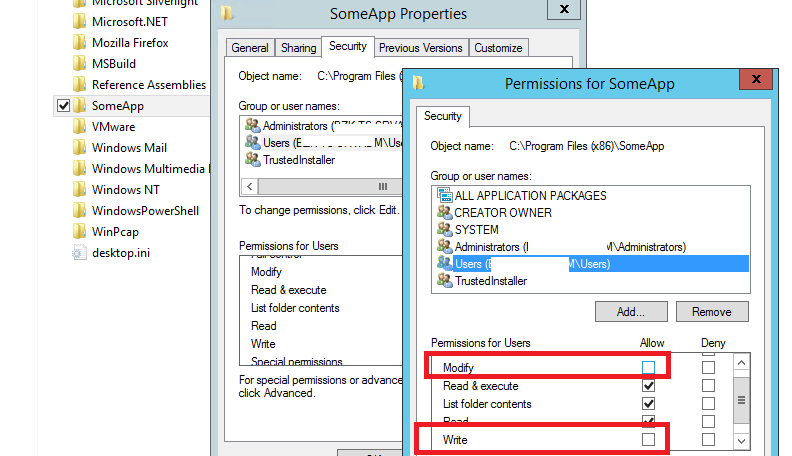run-app-as-non-admin.bat After that, to run any application without the administrator privileges, just select “Run as user without UAC privilege elevation” in the context menu of File Explorer. You can deploy this option to all computers in the domain by importing the registry parameters using GPO.
How do I bypass Windows Administrator restrictions?
When the logon screen appears, click the ‘Ease of access’ button which is to the left of the Power button then switch ON the ‘Sticky Keys’ option. Then press the ‘Shift’ key five times quickly and CMD should open with Administrator Privileges.
How do I disable Administrator permission?
Right-click the Administrator account, and then select Properties. The Administrator Properties window appears. On the General tab, clear the Account is Disabled check box.
How do I make myself administrator on Windows 10 without admin rights?
Type netplwiz and press Enter. Check the “Users must enter a user name and password to use this computer” box, select the user name that you want to change the account type of, and click on Properties. Click on the Group Membership tab. Click to check the Administrator radio button and click OK.
How do I bypass Windows Administrator restrictions?
When the logon screen appears, click the ‘Ease of access’ button which is to the left of the Power button then switch ON the ‘Sticky Keys’ option. Then press the ‘Shift’ key five times quickly and CMD should open with Administrator Privileges.
How do I disable the administrator account in Windows 10?
Go to the Start menu (or press Windows key + X) and select Computer Management. Then expand to Local Users and Groups, then Users. Select the Administrator and then right-click and select Properties. Uncheck Account is disabled to enable it, or check it to disable it.
What is the default admin password for Windows 10?
What Is default administrator password windows 10? Actually, there is no such thing as a default pass in a Windows computer. It is indeed also known as an Administrator password, which on the flip side, exists.
How do I disable administrator password?
Option 1: Open the Control Panel in a Large icons view. Click on User Accounts. Enter your original password and leave the new password boxes blank, click on the Change password button. It will remove your administrator password immediately.
How can I open administrator account without password?
Method 1: Start/restart your computer. Immediately hold F8 until you enter Advanced Boot Options. Choose Safe Mode so that your computer will boot into safe mode and get into the built-in administrator.
How do I disable administrator password?
Option 1: Open the Control Panel in a Large icons view. Click on User Accounts. Enter your original password and leave the new password boxes blank, click on the Change password button. It will remove your administrator password immediately.
Is there a default administrator password for Windows 10?
Thus, there’s no Windows default administrator password you can dig up for any modern version of Windows. While you can enable the built-in Administrator account again, we recommend that you avoid doing so. That account runs with admin permissions all the time, and never asks for confirmation for sensitive actions.
How do I remove administrator from school computer?
Right-click the Start menu (or press Windows key + X) > Computer Management, then expand Local Users and Groups > Users. Select the Administrator account, right-click on it, then click Properties. Uncheck Account is disabled, click Apply then OK.
Can you factory reset a school laptop?
A factory reset can be a helpful troubleshooting step if your school laptop is having performance issues. This will restore the laptop to its original condition, wiping all of your personal data in the process. Before you begin, make sure to back up any important files that you don’t want to lose.
How do I bypass Windows Administrator restrictions?
When the logon screen appears, click the ‘Ease of access’ button which is to the left of the Power button then switch ON the ‘Sticky Keys’ option. Then press the ‘Shift’ key five times quickly and CMD should open with Administrator Privileges.
How do I remove a built-in administrator account?
To delete Windows’s built-in Administrator account, right-click the Administrator name and select Delete. Close Registry Editor and restart your computer. When you open the Local Users and Groups window, you’ll find the built-in Administrator account was deleted successfully. I hope it helps!
What is the default password for built-in administrator account?
Security concerns with built-in administrator accounts By default, this password was blank. This created security problems for two reasons: Anyone could log into the account and gain full access to the system.
What is the default password for built in administrator account?
Security concerns with built-in administrator accounts By default, this password was blank. This created security problems for two reasons: Anyone could log into the account and gain full access to the system.
How do I delete a built-in administrator account?
To delete Windows’s built-in Administrator account, right-click the Administrator name and select Delete. Close Registry Editor and restart your computer. When you open the Local Users and Groups window, you’ll find the built-in Administrator account was deleted successfully.
How do I enable the hidden administrator account?
In the left-pane, click Users folder to see various account names in the middle pane. Double-click on the Administrator entry in the middle pane to open its properties dialog. Under the General tab, uncheck the option labelled Account is disabled, and then click Apply button to enable the built-in admin account.
How do I remove school programs from my laptop?
All you have to do to get rid of any restrictive software is to reformat the hard drive and re-install the O/S and apps. Of course, if you do that then your laptop may no longer meet the criteria for being allowed to access the school’s network.
Do school laptops have trackers?
Schools usually have pre-installed software to track laptops and to keep them in sync with the school’s network. With that software, they could potentially log your browsing history remotely (even if you are on a different network), but that is not likely.
Why do schools block games?
i. Why do schools block games? Schools want their students to be productive and focus on their studies during their time, which is why schools block gaming apps or gaming websites. Unfortunately, many scammers are on the gaming websites; therefore, schools prefer to block gaming websites.