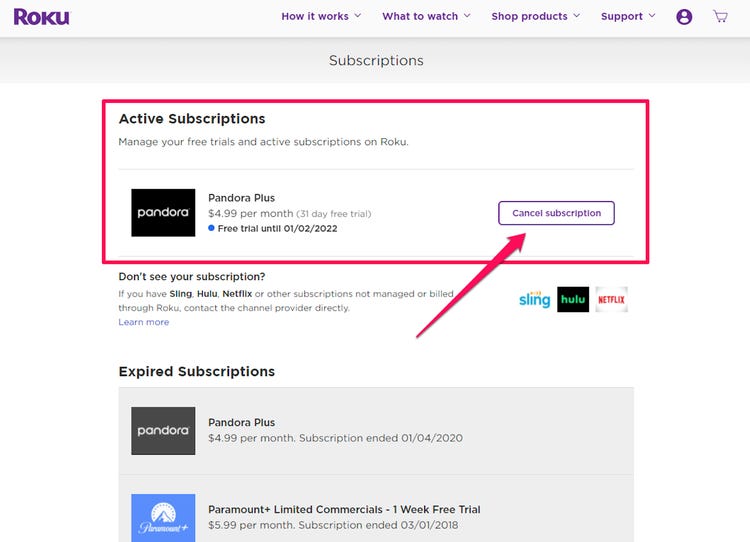You will need to go to https://my.roku.com/account and cancel your Crave subscription. You can then restart your membership from the “subscribe” page on the Crave website https://www.crave.ca.
How do I view my subscriptions on Roku?
Press the Star button on your remote to open the options menu for the desired channel. Partner subscription channel: Select Manage subscription to view the renewal date and access additional options. The Roku Channel: Select Manage subscriptions to see a list of all Premium Subscriptions on The Roku Channel.