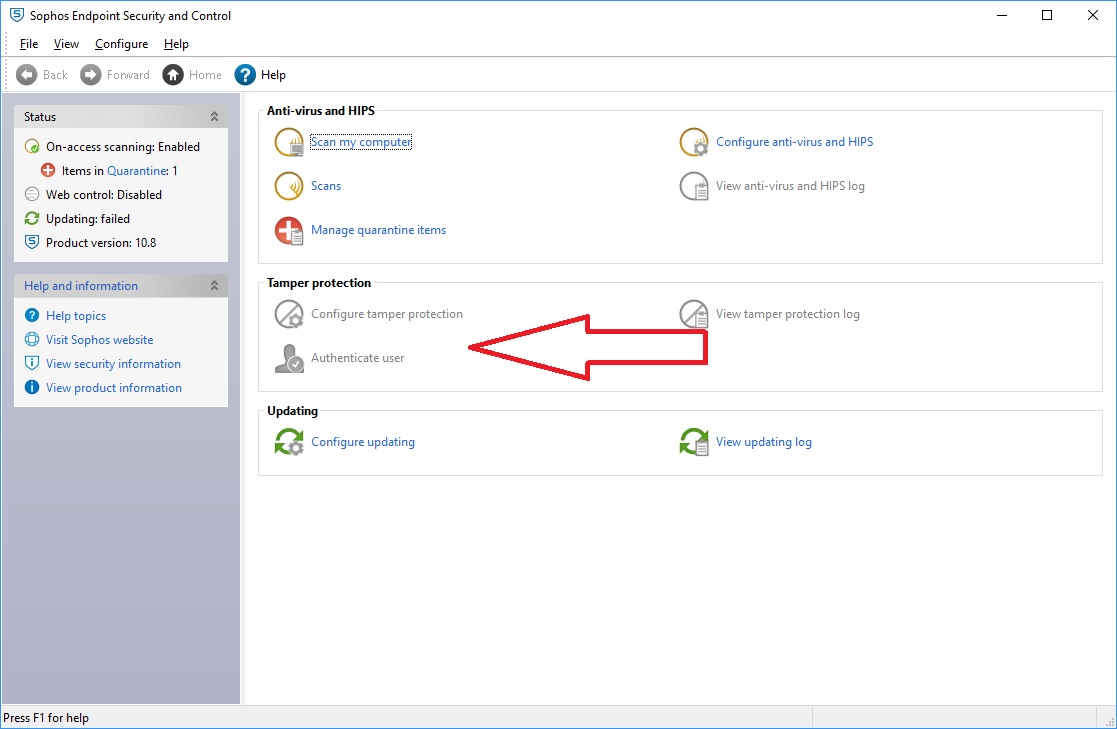After restarting the computer in normal mode we can remove Sophos Endpoint because Tamper Protection is disabled. To uninstall go to Control Panel> Programs> Programs and Features> right click on Sophos Endpoint Agent> select Uninstall to uninstall. Next select Uninstall to uninstall Sophos Endpoint Agent.
How do I disable Sophos without tamper protection password?
After restarting the computer in normal mode we can remove Sophos Endpoint because Tamper Protection is disabled. To uninstall go to Control Panel> Programs> Programs and Features> right click on Sophos Endpoint Agent> select Uninstall to uninstall. Next select Uninstall to uninstall Sophos Endpoint Agent.
How do I force Sophos Tamper protection to disable?
Right-click the Sophos Anti-Virus service then Properties. Let the Startup type to Disabled then click the OK button.
How do I disable Sophos endpoint without admin?
How to Disable Sophos Without Admin. To disable the Sophos application without using Admin permission, first, disable the Tamper Protection option on it, and then follow the guided instructions given below. Open the Run command, type the services. msc command in the given text field, and click the OK button.