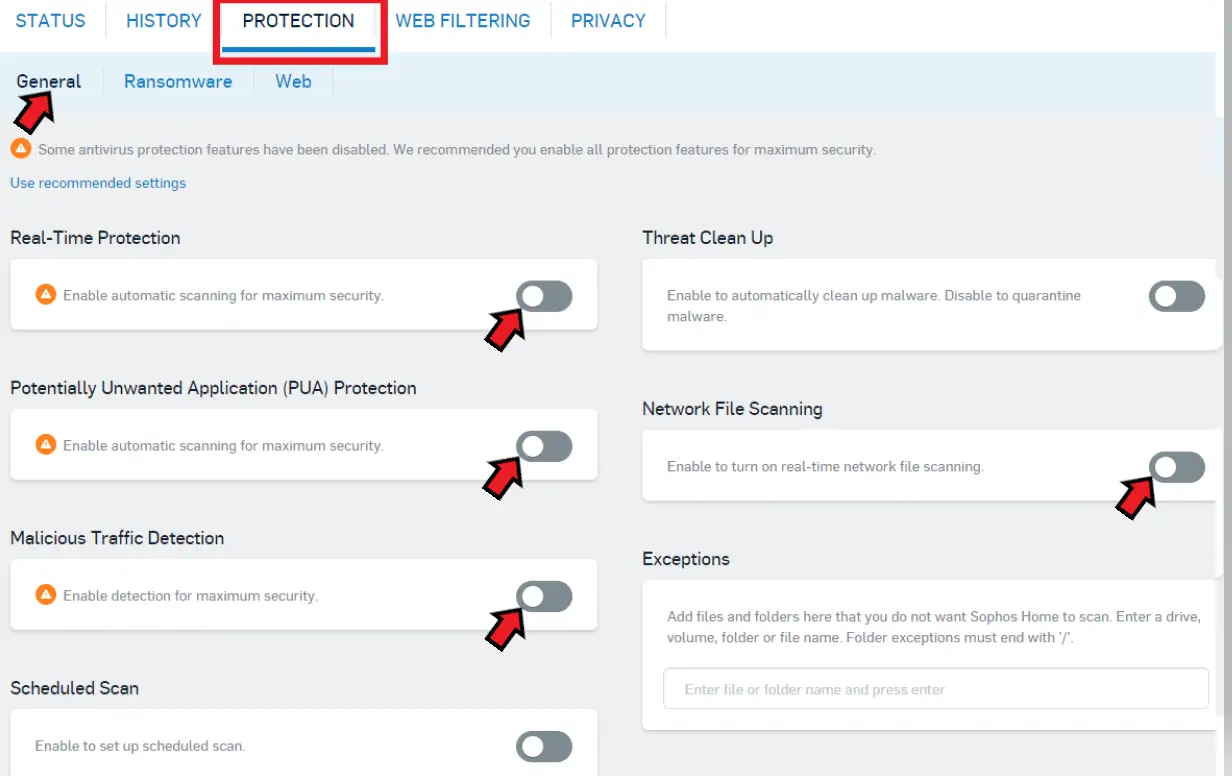How to Disable Sophos Without Admin. To disable the Sophos application without using Admin permission, first, disable the Tamper Protection option on it, and then follow the guided instructions given below. Open the Run command, type the services. msc command in the given text field, and click the OK button.
How do I disable Sophos endpoint without admin?
How to Disable Sophos Without Admin. To disable the Sophos application without using Admin permission, first, disable the Tamper Protection option on it, and then follow the guided instructions given below. Open the Run command, type the services. msc command in the given text field, and click the OK button.
How do I disable Sophos tamper protection without password?
After restarting the computer in normal mode we can remove Sophos Endpoint because Tamper Protection is disabled. To uninstall go to Control Panel> Programs> Programs and Features> right click on Sophos Endpoint Agent> select Uninstall to uninstall. Next select Uninstall to uninstall Sophos Endpoint Agent.
How do I force Sophos Tamper Protection to disable?
Right-click the Sophos Anti-Virus service then Properties. Let the Startup type to Disabled then click the OK button.
How do I disable Sophos endpoint without admin?
How to Disable Sophos Without Admin. To disable the Sophos application without using Admin permission, first, disable the Tamper Protection option on it, and then follow the guided instructions given below. Open the Run command, type the services. msc command in the given text field, and click the OK button.
How do I disable Sophos tamper protection without password?
After restarting the computer in normal mode we can remove Sophos Endpoint because Tamper Protection is disabled. To uninstall go to Control Panel> Programs> Programs and Features> right click on Sophos Endpoint Agent> select Uninstall to uninstall. Next select Uninstall to uninstall Sophos Endpoint Agent.
Is there a Sophos removal tool?
Overview. The Sophos Virus Removal Tool can identify and remove malware from a single Windows endpoint computer (for Macs, take a look at Sophos Home for Mac). The tool comes with the latest identities included, to stay current with the latest detections, the tool should be downloaded again when a new scan is required.
Why is Sophos on my computer?
Sophos is a generally well regarded anti-virus utility. What you should be more concerned is if anyone downloaded MacKeeper, Advanced Mac Cleaner, or any Zeobit or Macpaw items. Those are utilities which people to download them, and can prove hard to remove, and can actually slow your Mac down.
How do I stop Sophos from running on my Mac?
Quit Sophos running on your Mac Open Spotlight search by pressing Command + Space together. Search for “Activity Monitor” In Activity Monitor, Search for “Sophos” Select all Sophos programs running on your Mac & click “Stop”
How do I disable Sophos endpoint without admin?
How to Disable Sophos Without Admin. To disable the Sophos application without using Admin permission, first, disable the Tamper Protection option on it, and then follow the guided instructions given below. Open the Run command, type the services. msc command in the given text field, and click the OK button.
How do I disable Sophos tamper protection without password?
After restarting the computer in normal mode we can remove Sophos Endpoint because Tamper Protection is disabled. To uninstall go to Control Panel> Programs> Programs and Features> right click on Sophos Endpoint Agent> select Uninstall to uninstall. Next select Uninstall to uninstall Sophos Endpoint Agent.
How do I access Sophos Central admin console?
Note: The content of this article has been moved to the documentation page User access. The Sophos Central Self Service Portal can be accessed through https://central.sophos.com/manage/self-service . Sign up to the Sophos Support Notification Service to get the latest product release information and critical issues.
Why is Sophos on my computer?
Sophos is a generally well regarded anti-virus utility. What you should be more concerned is if anyone downloaded MacKeeper, Advanced Mac Cleaner, or any Zeobit or Macpaw items. Those are utilities which people to download them, and can prove hard to remove, and can actually slow your Mac down.
How do I Uninstall Sophos Client Firewall?
Tamper protection is disabled. In Control Panel, open Add or Remove Programs, locate the software you want to remove and click Change/Remove or Remove. Follow the instructions on screen for uninstalling the software.
How do I permanently disable tamper protection in Windows 10?
In Windows Security, select Virus & threat protection and then under Virus & threat protection settings, select Manage settings. Change the Tamper Protection setting to On or Off.
How do you turn on tamper protection Windows 10 this setting is managed by your administrator?
On unmanaged PCs, users can interactively control tamper protection via the Settings app under Update & Security > Windows Security > Virus & Threat Protection > Virus & threat protection > Manage settings. Users with local admin rights can disable it here.
Can not uninstall Sophos?
Disable the tamper protection before uninstalling the Sophos endpoint. Attempt to uninstall Sophos first through Add or Remove Programs or Programs and Features or by running the uninstallcli.exe tool. On a managed computer, click the keys Windows + R. In Run, type regedit then press OK.
Can Sophos track your computer?
Sophos endpoint will scan those files and logs their details on your local device. For tracking time in the application mostly this will be recorded under your Event viewer, unless an investigation is required they can collect those logs.
Where is Sophos on my computer?
Mac computers Click the Sophos Home icon on the Menu bar to open the Sophos Home main window. Click on the three dots on the upper-right side of the window and select About. Check the version at the bottom of the window.
How do I disable Sophos endpoint without admin?
How to Disable Sophos Without Admin. To disable the Sophos application without using Admin permission, first, disable the Tamper Protection option on it, and then follow the guided instructions given below. Open the Run command, type the services. msc command in the given text field, and click the OK button.
How do I disable Sophos tamper protection without password?
After restarting the computer in normal mode we can remove Sophos Endpoint because Tamper Protection is disabled. To uninstall go to Control Panel> Programs> Programs and Features> right click on Sophos Endpoint Agent> select Uninstall to uninstall. Next select Uninstall to uninstall Sophos Endpoint Agent.
How do I get to Sophos user portal?
You can access the User Portal by browsing to https://