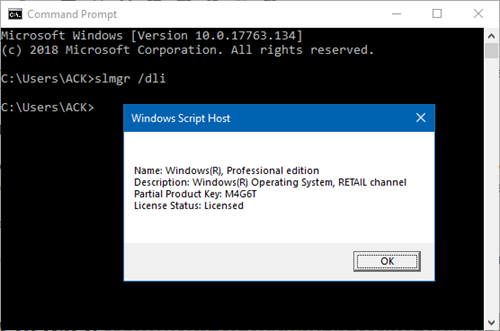slmgr.vbs /dlv Wait a few seconds for the Windows Script Manager to appear and tell you which license type you have. You should see what edition you have (Home, Pro), and the second line will tell you if you have Retail, OEM, or Volume. A partial product key will also be displayed and whether it is licensed. That’s it!
How do I find my volume license key?
Note to Microsoft Volume Licensing customers: You can find your Volume License Product Keys at the Volume Licensing Service Center (VLSC).
What is a volume Licence key?
Volume licensing is a special type of software licensing setup that uses a single license key to authorize the software on multiple computers. For instance, a company may purchase a software license that allows up to 50 of their employees to use the software at the same time.