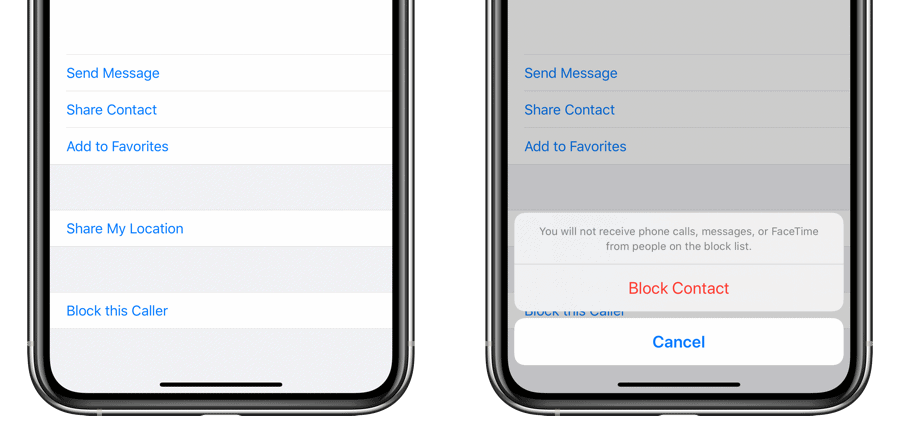Do you know what is the biggest drawback of modern technology? The liberty offered by it. Literally, anyone from any part of the world can reach you. Be it social marketers, a passive-aggressive boss, fraudsters, or even a stalking ex. Whether you know a person or you don’t, there is an ever-increasing probability of unwanted text messages. All that these people need to get their hands on is your phone number.
The same case goes for a spam email or a spam call. Spam emails and spam texts can get on your nerves. Deleting the texts from your phone will save you some memory space but creates more of a hassle. How long will you keep deleting those unwanted texts from your iPhone? There are days when you don’t have spare time for yourself, so will you remember to delete such texts? Probably not!
But every problem comes with its unique solution. Sometimes, an effortless solution like a blocking feature. Yes, that is right! You can block texts on your iPhone any day. The whole blocking process takes just a few seconds to complete but is no less than a feeling of everlasting happiness.
So, what are you waiting for? It is time to say goodbye to psychological headaches as well as wasted time forever! Follow these easy-to-understand texts to block unwanted texts on your iPhone today.
Note: Once you finally decide upon blocking text messages on your iPhone from a particular number, it will also block the following:
- Regular Calls
- FaceTime Calls
Read on to know how to block texts on iPhone in iOS 13.
Blocking texts, or in other words, iMessage from a particular phone number in iOS 13 is no different than the process followed to block a contact in iOS 12. Here is what you need to do:
1.Tap on the iMessage from the phone number you want to block
2.Tap on the Contact or Phone number icon mentioned just above the phone number
3.Select the “Info” option that is displayed first from the right side.
4.Now tap on the arrow that is displayed on the right.
5.Finally, select the “Block the Caller” option mentioned down below on the screen.
That’s all! The texter who has been annoying you lately will no longer get a chance to do the same. Isn’t it pretty simple?
Now, you know how to block texts on iPhone in iOS 13 isn’t a big deal. It is certainly one of the easiest ways to stop unknown and unwelcomed people to have easy access to your iPhone. Unknown callers, texters, disturbing contacts, and marketing companies can all be put to pause with this great iPhone feature.
Why miss out on life by knowingly muting and ignoring texts when you could block them in one go? Whatever their method of contacting you might be, at least it won’t ever be through an iPhone iOS 13 version now. Just the way you wanted it to be when you first started reading this article.