If you’ve been working with WordPress for a while, you probably know how quickly a site can get bogged down with extra code, cookie warnings, and a pile of plugins just to get basic stuff done. That’s where the Machete WordPress plugin comes in. It’s designed to tackle common WordPress annoyances while keeping your site light, fast, and secure.
Key Takeaways
| What You Need to Know | Why It Matters |
|---|---|
| Machete cuts unnecessary code | Faster loading and safer WordPress installs |
| Minimal impact on server resources | Keeps your site efficient |
| Built-in cookie & GDPR warning | Complies with regulations without slowing your site |
| Easy analytics & custom code inserts | Streamlines management of tracking & scripts |
| Handy maintenance mode | Securely locks your site during updates, without hurting SEO |
What is Machete and Why You Should Use It
Machete is like a Swiss Army knife for WordPress but without all the extra bulk. Instead of installing tons of separate plugins that each do a little part but add a lot of code, Machete combines several useful tools into one lightweight package. Its main goal? Fix widespread WordPress annoyances while reducing the code bloat that weighs down your site.
WordPress by default loads a ton of backward-compatible code in the header that many sites never actually use. This “bloat” slows page load times and could even increase security risks. Machete quietly trims down all those unnecessary extras, delivering faster, cleaner pages for your visitors.
Also read: Best WordPress Speed Optimization Plugin
Core Features of Machete

1. WordPress Optimization: Cutting Out the Bloat
Machete removes loads of unneeded legacy code that WordPress normally loads in the “ section of every page. By disabling these extras, each page loads faster, takes less server resources, and improves your site’s overall responsiveness.
2. Lightweight Cookie & GDPR Warning
Nobody enjoys those huge cookie consent bars that mess with your site’s look or slow it down. Machete’s cookie warning bar is subtle and super light, so it won’t hurt your PageSpeed score while keeping you compliant with privacy laws. Plus, it plays nice with caching plugins.
3. Simple Analytics & Custom Code Insertion
Want to add Google Analytics or verification meta tags for Google Search Console quickly? Machete allows you to insert tracking codes, custom HTML, CSS, or JavaScript snippets all in one place—without requiring a dozen different plugins. These snippets are optimized for speed and respect GDPR rules.
4. Smarter Maintenance Mode
The default WordPress maintenance mode is pretty basic—it locks the entire site during updates. Machete’s version offers more features: you can hide pages from visitors and search engines while showing a nice, customizable maintenance page. Need to let a client sneak in during updates? Machete’s “magic link” gives secure, temporary access without exposing your site publicly.
Bonus Features: Cloning & Social Sharing
Beyond the core optimization tools, Machete includes some extras that speed up your workflow:
- Post & Page Cloner: Duplicate posts or pages instantly to speed up content creation and editing.
- Social Sharing Buttons: Lightweight, fast-loading social share buttons implemented as a custom webfont (only 5.8KB!) using native URLs, now updated to include “X” (formerly Twitter) sharing.
Also read: WordPress vs Shopify
WooCommerce Utils: Fixing the Little Woo-Woes
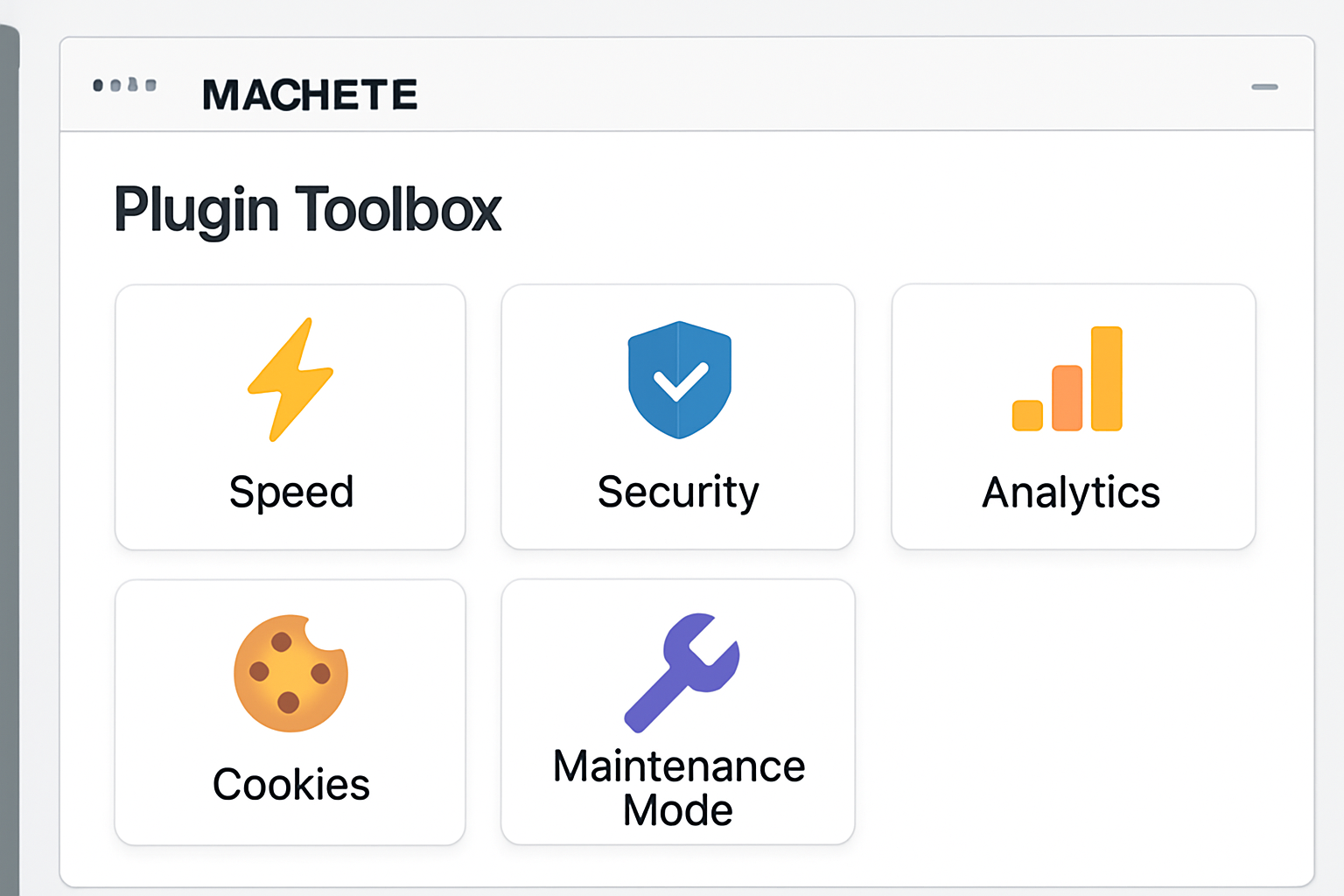
For WooCommerce users, Machete offers handy fixes that improve store usability, like disabling SKU duplicates and correcting unexpected SKU behaviors—small changes that make a big difference in keeping your online shop tidy and user-friendly.
Installing and Setting up Machete
Getting started with Machete is straightforward:
- Upload the plugin through the WordPress plugin installer or directly upload it to your
/wp-content/plugins/directory. - Activate it from your WordPress admin panel.
- Manage each feature from the Machete sidebar menu. Toggle on optimizations, set up cookie warnings, add analytics codes, and more.
Because Machete is built to be light on server resources, it won’t slow your site down but instead helps it run smoother.
What’s New: Recent Updates You Should Know
The Machete team is active, regularly updating the plugin to keep up with:
- Compatibility with the latest WordPress (6.5.x) and WooCommerce (9.0.x).
- New customization options like an accent color for the cookie bar.
- Updates to support Google Analytics 4 and improved Tag Manager integration.
- Improvements to maintenance mode for easier sharing of secure access links.
- Bug fixes and updated social share icons reflecting platform changes from Twitter to X.
These updates show a commitment to keeping Machete reliable and future-proof.
Pros and Cons of Using Machete
| Pros | Cons |
|---|---|
| Lightweight, reduces need for many plugins | Doesn’t cover all advanced use cases |
| Easy to configure and developer-friendly | Requires manual setup and tweaks |
| Improves speed, security, and compliance | Minimal UI customization |
| Regularly updated and well-maintained | Some users want more all-in-one features |
Frequently Asked Questions (FAQs)
- Will Machete replace all my other plugins?
No. It’s designed as a development toolkit for common tasks, not a total replacement for every plugin. - Can I disable Gutenberg with Machete?
No. The developer advises adapting to Gutenberg and recommends the official Classic Editor plugin if you need to use the old editor. - Why does WordFence warn me when I save Machete options?
Machete caches options in files, which WordFence sees as unusual behavior. This is safe—just whitelist Machete’s actions and keep going.
Real User Reviews: What People Are Saying
- “Total cleaner” — Users love how it cleans up page headers and removes unnecessary code.
- “Just great!” — Described as simple, effective, and a must-have for reducing WordPress bloat.
- “Really handy plugin” — Reliable in both development and live environments.
Machete also enjoys community support with translations into multiple languages and ongoing contributions from developers around the world.
Also read: FastPixel Review
Final Verdict: Should You Use Machete?
If you want to simplify your WordPress setup, speed up your site, and reduce the number of plugins cluttering your dashboard, Machete is a solid choice. Perfect for developers, WooCommerce shop owners, and anyone serious about site performance, it wisely trims WordPress bloat without sacrificing essential features.
Machete is not about flashy bells and whistles. Instead, it quietly makes your site faster, more secure, and user-friendly—exactly what every WordPress site needs.
Looking for a cleaner, faster WordPress experience? Give Machete a try—you might just wonder how you managed without it.











