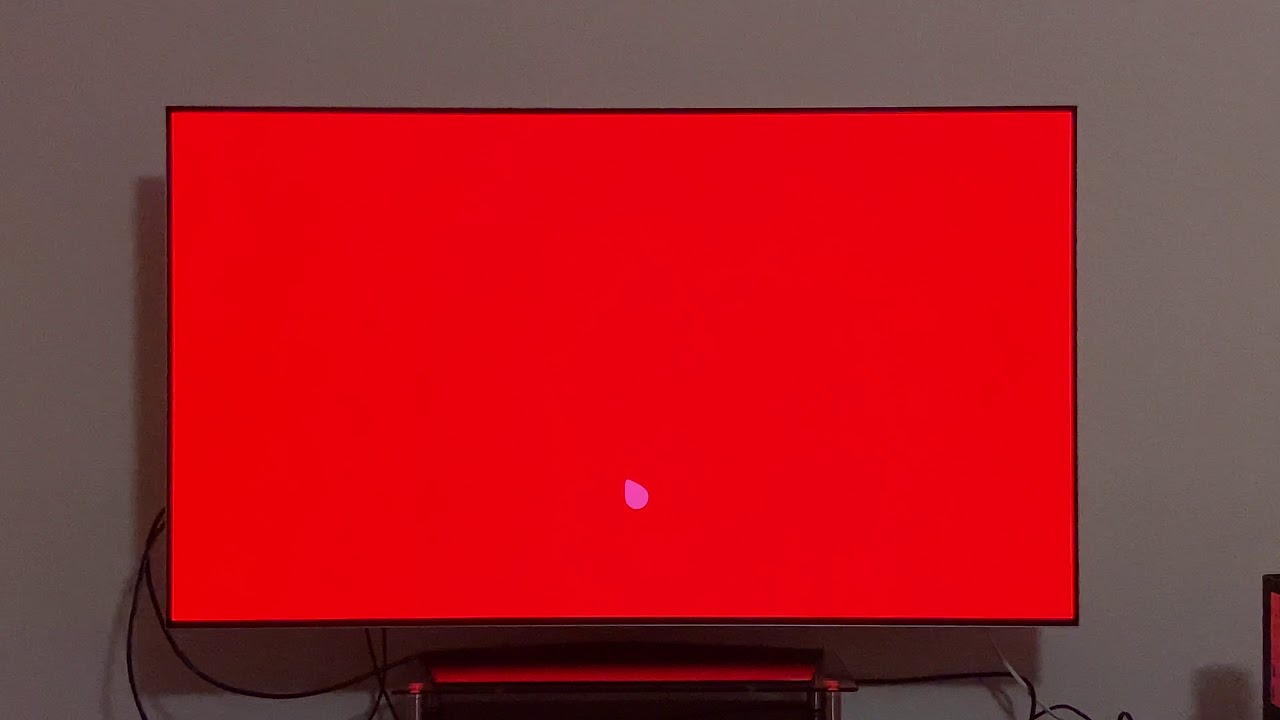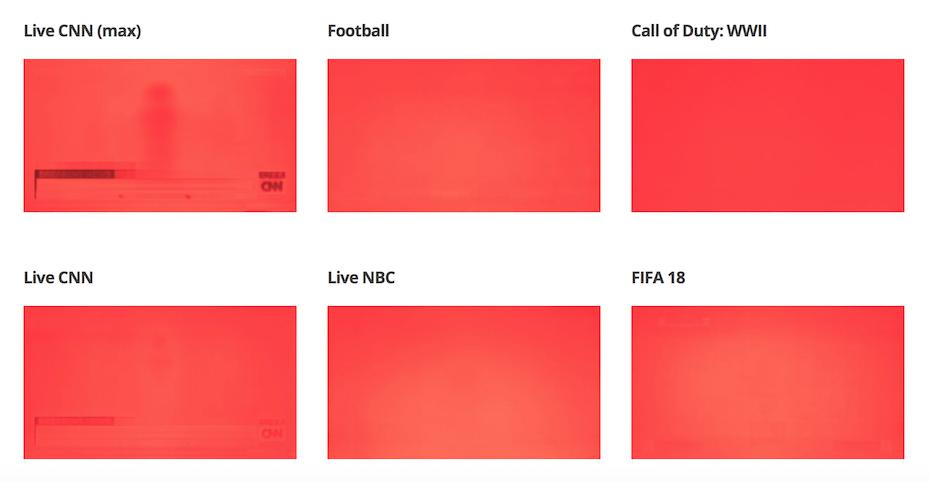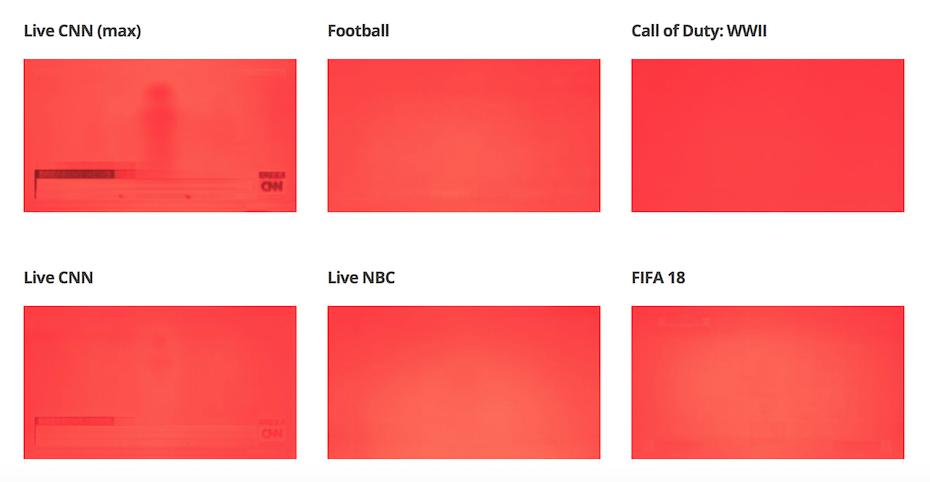Is OLED burn-in a real issue?
Contrary to what you might’ve heard, burn-in is not a myth; there’s a reason TV manufacturers equip OLEDs with various preventative measures for burn-in. However, it’s not a serious concern if you watch TV under what most of us would consider normal conditions. How common is burn-in on OLED? Burn-in is possible with OLED, but not likely with normal use. …