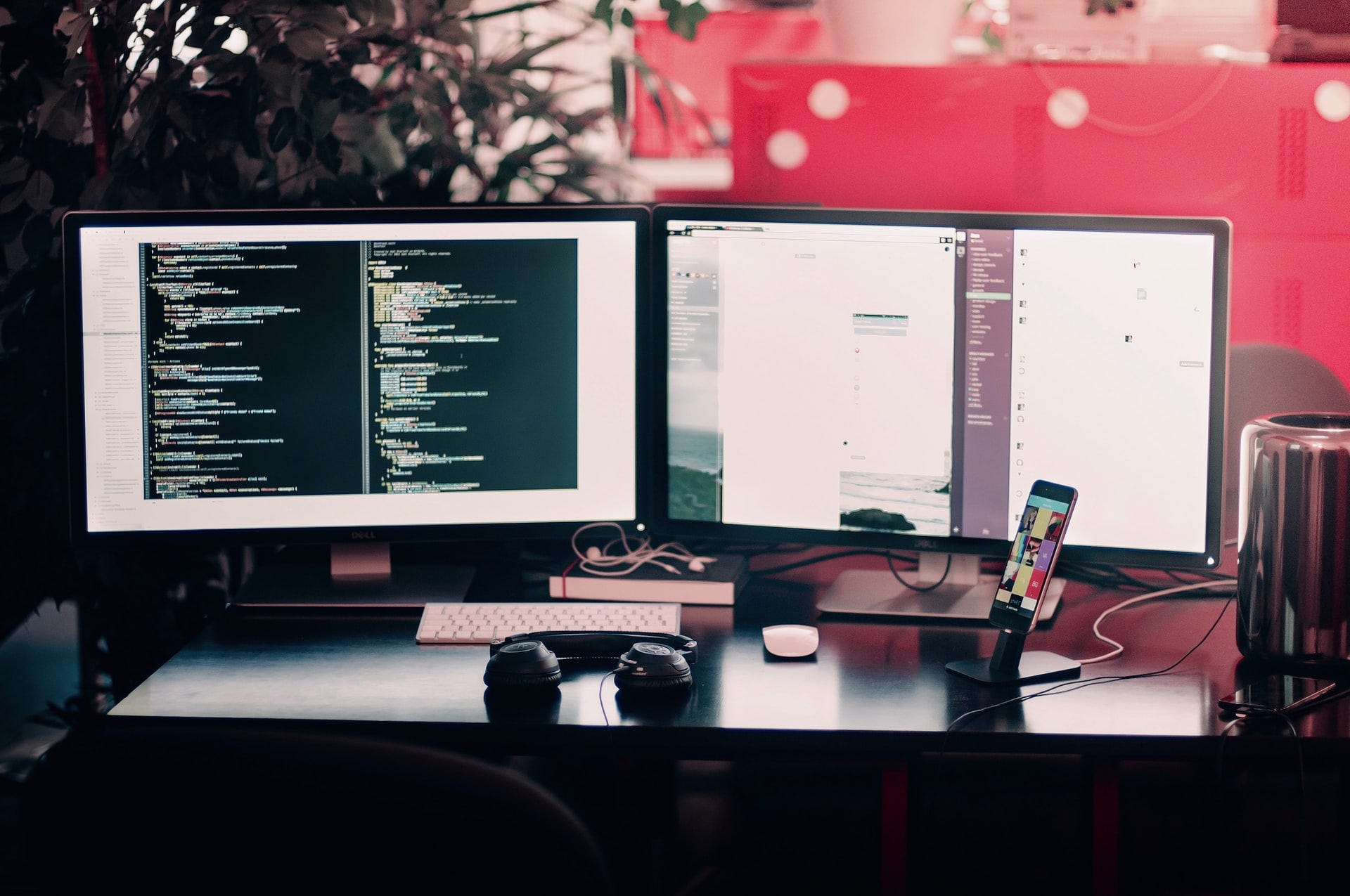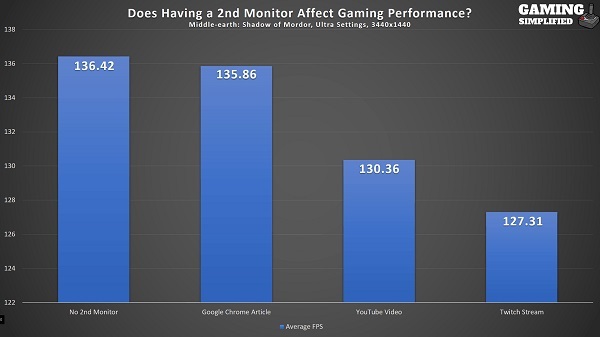What is difference between HDMI and DisplayPort?
DisplayPort cables can achieve a higher bandwidth than HDMI cables. If there’s a higher bandwidth, the cable transmits more signals at the same time. This mainly has an advantage if you want to connect multiple monitors to your computer. Is DisplayPort better than HDMI? Compared to standard HDMI 2.0, DisplayPort 1.4 is superior. DisplayPort 2.0 has also been announced, and …