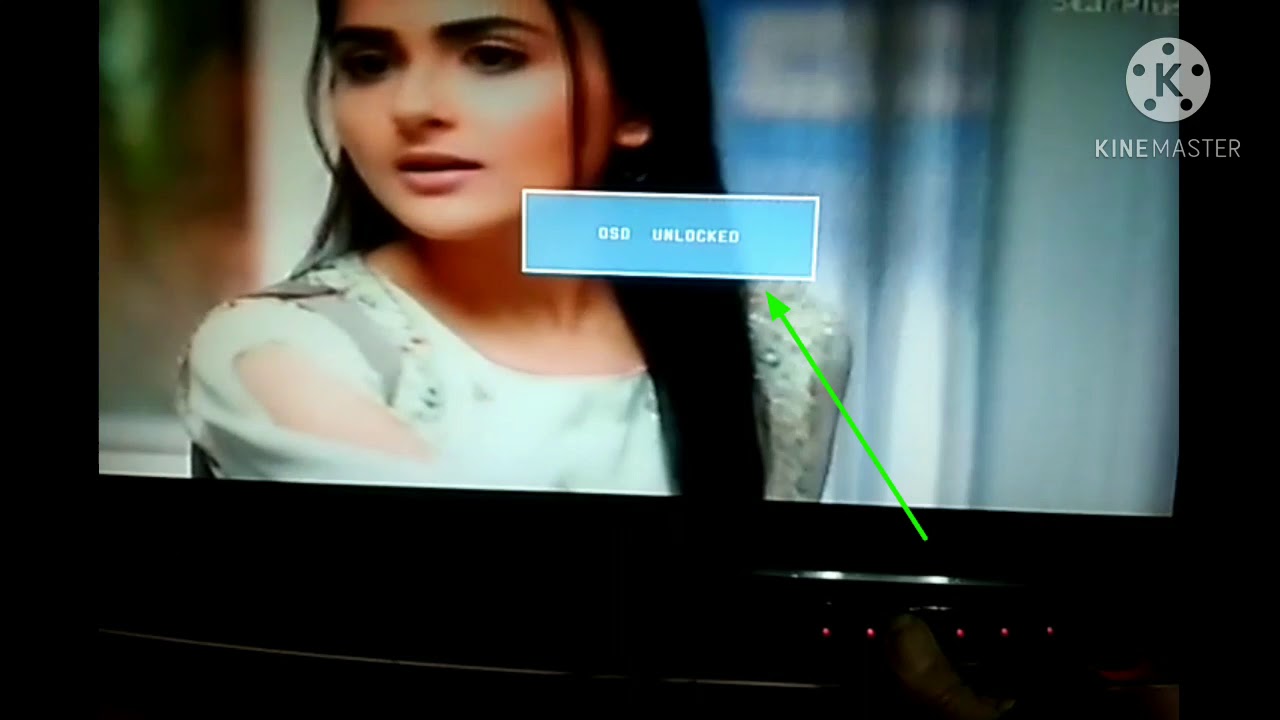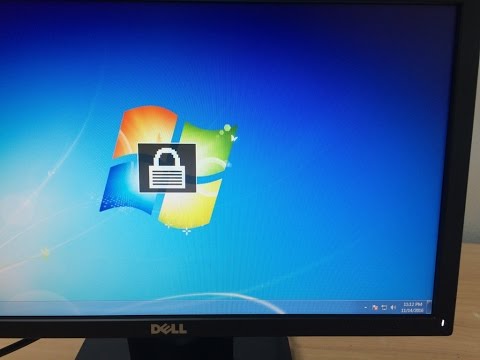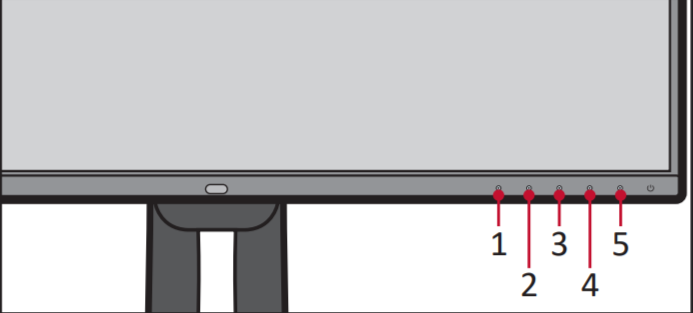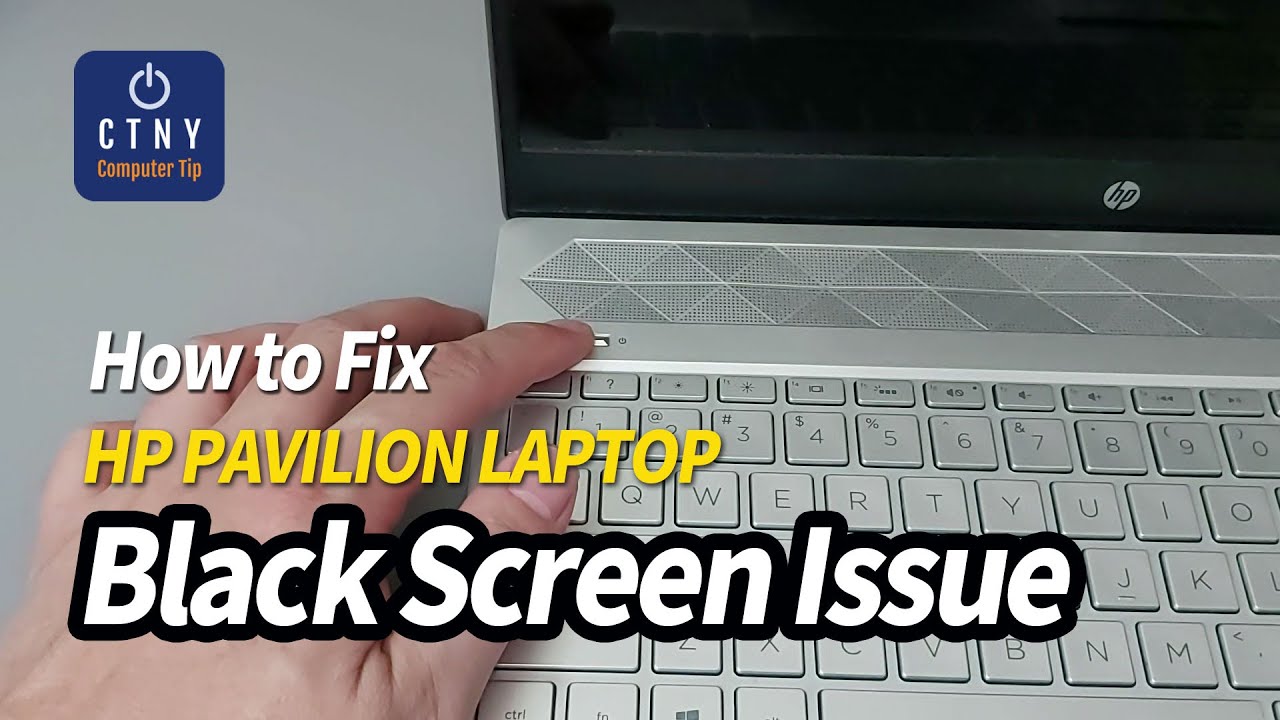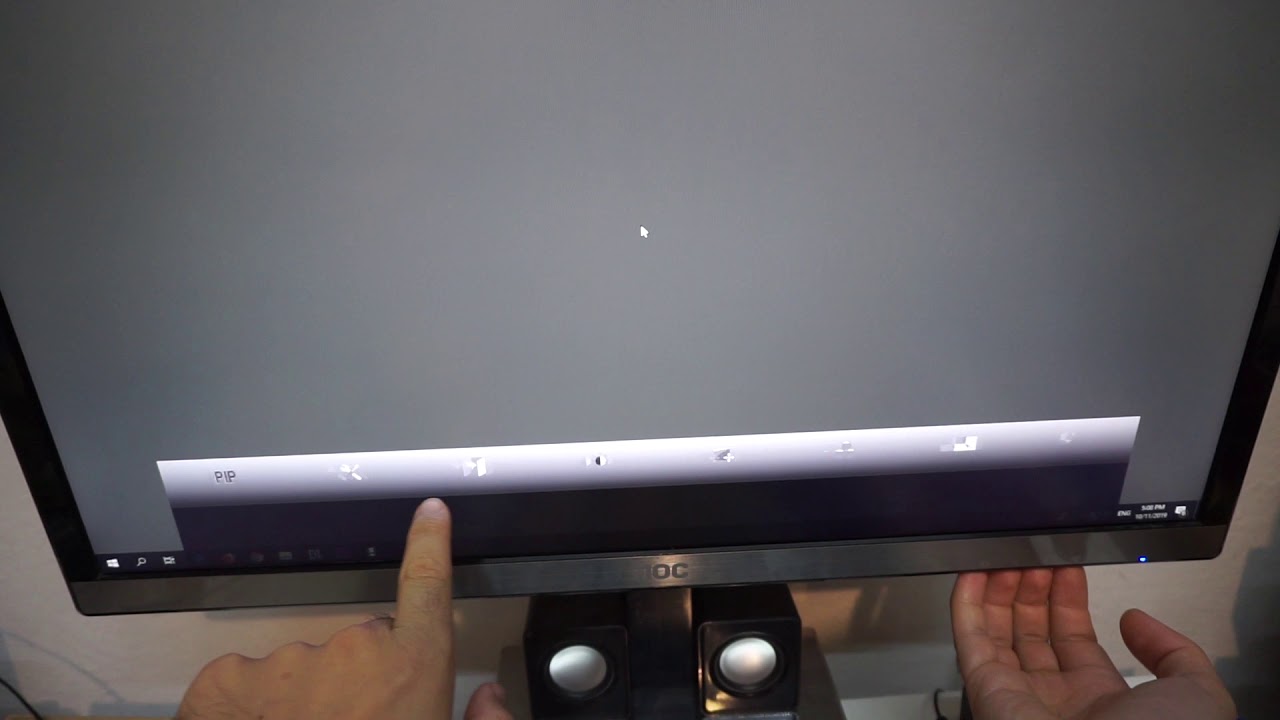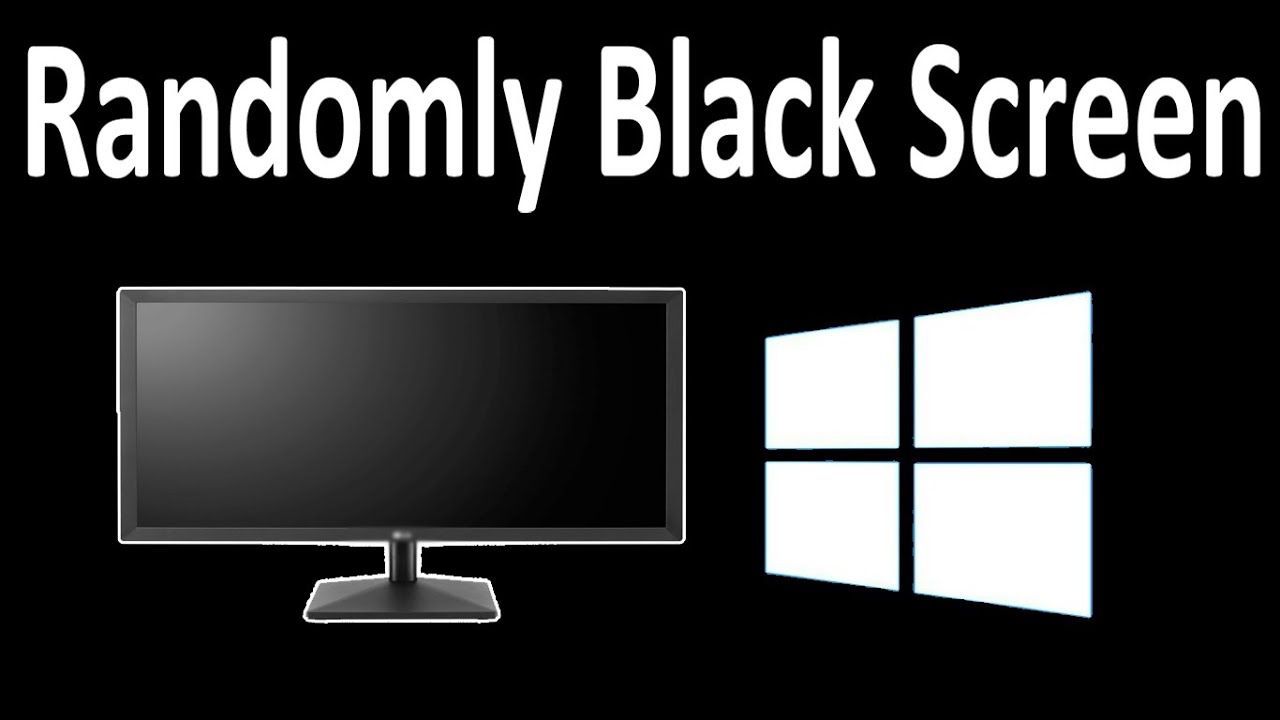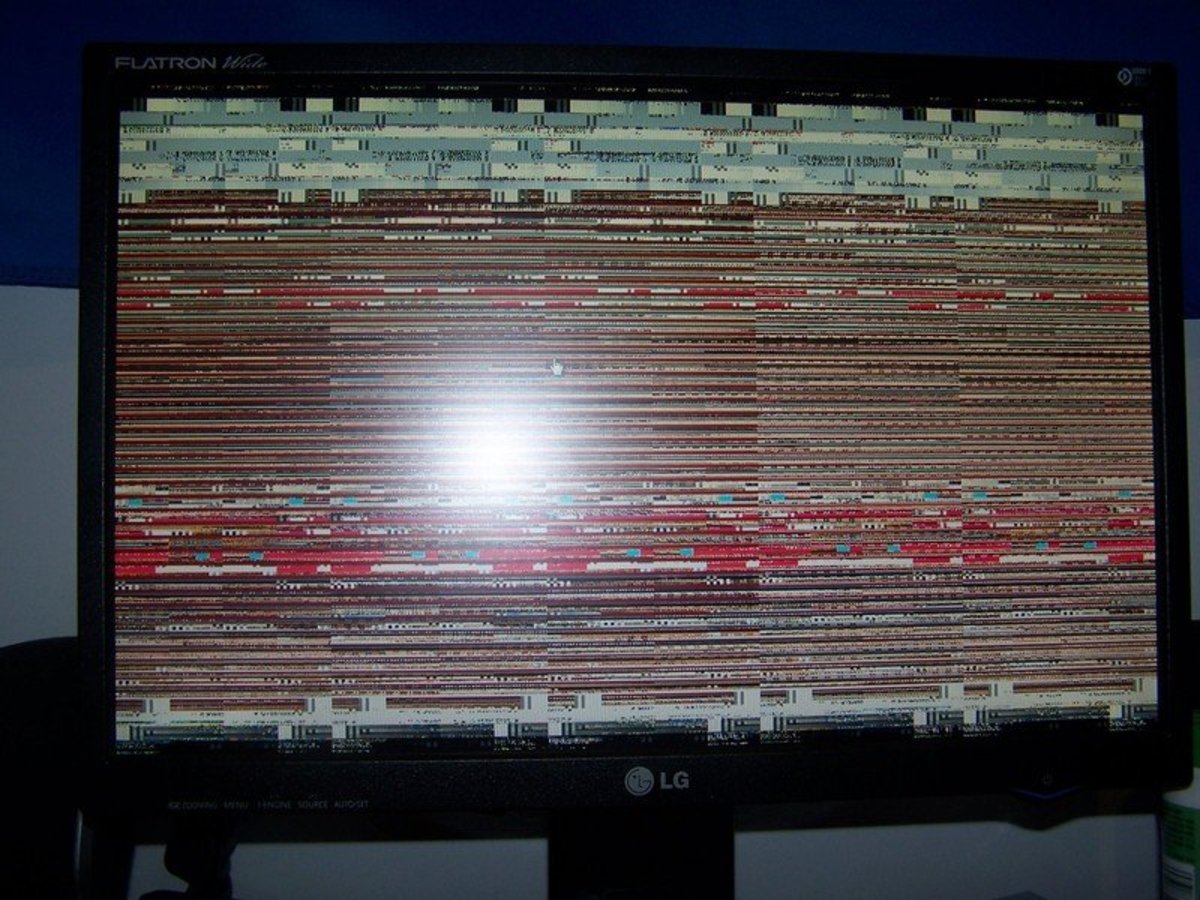How do I remove OSD lock from LG monitor?
To lock the OSD settings, press and hold the MENU buttonfor several seconds. The message “OSD LOCKED” appears. You can unlock the OSD settings at any time by pushing the MENU button for several seconds. The message “OSD UNLOCKED” appears. How do I get rid of OSD Lockout? To remove the OSD Lockout message, release the Menu button (if something …