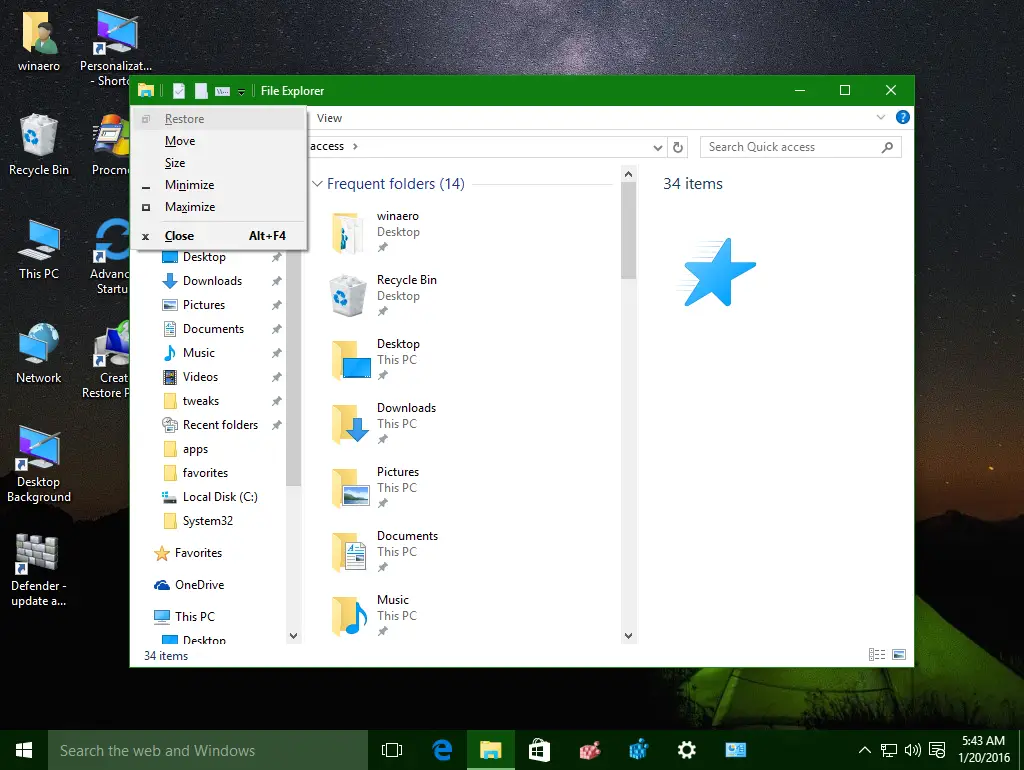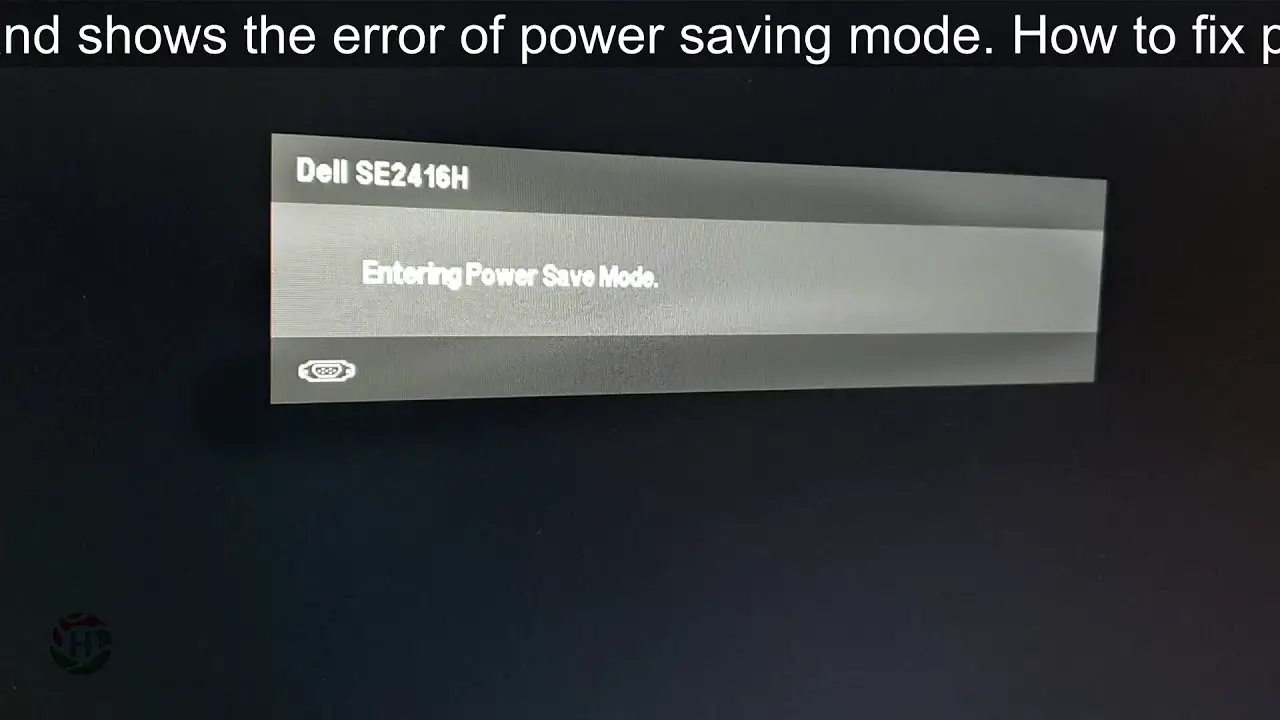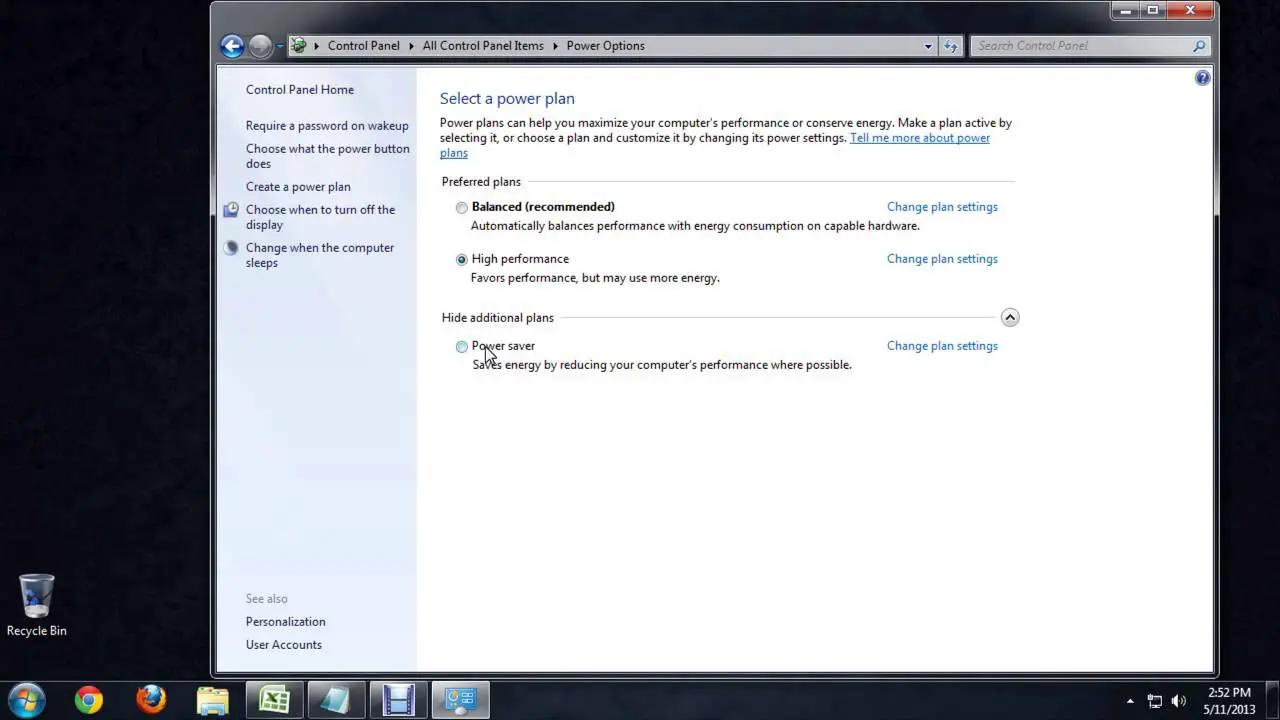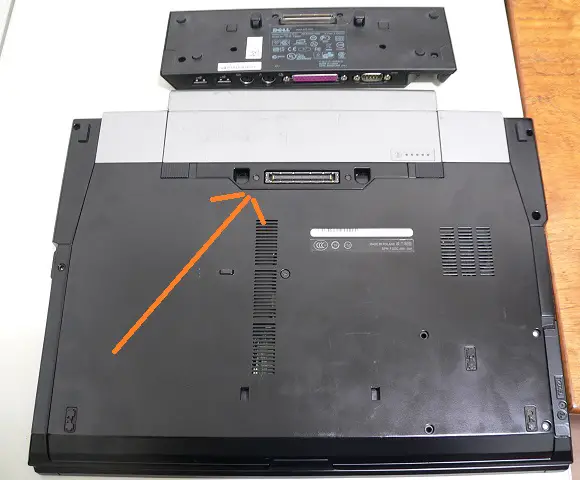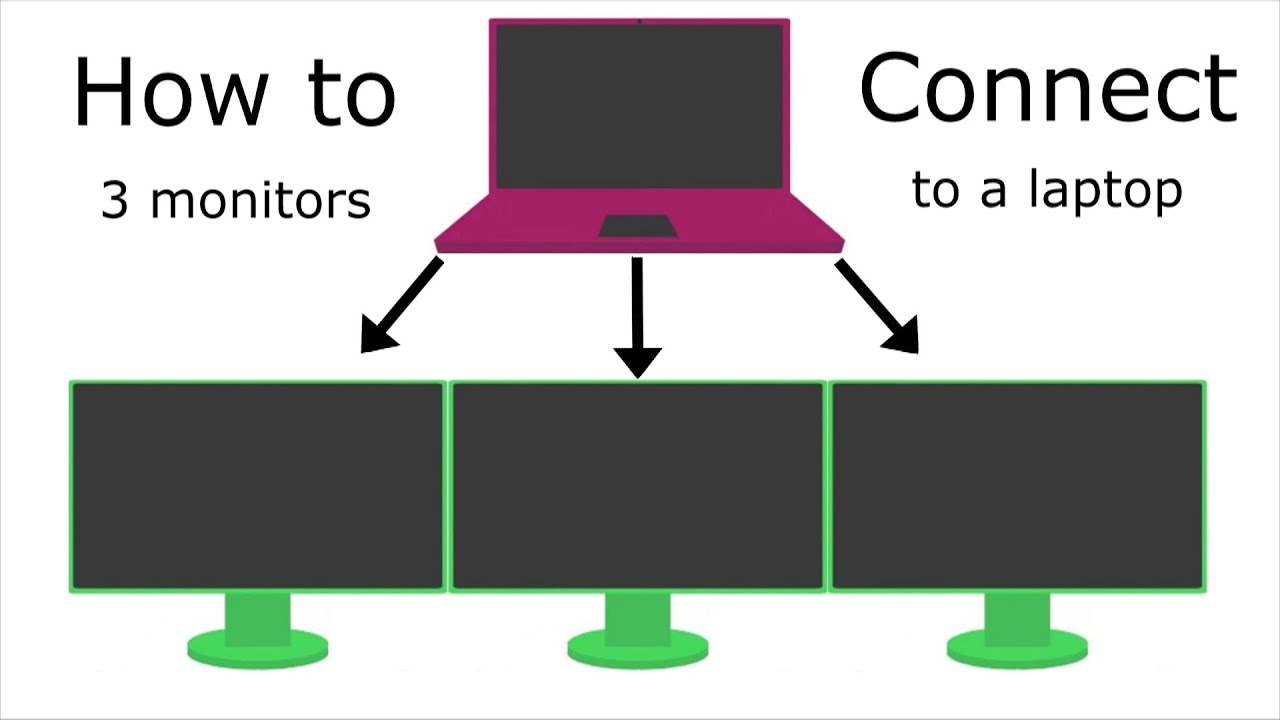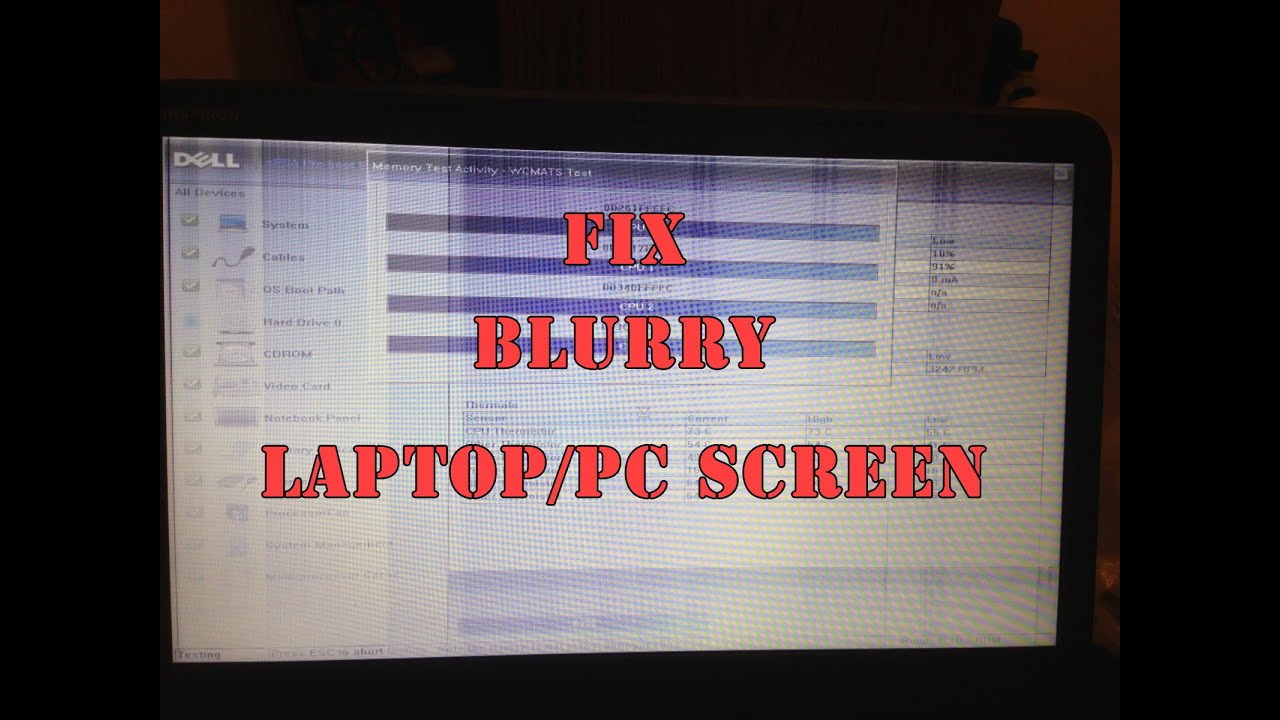Why is my PC resolution messed up?
Incorrect Resolution Settings Resolution can often change by itself on Windows because of a corrupted graphics driver or a conflicting third-party app. If this is the case with your display, you can easily fix it by changing the resolution settings. Press Win + I to launch Settings and navigate to System > Display. Why did my PC suddenly change resolution? …