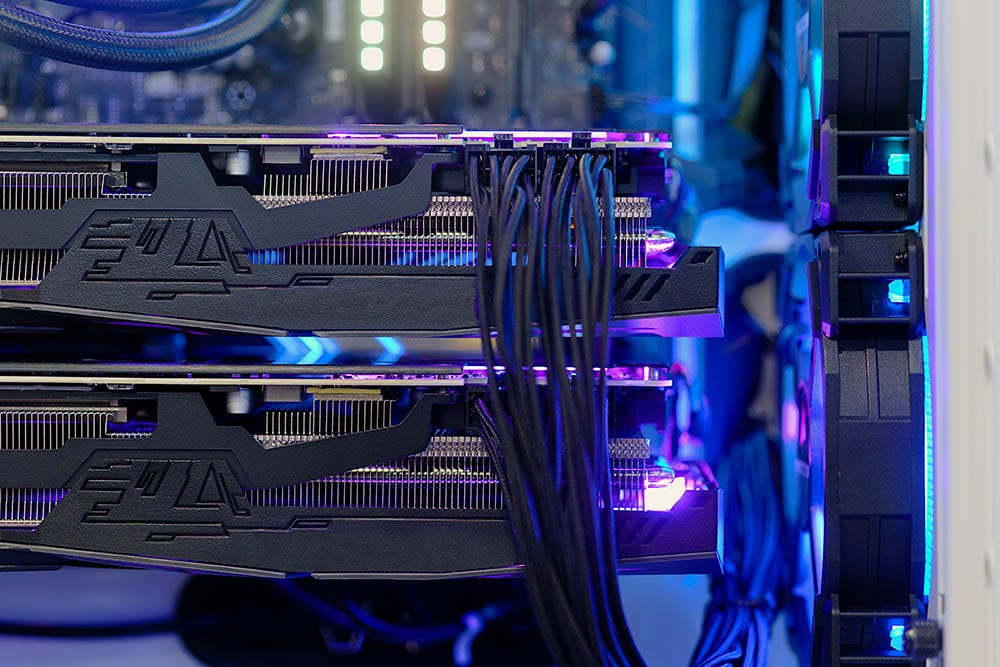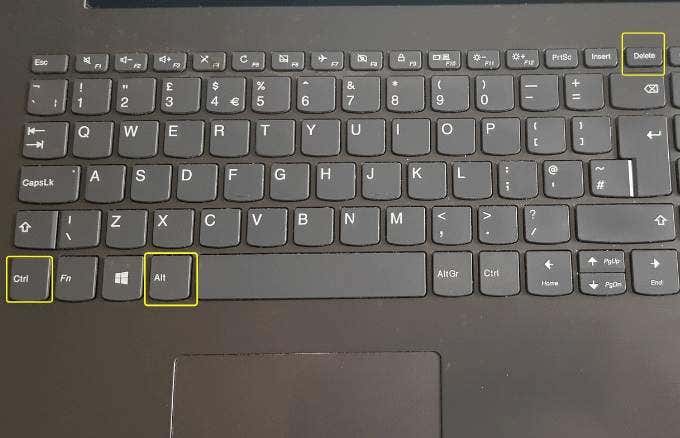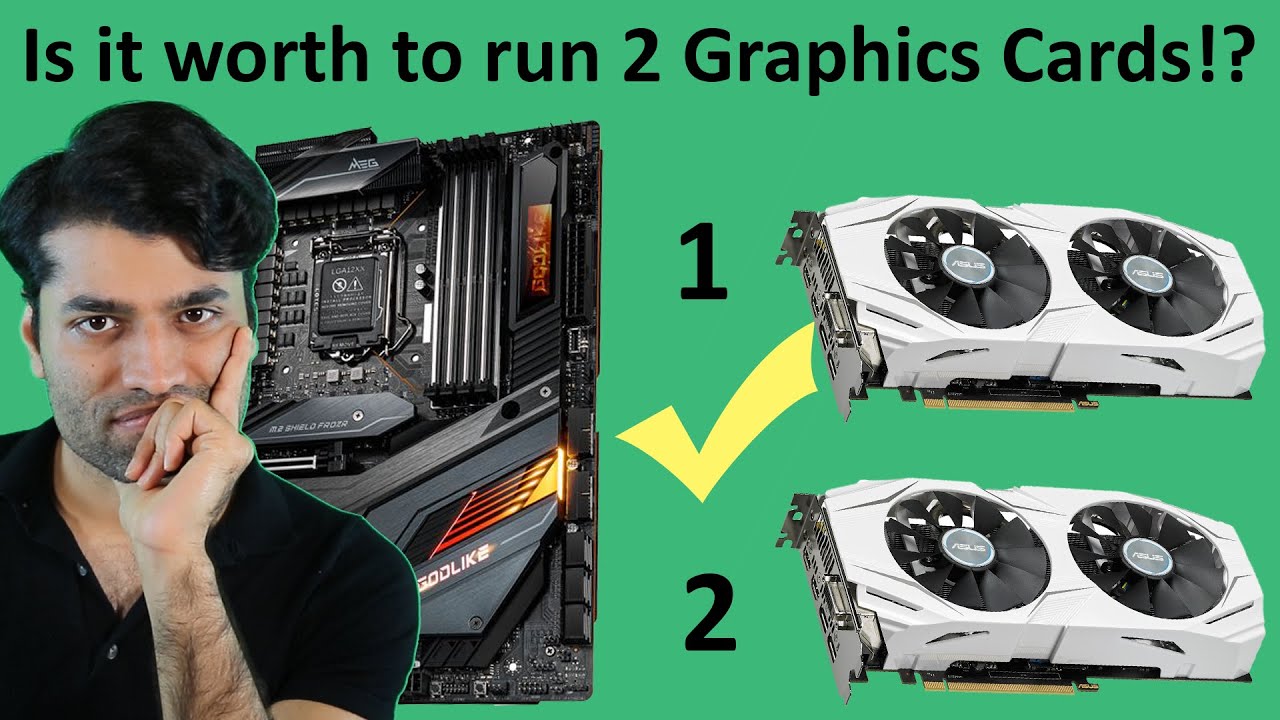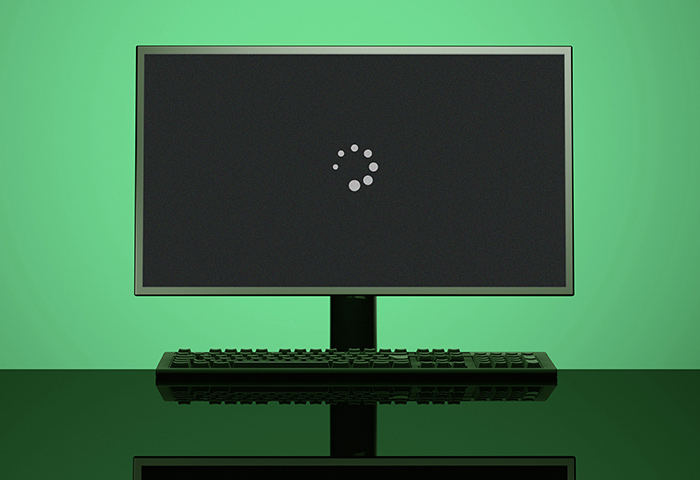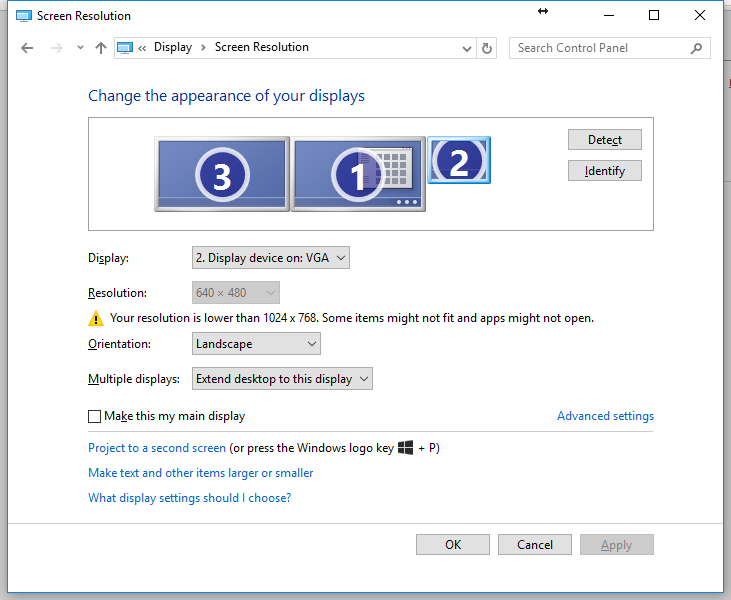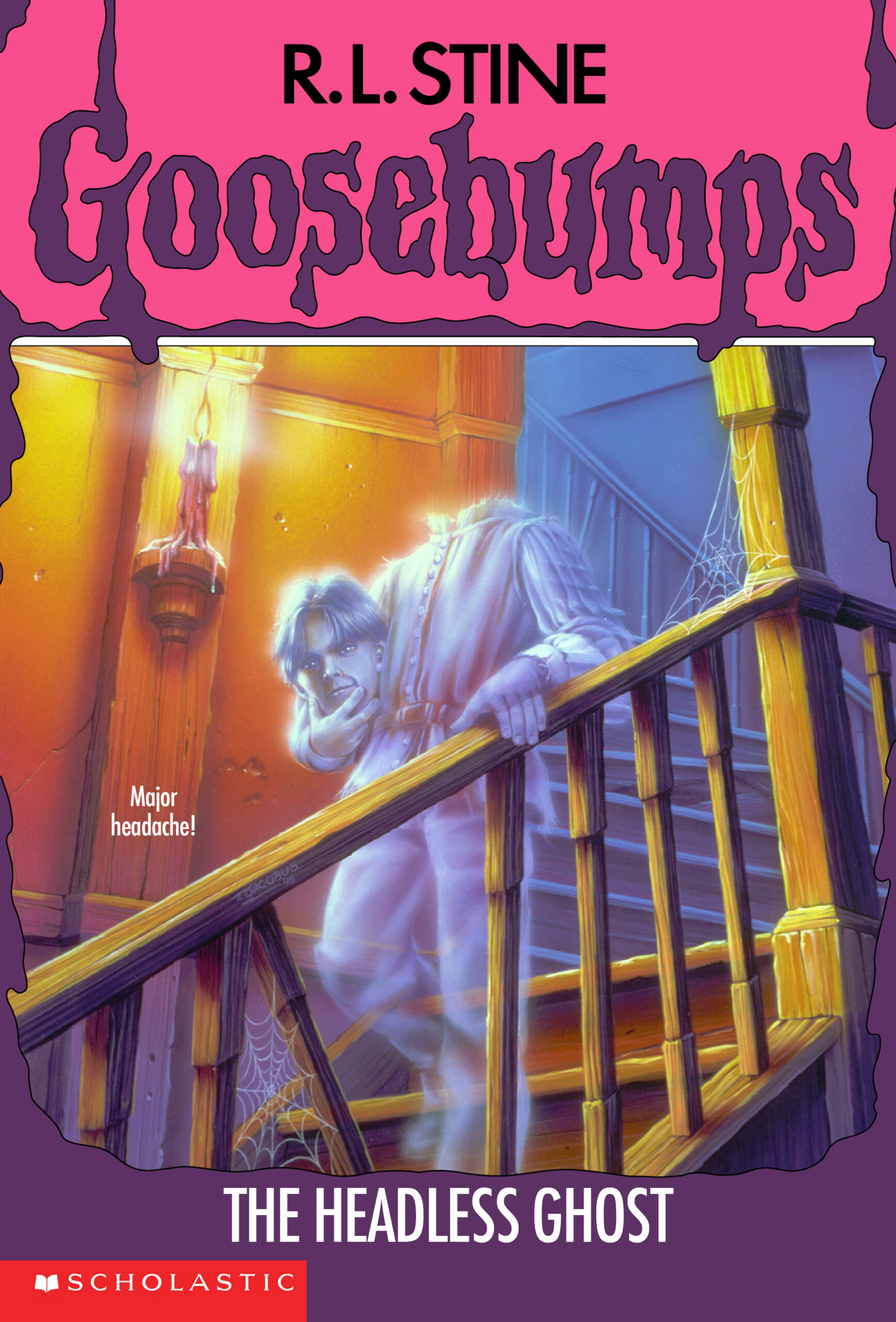Can you run 2 monitors on 2 graphics cards?
Is it Possible? The good news is that it’s technically possible to run two monitors off of two GPU’s. The bad news is that it’s going to take some work, and there’s no real guarantee you’ll get the results you want—especially if you’re using Windows 10. Can you run 2 GPUs dual monitors? In non-SLI modes, you can select up …