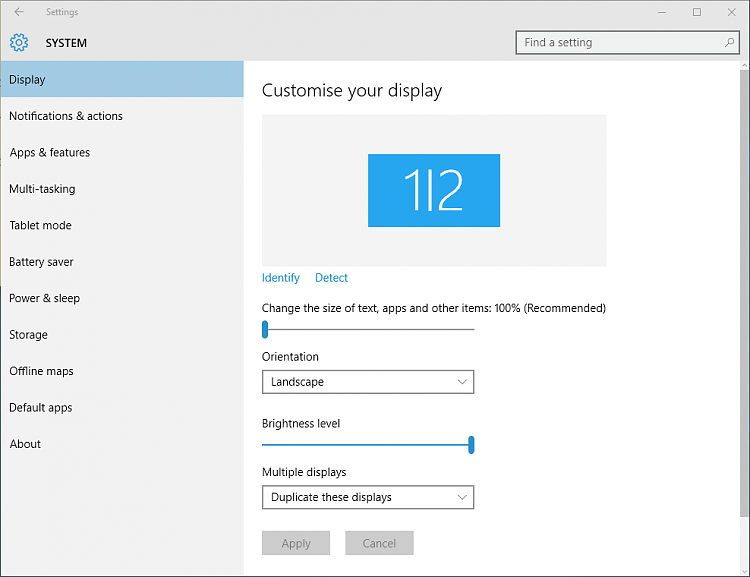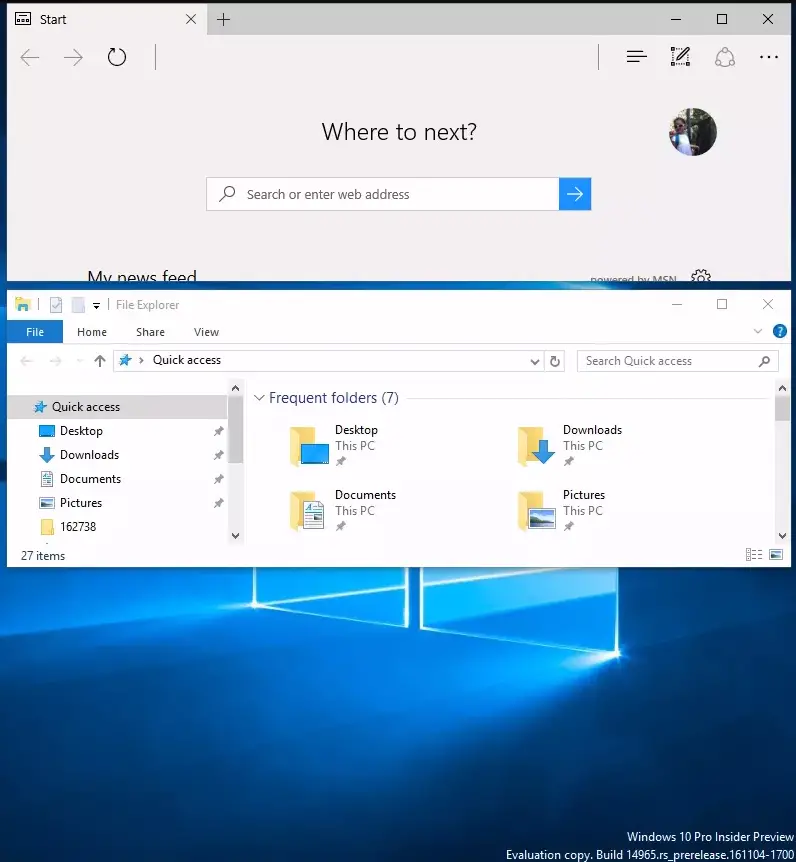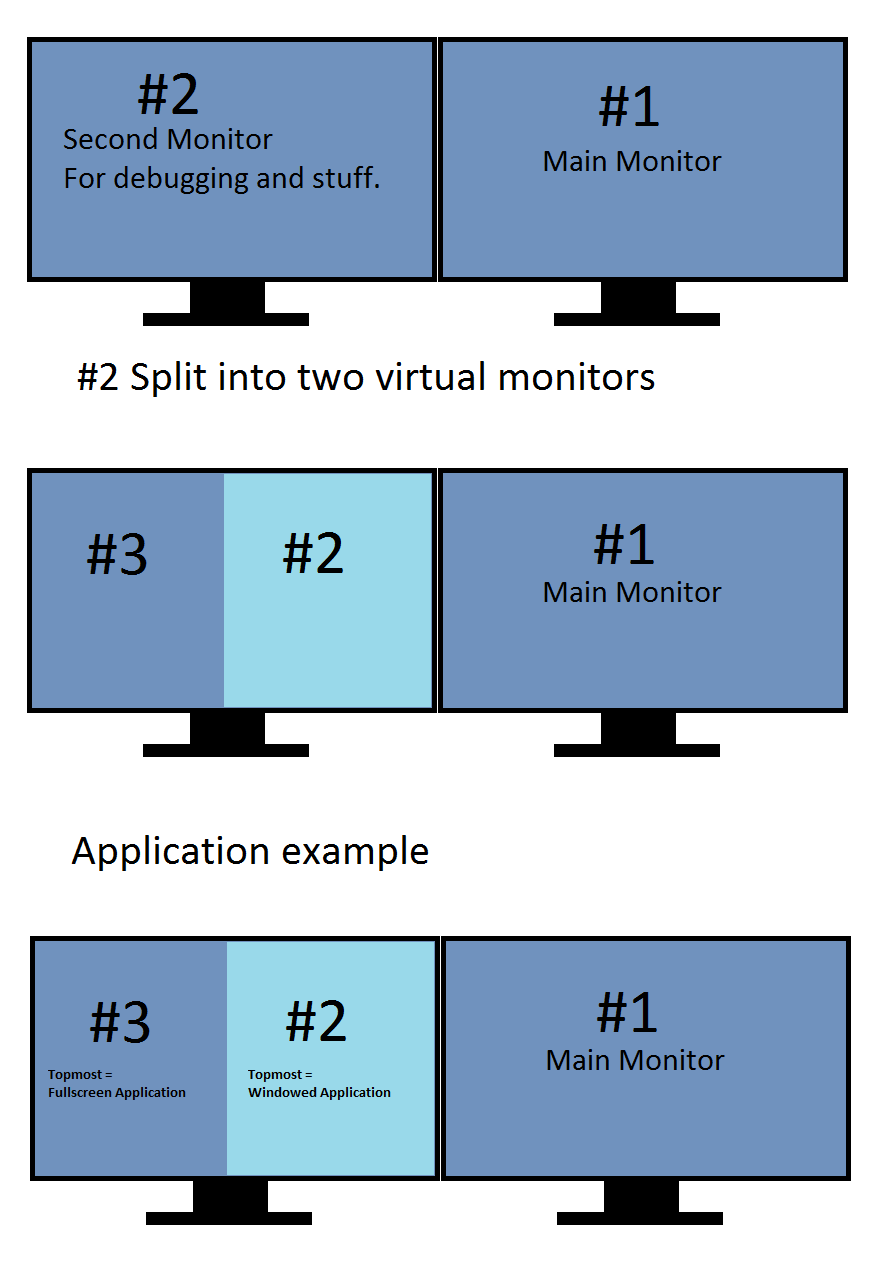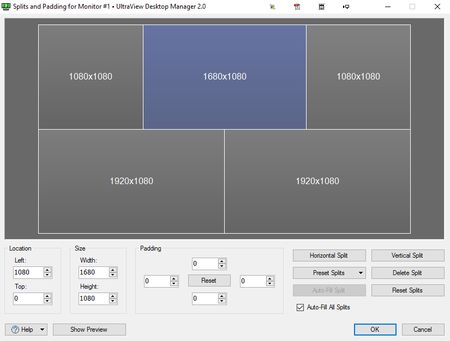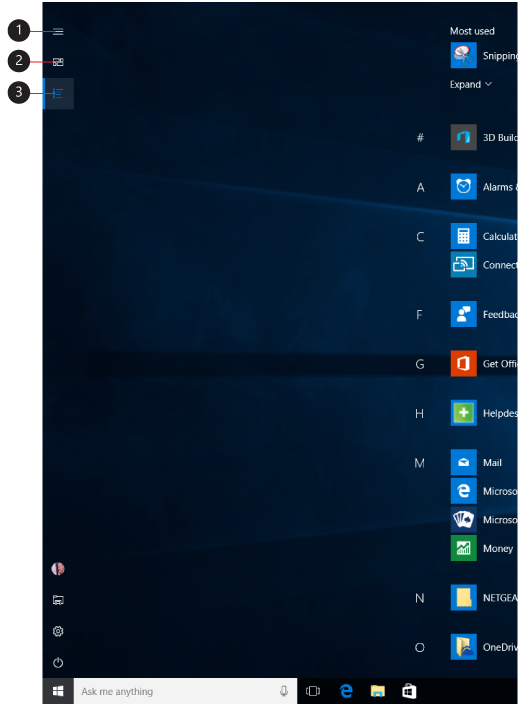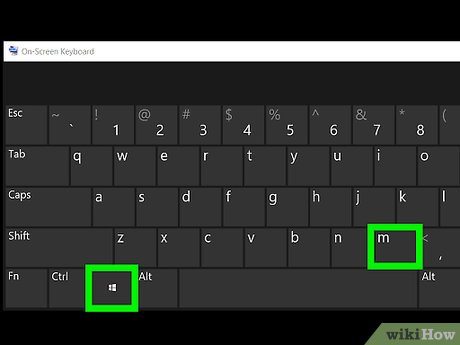How many screens can Windows 10 run?
Windows 10 has several features and settings to support one, two, three, four, and even more monitors without the need for third-party software for the best experience. How many monitors can Windows 10 have? Yes, Windows 10 can support five desktop monitors with the help of DVI, VGA, or HDMI cables. Moreover, use a USB hub if the PC is …