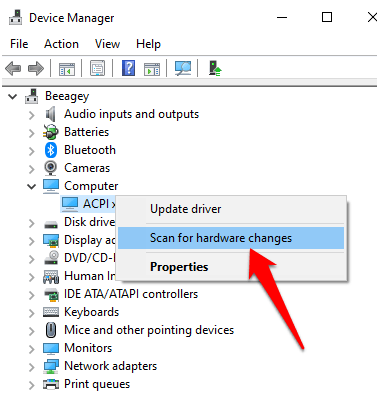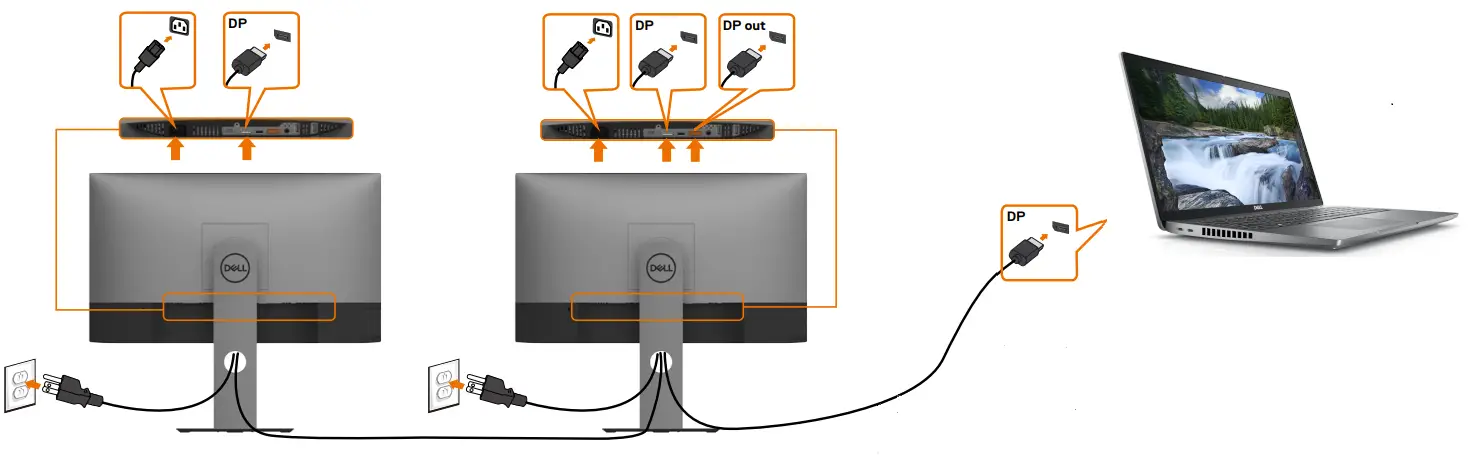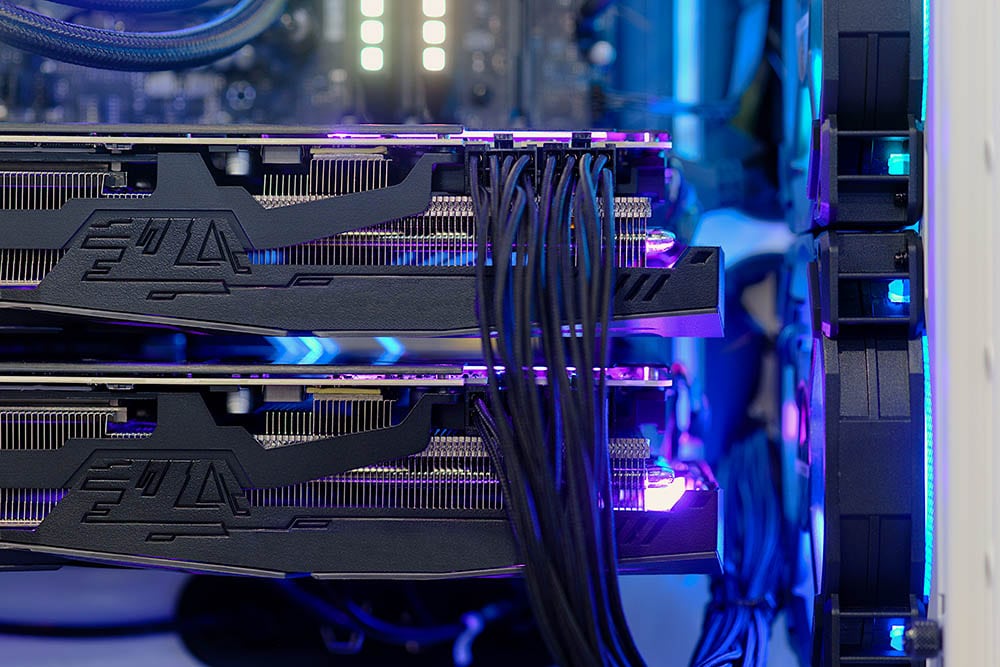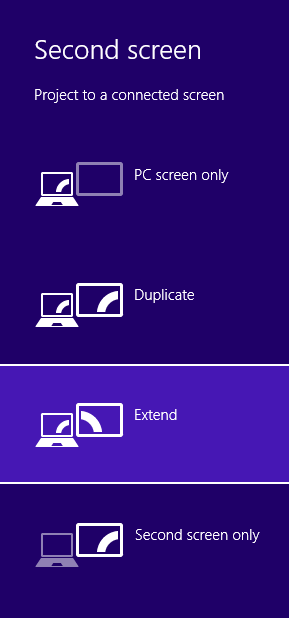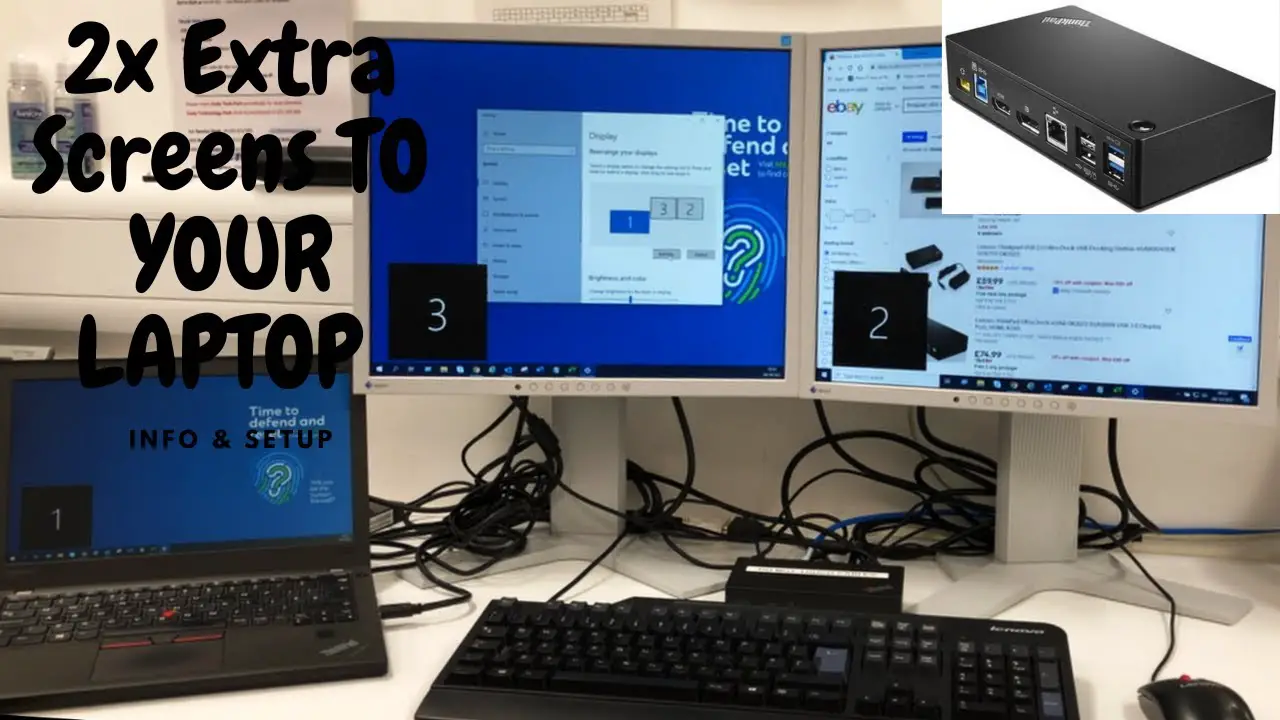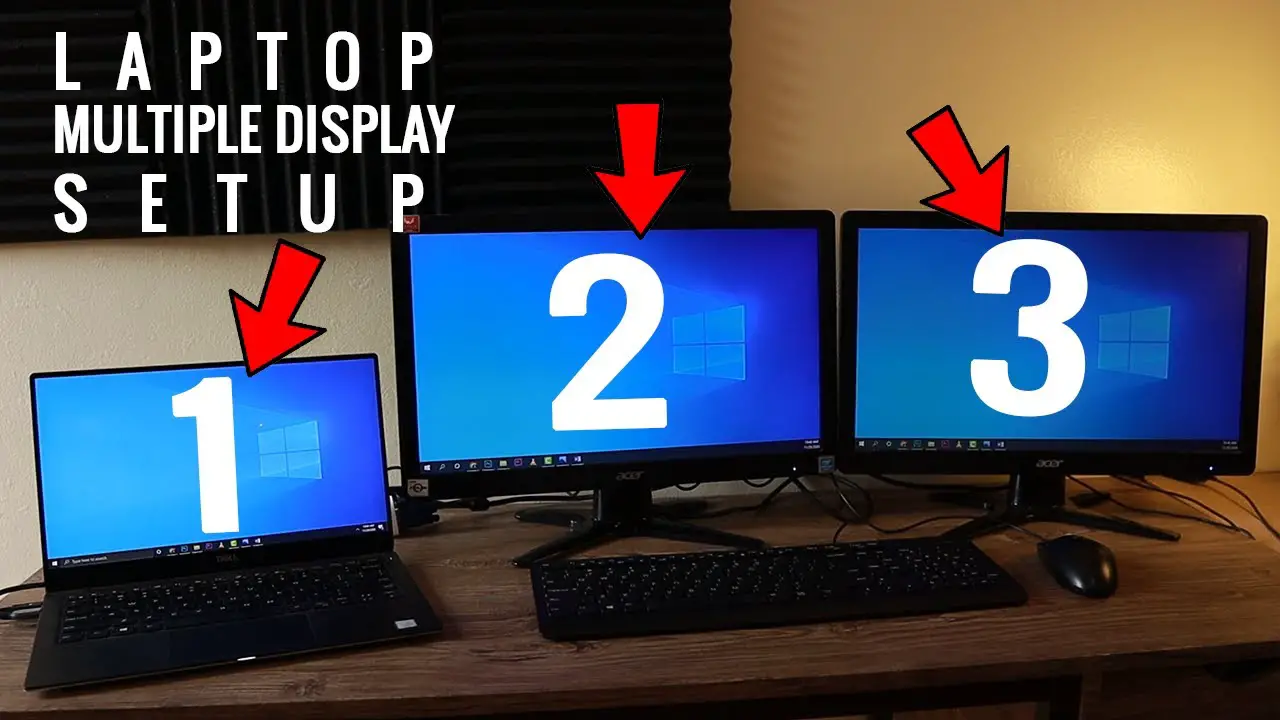Can I run 3 monitors on Windows 11?
On Windows 11, you have many options and features to support two, three, four, or more displays without relying on third-party software or technical assistance to make it all work. Does Windows 11 work with multiple monitors? With multiple monitors attached, Windows 11 and Windows 10 draw the taskbar across each monitor. By default, all taskbar icons are displayed on …