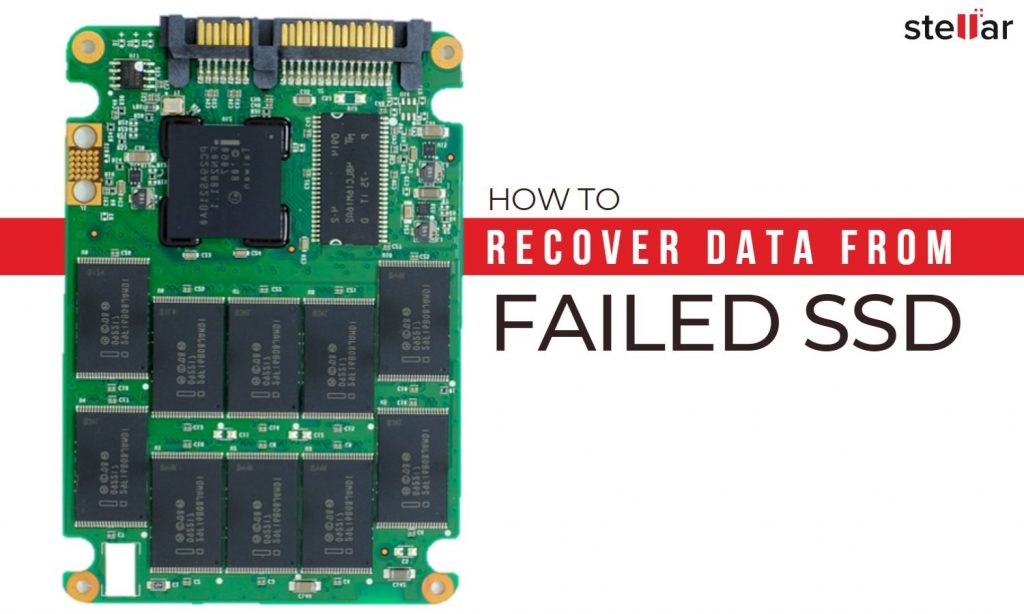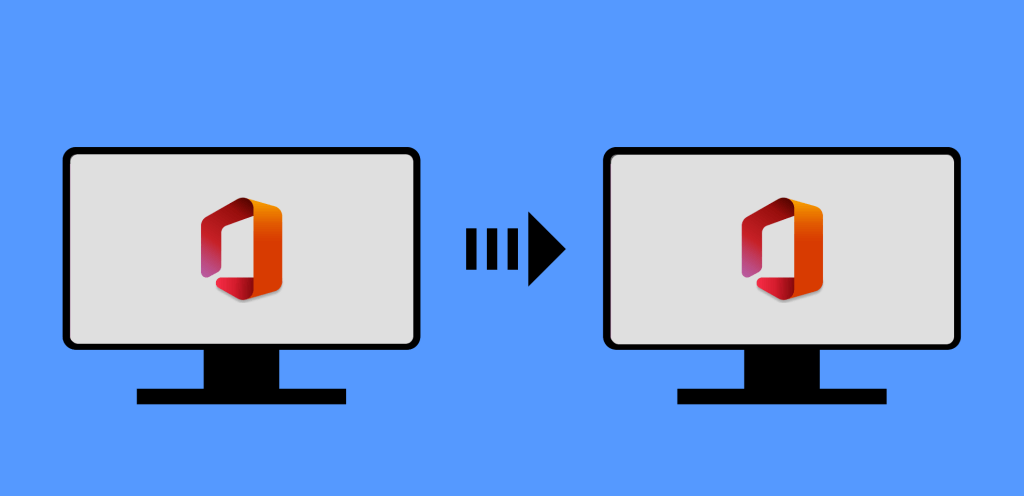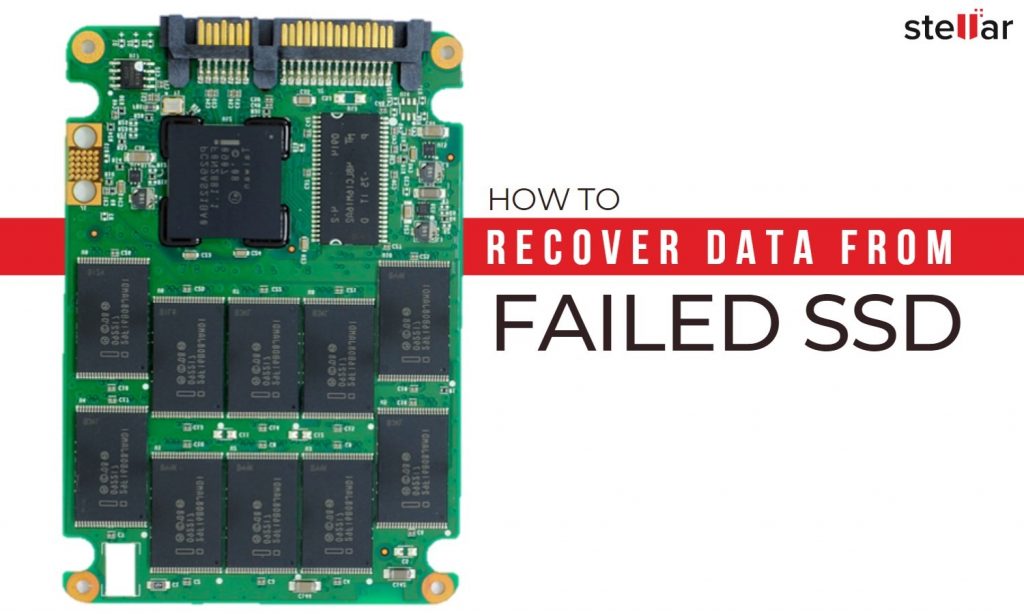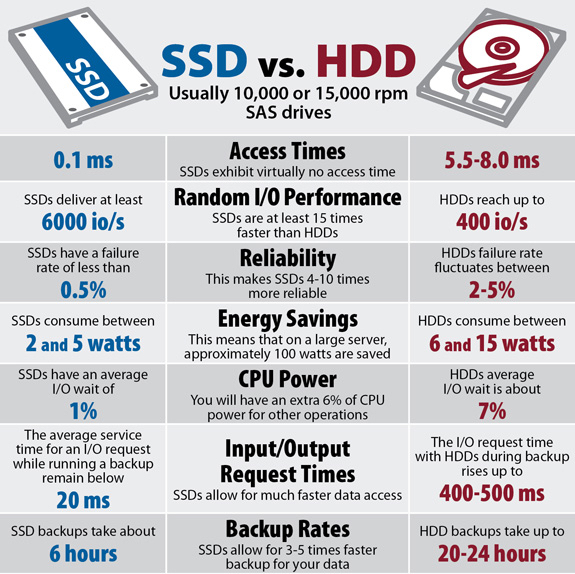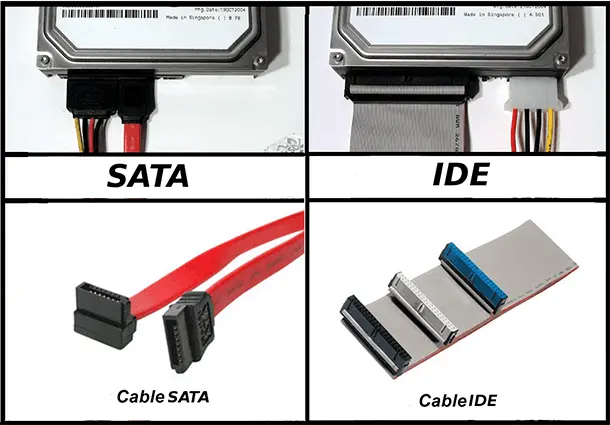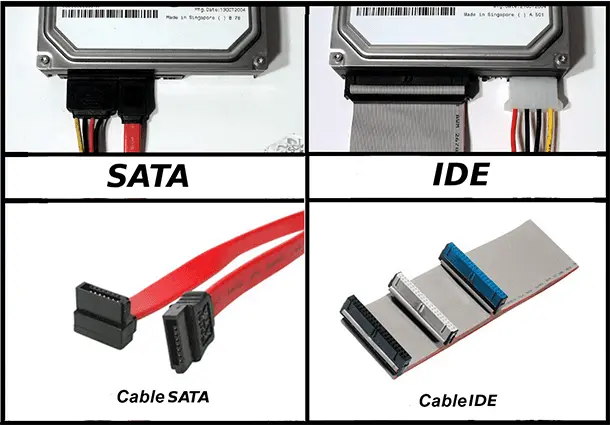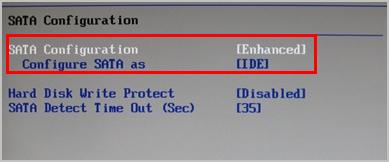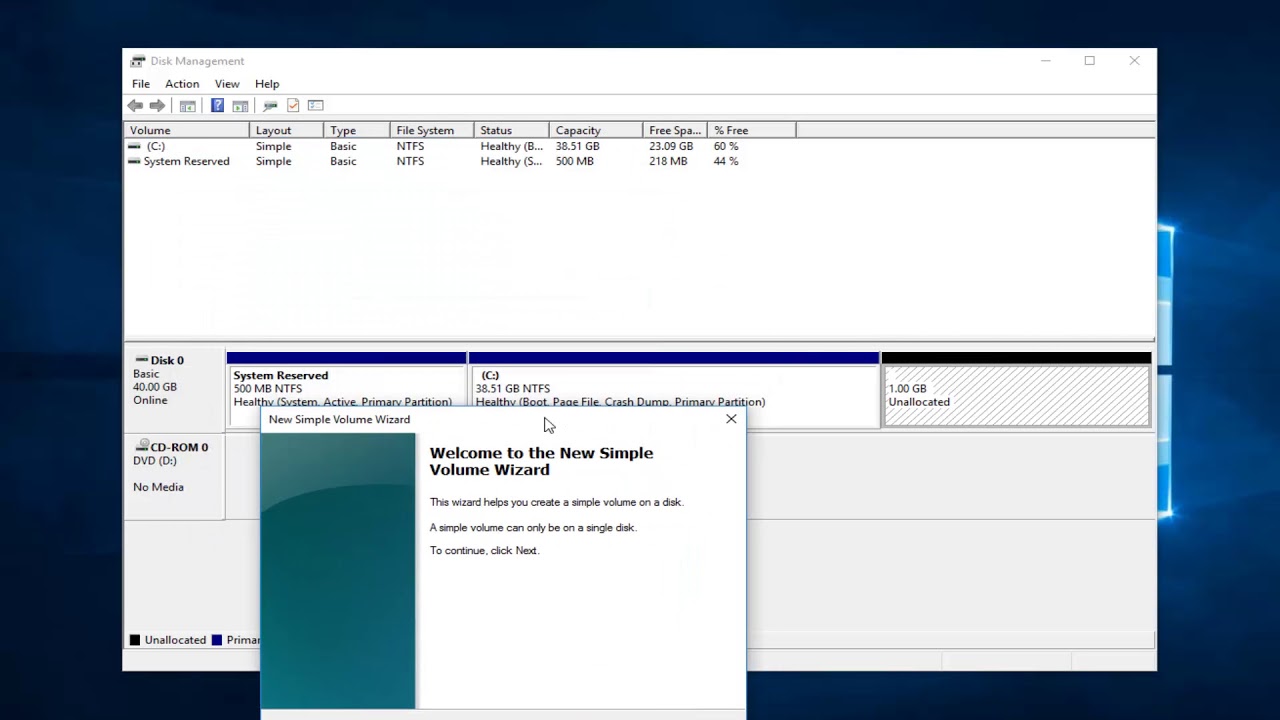Can you recover data from a dead SSD?
It’s possible to recover data from dead SSD if the SSD died of natural causes (memory cells stopped working). A simple way to recover data from a dead SSD is to simply clone it to a new drive, although you can also connect it to another PC as a secondary device. Is it possible to recover data from a failed …