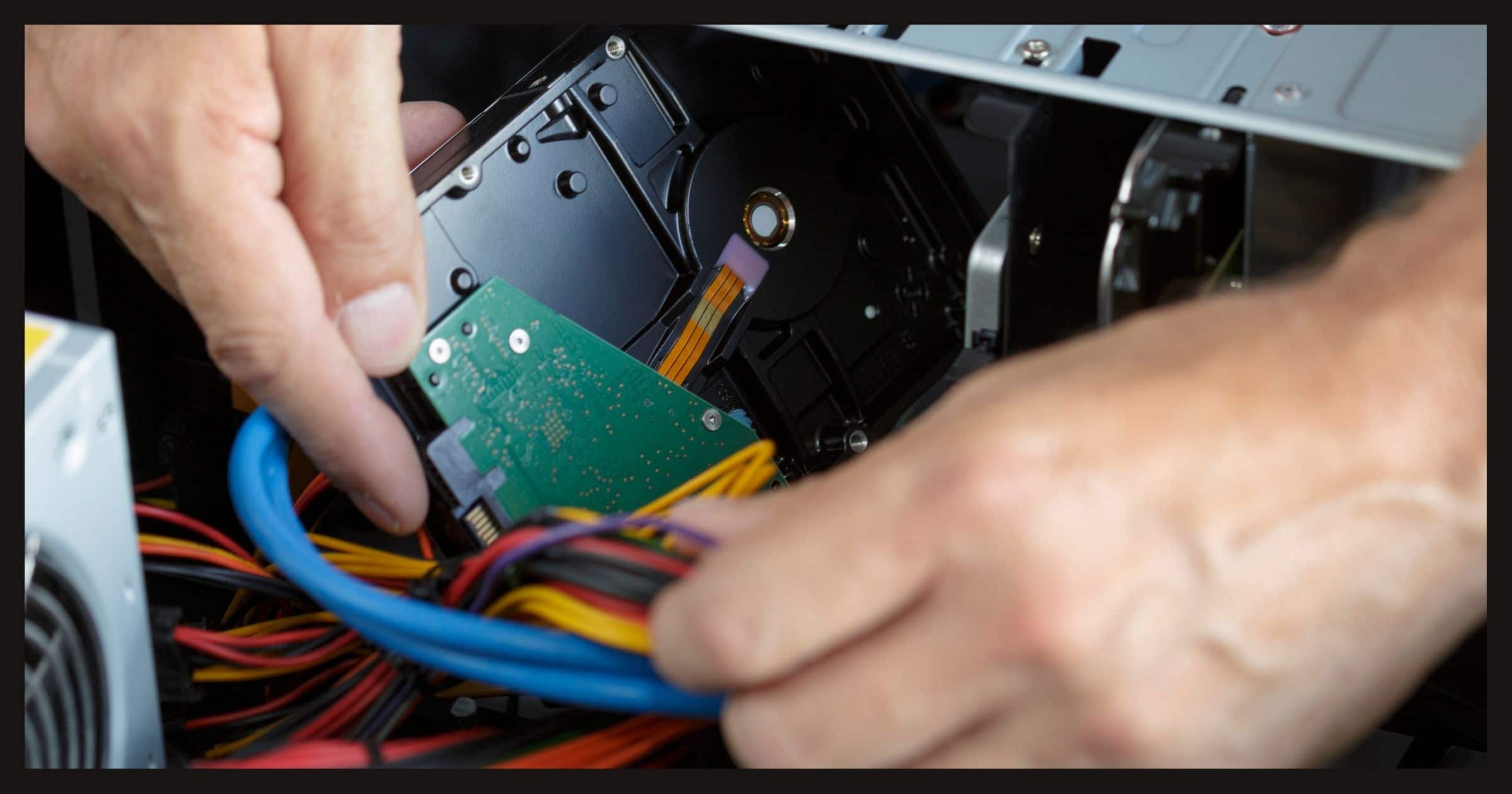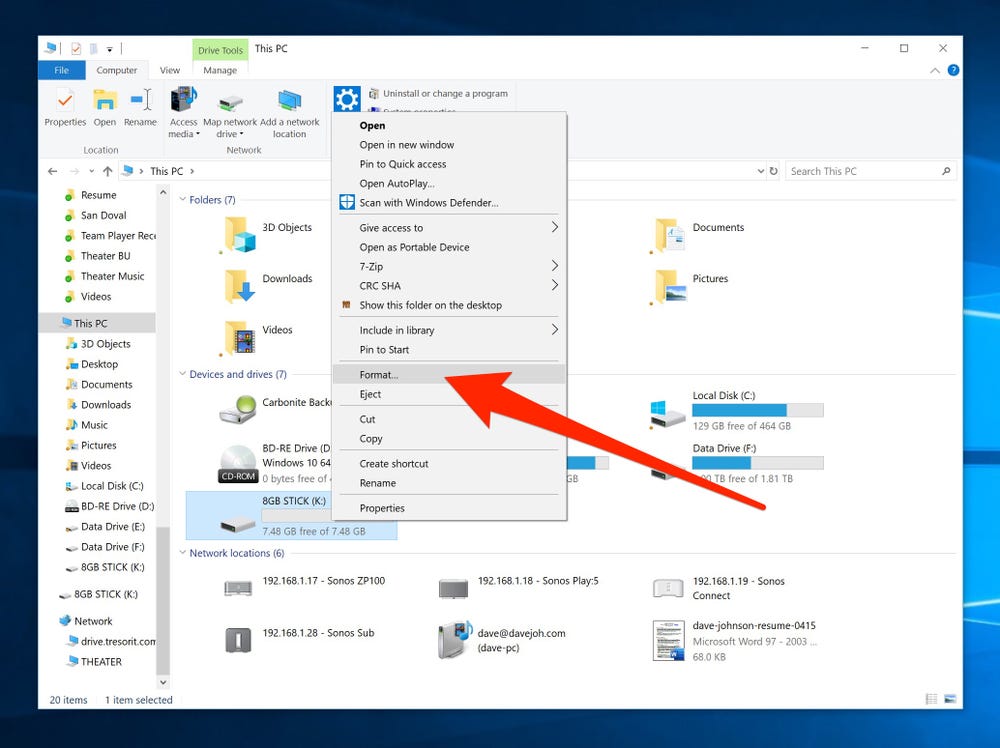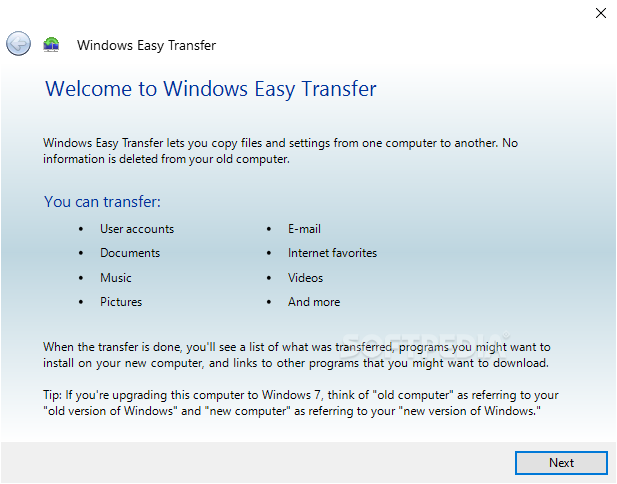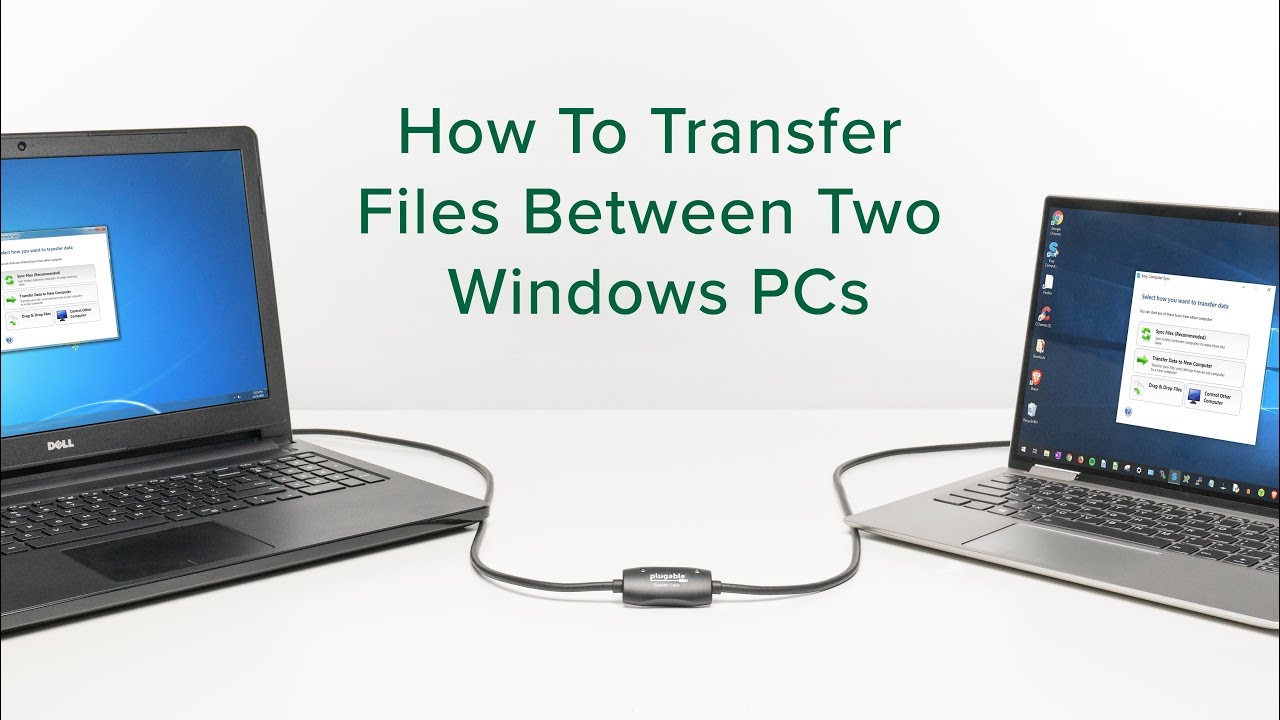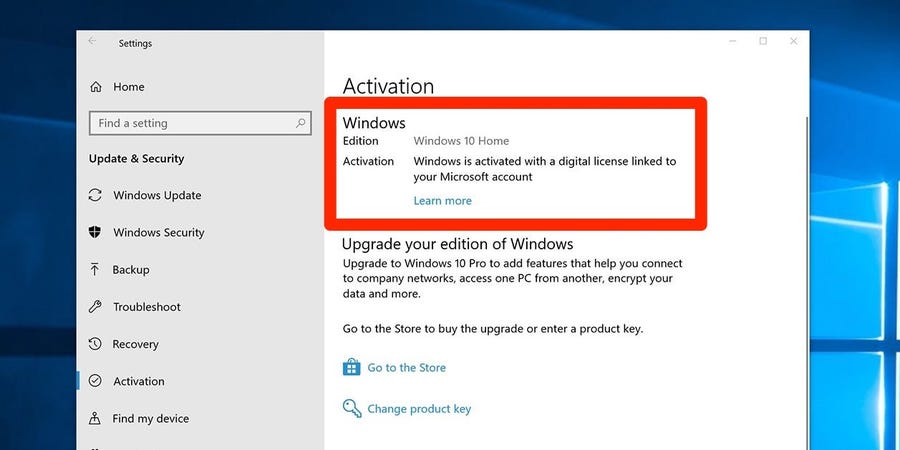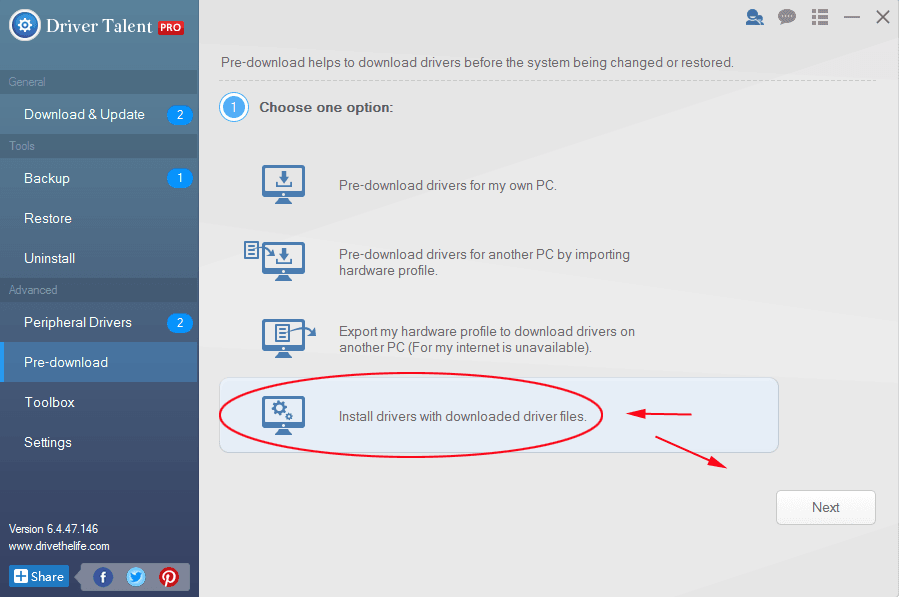Can I just switch my hard drive to another computer?
You can definitely take an old hard drive out of one computer and place it in another, as long as the destination computer has space and the proper interfaces. The best approach is to install it as a second drive so as to be able to easily access its existing contents.