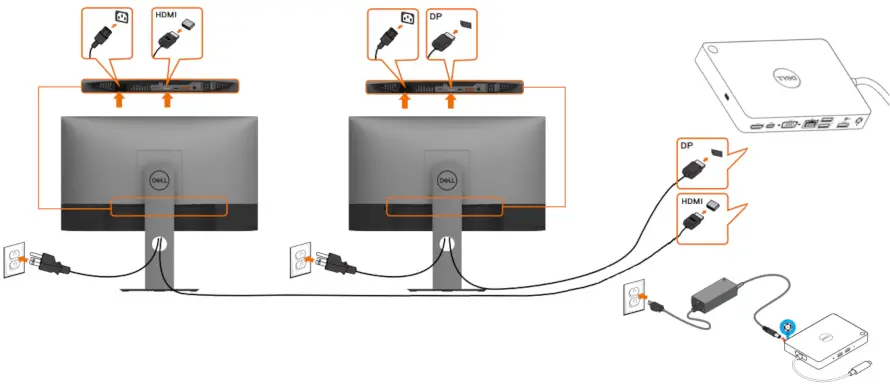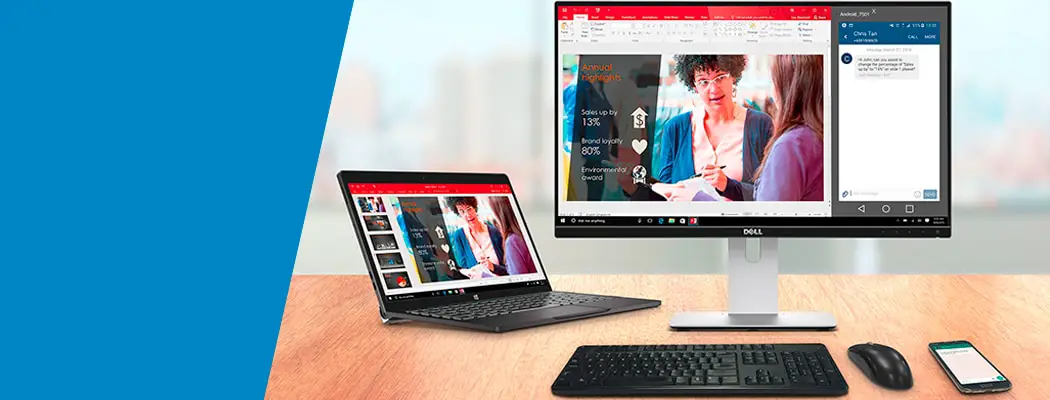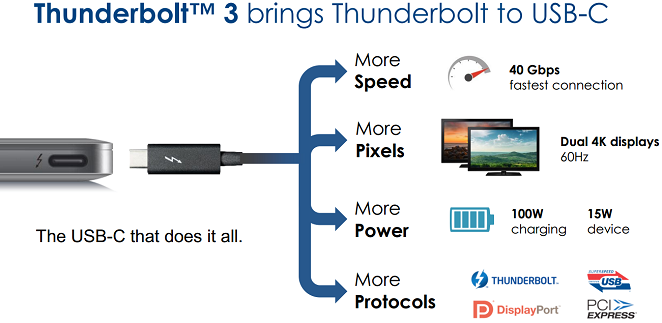How do I connect my Dell computer to HDMI?
HDMI, DisplayPort and USB-C cables support both video and audio on the same cable). Turn on the computer and the TV. Select the correct input or source on the TV. For example, if the video port reads HDMI 1, select HDMI 1 as the input or source on the TV. What is the HDMI port on a Dell computer for? …