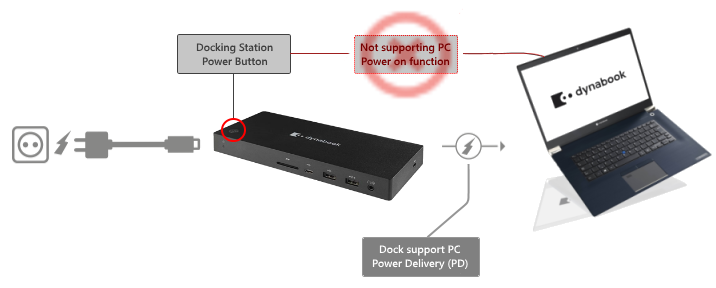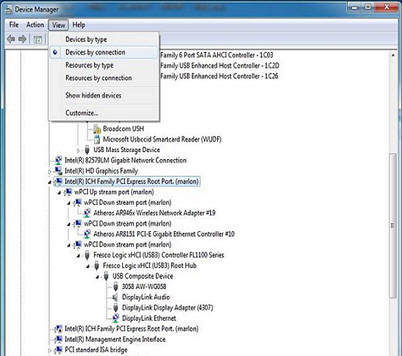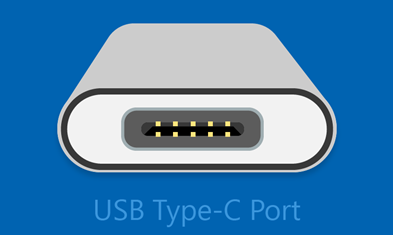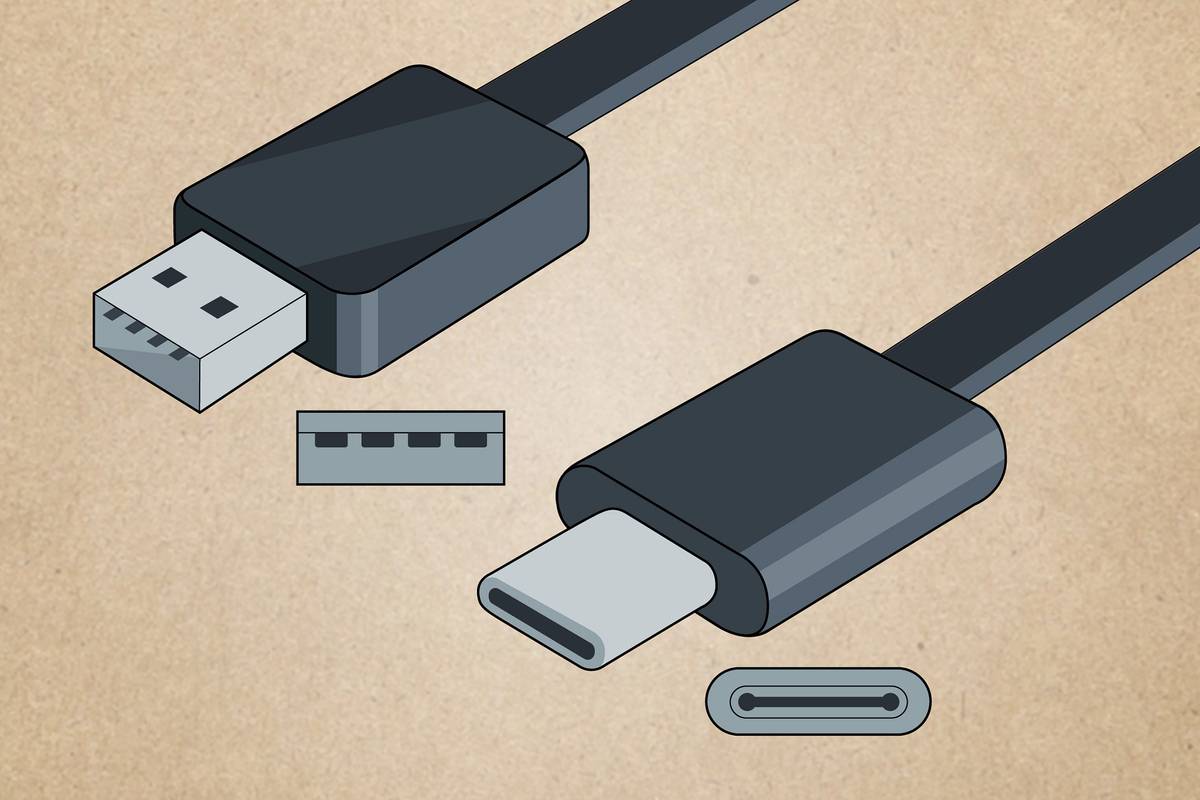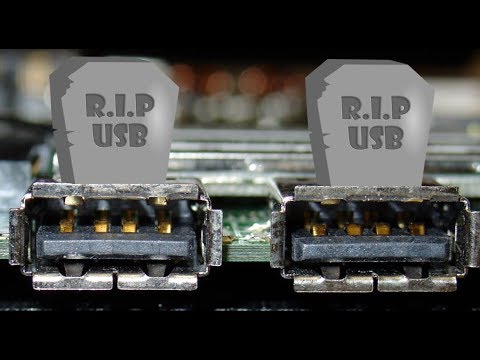Is there a power button on a docking station?
– When the dock is connected to the computer, the power button on the dock has the same functions as the power button of the computer. You can use the power button on the dock to turn on, turn off, sleep, hibernate, or wake up the computer after you define what power button does on your computer. Do docking stations …