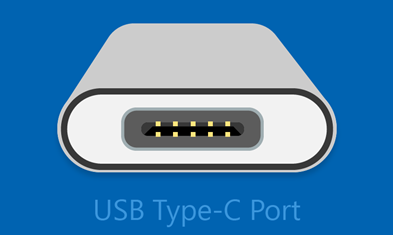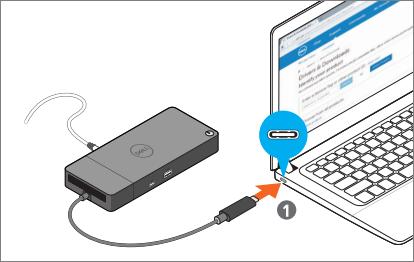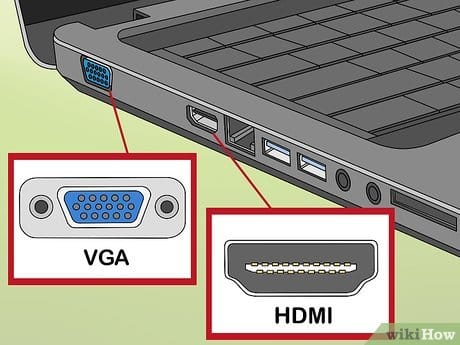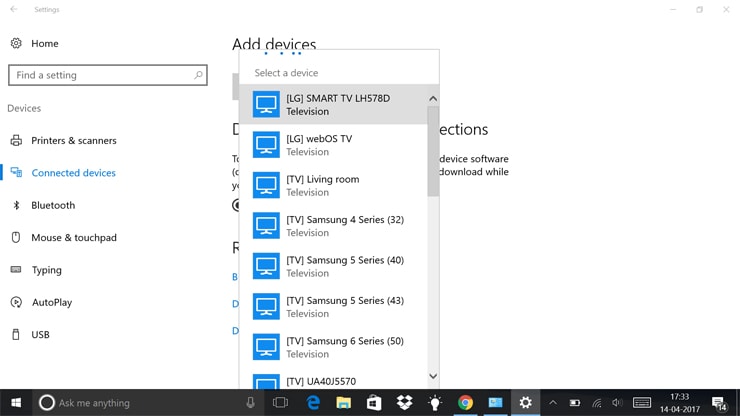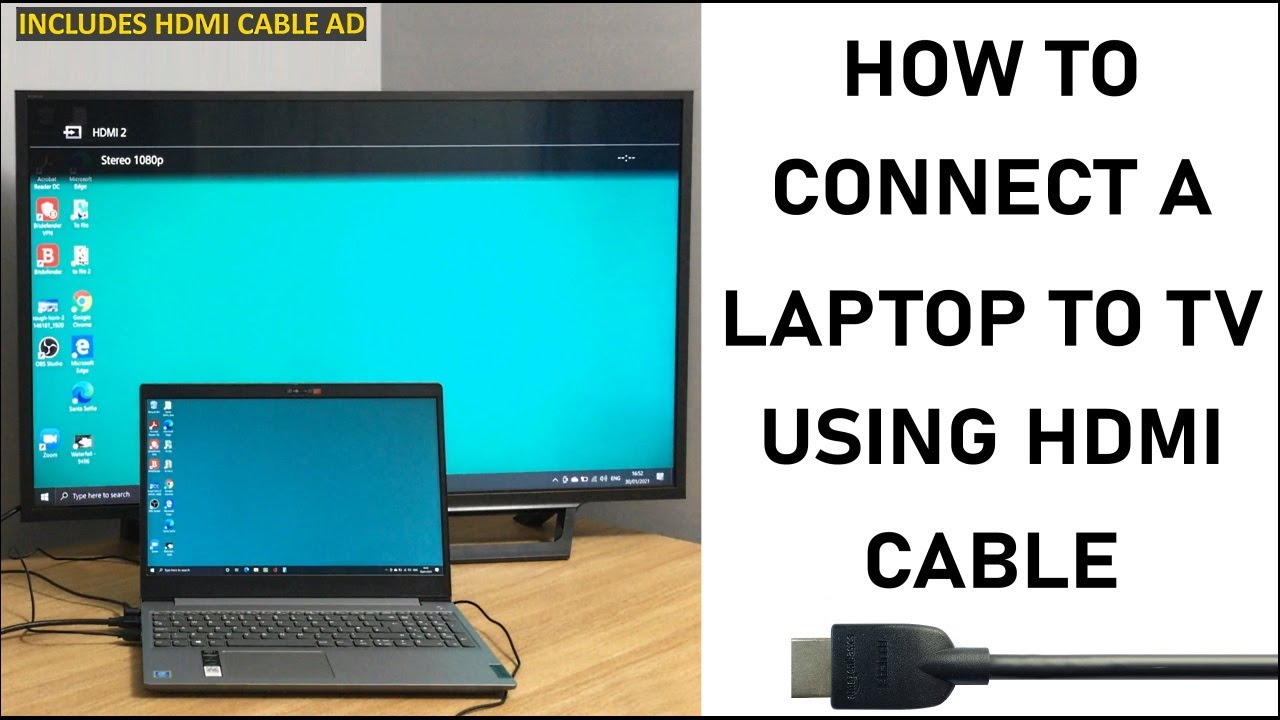How do I know if my USB-C cable is working?
USBCheck is an app that’s designed to help determine whether your USB Type-C cable is up to spec. The app checks the current draw of a cable while it’s plugged into your phone. If it notices that the cable is receiving the correct amount of power then it’ll spit back a positive result. How do I know if my USB-C …