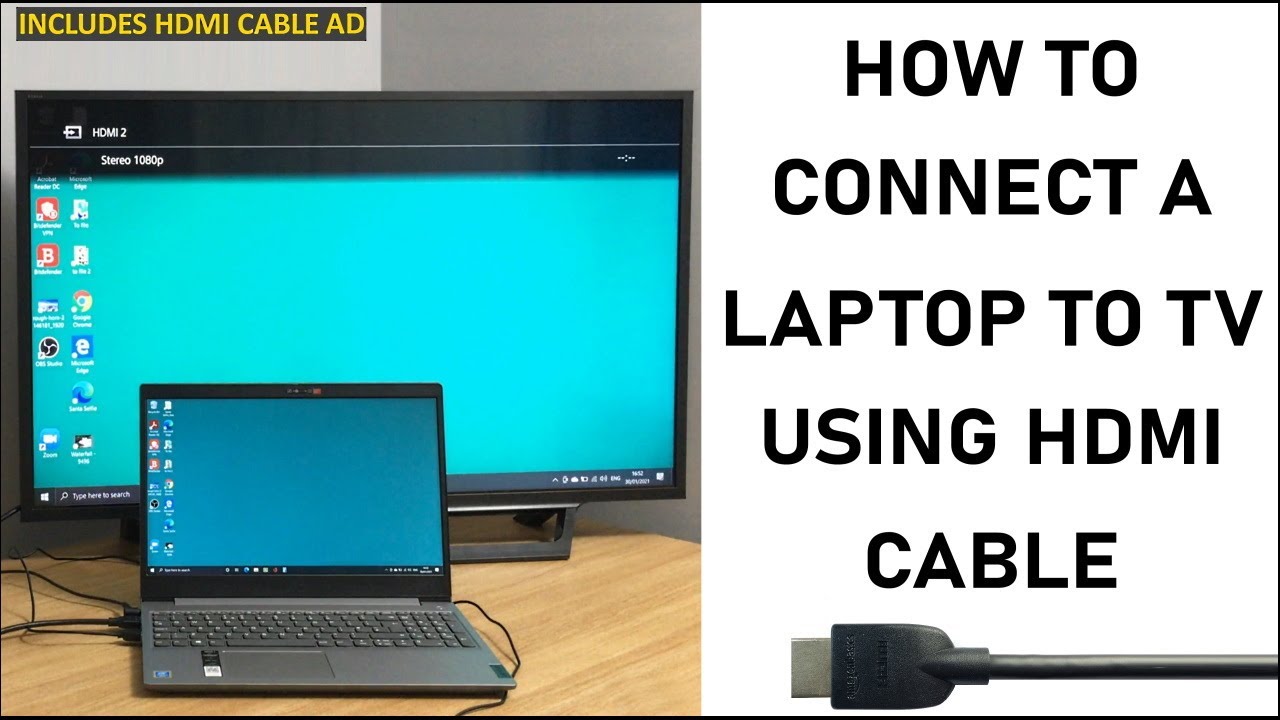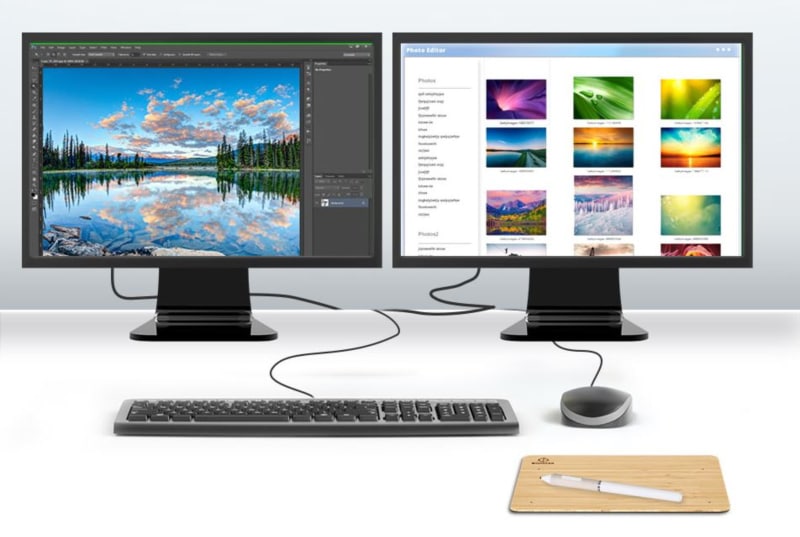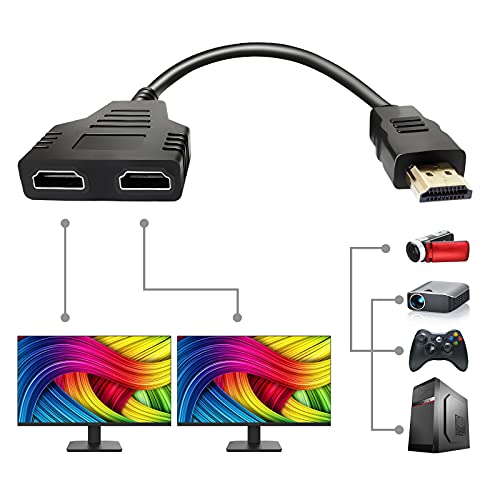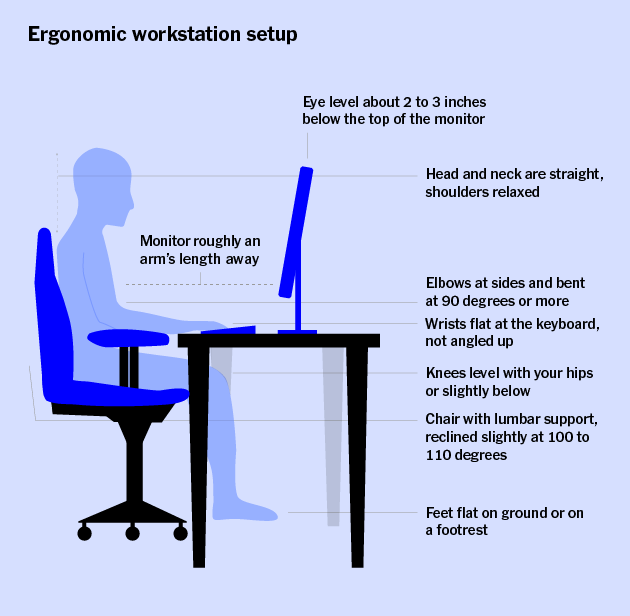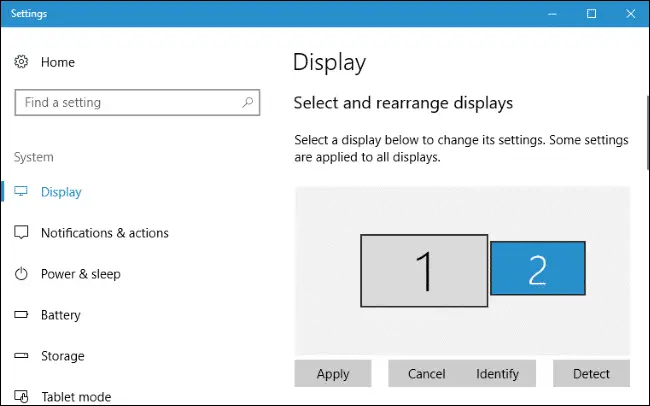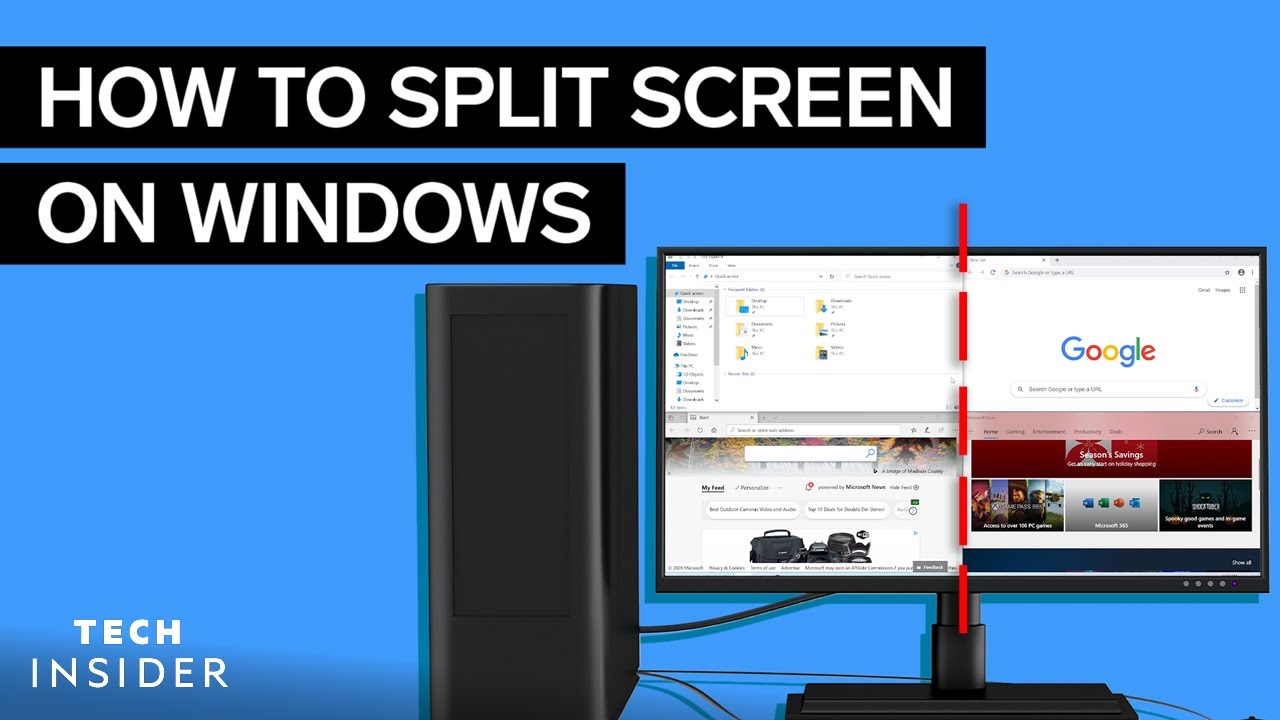Does a HDMI splitter need power?
Passive HDMI splitters don’t need power, whereas active HDMI splitters do. If you have a complex setup with long wires or many displays, you will need an active HDMI splitter to prevent signal degradation. To use an HDMI splitter, simply plug in the input, the outputs, and the power source, if needed. Should an HDMI splitter be powered? We definitely …