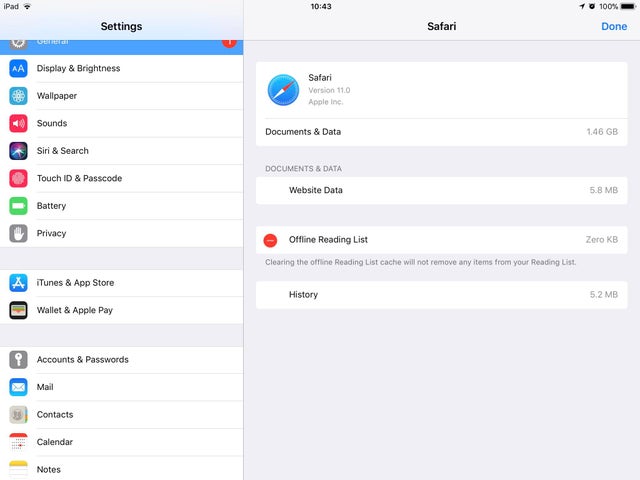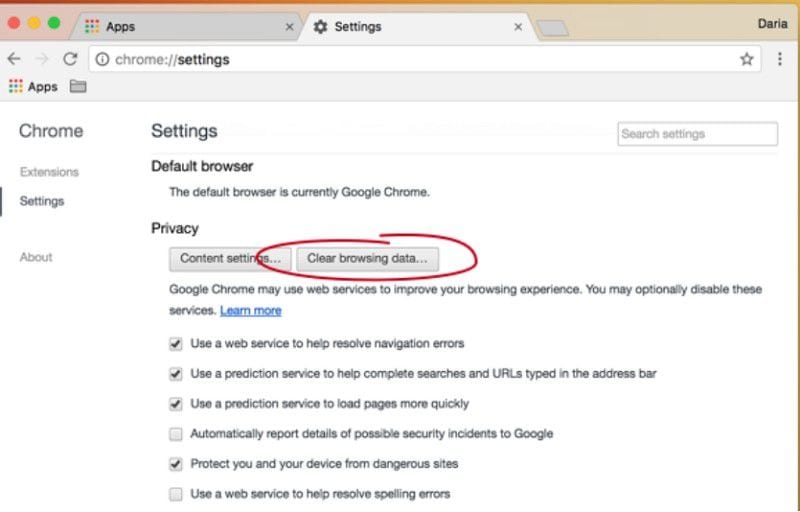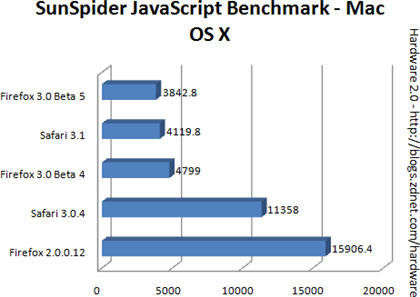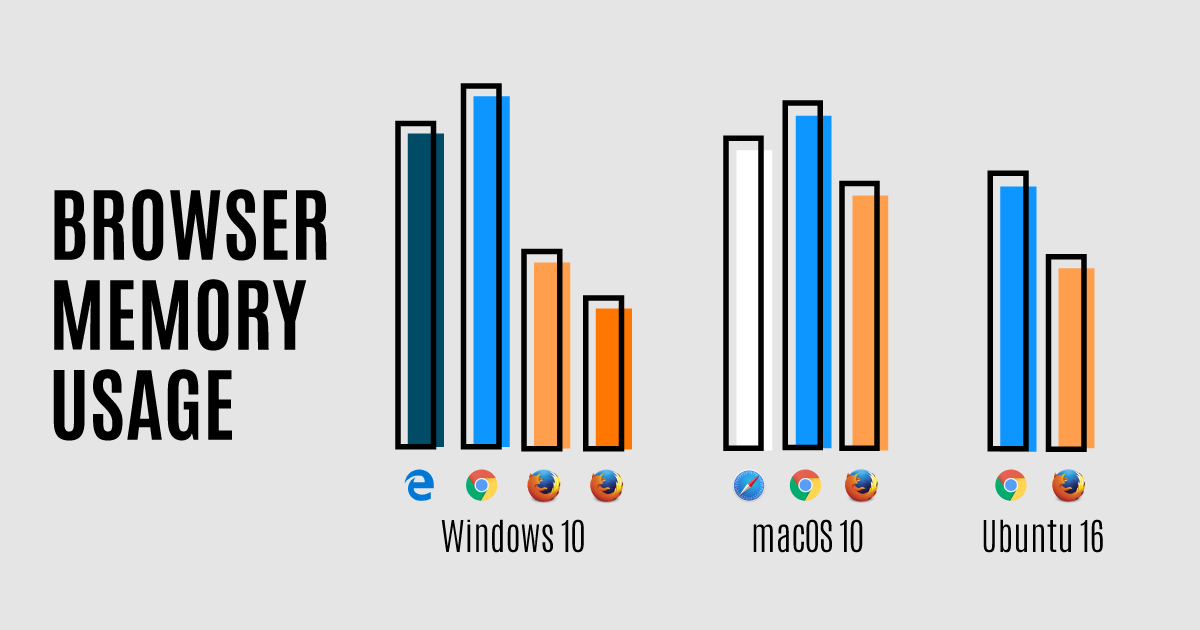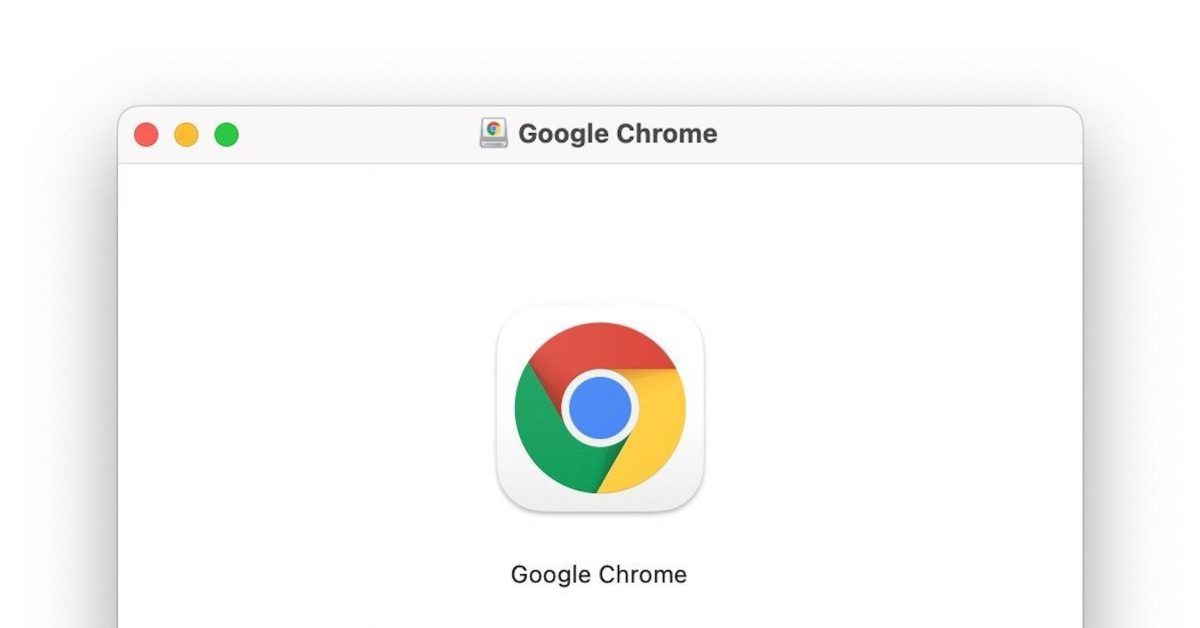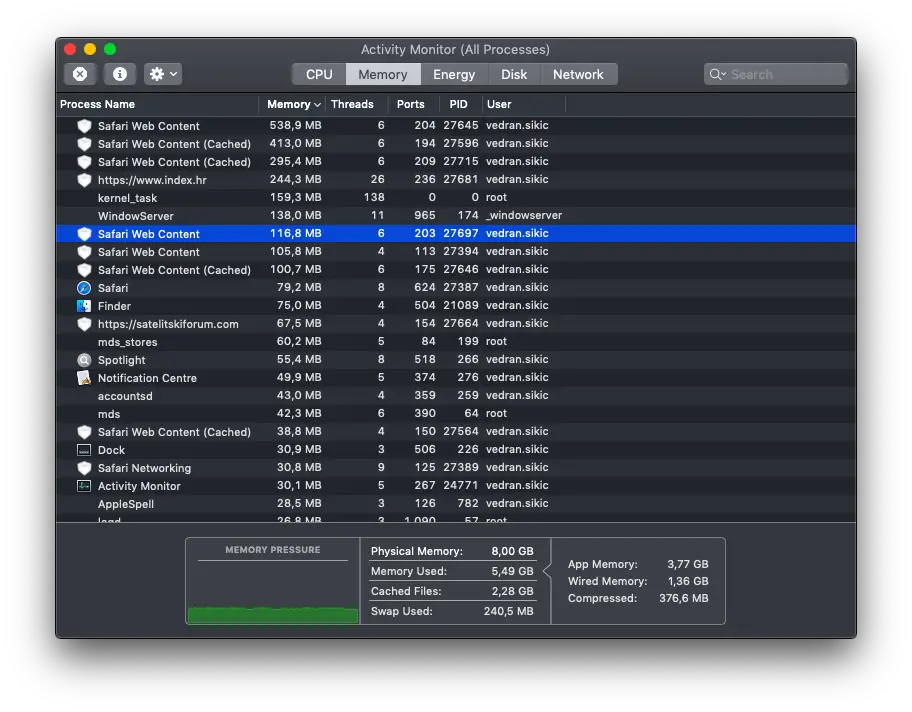Why does Safari take so much space?
Clear out Safari’s cache Go to Settings > General > iPhone Storage and locate Safari. Tap on that and on the next page you’ll see the Website Data option. Swipe to the left and tap delete. You can also do this for offline reading lists and downloads to clear up even more space. How do I make Safari take up …