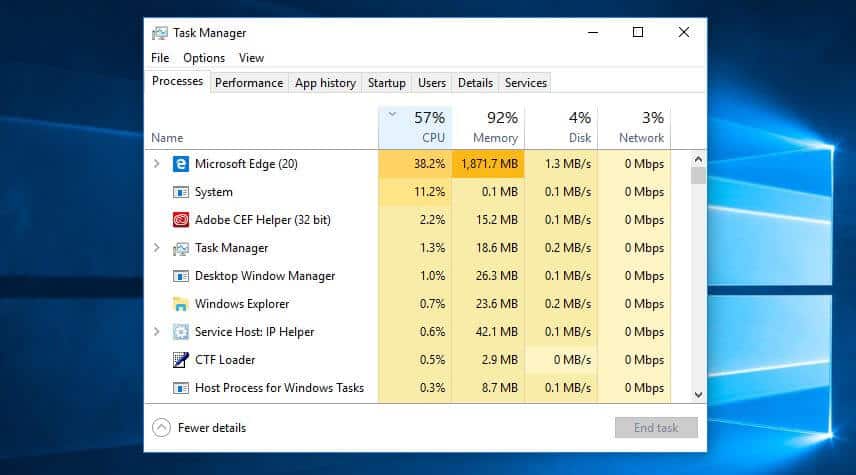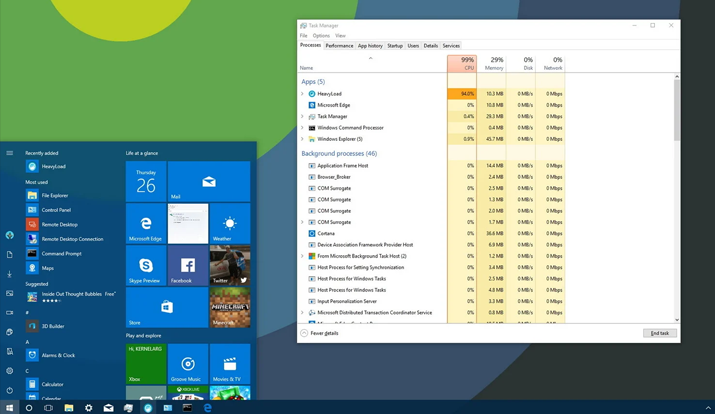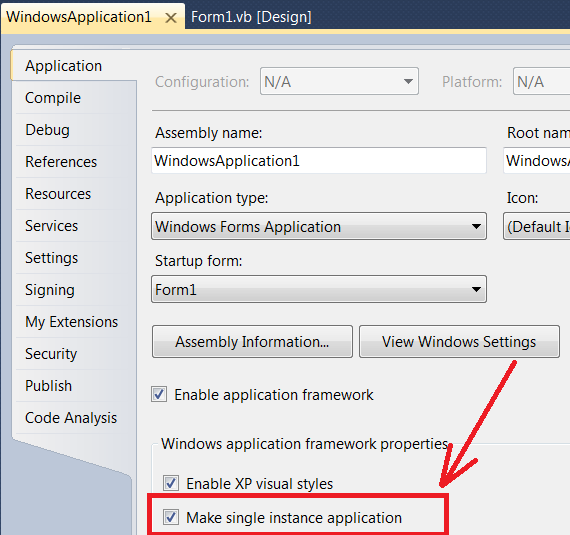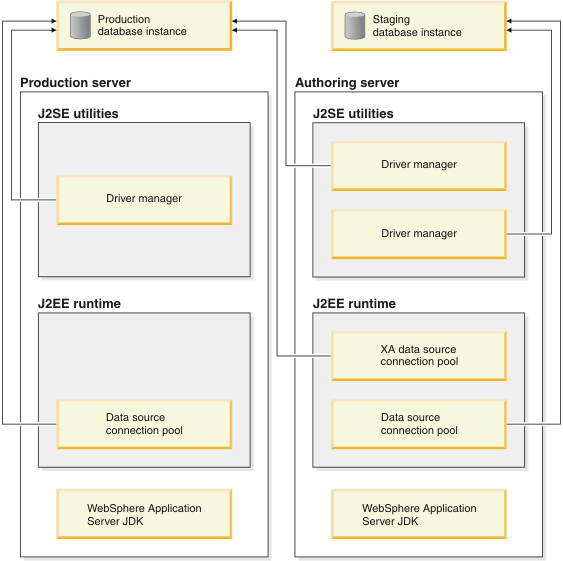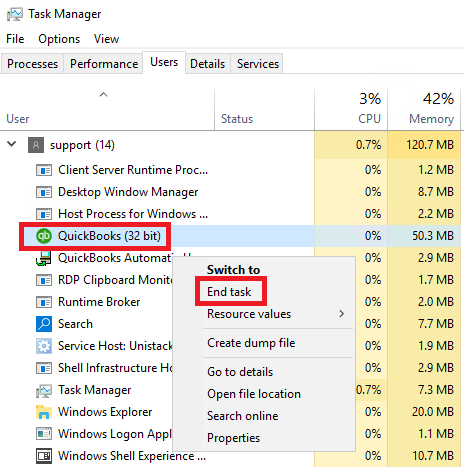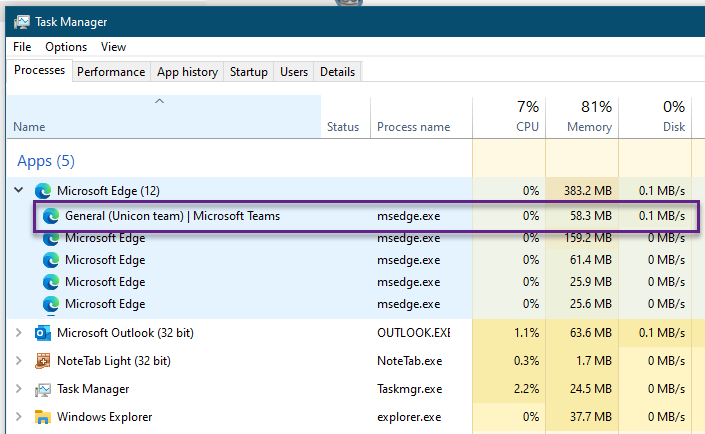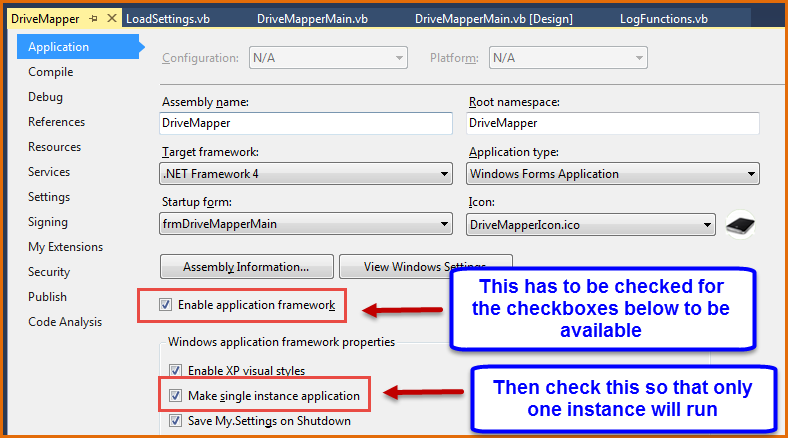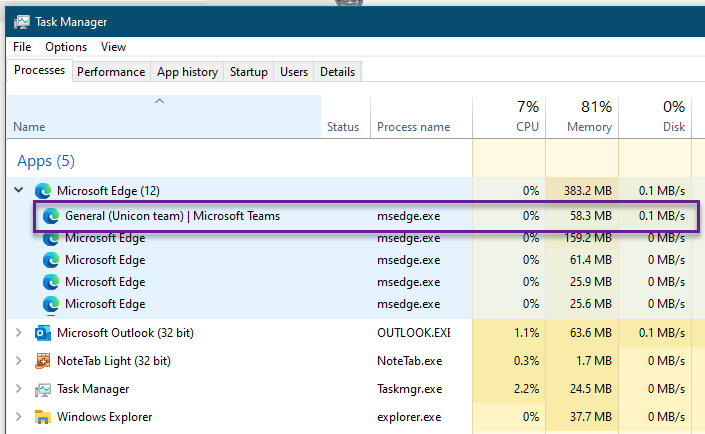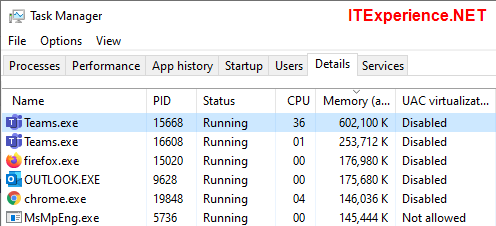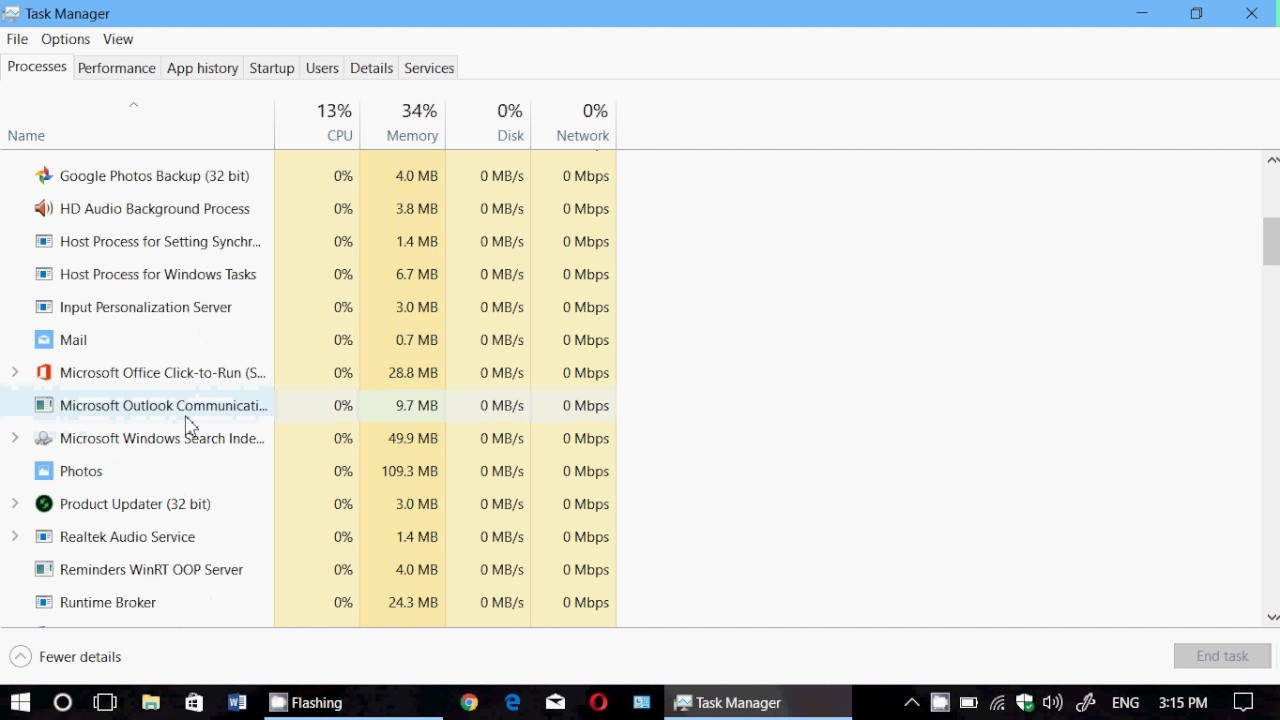How do you see what is slowing down my laptop?
Quick fix: You should check on the status of your laptop’s memory usage. Access your PC’s task manager by pressing CTRL+ALT+DEL, and under the processes tab, you will be able to view which programs are hogging your RAM.