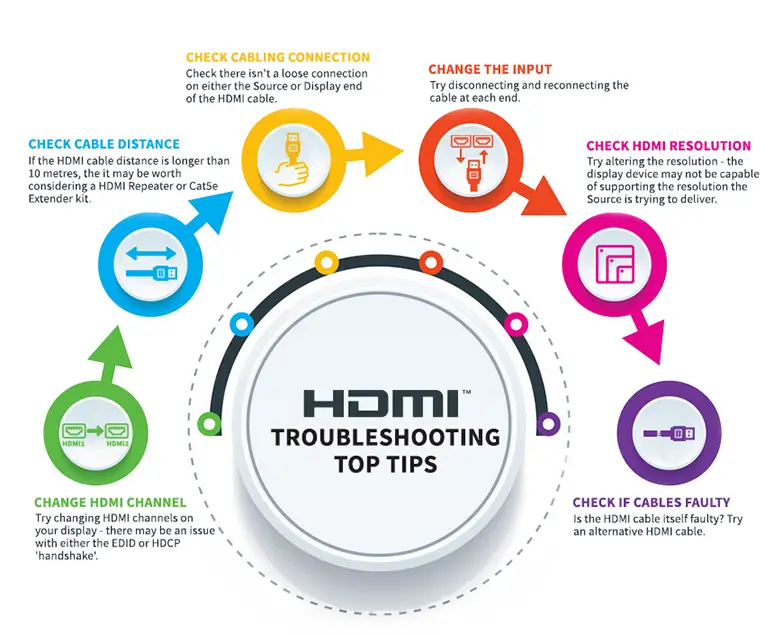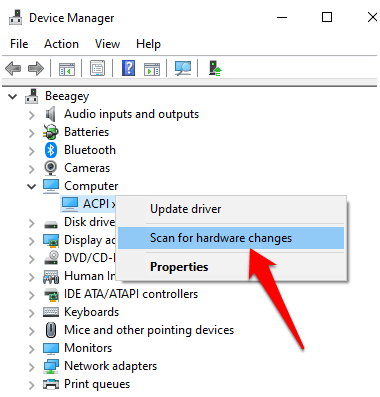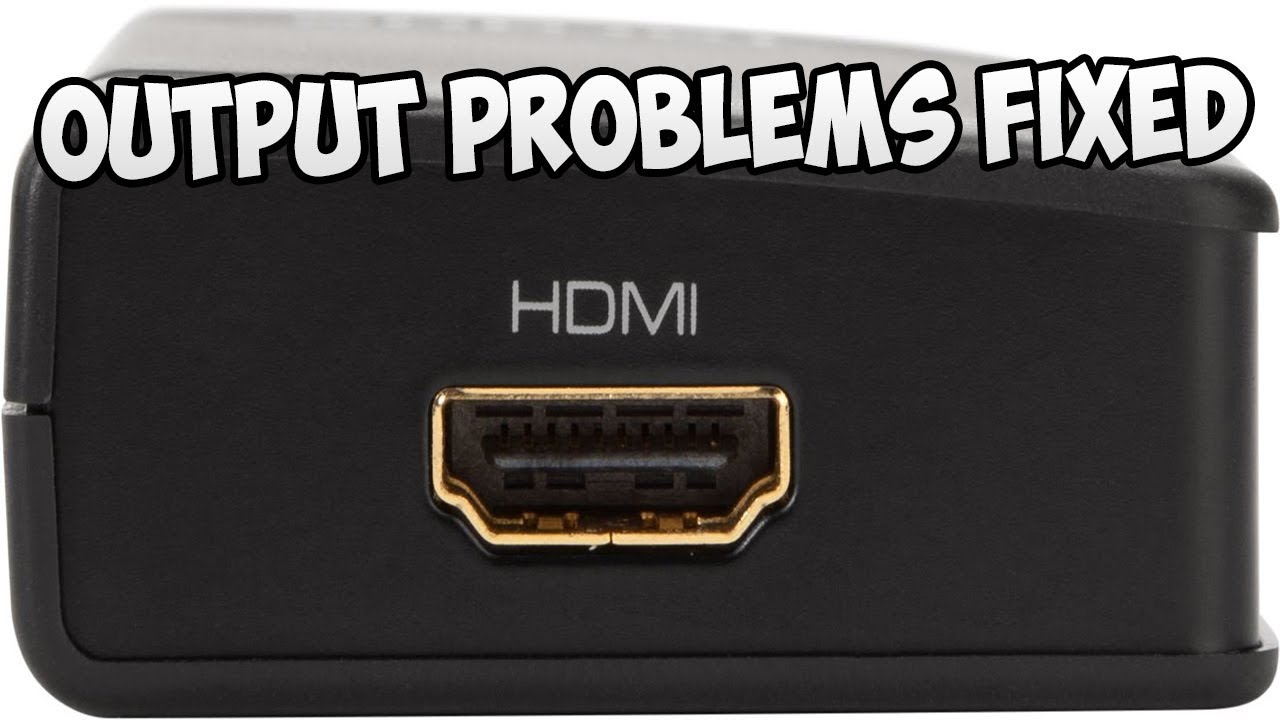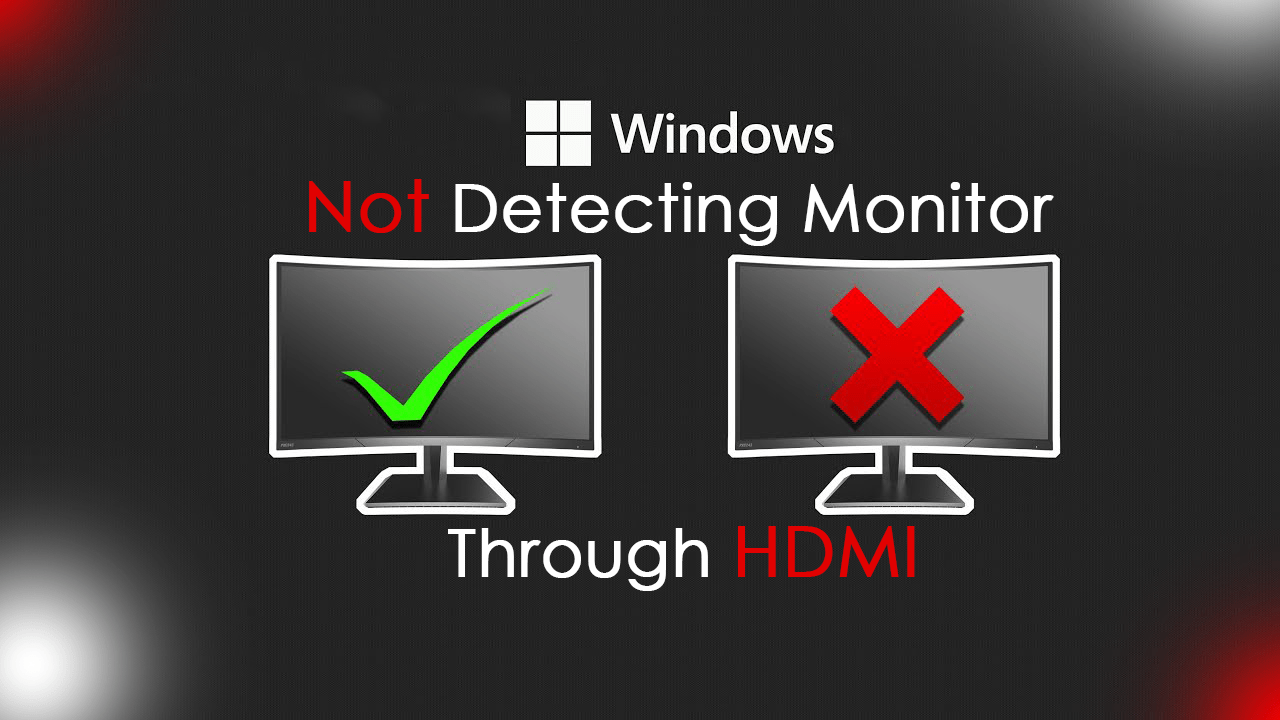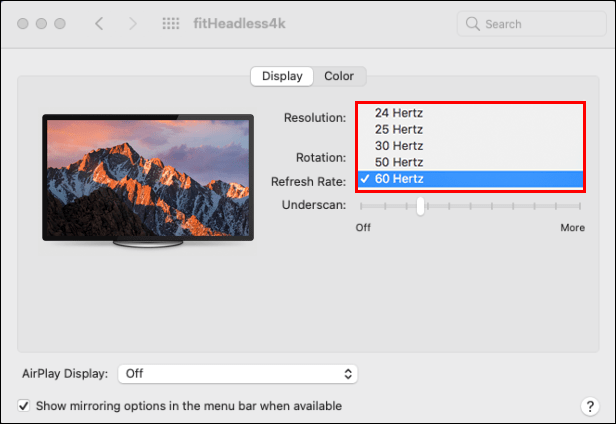Why does my monitor say no DP?
The following could cause the “No DP signal from your device” error: The monitor’s DisplayPort may be damaged. The cable may be plugged loosely in the port. The DisplayPort cable is broken, frayed, or substandard. How do I turn on DisplayPort? For most computers, you can do this by attaching a monitor to the port, then extend your desktop to …