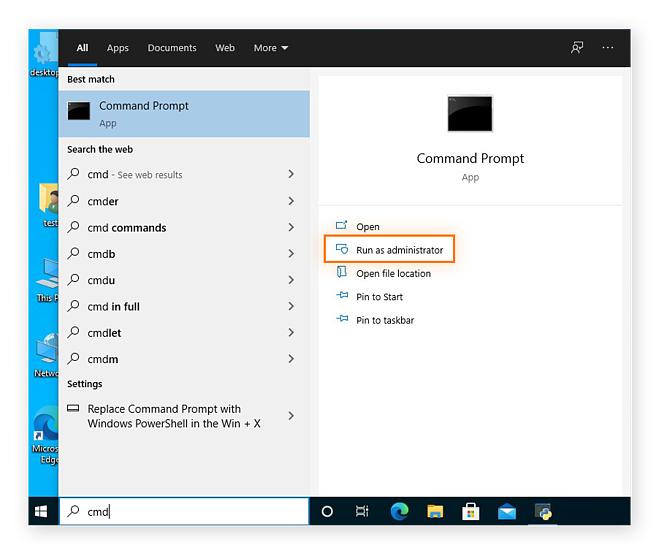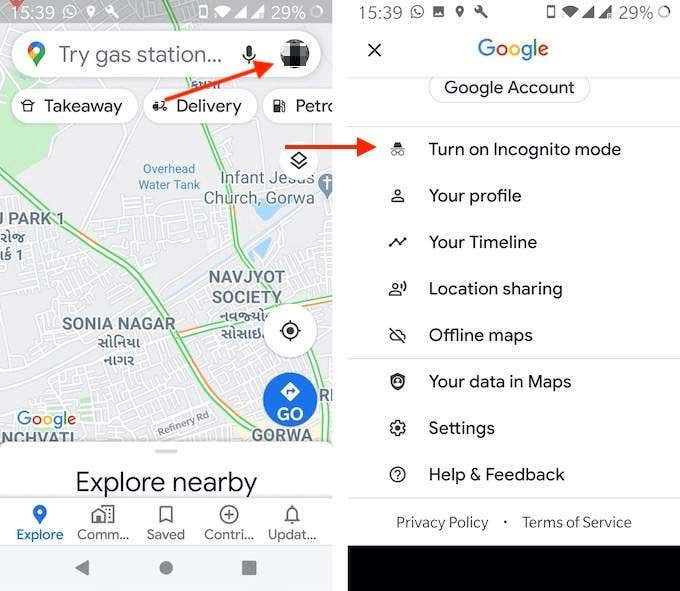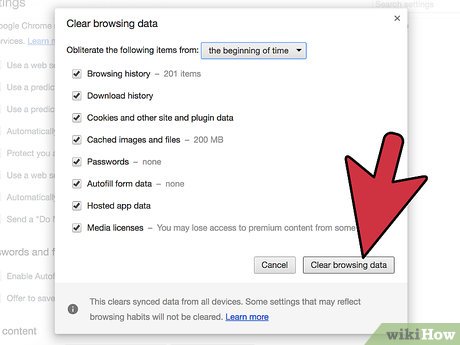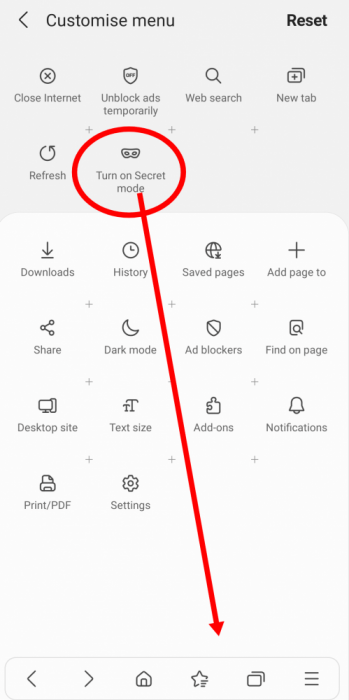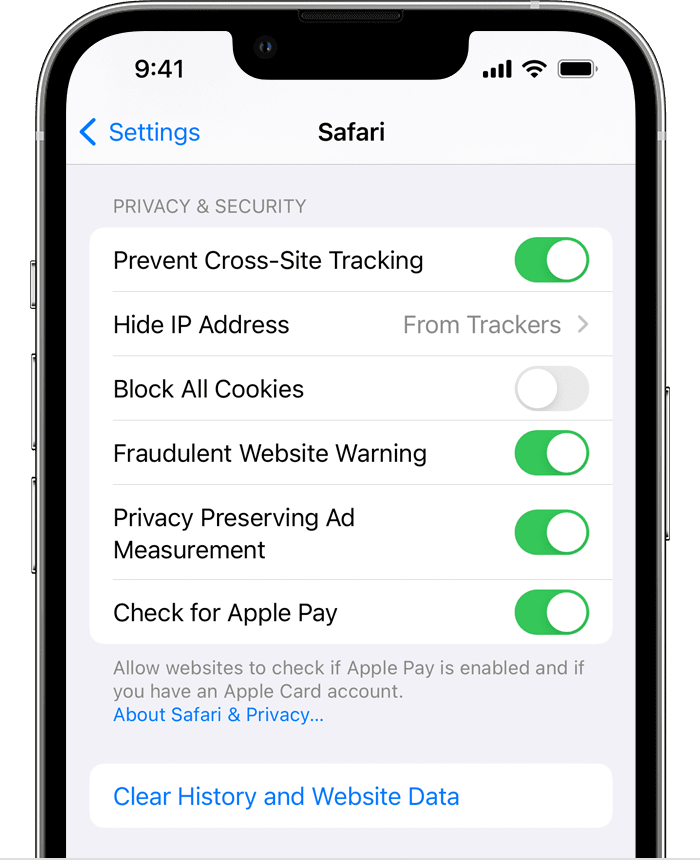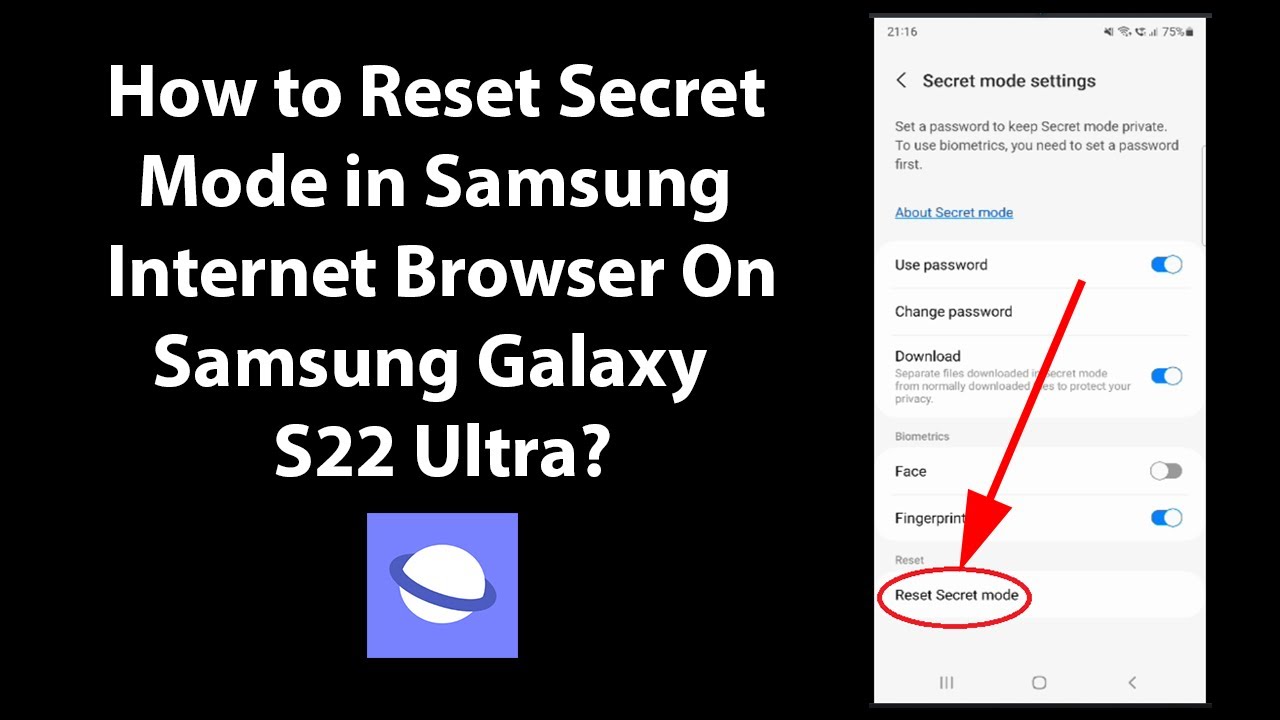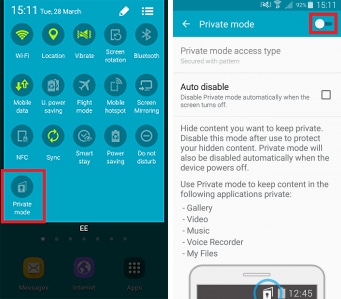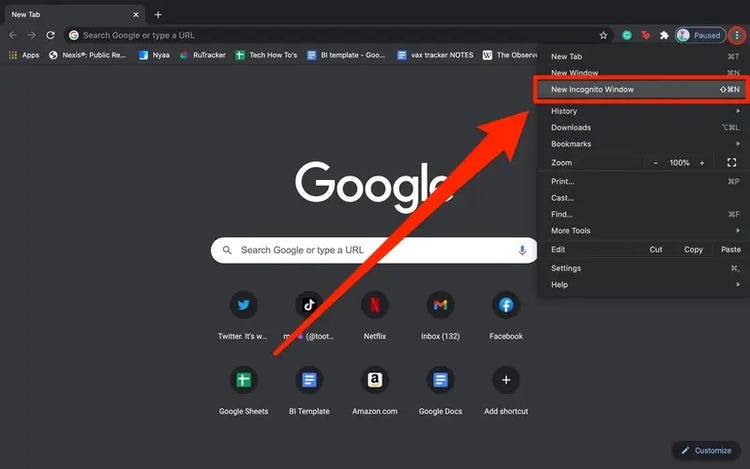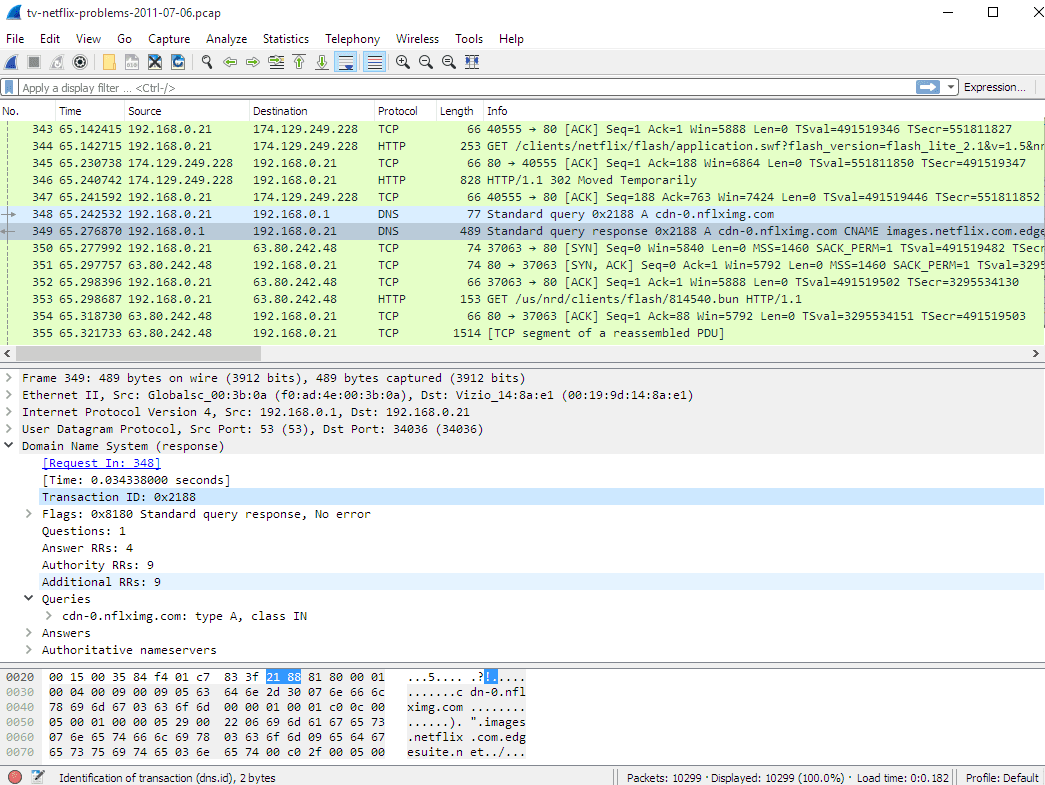Can I see my incognito history?
To view your incognito browsing history, you can use tools like the DNS cache or third-party software to recover your private browsing data. While there’s no straightforward way to see the sites you visited incognito — like viewing your history in your browser — the DNS cache is a good place to start.