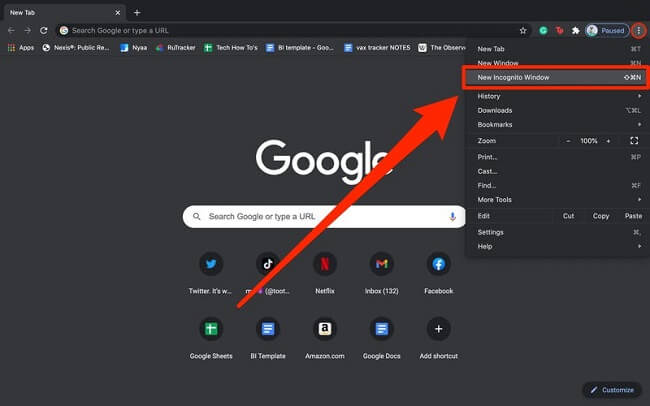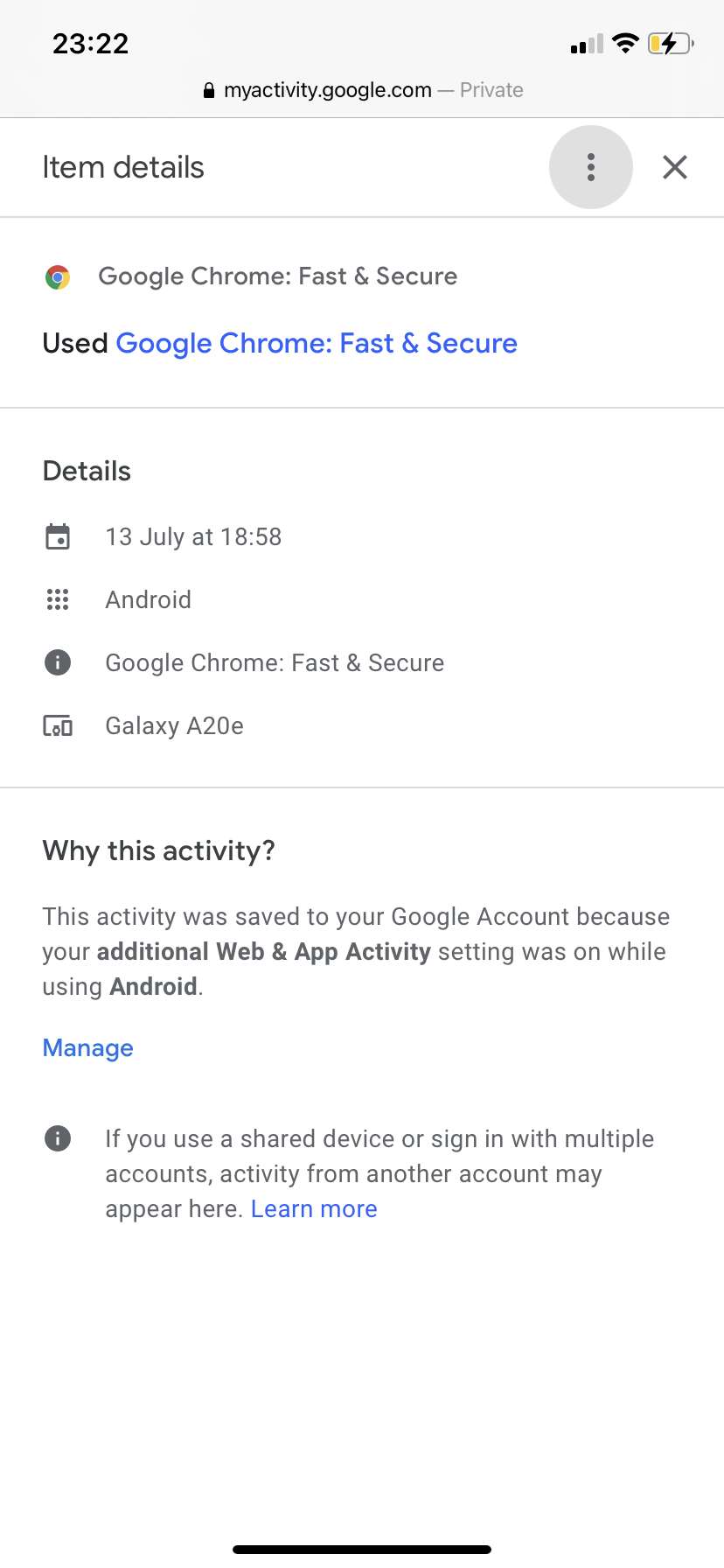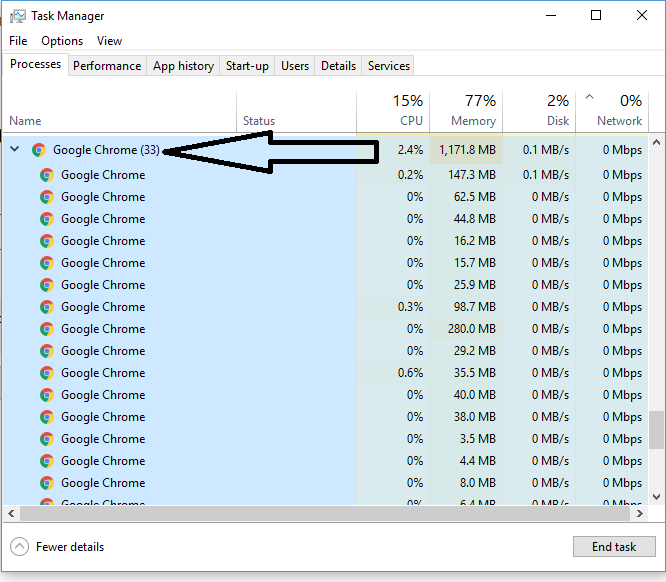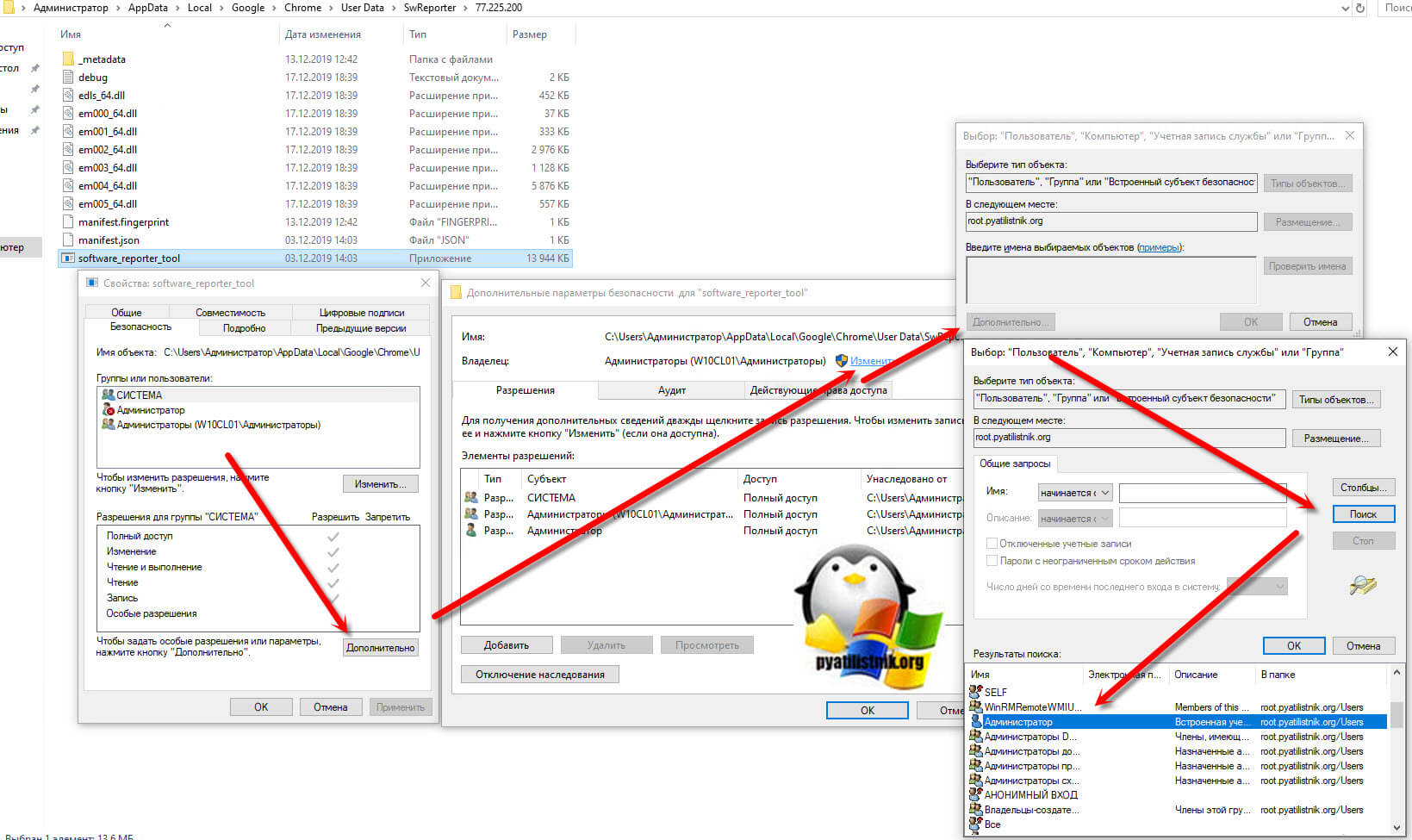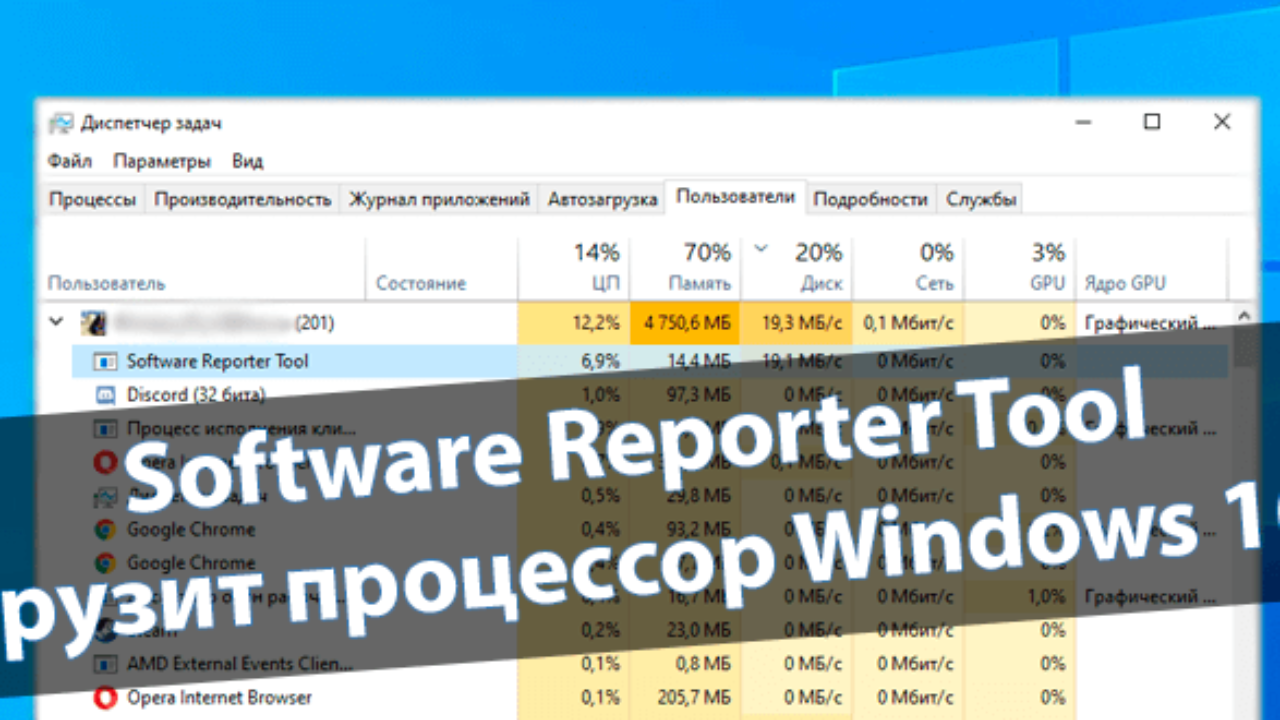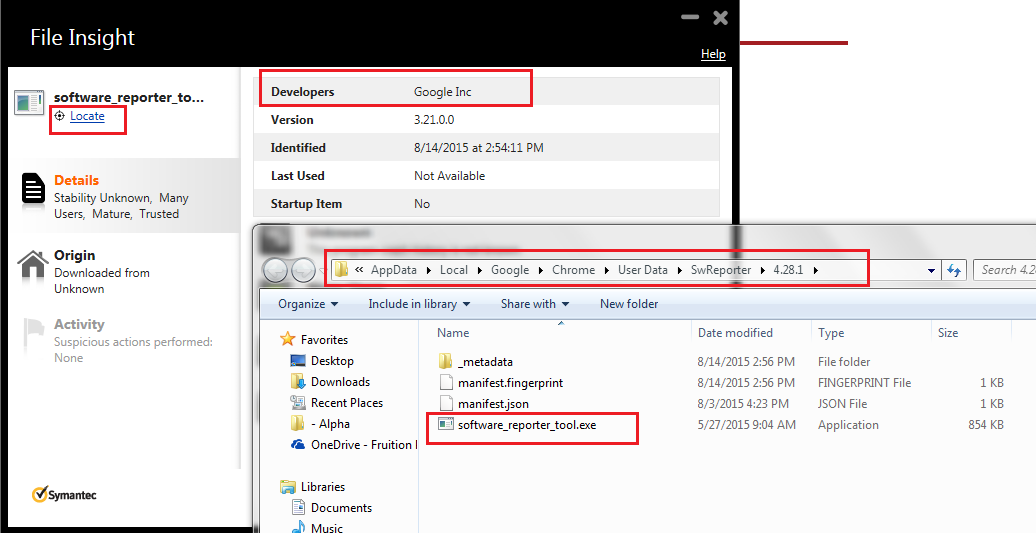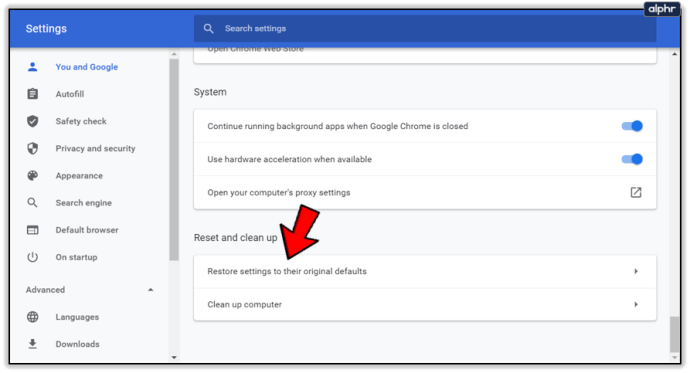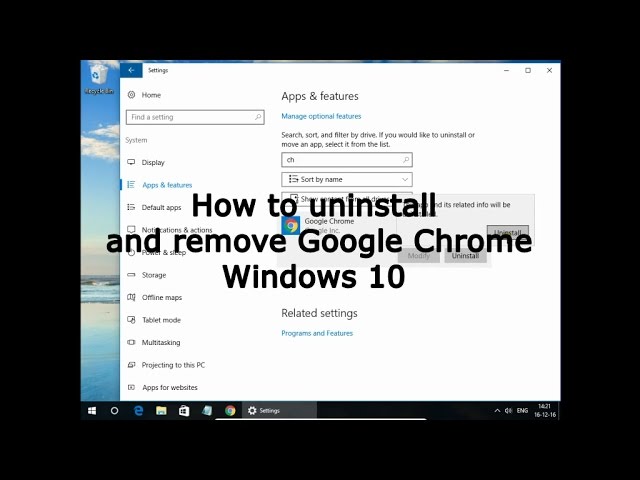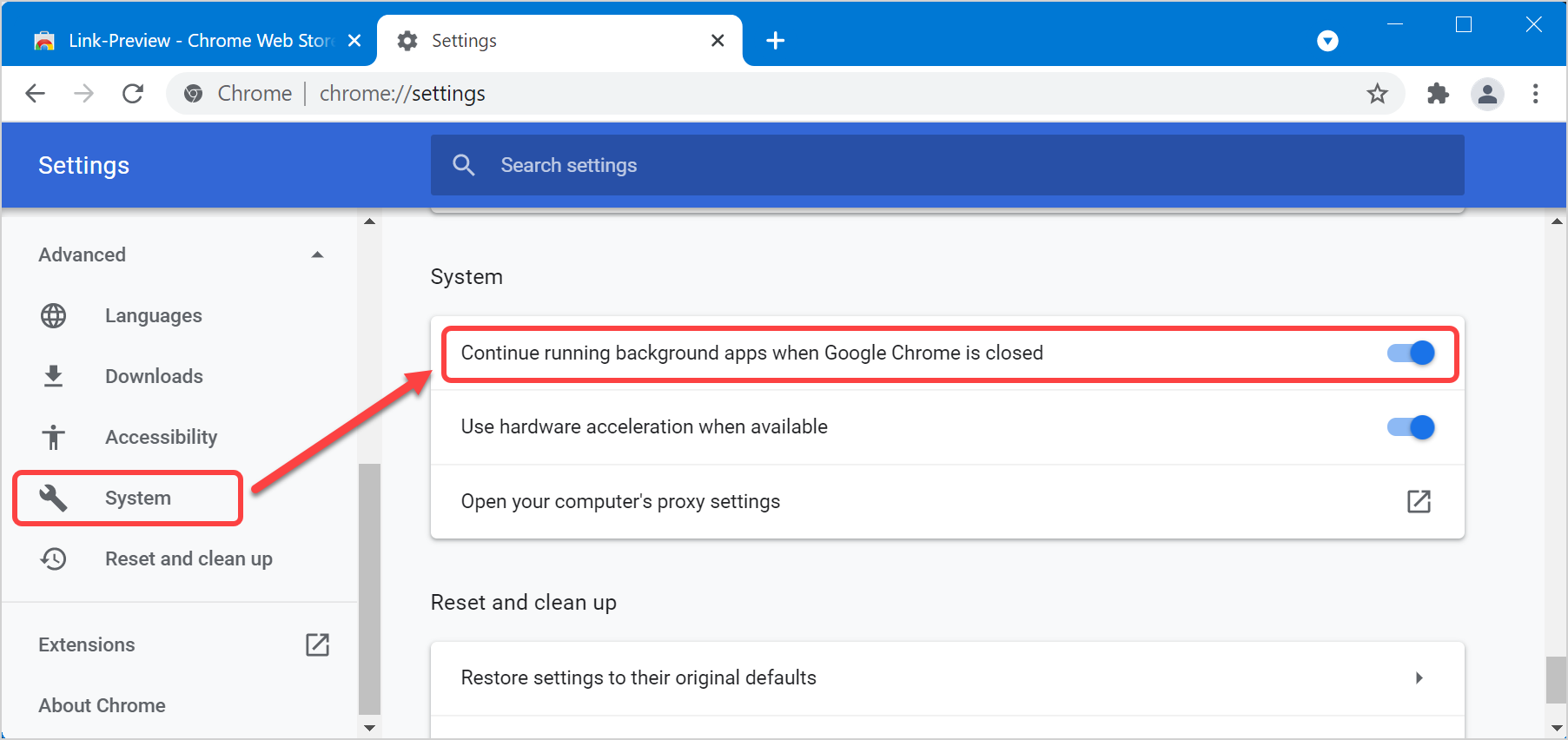How can I tell if someone is using incognito mode?
The easiest way to track general usage of private browsing mode without a browsing history is to first clear your current browsing history. If a user navigates to a website in a browser in private browsing mode, the activity won’t appear in the browser’s history list.