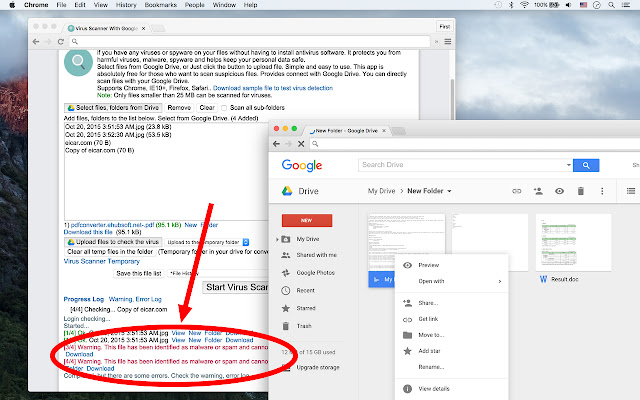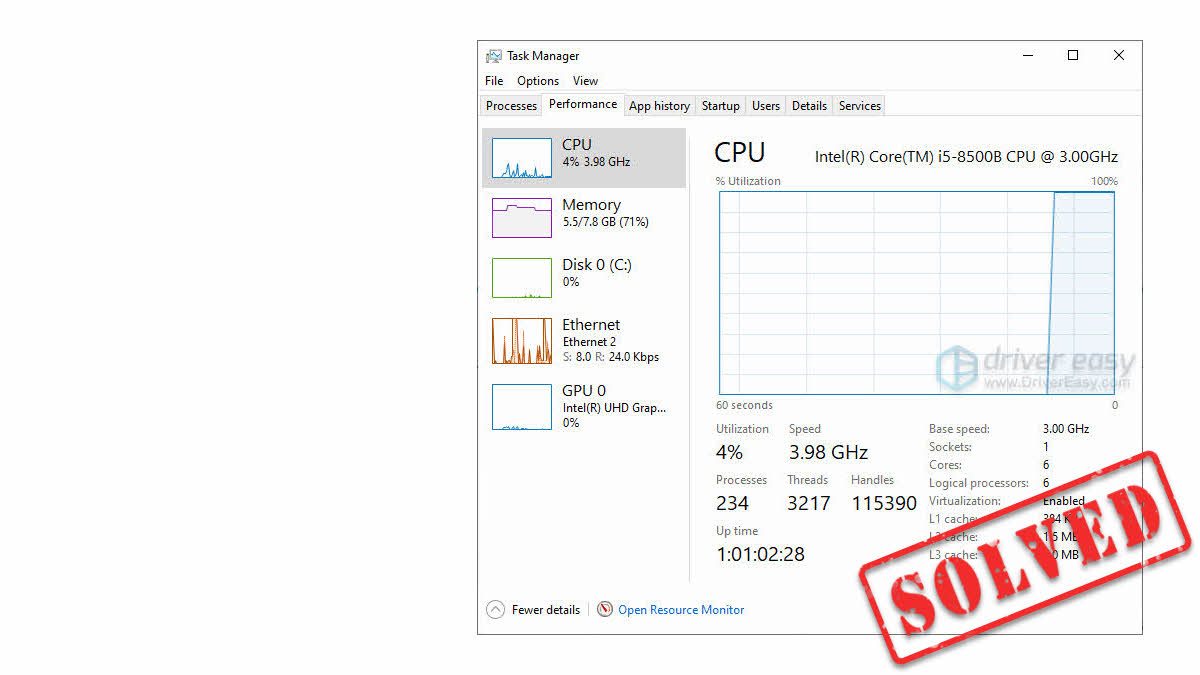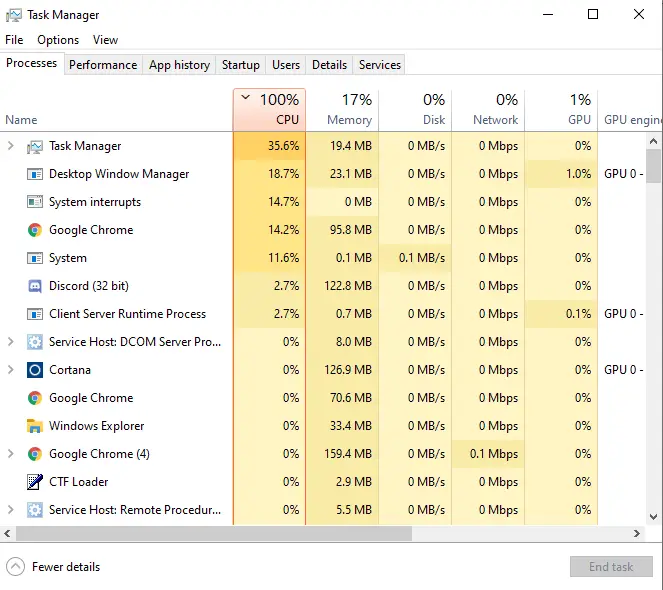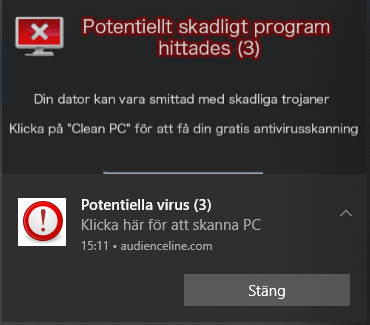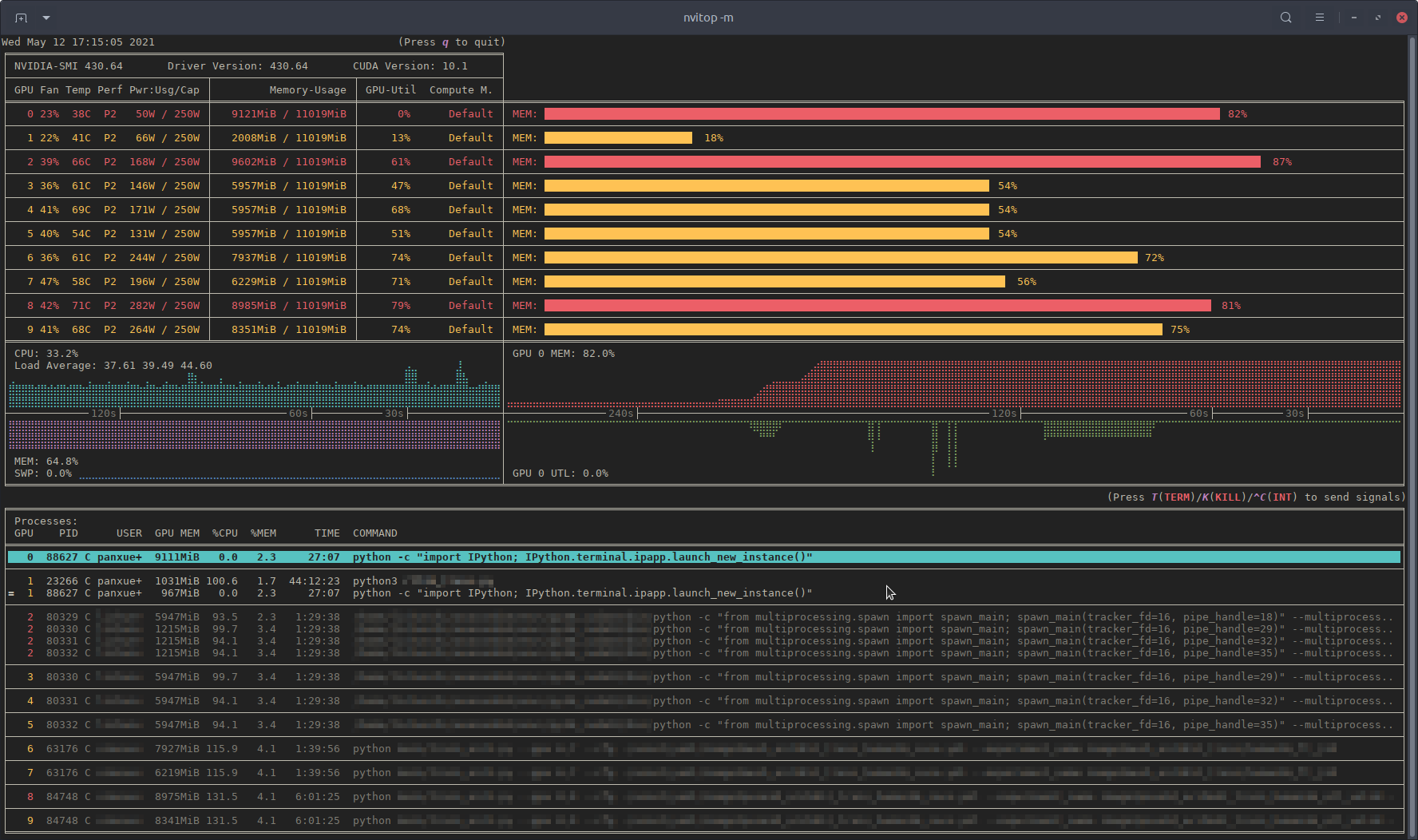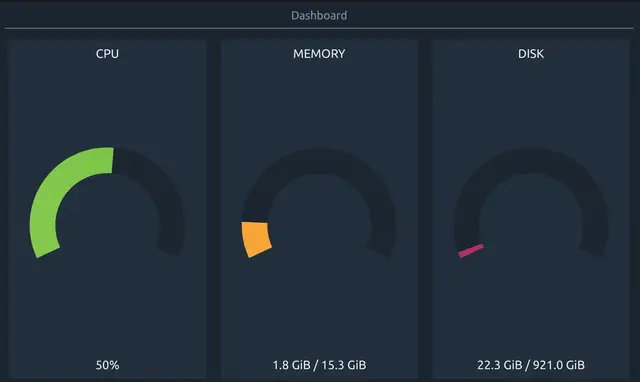Does Google have a virus scan?
Google Chrome offers a built-in antivirus scanner that comes with the browser itself that you can use to scan your device for programs that might be harmful. Does Google have a free virus scan? Yes, Google Chrome features a built-in malware scanner that will find and remove harmful files and applications on your computer or browser. Go to Settings > …