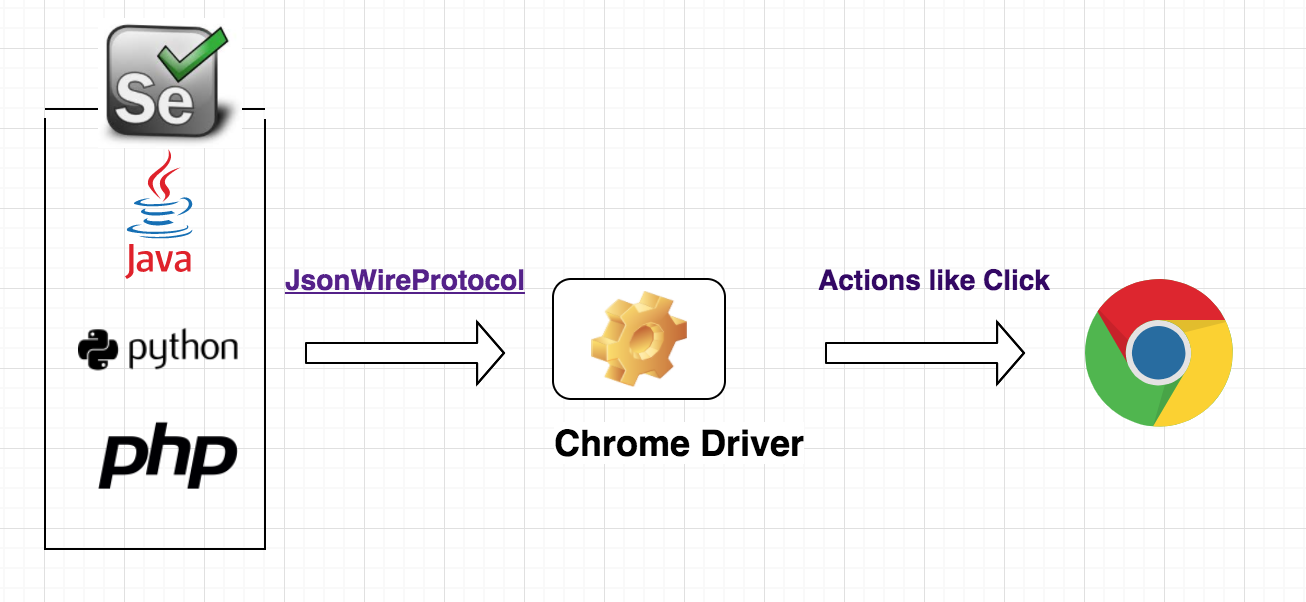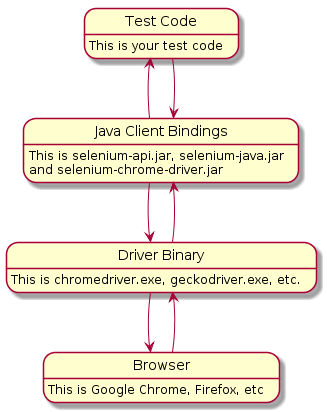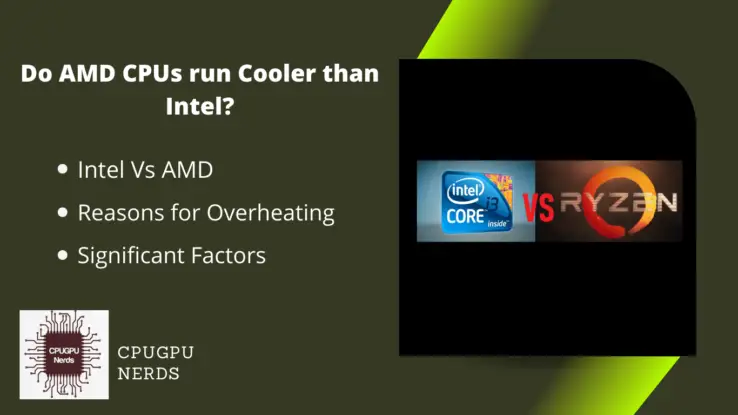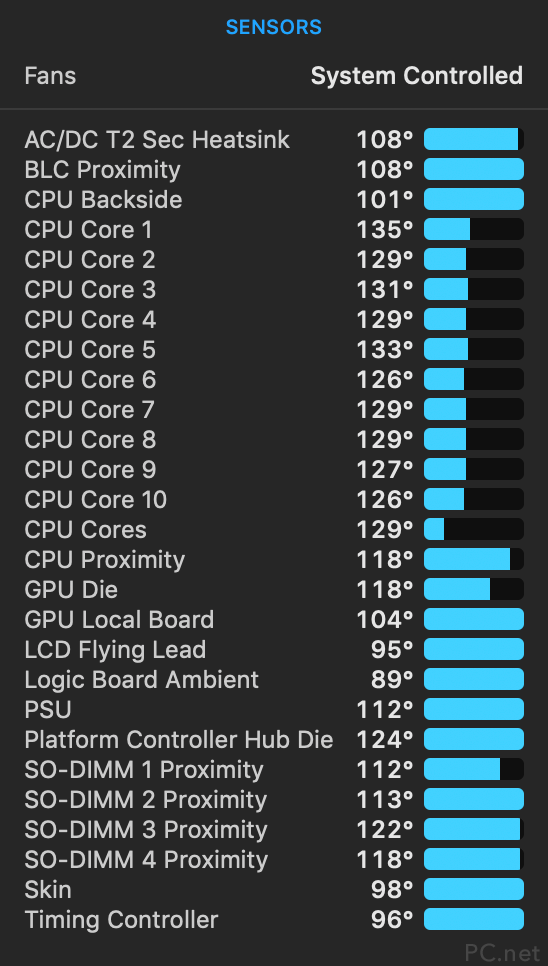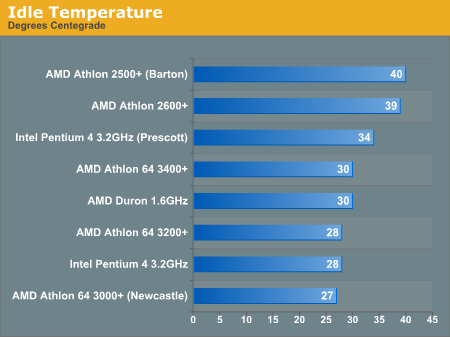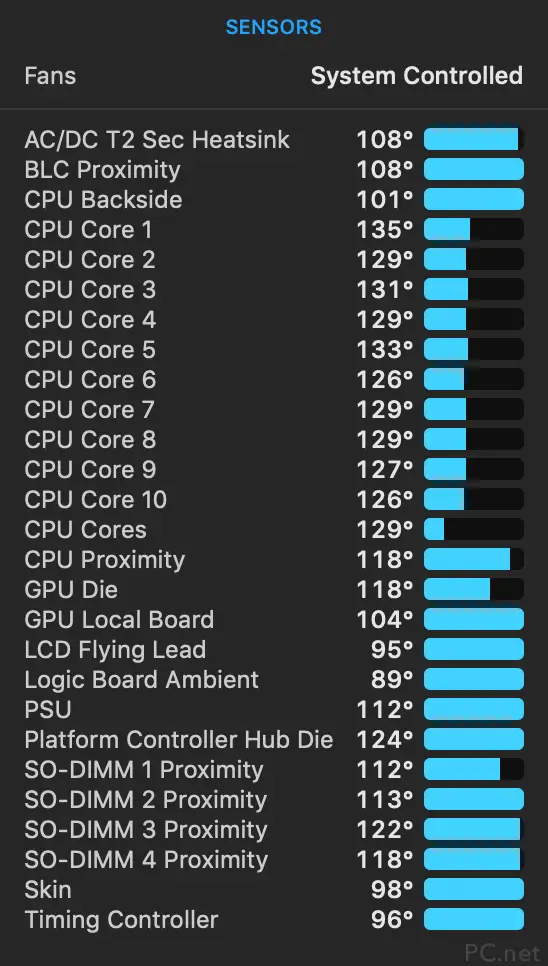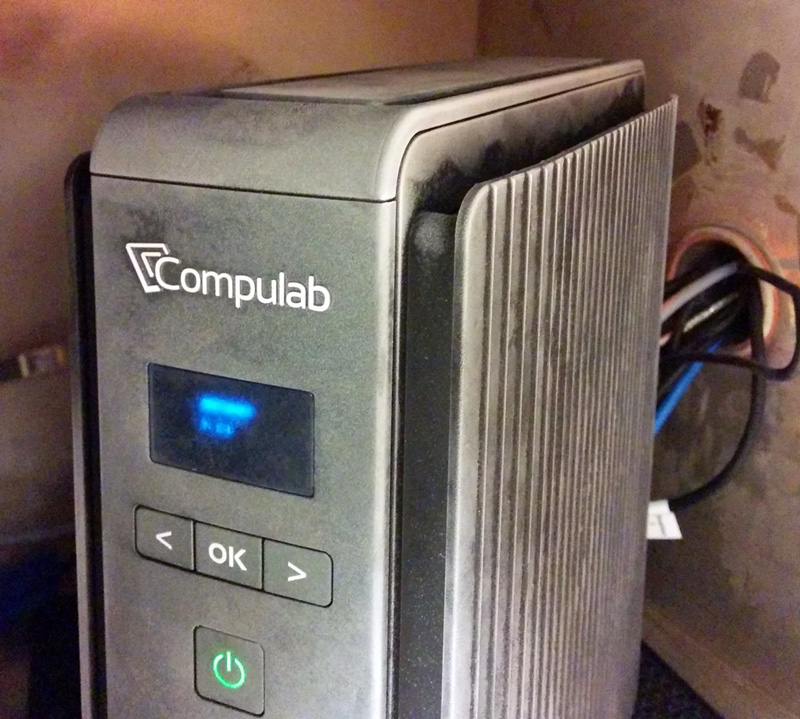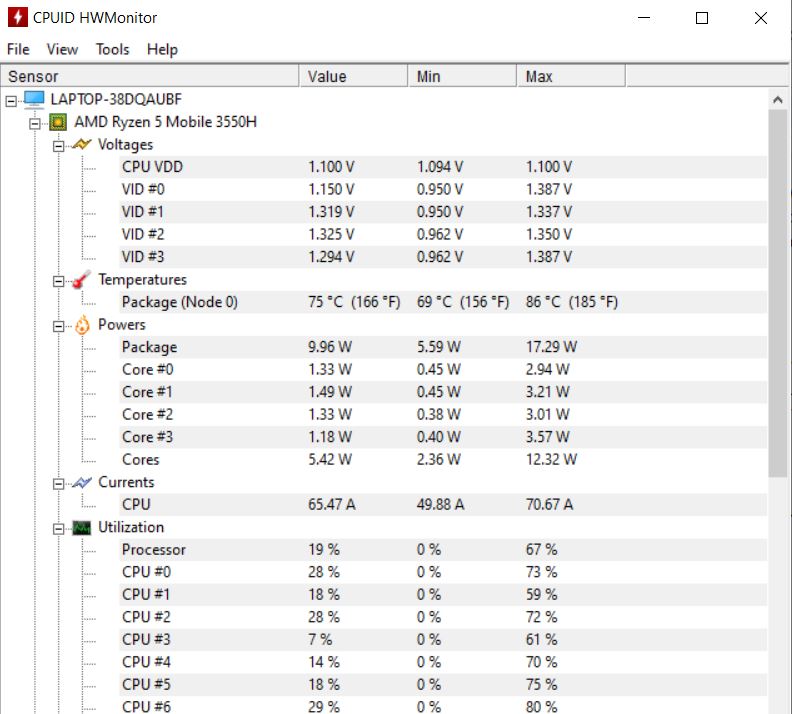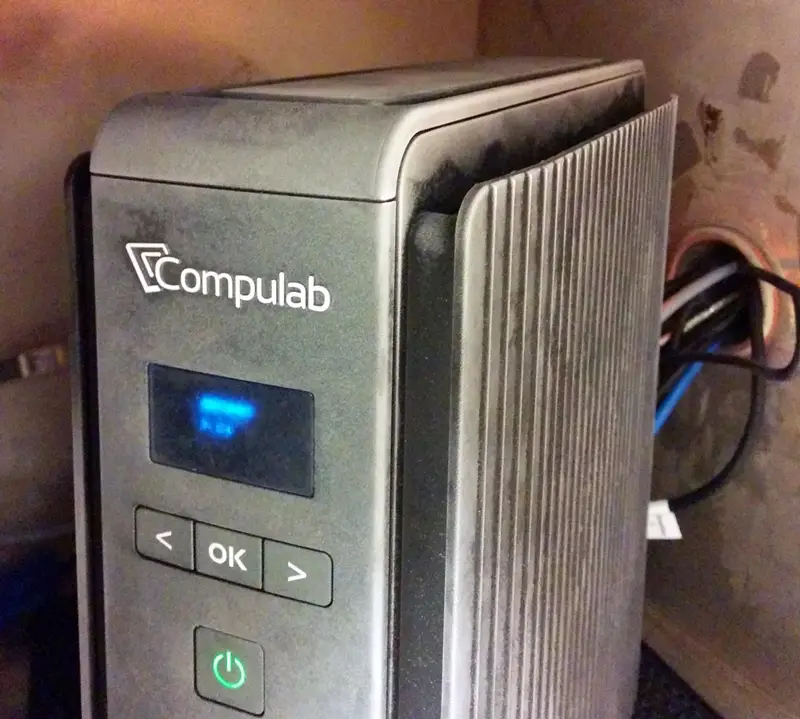Why do we need Chrome driver?
The main purpose of the ChromeDriver is to launch Google Chrome. Without that, it is not possible to execute Selenium test scripts in Google Chrome as well as automate any web application. This is the main reason why you need ChromeDriver to run test cases on Google Chrome browser. Are Chrome and Chrome drivers the same? ChromeDriver is a standalone …