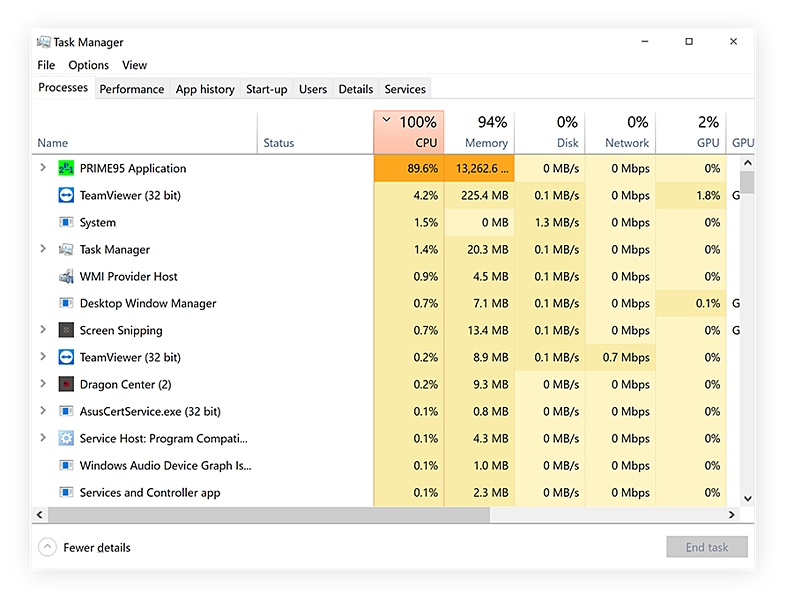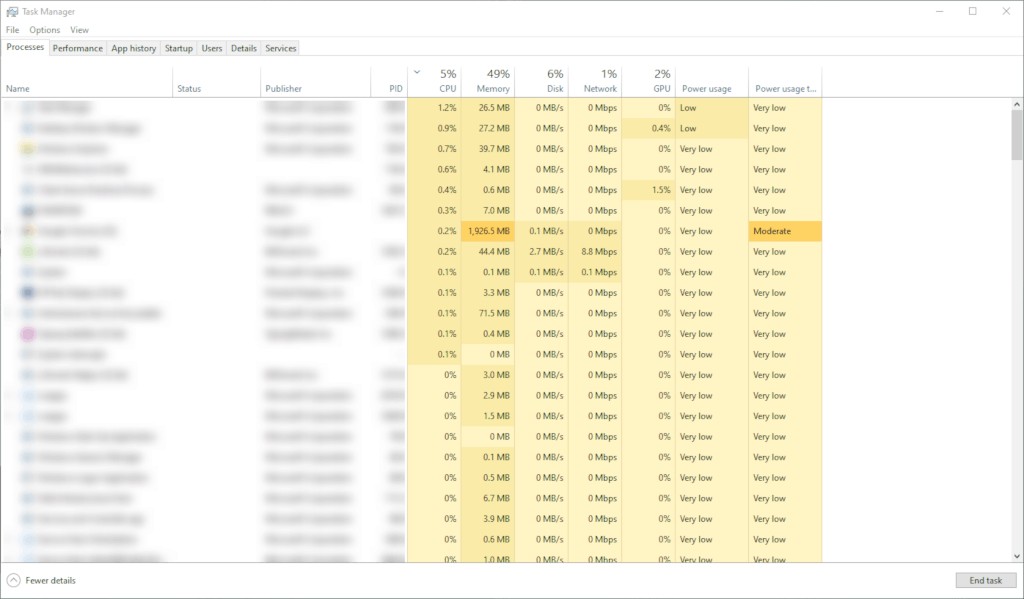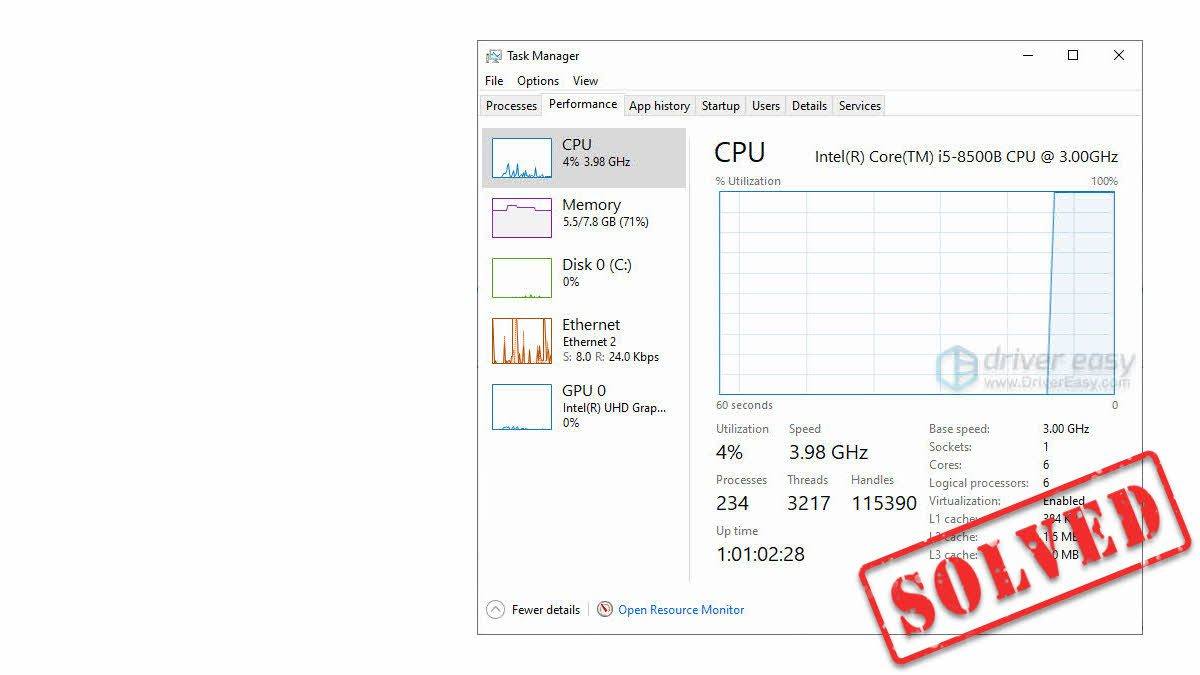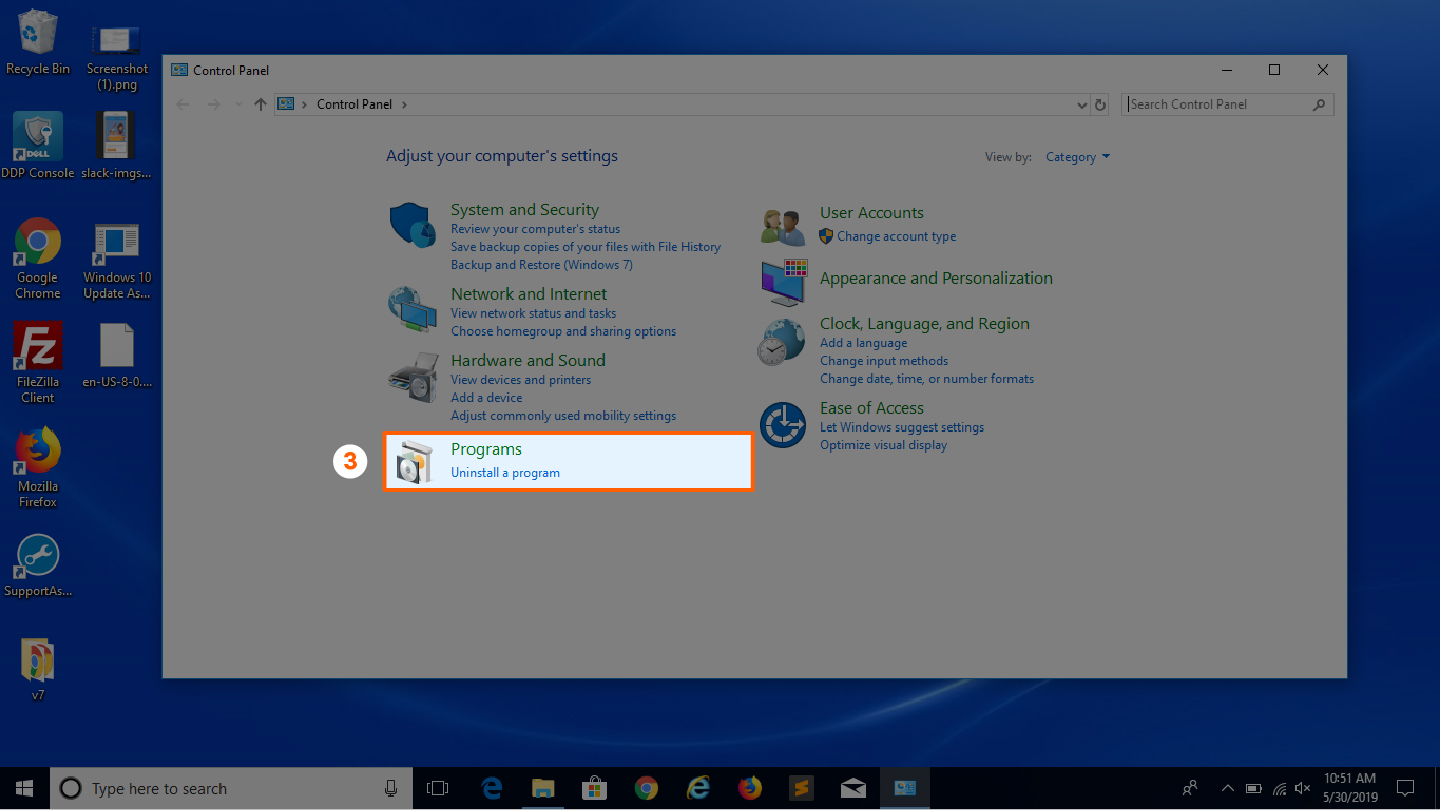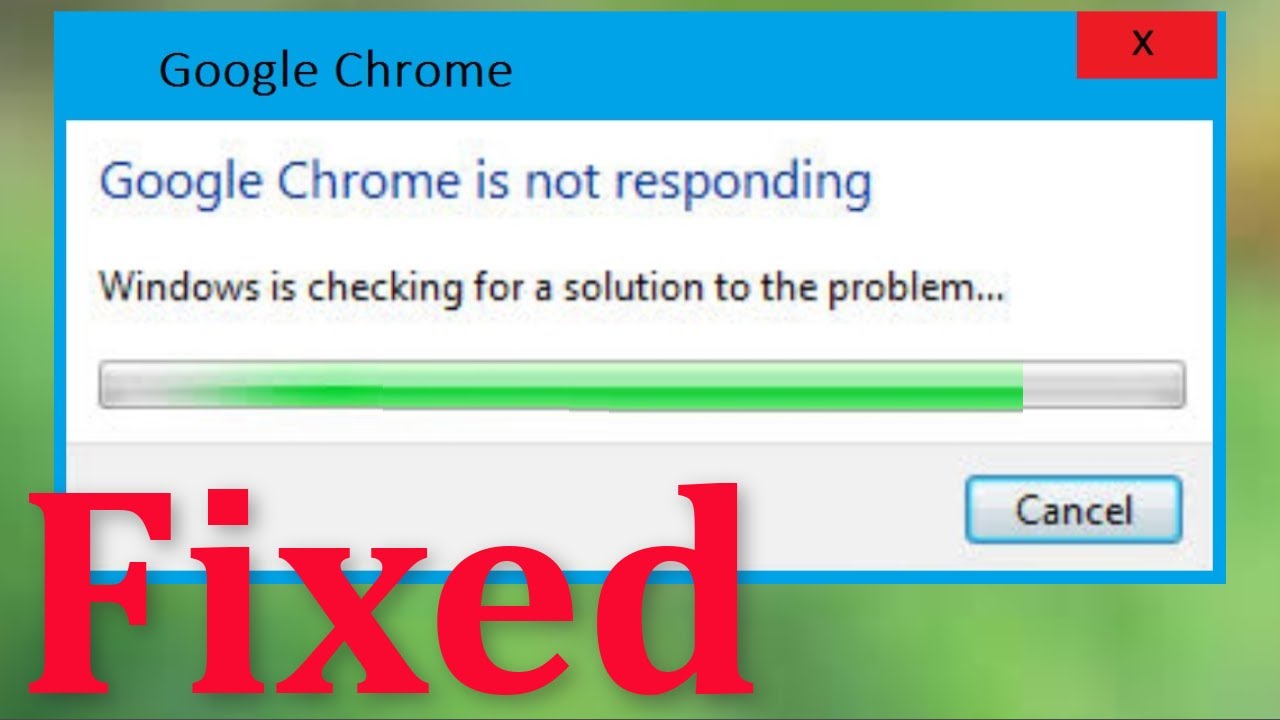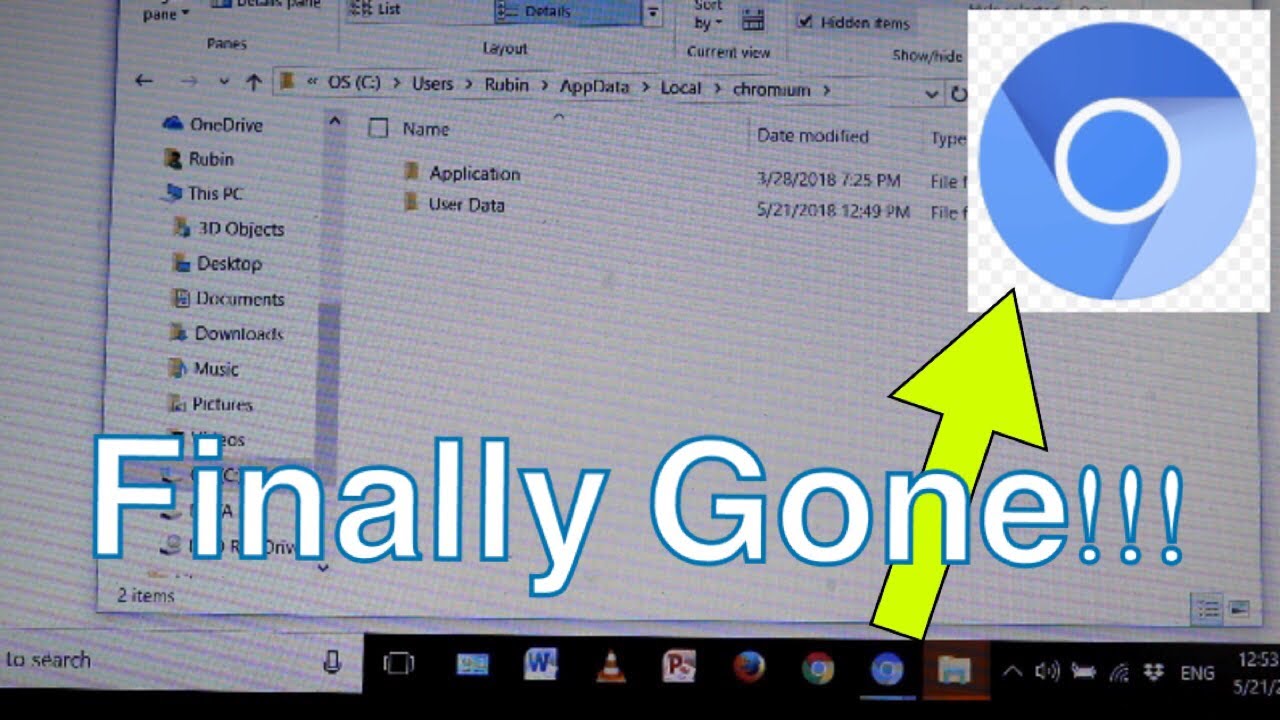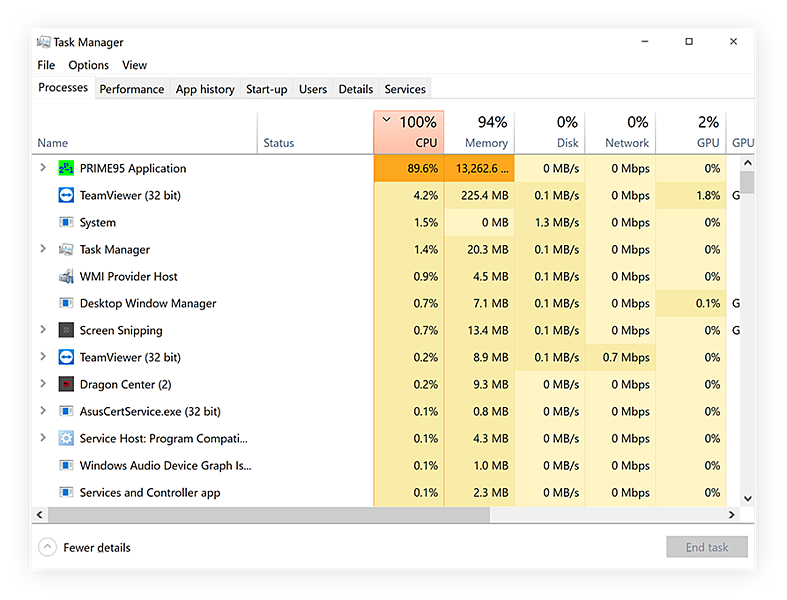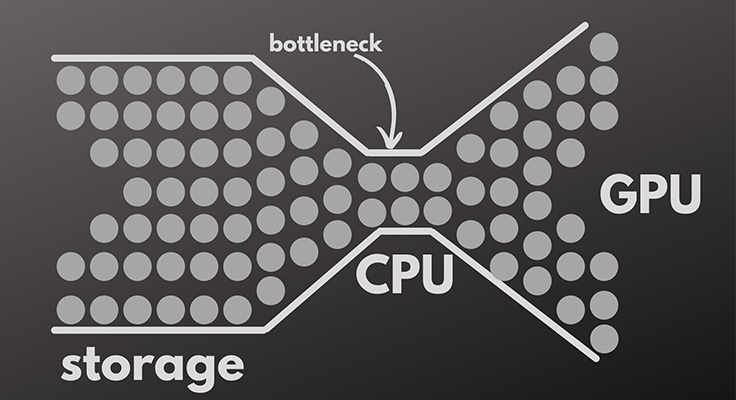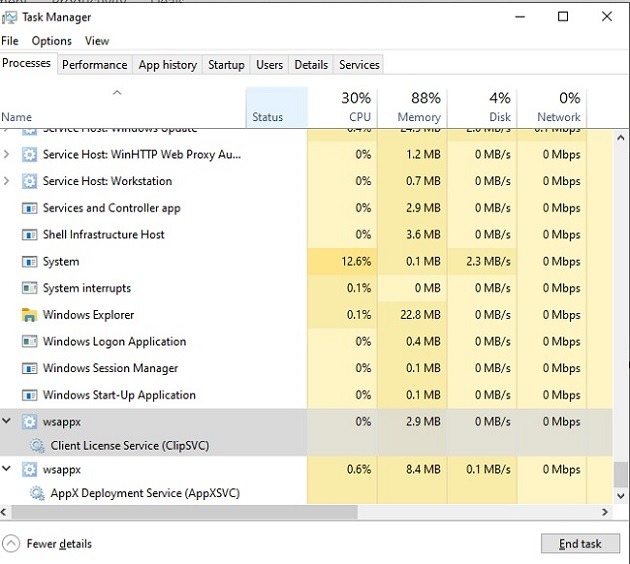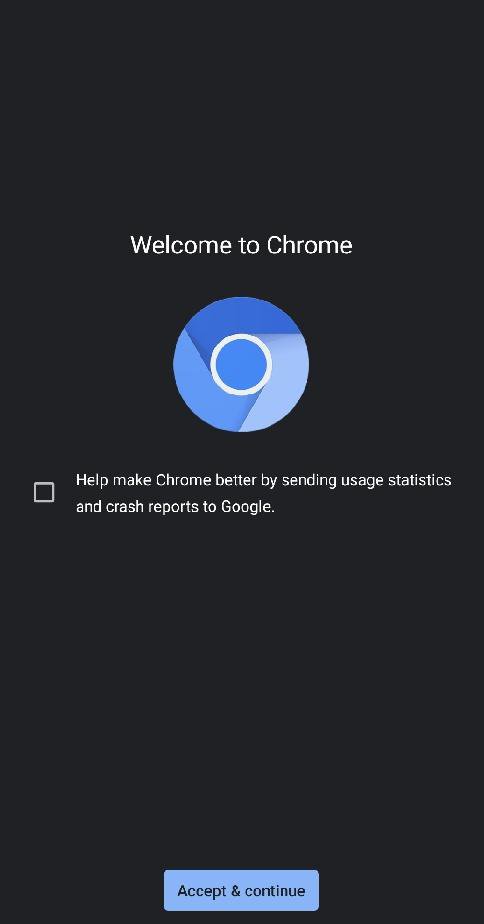How to fix CPU usage increase in Windows 10?
If the CPU usage is around 100%, this means that your computer is trying to do more work than it has the capacity for. This is usually OK, but it means that programs may slow down a little. Computers tend to use close to 100% of the CPU when they are doing computationally-intensive things like running games. Why is my …