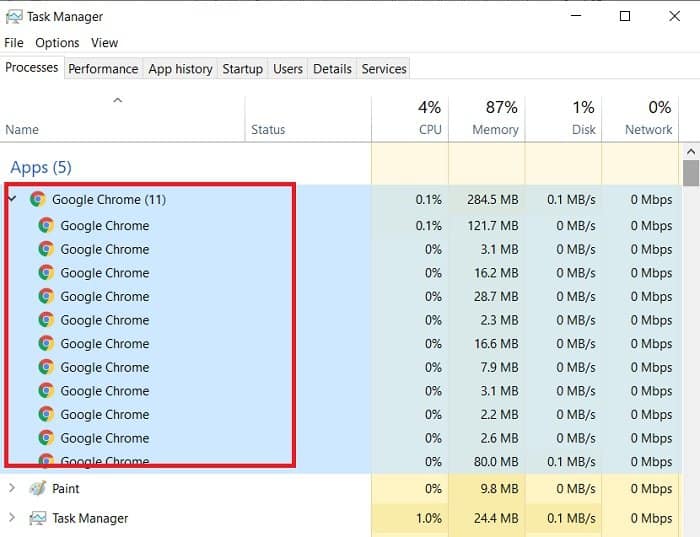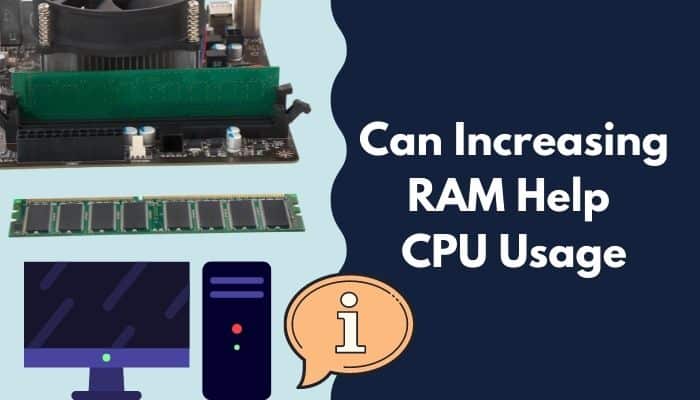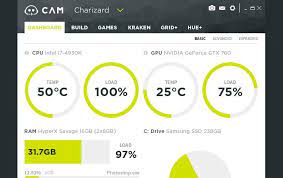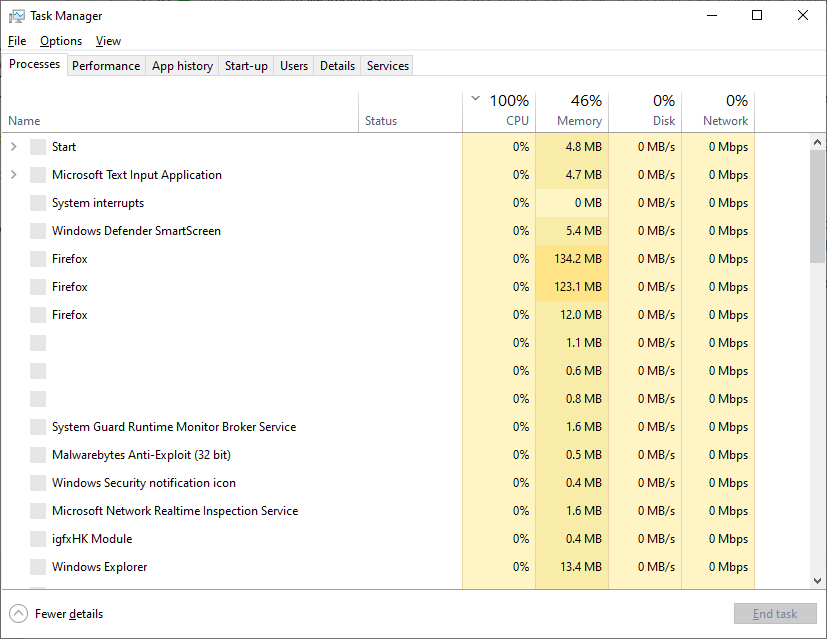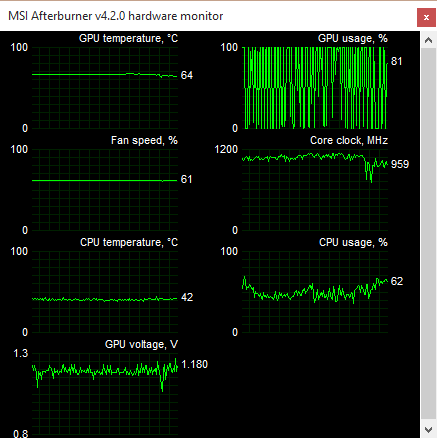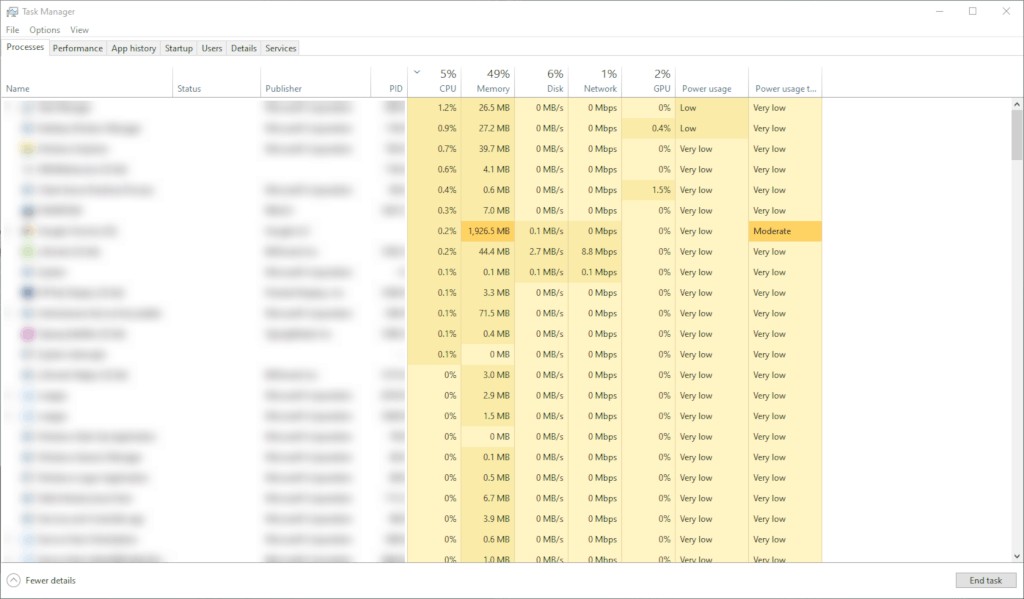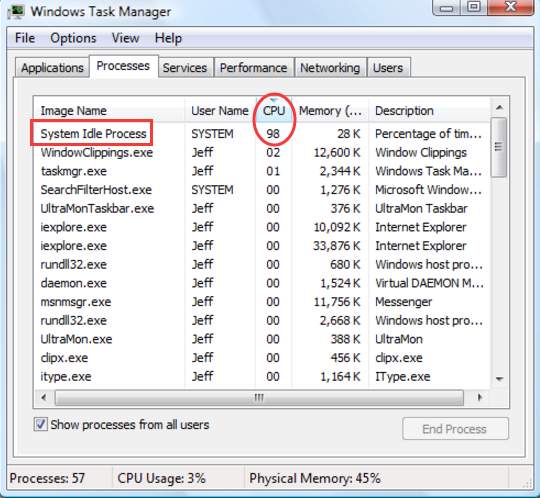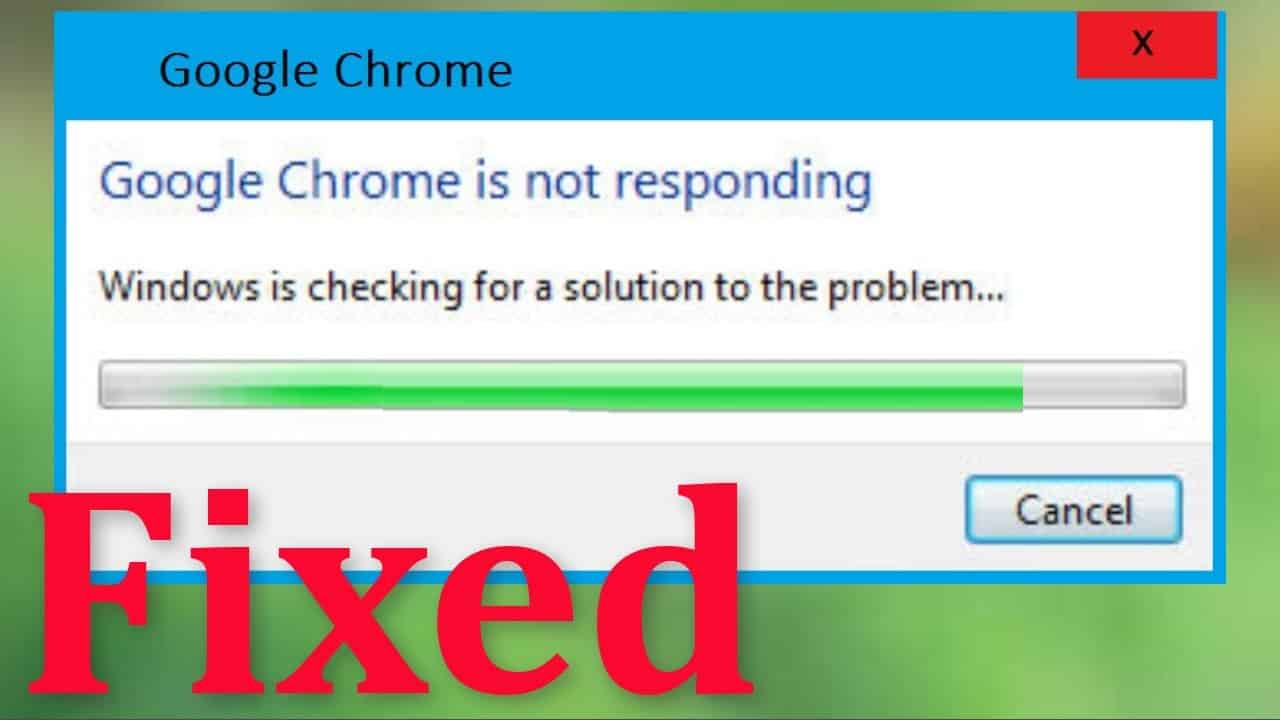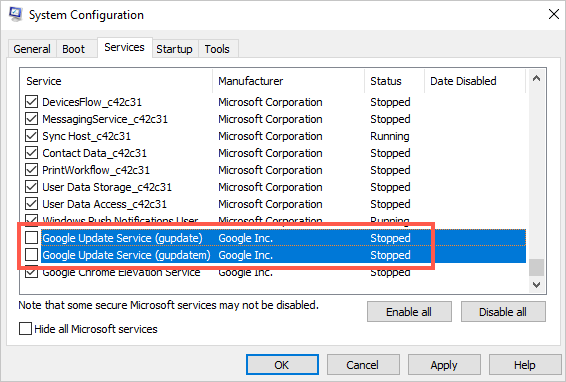Why do I have 15 instances of Chrome exe running?
By default, the Chrome browser creates an entirely separate operating system process for every single tab or extra extension you are using. If you have several different tabs open and a variety of third party extensions installed you may notice five or more processes running simultaneously. Why do I have so many Chrome exe files running? For every extra tab …