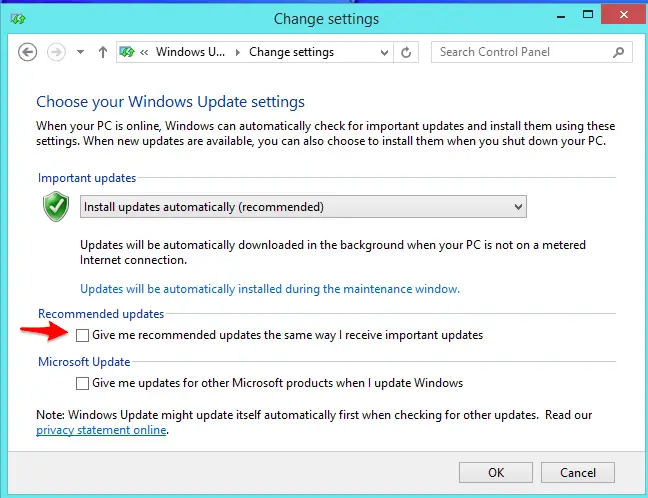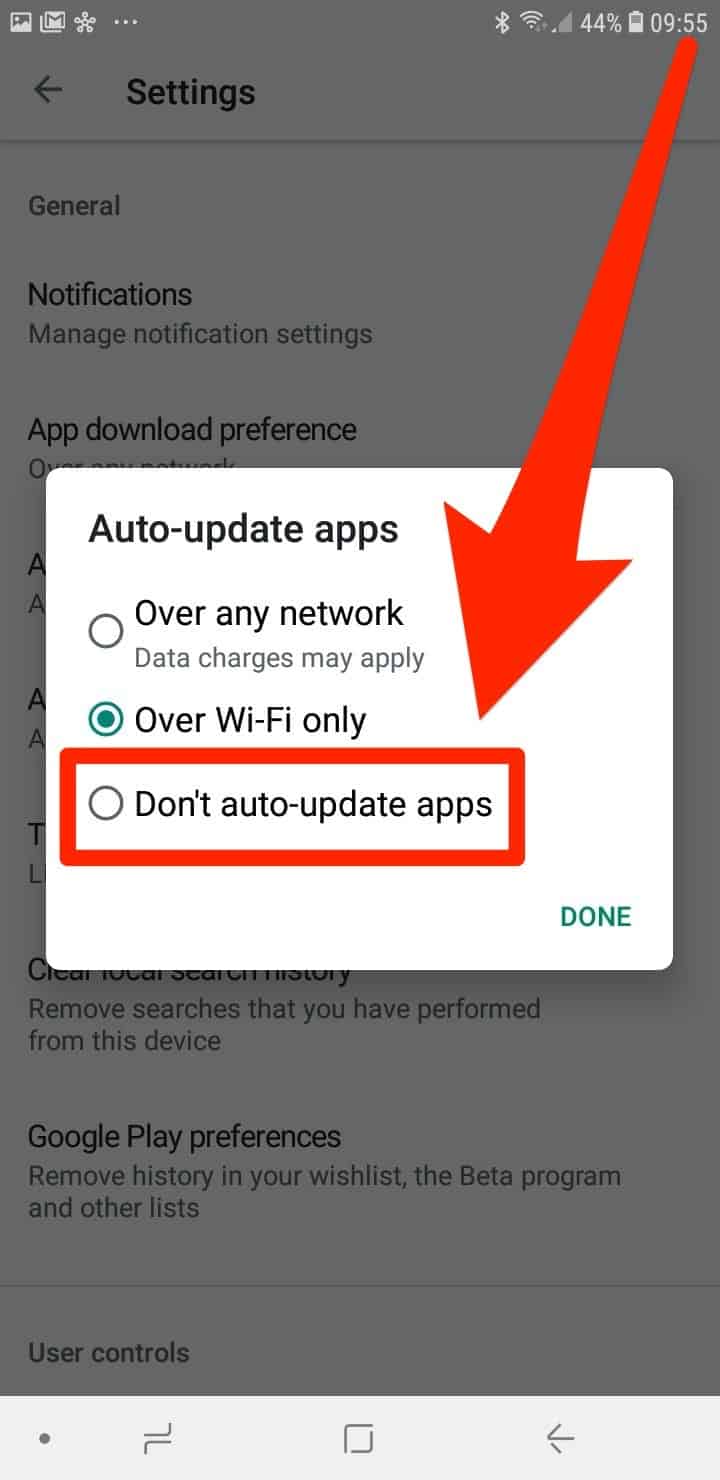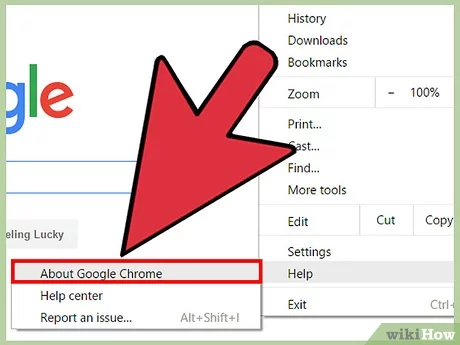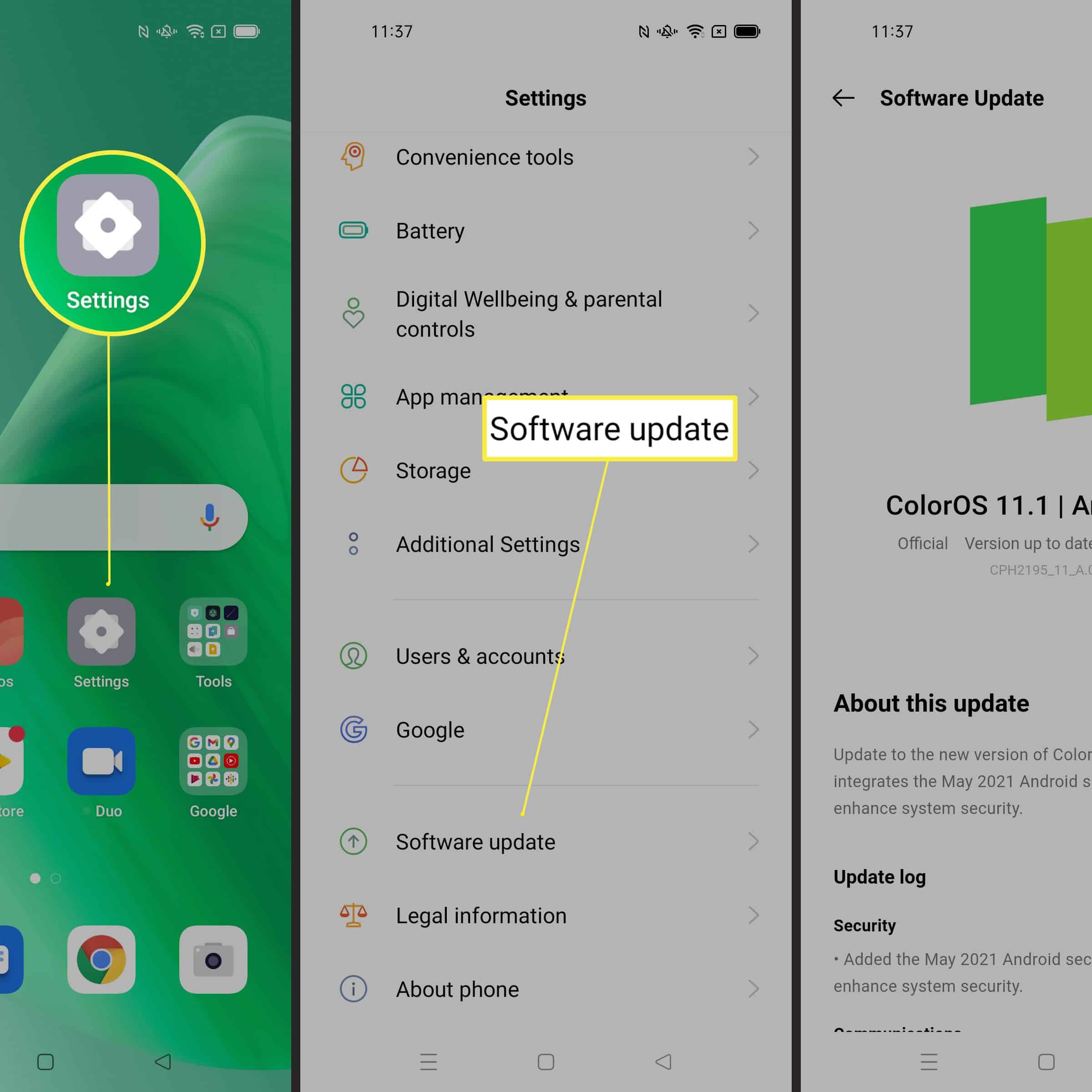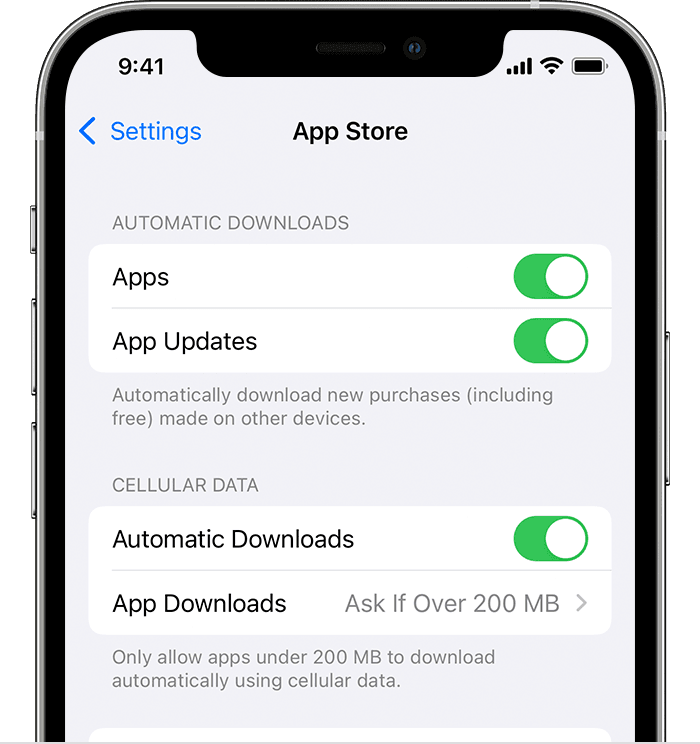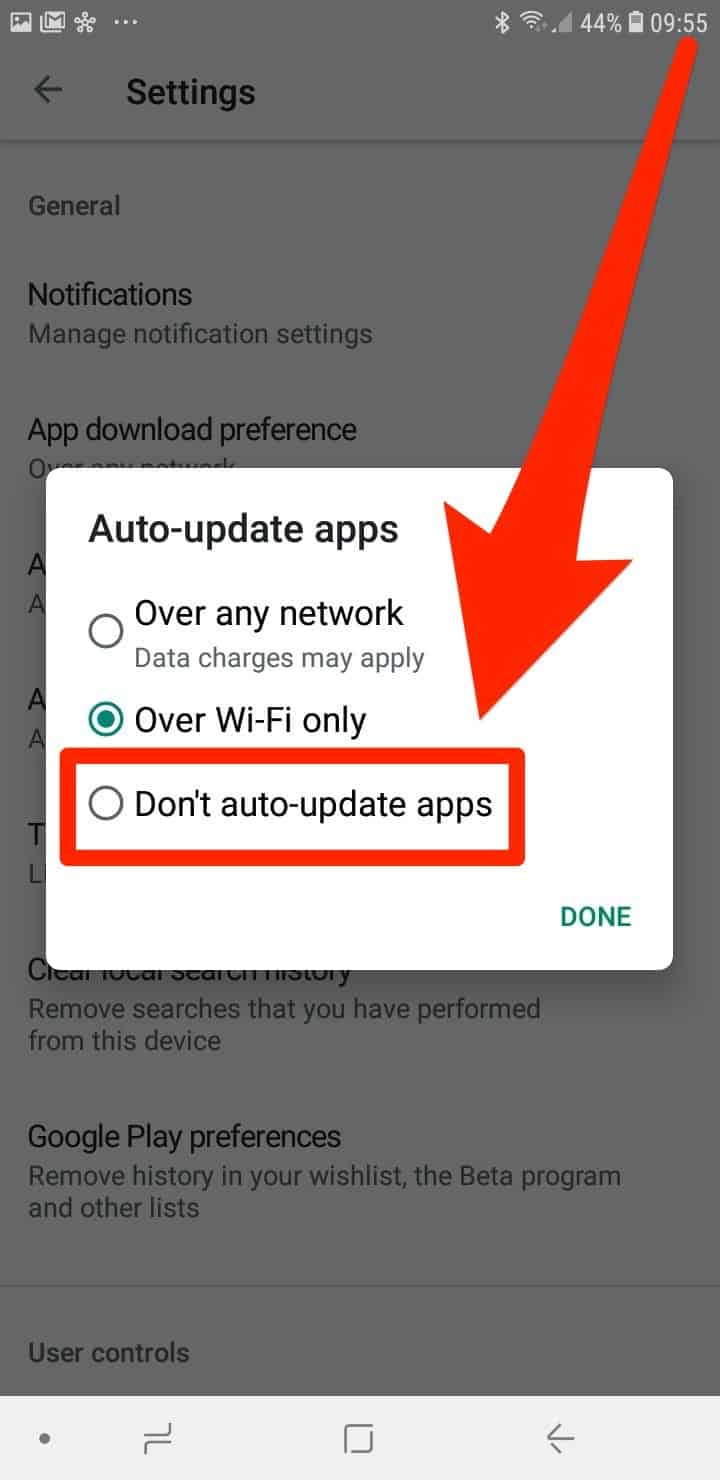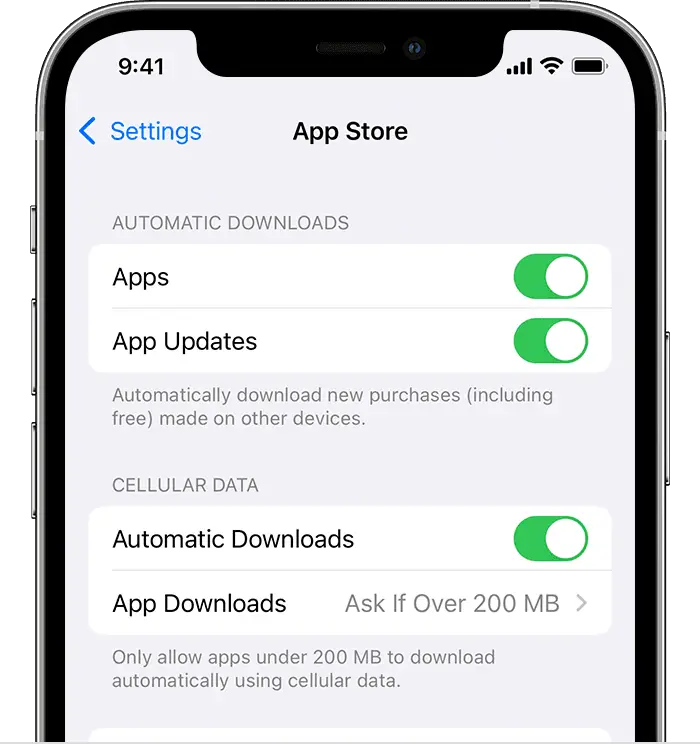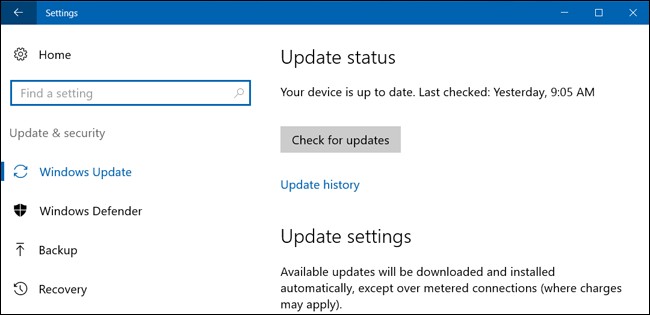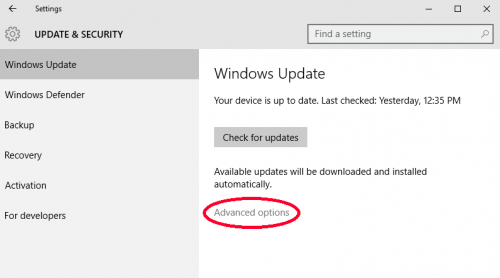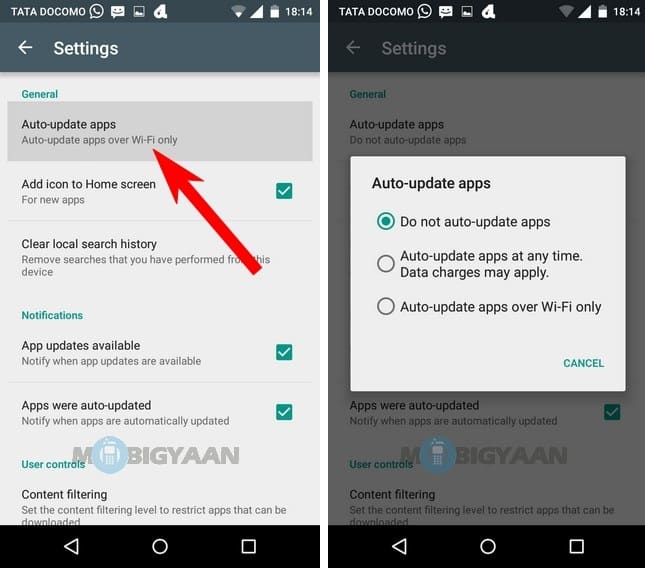Why is it recommended to set important updates to install automatically?
The main reason is that users don’t install critical software or operating system updates, allowing malware to exploit loopholes that exist in every software ever developed. Vulnerabilities can potentially be exploited within hours of them becoming publicly known. Why is it important to install updates? Without updates, older software may not be able to work with newer technology. For example, …