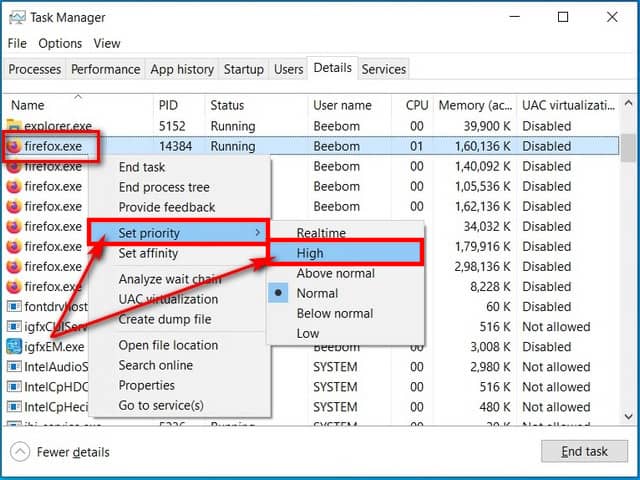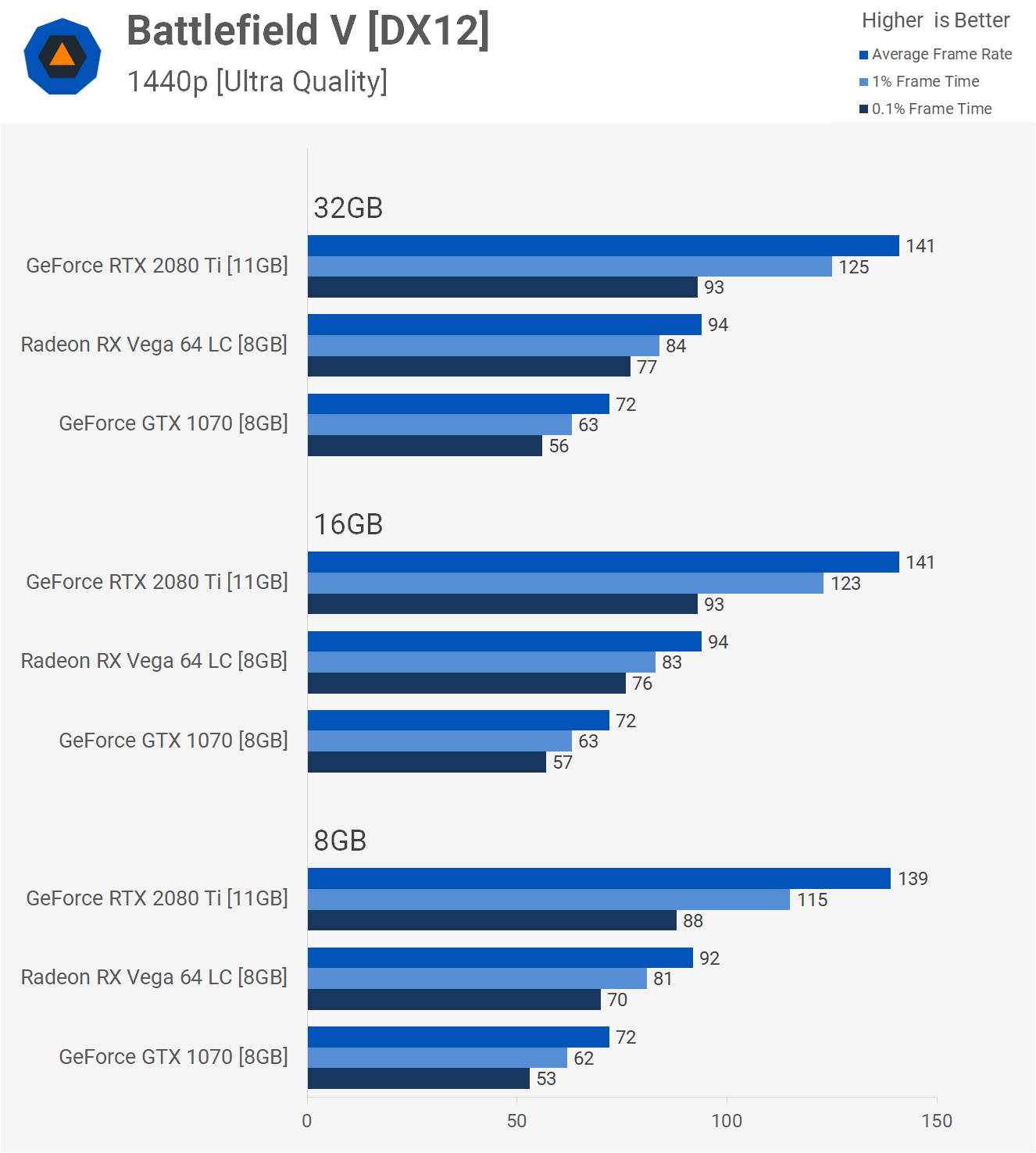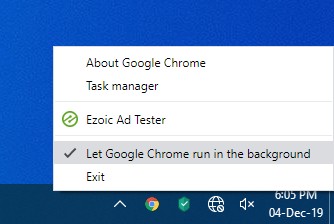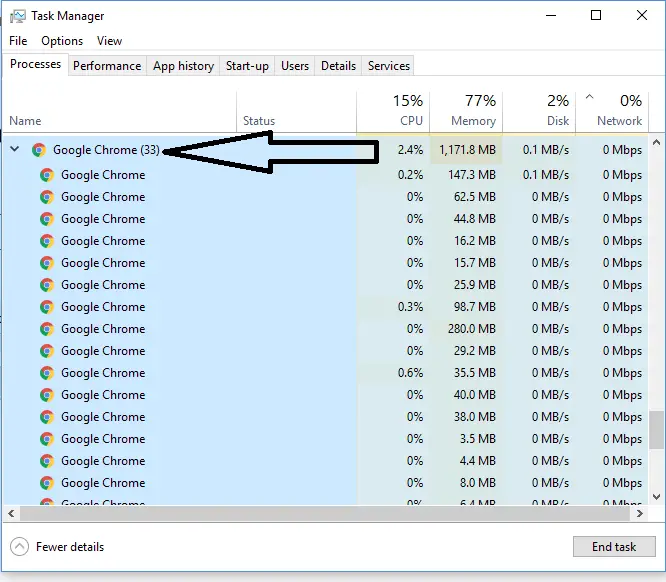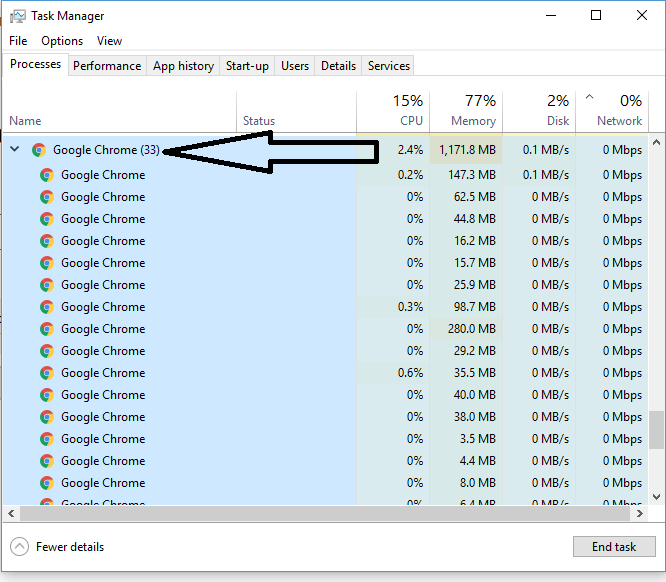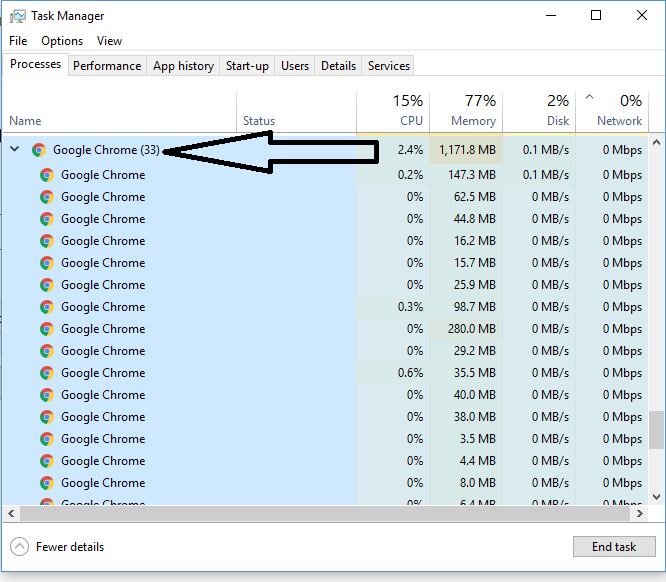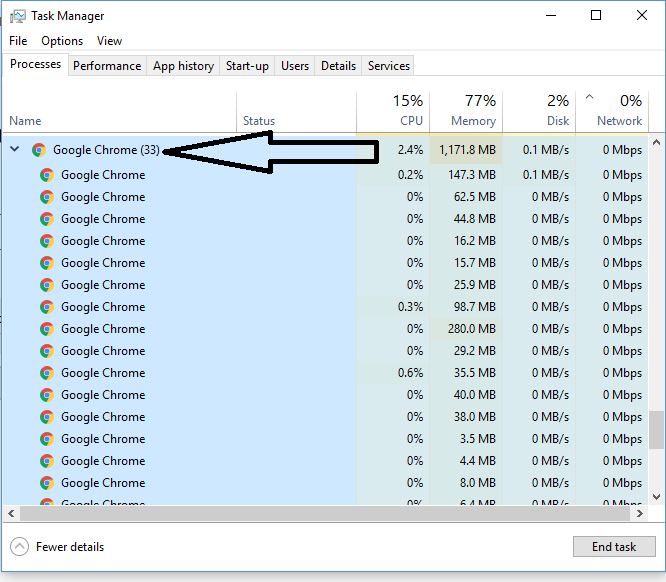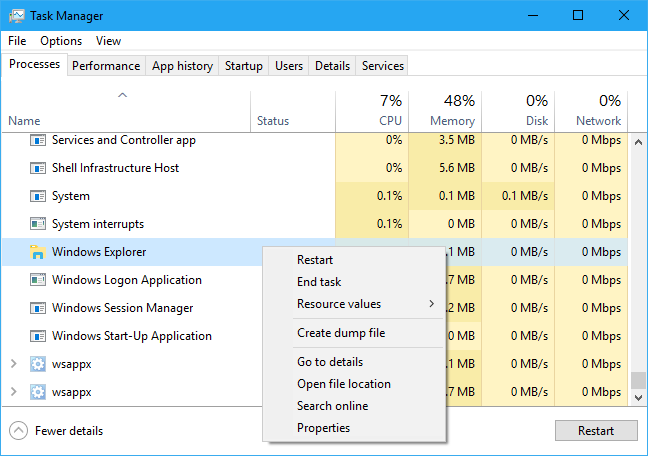Is 32 GB of RAM overkill?
In most situations, 32GB of RAM can be considered overkill, but this is not always true. There are situations where 32GB is an appropriate amount to have. It is also a good way to futureproof your PC as requirements increase with time. Is 32 GB RAM worth it? If you want the absolute top speed performance, no stuttering issues, lag, …