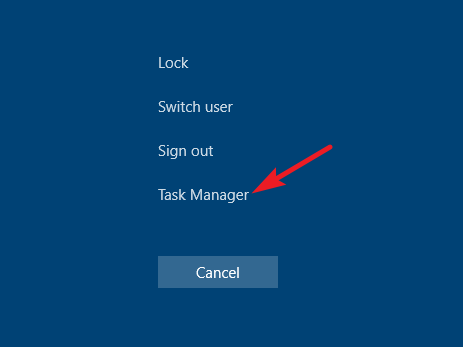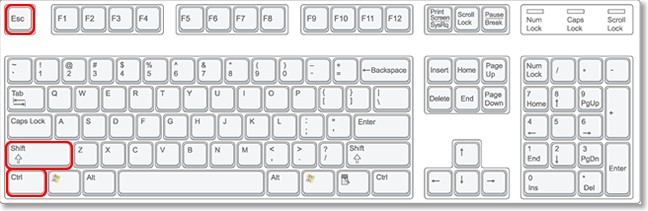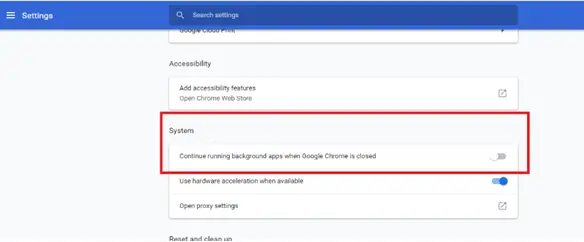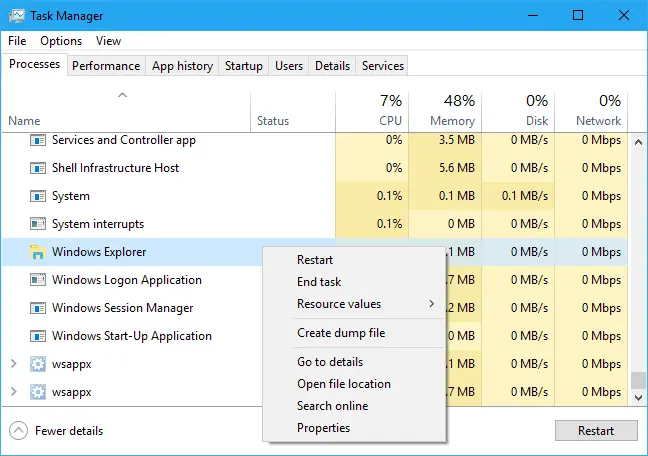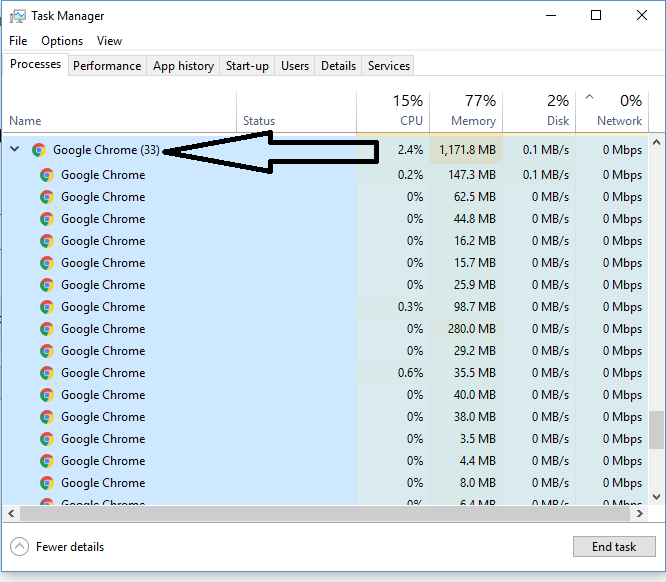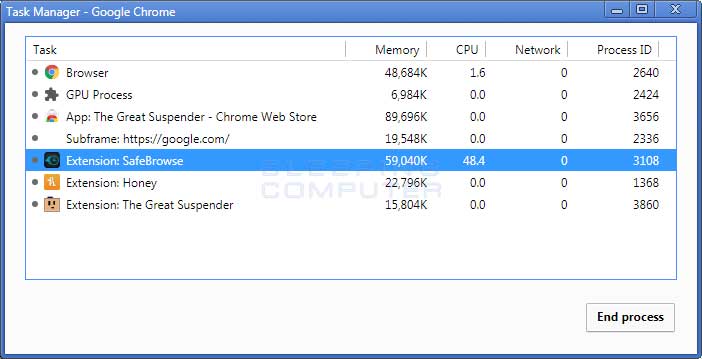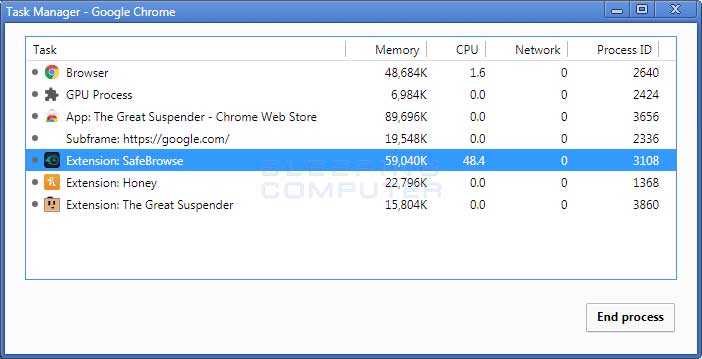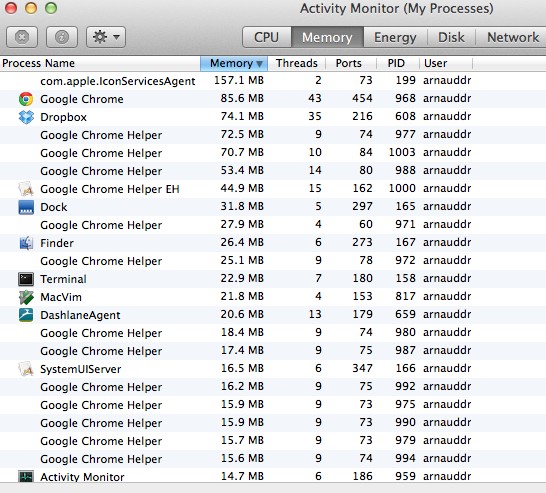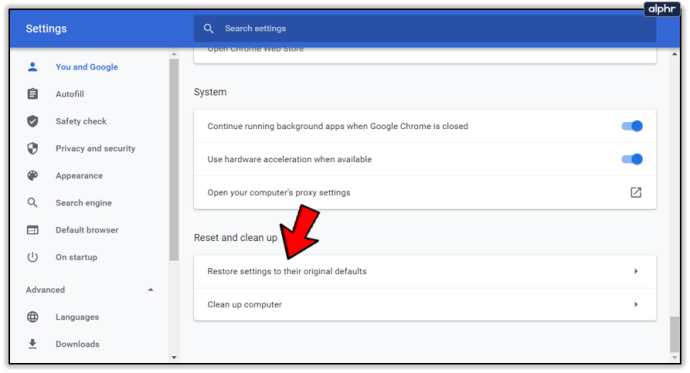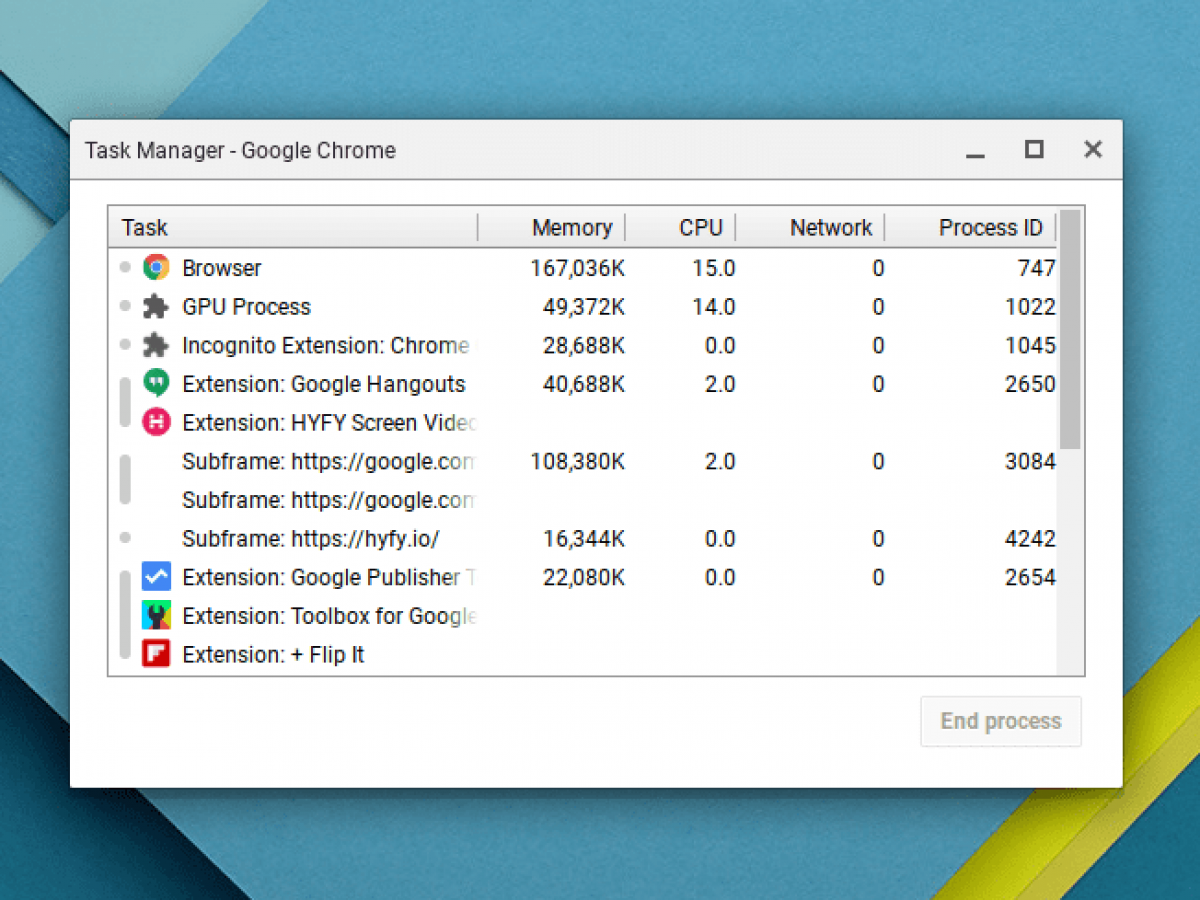How do I open Task Manager without Ctrl Alt Delete?
Use the keyboard shortcut. The easiest and fastest way to open the Task Manager is using the dedicated keyboard shortcut. All you have to do is press Ctrl+Shift+Esc keys at the same time and Task Manager will pop up. How do I open Task Manager without Ctrl? A relatively fast way of launching the Task Manager is to use the …