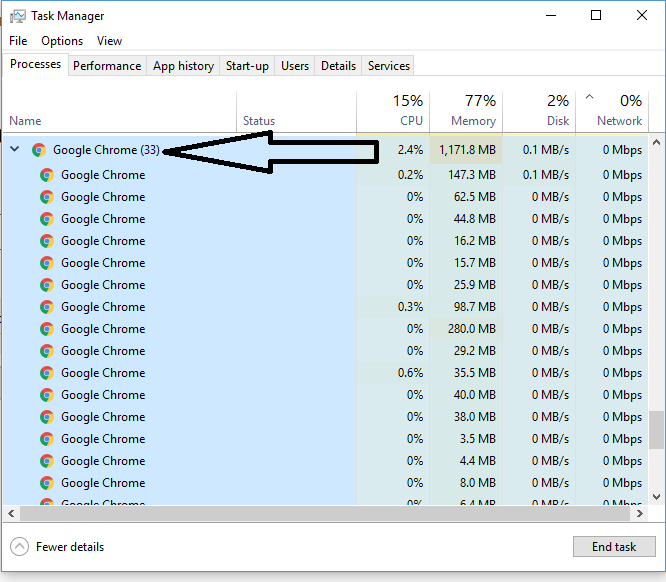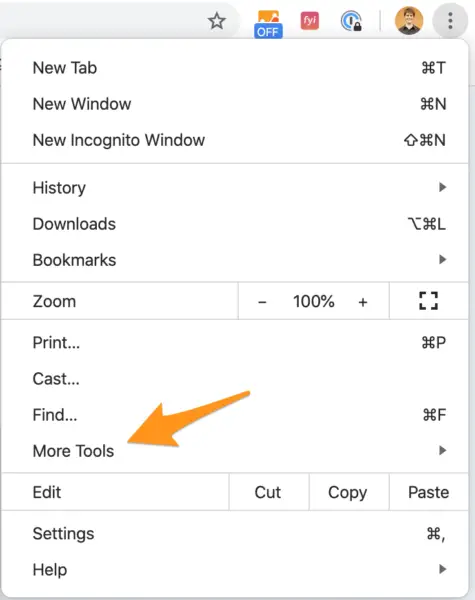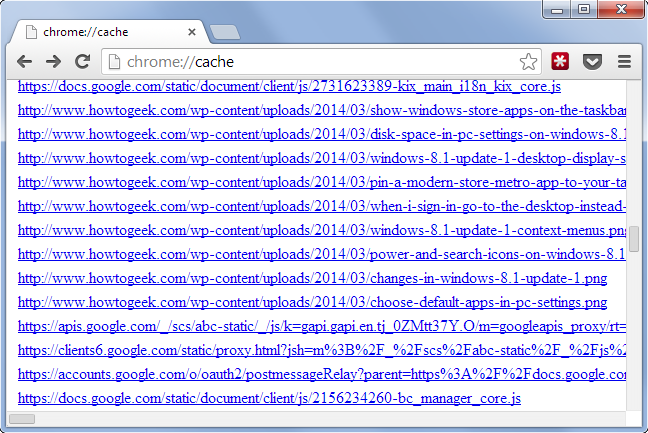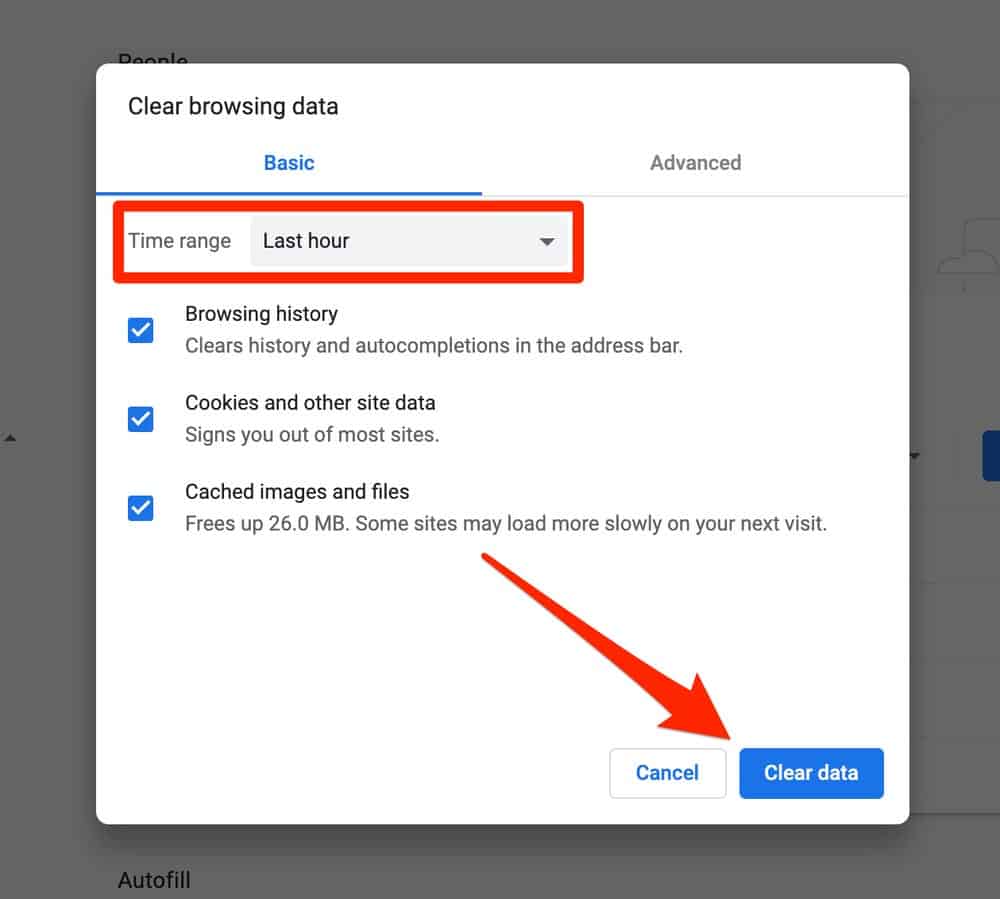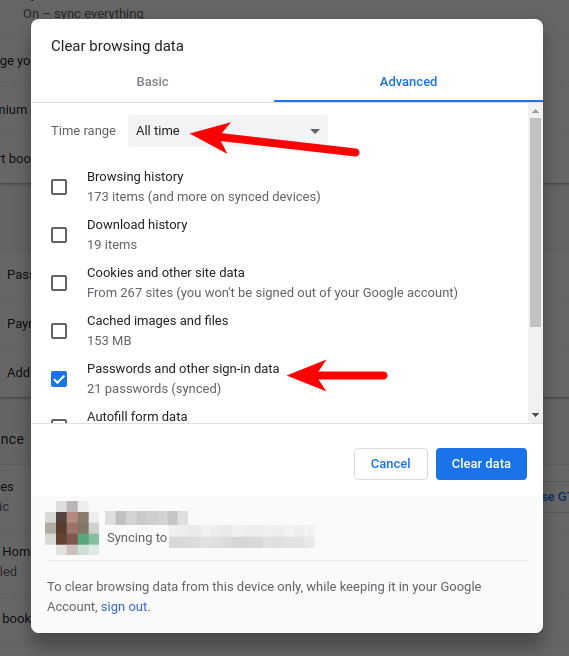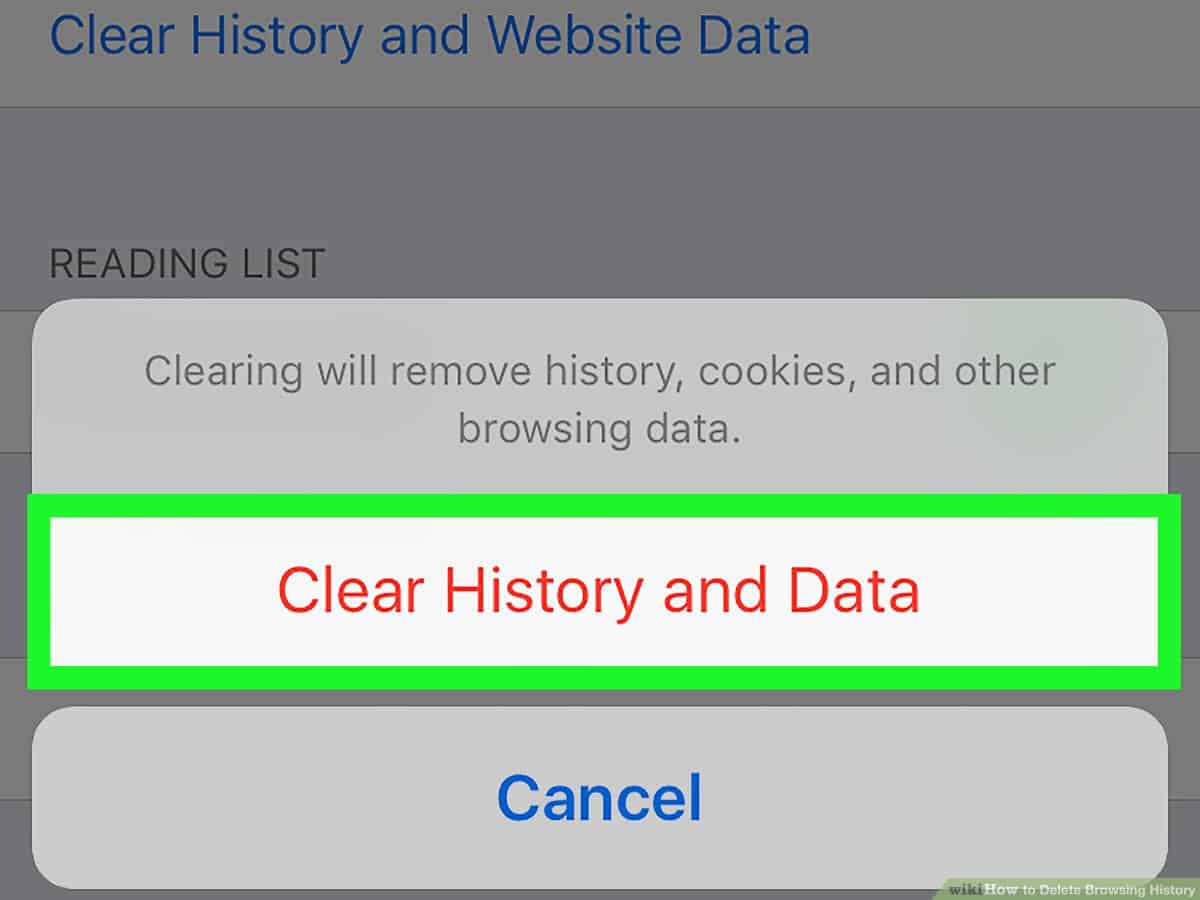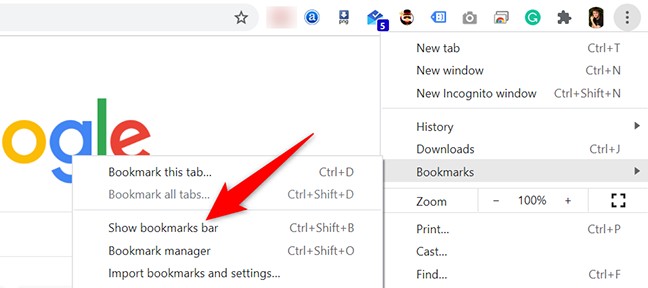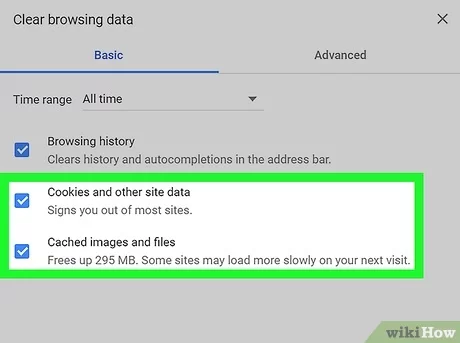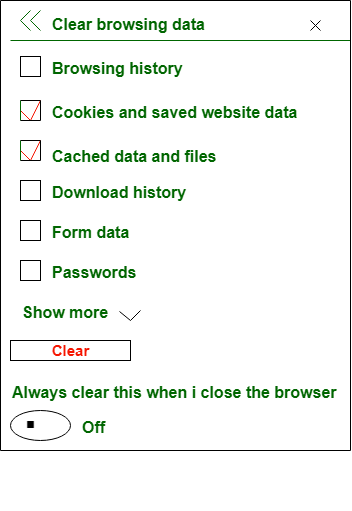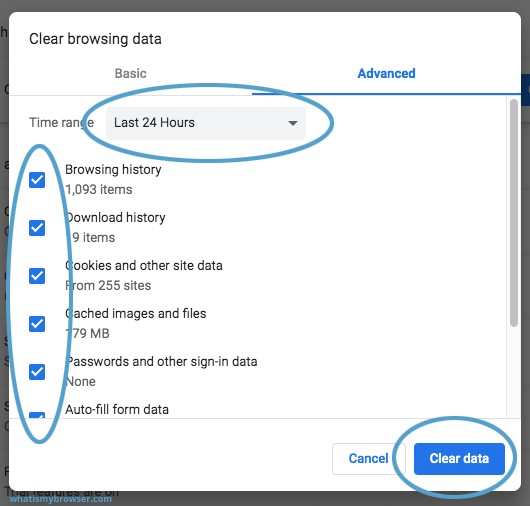Why does Google Chrome open so many processes in Task Manager?
You may have noticed that Google Chrome will often have more than one process open, even if you only have one tab open. This occurs because Google Chrome deliberately separates the browser, the rendering engine, and the plugins from each other by running them in separate processes. How do I stop Chrome from opening multiple processes? Another way of preventing …