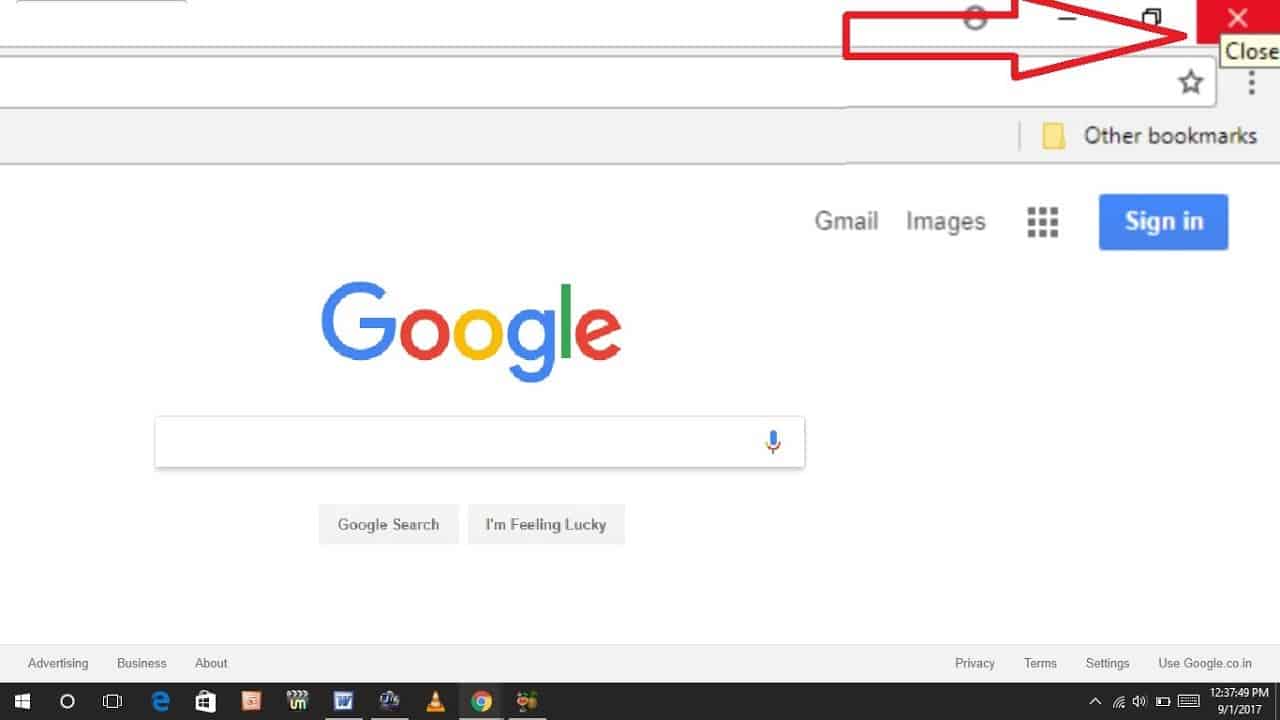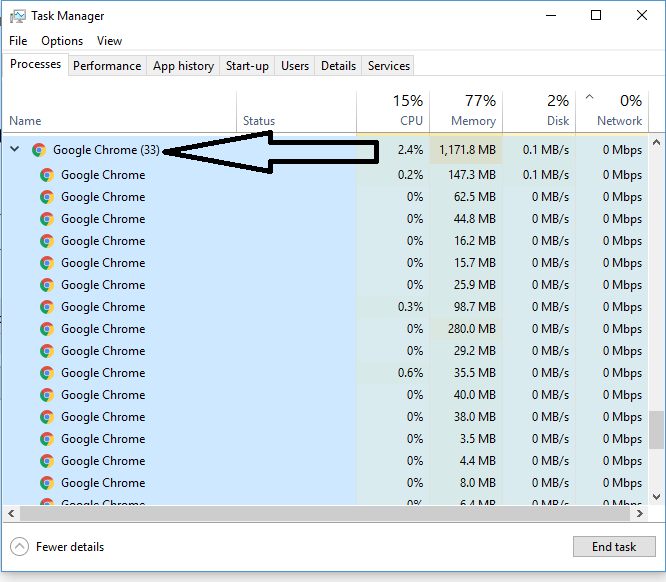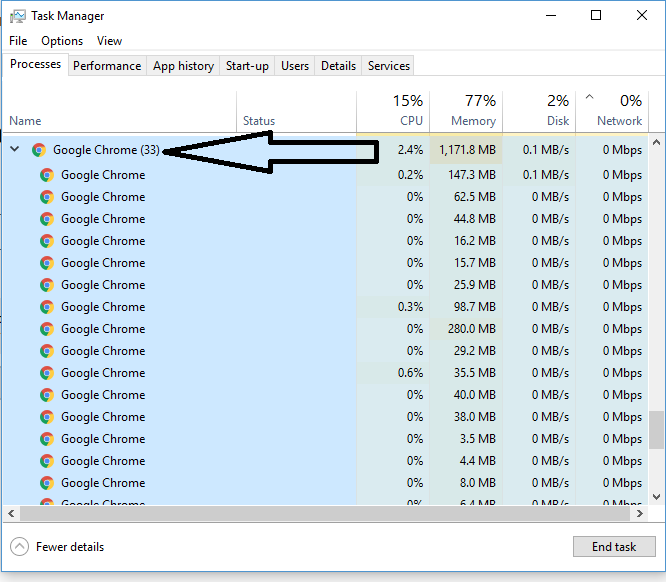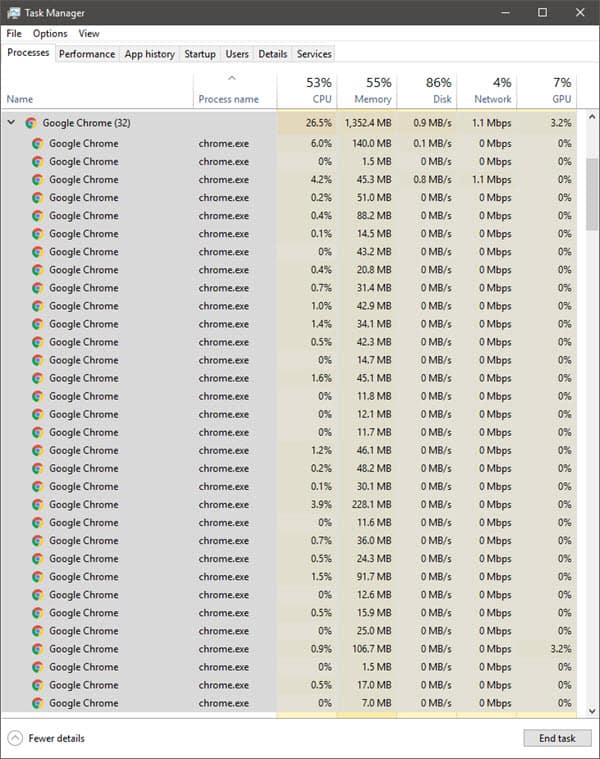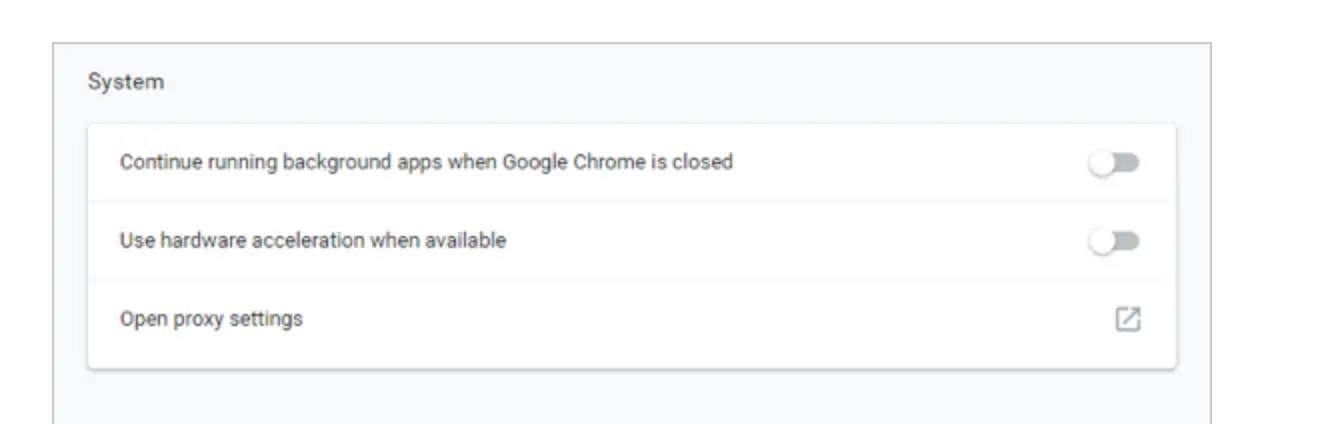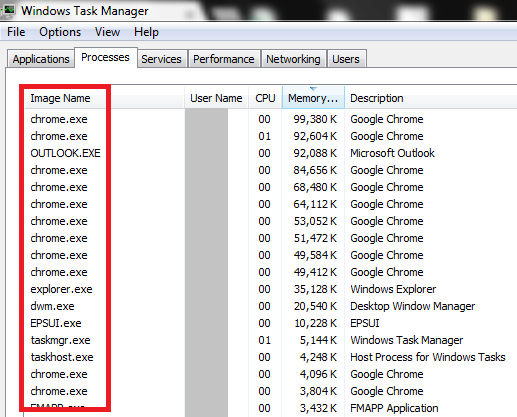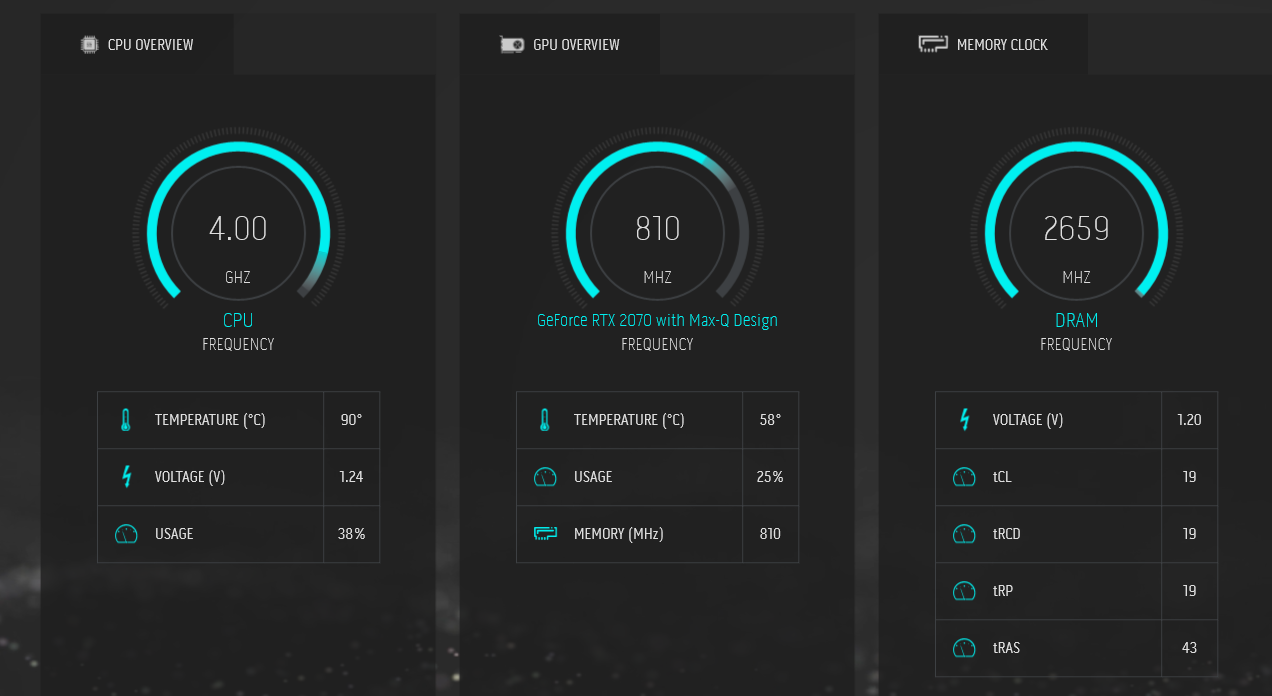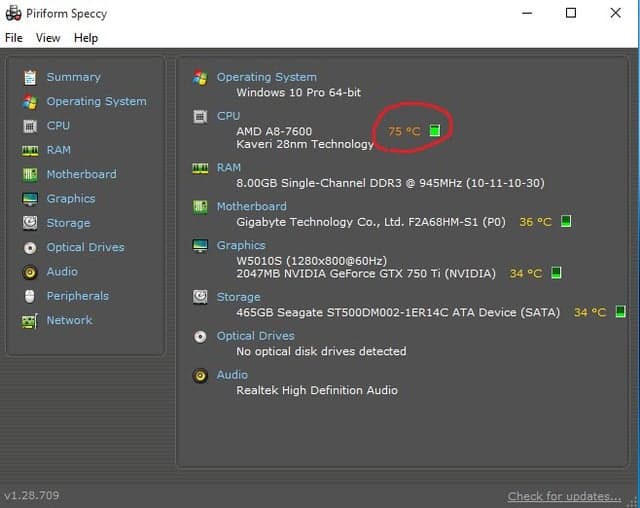Why does Google Chrome not close properly?
The best ways to get rid of this error include, Allowing Chrome Apps to Run in the Background, Renaming Chrome’s Default Folder, Tweak Chrome’s Preferences File, or Reset Chrome Browser. While Chrome has managed to retain its numero uno position in the web browser domain, it does have its fair share of issues as well.