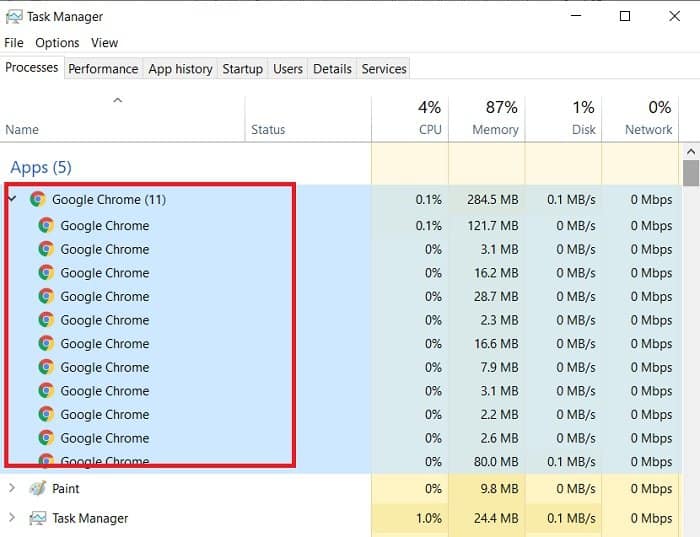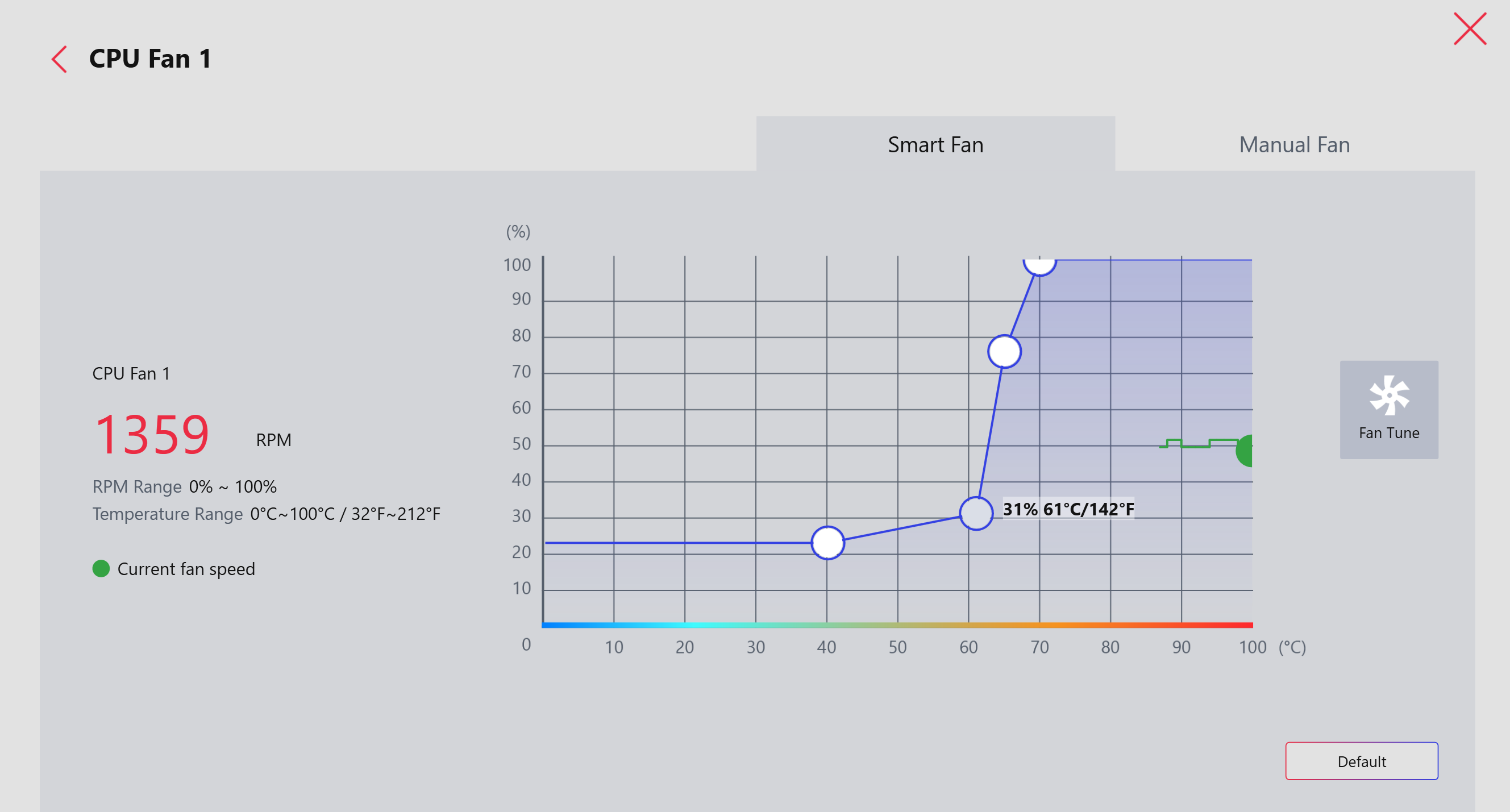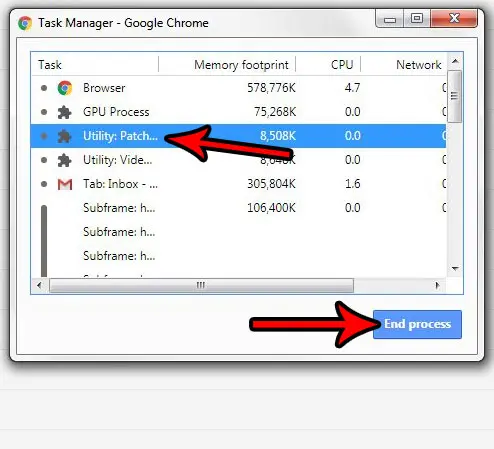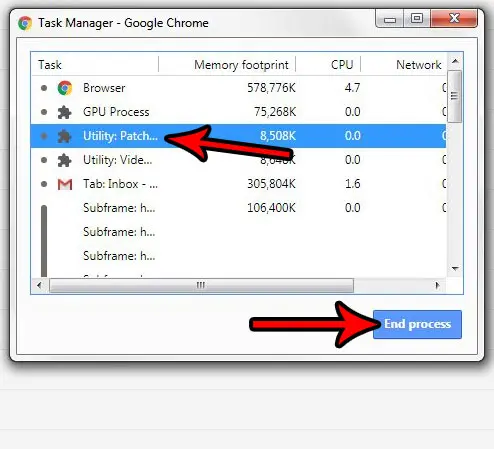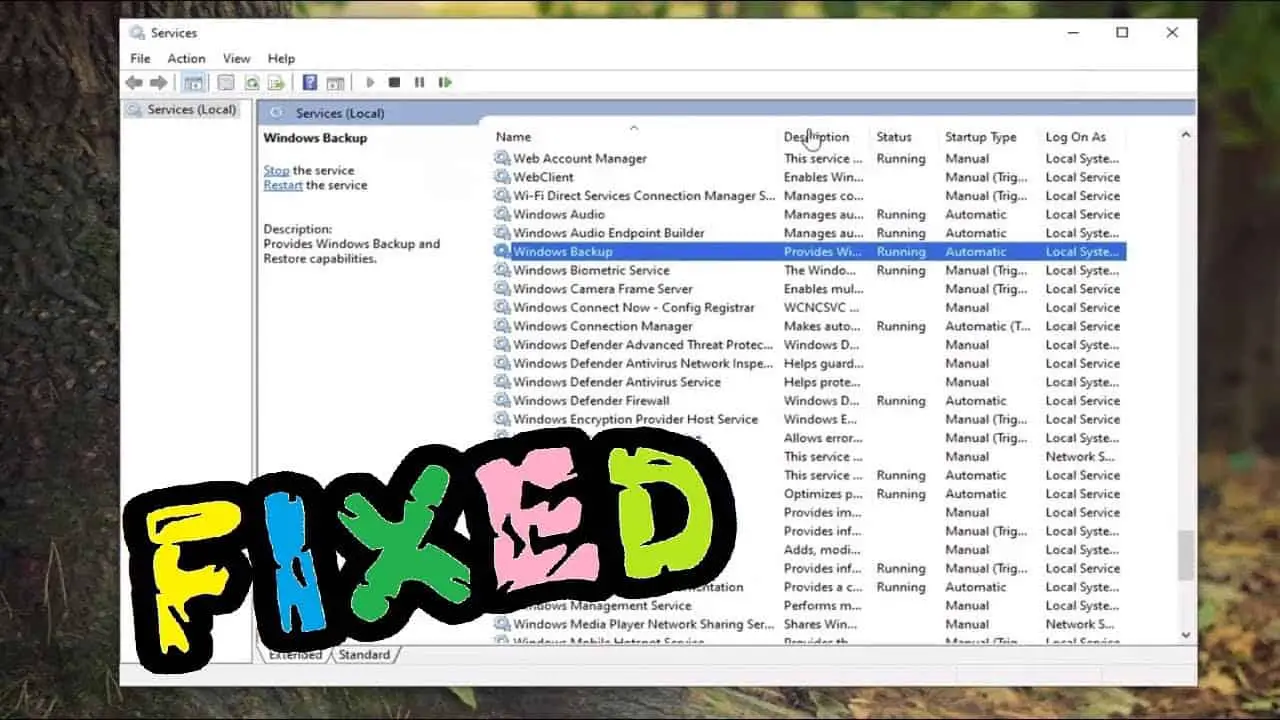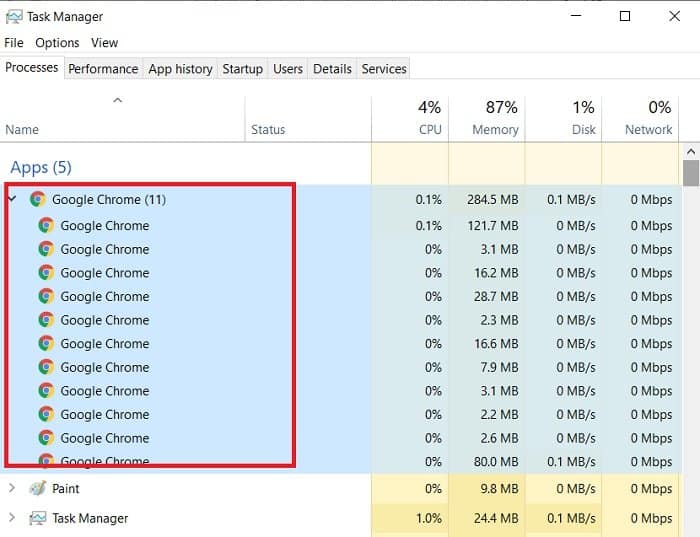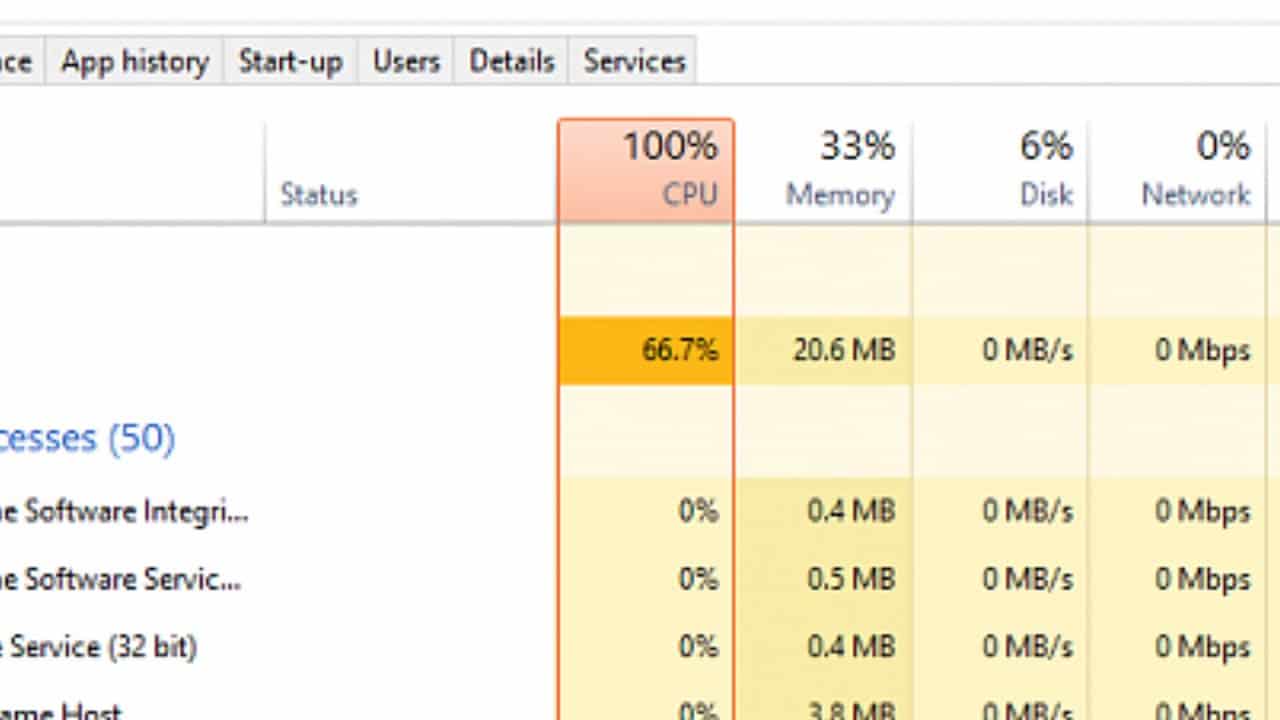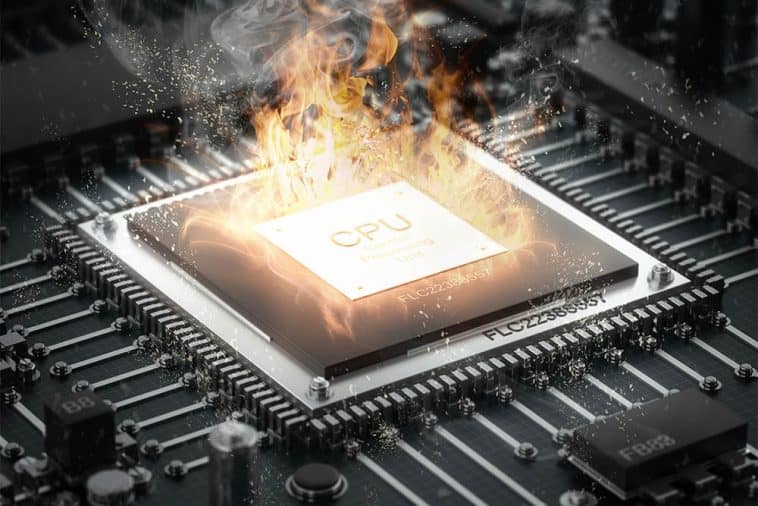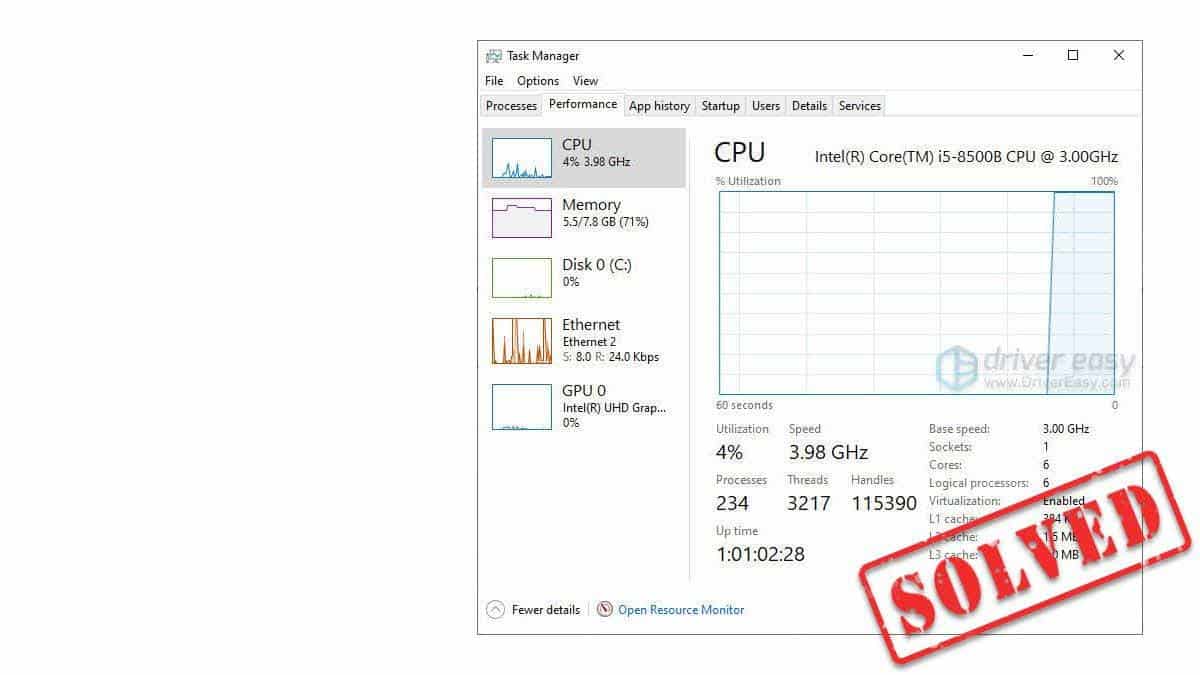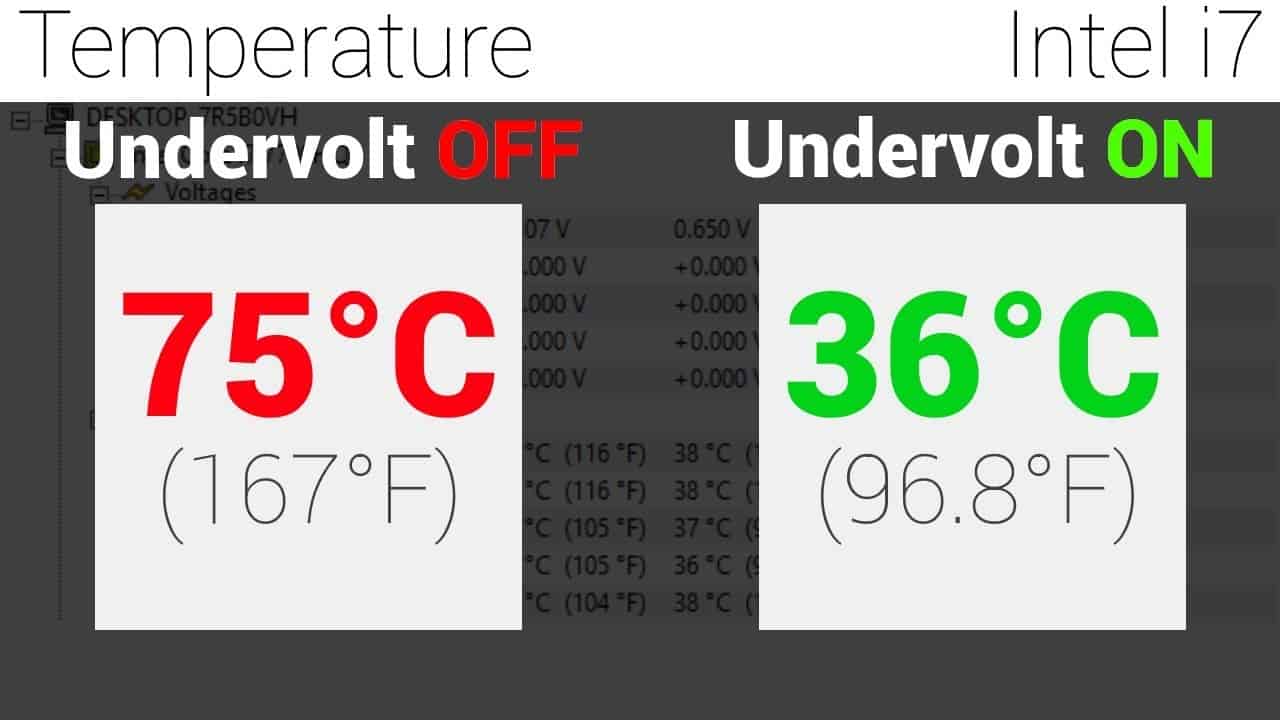How do I stop Chrome from running multiple processes on Windows?
To launch Chrome Task Manager press Shift+Esc keys on your keyboard or you can go via Settings > More tools > Task Manager. Select the task you want to terminate and click on End process. Why do I have multiple Chrome processes running? You may have noticed that Google Chrome will often have more than one process open, even if …