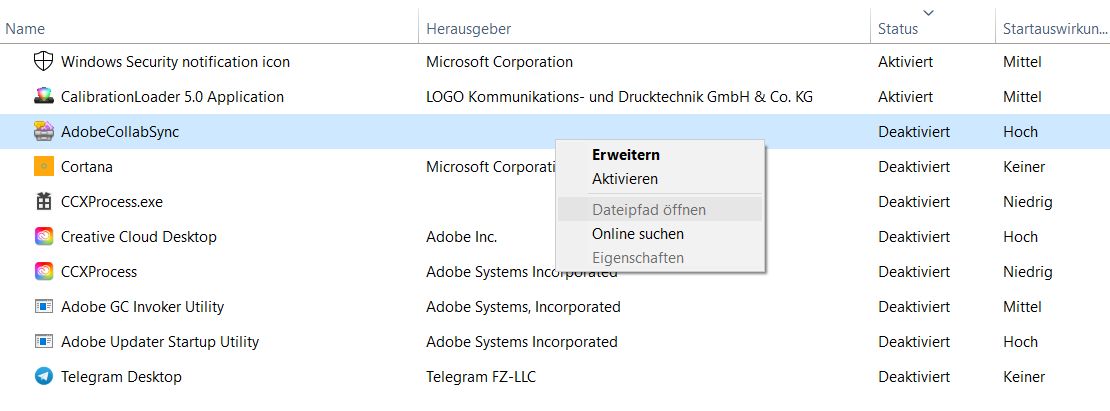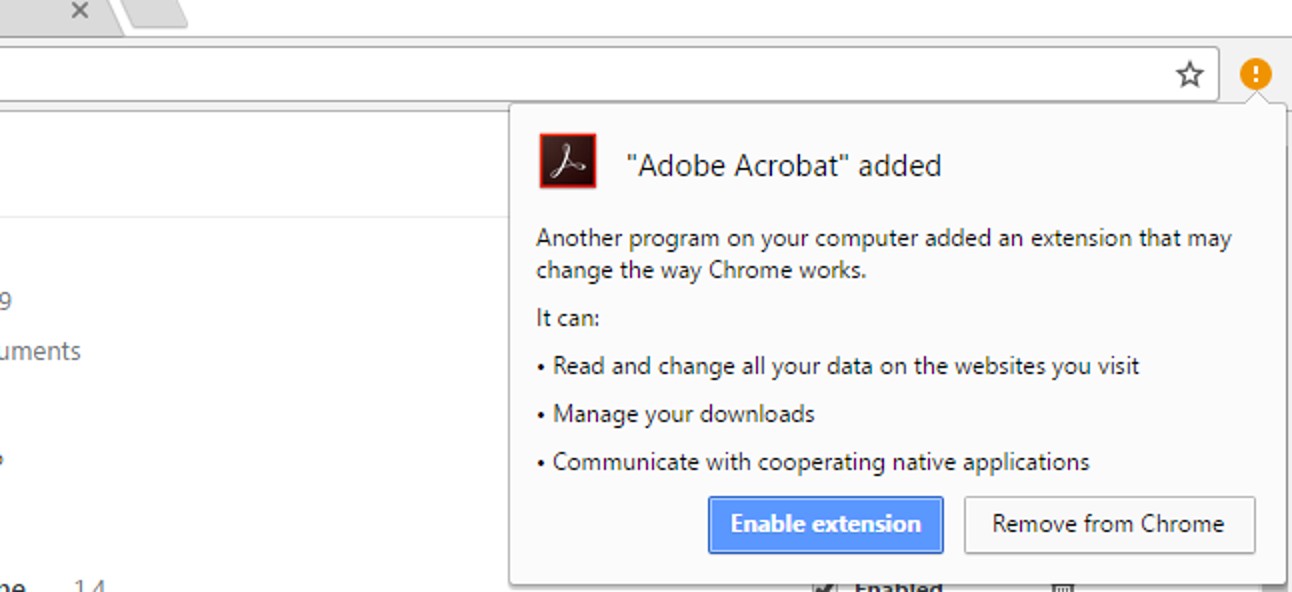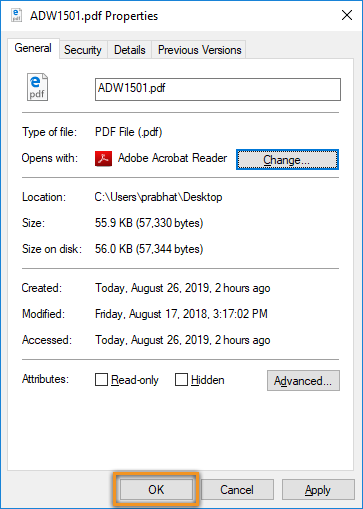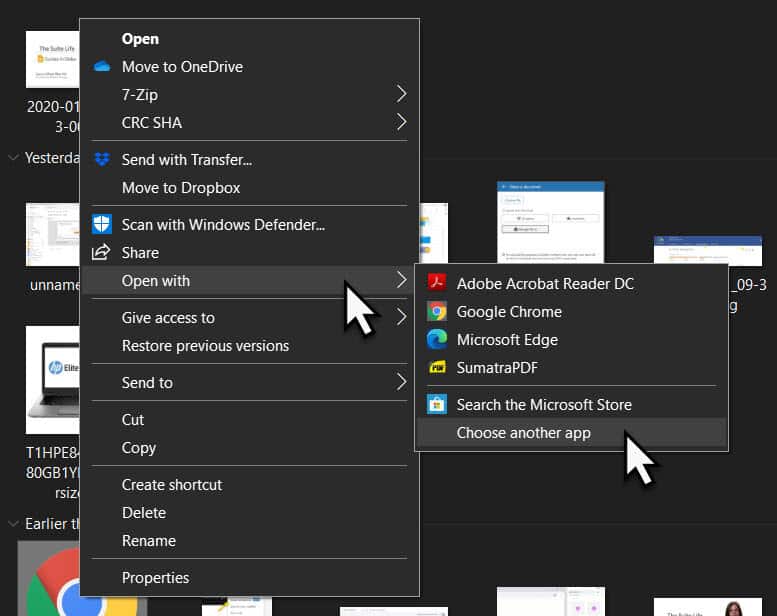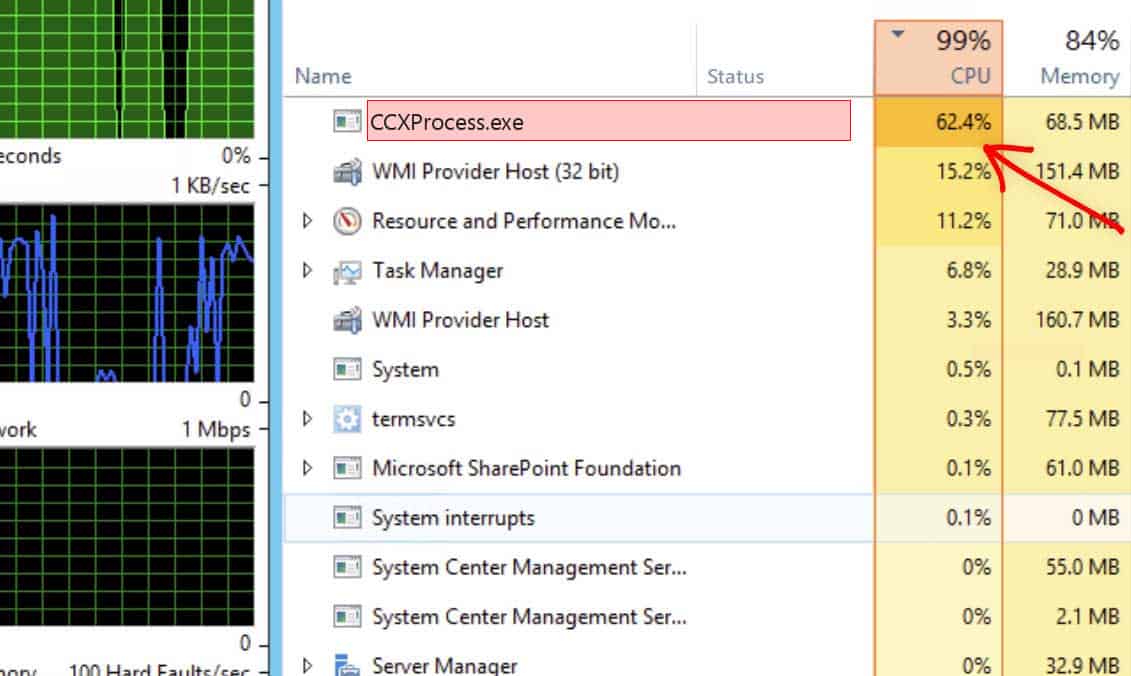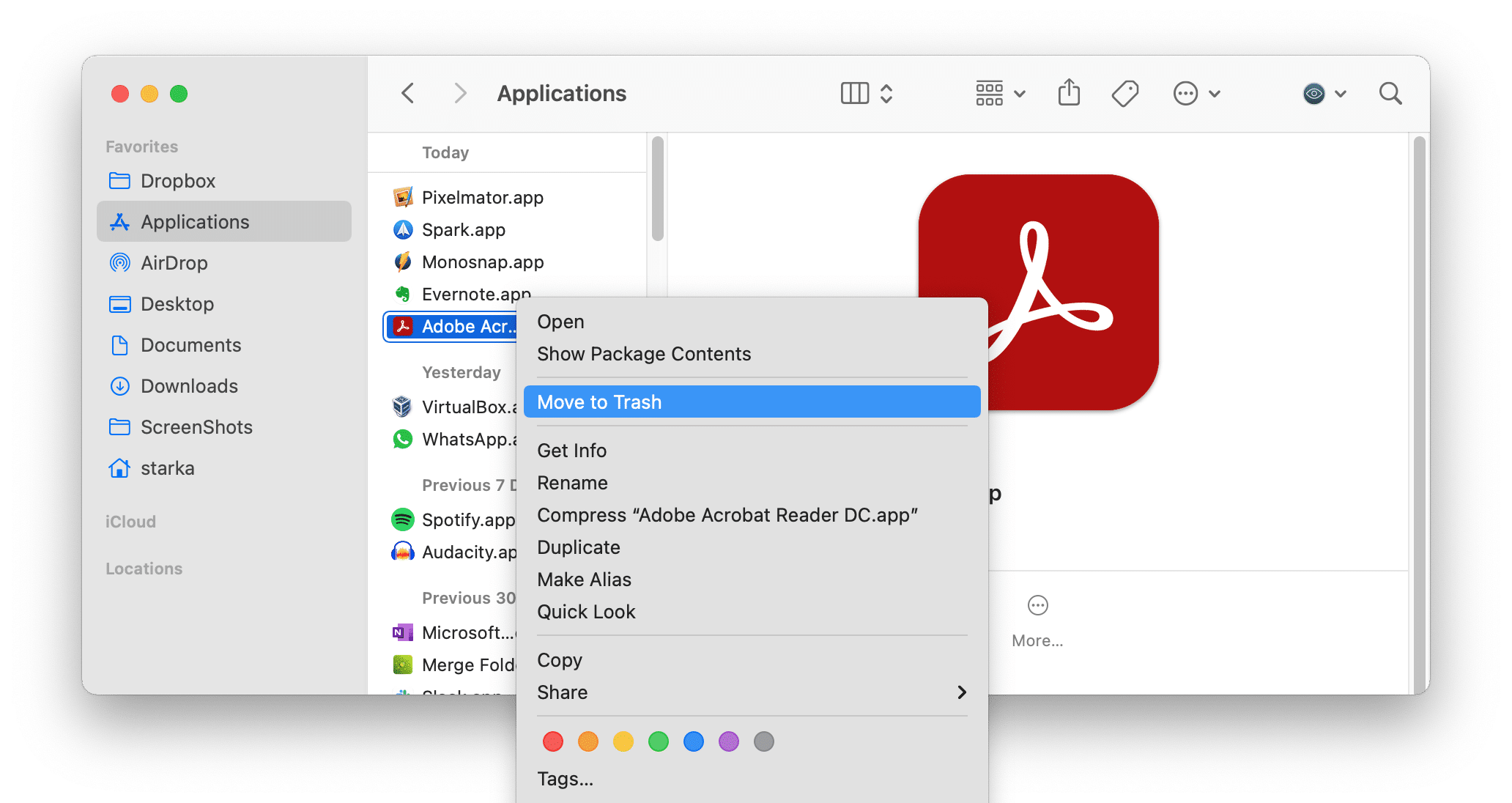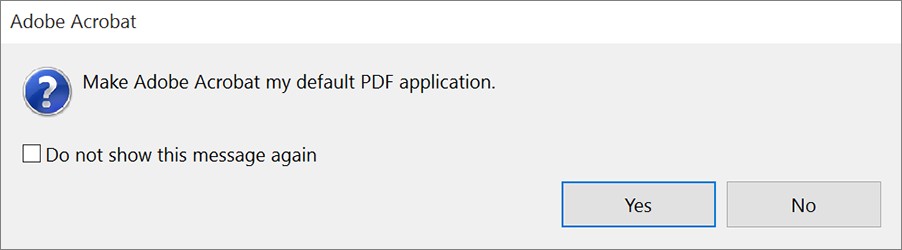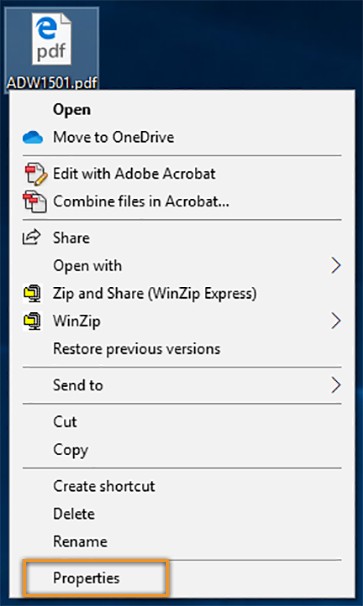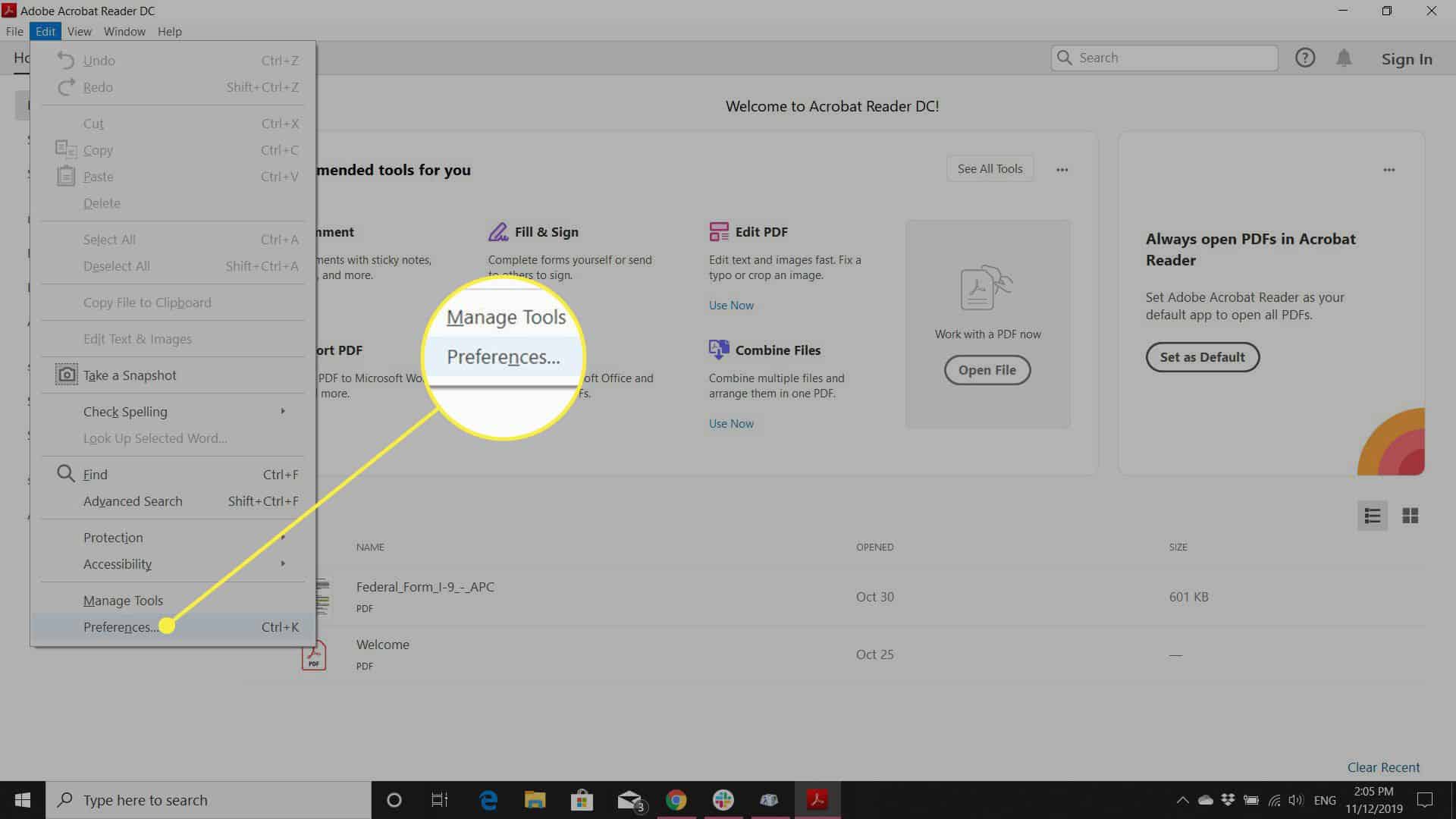What is Adobe collaboration Synchronisation?
This is a valid program, but it is up to you whether or not you want it to run on startup. Whether or not you need to run this program on startup must be decided by you. If you feel that you want this program starting automatically so that you have it available as needed, then do not disable it. …