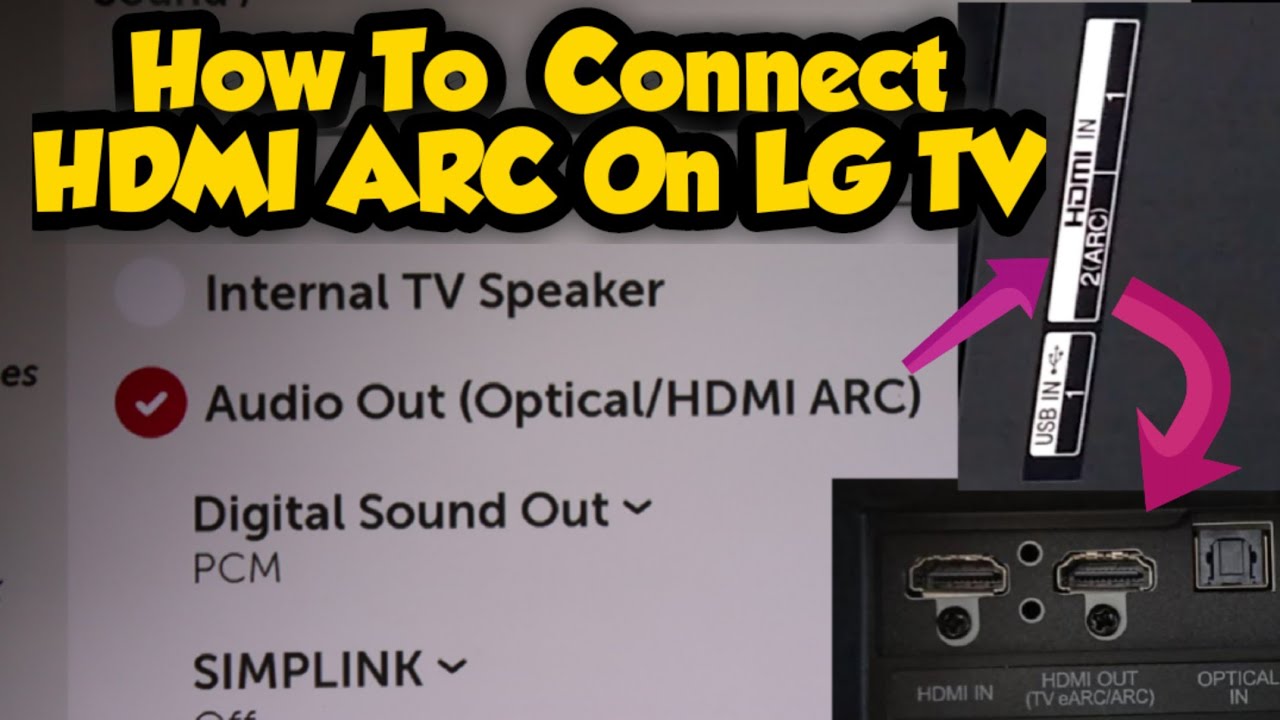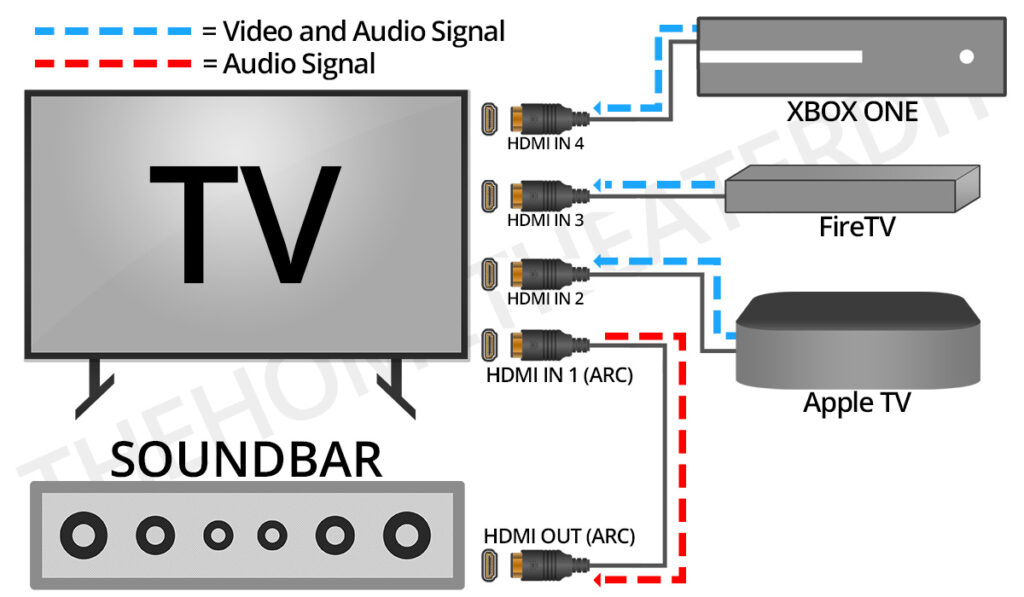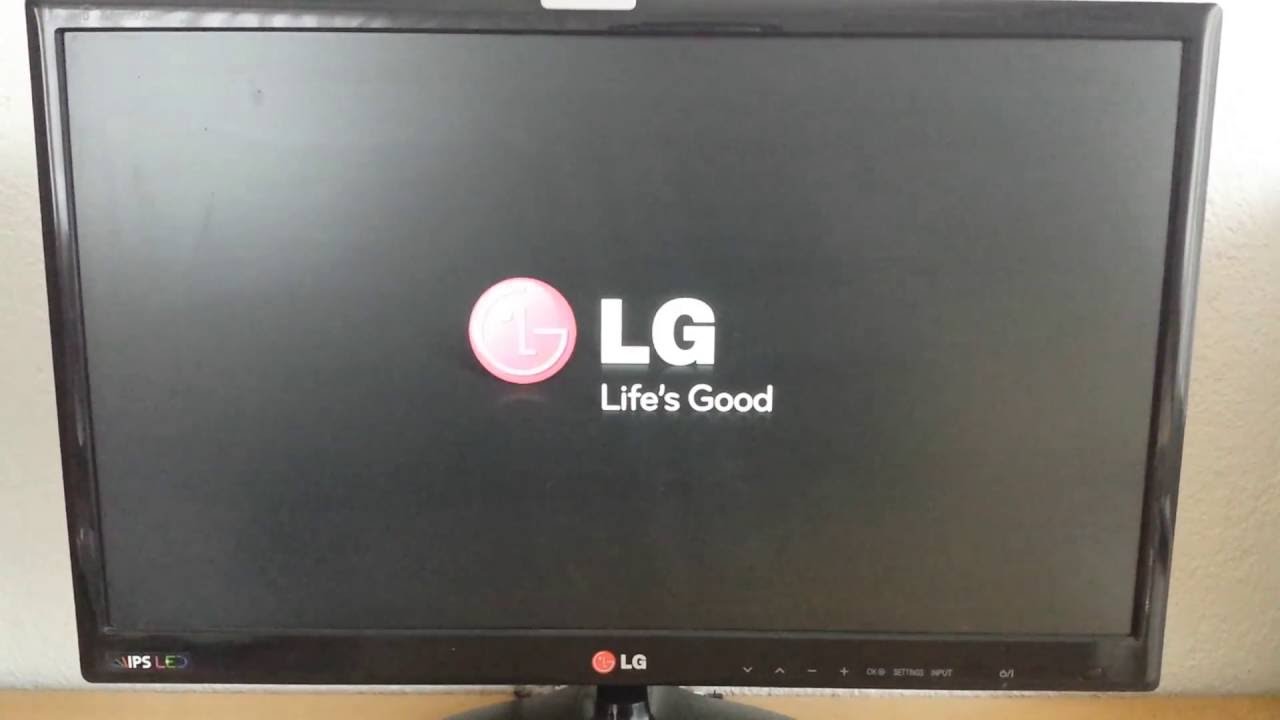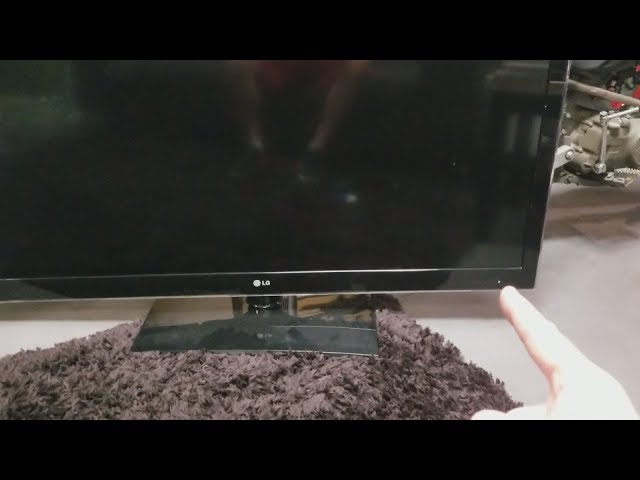How do I turn on ARC on my LG TV?
Once you’re wired up, press the Home button on your magic remote. Then click setting in the launcher bar and navigate to the sound menu. From here, navigate down to sound setting then press Enter. The first option is for the ARC mode which arrives in the default off position. Why is LG HDMI ARC not working? Usually, HDMI ARC …