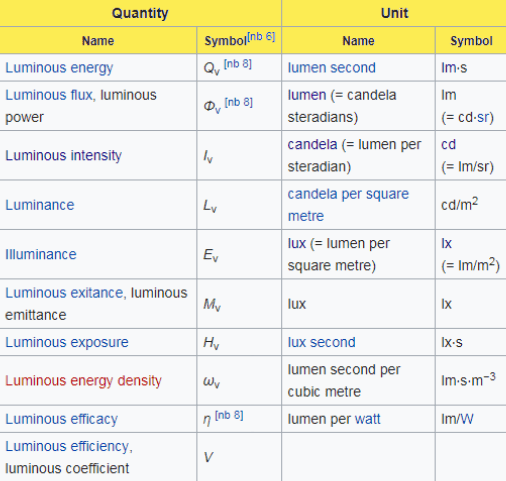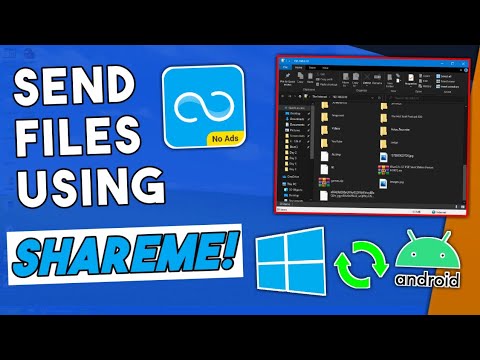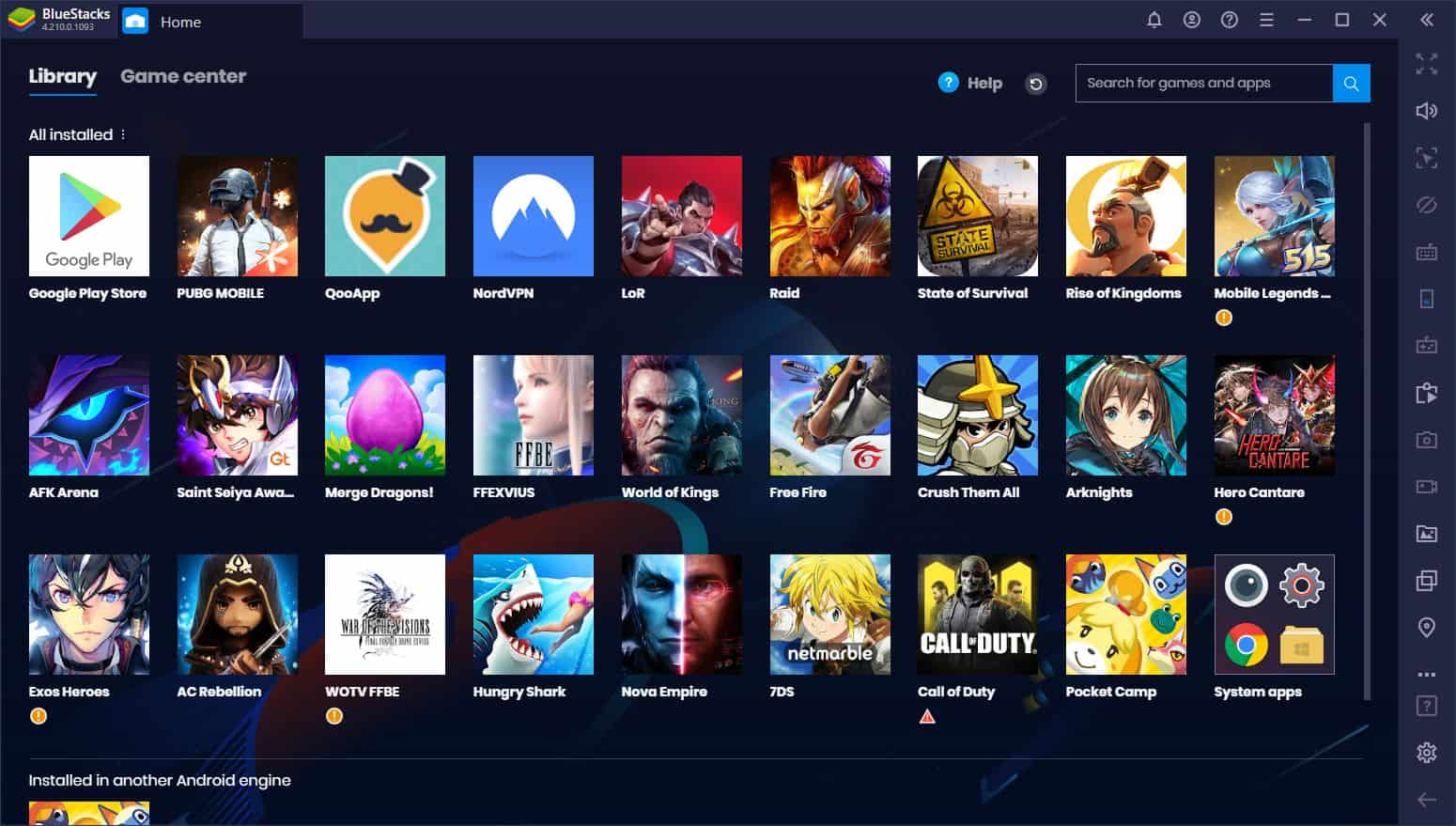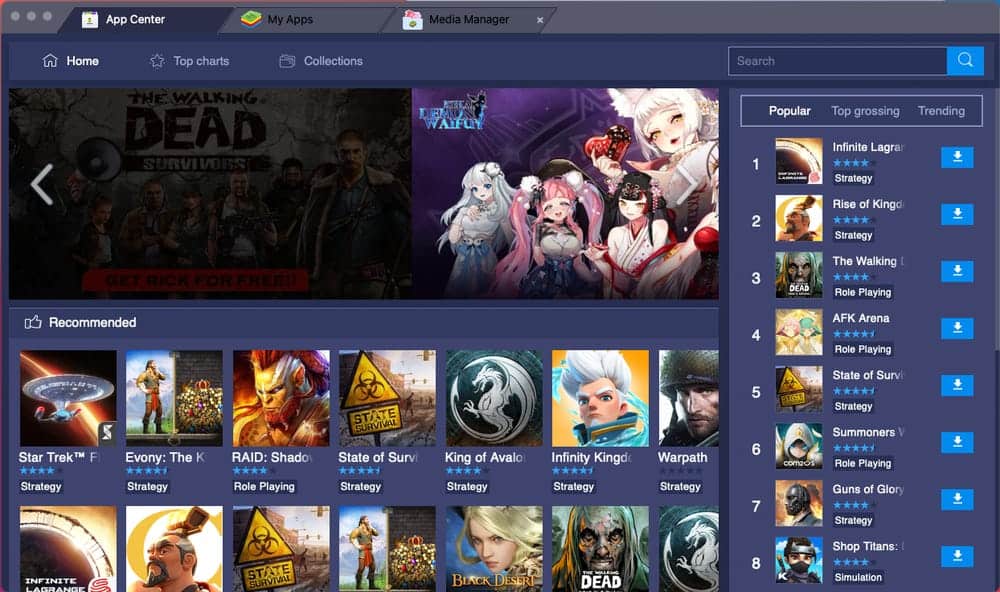Is Vector robot worth buying?
Value. The Anki Vector Robot comes at a high price but has many advanced features that make it worthwhile. This little robot has an IPS display that has two eyes that respond to your behavior and it can show emotion and answer questions.As far as interactive AI robots go, the Anki Vector is worth the price. Considering some robots can …